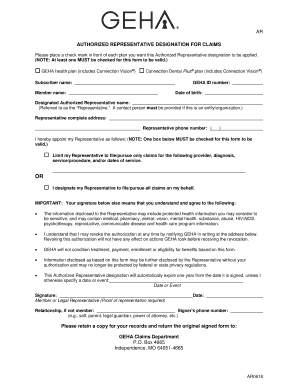
Geha Authorized Representative Designation Form


What is the Geha Authorized Representative Designation Form
The Geha Authorized Representative Designation Form is a crucial document that allows members of the Government Employees Health Association (GEHA) to designate an individual to act on their behalf in matters related to their health benefits. This form is particularly important for members who may need assistance in managing their healthcare decisions or communicating with GEHA regarding claims and services. By completing this form, members ensure that their designated representative has the authority to access necessary information and make decisions in alignment with their healthcare needs.
How to use the Geha Authorized Representative Designation Form
Using the Geha Authorized Representative Designation Form involves several steps to ensure proper completion and submission. First, the member must fill out the form with accurate information, including their personal details and the representative's information. It is essential to provide clear contact information for both parties. Once the form is completed, the member must sign and date it to validate the designation. After signing, the form can be submitted to GEHA via mail or electronically, depending on the preferred method of communication with the organization.
Steps to complete the Geha Authorized Representative Designation Form
Completing the Geha Authorized Representative Designation Form requires careful attention to detail. Here are the steps to follow:
- Download the form from the official GEHA website or obtain a physical copy.
- Fill in the member's information, including full name, member ID, and contact details.
- Provide the representative's information, ensuring accuracy in their name and contact details.
- Clearly indicate the scope of authority granted to the representative, specifying any limitations if necessary.
- Sign and date the form to confirm the designation.
- Submit the completed form to GEHA through the chosen submission method.
Legal use of the Geha Authorized Representative Designation Form
The legal use of the Geha Authorized Representative Designation Form is governed by regulations that ensure the rights of both the member and the designated representative. This form must be completed accurately to be considered valid. It grants the representative the authority to access sensitive health information and make decisions on behalf of the member. Adhering to privacy laws, such as HIPAA, is essential when handling any personal health information. Members should ensure that they trust their designated representatives, as they will have access to confidential details regarding their health benefits.
Key elements of the Geha Authorized Representative Designation Form
Several key elements must be included in the Geha Authorized Representative Designation Form to ensure its effectiveness and legality:
- Member Information: Full name, member ID, and contact details.
- Representative Information: Name, relationship to the member, and contact information.
- Scope of Authority: Clear definition of what the representative is authorized to do on behalf of the member.
- Signatures: Required signatures from both the member and the representative to validate the form.
- Date: The date when the form is signed, indicating when the authority takes effect.
Form Submission Methods
The Geha Authorized Representative Designation Form can be submitted through various methods to accommodate member preferences. Members may choose to submit the form electronically via GEHA's secure online portal, ensuring quick processing. Alternatively, the form can be printed and mailed to the appropriate GEHA office. In-person submission may also be an option, depending on the member's location and the services offered by GEHA. It is advisable to keep a copy of the submitted form for personal records.
Quick guide on how to complete geha authorized representative designation form
Complete Geha Authorized Representative Designation Form effortlessly on any device
Digital document management has become increasingly favored by businesses and individuals. It offers an ideal eco-friendly alternative to conventional printed and signed documents, as you can obtain the appropriate form and securely save it online. airSlate SignNow provides you with all the resources necessary to create, modify, and electronically sign your documents promptly without delays. Manage Geha Authorized Representative Designation Form on any platform using airSlate SignNow’s Android or iOS applications and simplify any document-related process today.
The simplest method to alter and electronically sign Geha Authorized Representative Designation Form without hassle
- Obtain Geha Authorized Representative Designation Form and then click Get Form to begin.
- Utilize the tools we offer to complete your form.
- Highlight pertinent sections of your documents or obscure sensitive information with tools that airSlate SignNow provides specifically for that purpose.
- Create your electronic signature using the Sign tool, which takes mere seconds and carries the same legal validity as a traditional handwritten signature.
- Verify the information and then click on the Done button to save your changes.
- Select your preferred method for sending your form, whether by email, text message (SMS), or invite link, or download it to your computer.
Eliminate concerns about lost or misfiled documents, tedious form searches, or mistakes that require printing new document copies. airSlate SignNow meets all your document management needs in just a few clicks from any device of your choice. Alter and electronically sign Geha Authorized Representative Designation Form and ensure efficient communication at every stage of the form preparation process with airSlate SignNow.
Create this form in 5 minutes or less
Create this form in 5 minutes!
How to create an eSignature for the geha authorized representative designation form
How to create an electronic signature for a PDF online
How to create an electronic signature for a PDF in Google Chrome
How to create an e-signature for signing PDFs in Gmail
How to create an e-signature right from your smartphone
How to create an e-signature for a PDF on iOS
How to create an e-signature for a PDF on Android
People also ask
-
What is the GEHA authorized representative designation form?
The GEHA authorized representative designation form is a document that allows individuals to act on behalf of GEHA members. This form ensures that the representative can access and manage specific account information and decisions related to the member's healthcare benefits.
-
How can airSlate SignNow help with the GEHA authorized representative designation form?
airSlate SignNow simplifies the process of completing and eSigning the GEHA authorized representative designation form. With our user-friendly platform, users can easily fill out the form digitally, ensuring a seamless and efficient experience.
-
Is there a cost associated with using airSlate SignNow for the GEHA authorized representative designation form?
airSlate SignNow offers various pricing plans, making it cost-effective for businesses and individuals. Users can choose a plan that fits their needs while enjoying the benefits of sending and eSigning documents, including the GEHA authorized representative designation form.
-
What features does airSlate SignNow provide for handling documents like the GEHA authorized representative designation form?
airSlate SignNow includes features such as customizable templates, secure eSignature capabilities, and document tracking. These features ensure that your GEHA authorized representative designation form is managed efficiently and securely.
-
Can I integrate airSlate SignNow with other software to manage the GEHA authorized representative designation form?
Yes, airSlate SignNow offers integrations with various software applications, which allows for easy management of the GEHA authorized representative designation form and other documents. This integration enables seamless workflows and enhances productivity.
-
What are the benefits of using airSlate SignNow for the GEHA authorized representative designation form?
Using airSlate SignNow for the GEHA authorized representative designation form provides numerous benefits, including faster processing times, reduced paperwork, and enhanced security. The platform ensures your documents are legally binding and compliant with eSignature laws.
-
How secure is the airSlate SignNow platform for signing the GEHA authorized representative designation form?
airSlate SignNow prioritizes security by employing advanced encryption protocols and features like two-factor authentication. This ensures that your GEHA authorized representative designation form and other documents are protected against unauthorized access.
Get more for Geha Authorized Representative Designation Form
Find out other Geha Authorized Representative Designation Form
- eSignature Banking PDF New Hampshire Secure
- How Do I eSignature Alabama Car Dealer Quitclaim Deed
- eSignature Delaware Business Operations Forbearance Agreement Fast
- How To eSignature Ohio Banking Business Plan Template
- eSignature Georgia Business Operations Limited Power Of Attorney Online
- Help Me With eSignature South Carolina Banking Job Offer
- eSignature Tennessee Banking Affidavit Of Heirship Online
- eSignature Florida Car Dealer Business Plan Template Myself
- Can I eSignature Vermont Banking Rental Application
- eSignature West Virginia Banking Limited Power Of Attorney Fast
- eSignature West Virginia Banking Limited Power Of Attorney Easy
- Can I eSignature Wisconsin Banking Limited Power Of Attorney
- eSignature Kansas Business Operations Promissory Note Template Now
- eSignature Kansas Car Dealer Contract Now
- eSignature Iowa Car Dealer Limited Power Of Attorney Easy
- How Do I eSignature Iowa Car Dealer Limited Power Of Attorney
- eSignature Maine Business Operations Living Will Online
- eSignature Louisiana Car Dealer Profit And Loss Statement Easy
- How To eSignature Maryland Business Operations Business Letter Template
- How Do I eSignature Arizona Charity Rental Application