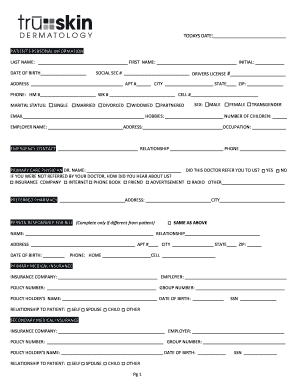
Check in Form


What is the check in form?
The check in form is a document used to collect essential information from individuals, typically during the registration process for events, accommodations, or services. This form helps organizations streamline their operations by ensuring they have accurate data for each participant or client. It often includes fields for personal details such as name, contact information, and specific preferences related to the service being provided.
How to use the check in form
Using the check in form involves filling out the required fields accurately and completely. Users typically receive the form via email or through a website. Once received, individuals should:
- Read all instructions carefully to ensure compliance with requirements.
- Fill in personal details as requested, ensuring accuracy.
- Submit the completed form through the specified method, whether online or via email.
Steps to complete the check in form
Completing the check in form involves several straightforward steps:
- Access the form through the provided link or attachment.
- Enter your full name and contact information in the designated fields.
- Provide any additional information requested, such as preferences or special requirements.
- Review all entries for accuracy before submission.
- Submit the form as instructed, ensuring you receive confirmation if required.
Legal use of the check in form
The legal use of the check in form is crucial for ensuring compliance with applicable regulations. When filled out correctly, the form serves as a binding document that can be referenced in legal contexts. It is important to ensure that:
- The information provided is truthful and accurate.
- The form is signed and dated as required, especially for agreements.
- All parties involved understand the terms outlined in the form.
Key elements of the check in form
Key elements of the check in form typically include:
- Name: The full name of the individual filling out the form.
- Contact information: Phone number and email address for communication.
- Event or service details: Information about the specific event or service being accessed.
- Signature: A section for the individual's signature to validate the information provided.
Examples of using the check in form
Examples of scenarios where the check in form is used include:
- Event registrations, such as conferences or workshops.
- Hotel check-ins, where guests provide their information upon arrival.
- Healthcare services, where patients complete forms before appointments.
Quick guide on how to complete check in form 6903102
Effortlessly prepare Check In Form on any device
Digital document management has become increasingly popular among businesses and individuals. It offers an ideal environmentally friendly alternative to traditional printed and signed documents, allowing you to access the correct form and securely store it online. airSlate SignNow equips you with all the tools necessary to create, modify, and electronically sign your documents quickly without delays. Manage Check In Form across any platform using airSlate SignNow apps for Android or iOS and enhance any document-based workflow today.
How to modify and electronically sign Check In Form with ease
- Find Check In Form and click Get Form to begin.
- Utilize the tools we offer to complete your form.
- Highlight relevant sections of the documents or obscure sensitive information using tools that airSlate SignNow provides specifically for this task.
- Create your electronic signature with the Sign tool, which takes moments and has the same legal validity as a traditional wet ink signature.
- Review the information and click on the Done button to save your changes.
- Select how you wish to send your form, via email, text message (SMS), or invite link, or download it to your computer.
Say goodbye to lost or misplaced files, tedious form navigation, or mistakes that require printing new copies of documents. airSlate SignNow meets your document management needs in just a few clicks from any chosen device. Modify and electronically sign Check In Form to ensure seamless communication at every stage of the form preparation process with airSlate SignNow.
Create this form in 5 minutes or less
Create this form in 5 minutes!
How to create an eSignature for the check in form 6903102
How to create an electronic signature for a PDF online
How to create an electronic signature for a PDF in Google Chrome
How to create an e-signature for signing PDFs in Gmail
How to create an e-signature right from your smartphone
How to create an e-signature for a PDF on iOS
How to create an e-signature for a PDF on Android
People also ask
-
What is a check in form and how does it work?
A check in form is a digital document that allows users to collect information efficiently from clients or employees. With airSlate SignNow, you can create customizable check in forms that can be filled out online, ensuring a streamlined process for gathering essential data.
-
How can I create a check in form using airSlate SignNow?
Creating a check in form with airSlate SignNow is simple. You can use our intuitive drag-and-drop editor to design your form, add necessary fields, and include features like eSignature. This allows you to get the information you need without any hassle.
-
Is there a cost associated with using the check in form feature?
Yes, airSlate SignNow offers various pricing plans that include the check in form feature. You can choose the plan that best fits your needs, whether you're a small business or enterprise. Our plans are designed to be cost-effective and provide excellent value.
-
What are the benefits of using a check in form in my business?
Using a check in form can signNowly improve efficiency and data accuracy. It reduces paperwork, minimizes errors, and speeds up the check in process, all while providing a professional and user-friendly experience for your clients.
-
Can I integrate the check in form with other software?
Absolutely! airSlate SignNow allows for seamless integrations with popular software and applications such as CRM systems, email marketing tools, and other business platforms. This makes it easy to sync your check in form data with your existing workflows.
-
How secure is the information collected through a check in form?
Security is a top priority at airSlate SignNow. All data collected through your check in form is encrypted and protected, ensuring that sensitive information remains confidential and secure. We comply with industry standards to keep your data safe.
-
Can I customize my check in form?
Yes, customizing your check in form is a key feature of airSlate SignNow. You can tailor the form's layout, colors, and fields to match your brand and meet specific information requirements, ensuring it fits your business's unique needs.
Get more for Check In Form
Find out other Check In Form
- How Can I Sign Alabama Charity Form
- How Can I Sign Idaho Charity Presentation
- How Do I Sign Nebraska Charity Form
- Help Me With Sign Nevada Charity PDF
- How To Sign North Carolina Charity PPT
- Help Me With Sign Ohio Charity Document
- How To Sign Alabama Construction PDF
- How To Sign Connecticut Construction Document
- How To Sign Iowa Construction Presentation
- How To Sign Arkansas Doctors Document
- How Do I Sign Florida Doctors Word
- Can I Sign Florida Doctors Word
- How Can I Sign Illinois Doctors PPT
- How To Sign Texas Doctors PDF
- Help Me With Sign Arizona Education PDF
- How To Sign Georgia Education Form
- How To Sign Iowa Education PDF
- Help Me With Sign Michigan Education Document
- How Can I Sign Michigan Education Document
- How Do I Sign South Carolina Education Form