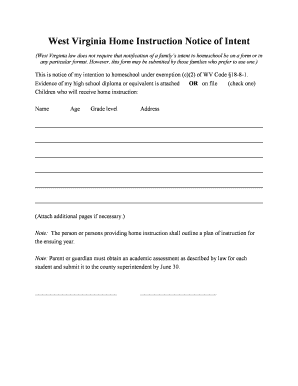
Wv Homeschool Letter of Intent 2010


What is the WV Homeschool Letter of Intent
The WV homeschool letter of intent is a formal document that parents or guardians submit to the West Virginia Department of Education to notify them of their decision to homeschool their children. This letter serves as an official declaration of intent, outlining the educational approach that will be taken. It is a crucial step in the homeschooling process, as it ensures compliance with state regulations regarding home education.
Steps to Complete the WV Homeschool Letter of Intent
Completing the WV homeschool letter of intent involves several important steps:
- Gather necessary information about your child, including their name, age, and grade level.
- Choose an educational curriculum or method that you plan to use for homeschooling.
- Fill out the letter, ensuring all required details are included.
- Review the letter for accuracy and completeness.
- Submit the letter to the appropriate local education agency or school district.
Key Elements of the WV Homeschool Letter of Intent
The key elements that should be included in the WV homeschool letter of intent are:
- The full name of the child being homeschooled.
- The child’s date of birth and current grade level.
- A statement of intent to homeschool.
- The educational philosophy or curriculum you plan to follow.
- Your contact information as the parent or guardian.
Legal Use of the WV Homeschool Letter of Intent
The legal use of the WV homeschool letter of intent is essential for ensuring that families comply with state education laws. Submitting this letter fulfills the requirement set forth by the West Virginia Code, which mandates that parents notify the local school district of their intent to homeschool. Failure to submit the letter may result in complications regarding educational compliance and potential penalties.
Form Submission Methods
The WV homeschool letter of intent can be submitted through various methods, including:
- Online submission through the local school district's website, if available.
- Mailing a physical copy of the letter to the appropriate education agency.
- In-person delivery at the local school district office.
Examples of Using the WV Homeschool Letter of Intent
Examples of when to use the WV homeschool letter of intent include:
- When a family decides to transition from public or private schooling to homeschooling.
- When a new child enters the homeschooling program.
- When a family relocates to a different school district within West Virginia.
Quick guide on how to complete wv homeschool letter of intent
Complete Wv Homeschool Letter Of Intent seamlessly on any device
Digital document management has become increasingly favored by companies and individuals. It offers an ideal eco-friendly substitute for traditional printed and signed papers, allowing you to obtain the correct form and securely store it online. airSlate SignNow equips you with all the resources needed to create, modify, and eSign your documents quickly without holdups. Handle Wv Homeschool Letter Of Intent on any platform using the airSlate SignNow Android or iOS applications and enhance any document-driven process today.
The easiest method to adjust and eSign Wv Homeschool Letter Of Intent without any hassle
- Find Wv Homeschool Letter Of Intent and click on Get Form to begin.
- Utilize the features we offer to finalize your document.
- Emphasize important sections of the documents or redact sensitive information with tools that airSlate SignNow provides specifically for that purpose.
- Generate your signature using the Sign tool, which takes seconds and carries the same legal validity as a conventional wet ink signature.
- Verify the information and click on the Done button to save your modifications.
- Select how you wish to send your form, via email, text message (SMS), invite link, or download it to your computer.
Eliminate concerns about lost or mislaid files, tedious form searches, or errors that necessitate printing new document copies. airSlate SignNow fulfills your document management requirements within several clicks from any device you prefer. Alter and eSign Wv Homeschool Letter Of Intent and ensure effective communication throughout your form preparation process with airSlate SignNow.
Create this form in 5 minutes or less
Find and fill out the correct wv homeschool letter of intent
Create this form in 5 minutes!
How to create an eSignature for the wv homeschool letter of intent
How to create an electronic signature for a PDF online
How to create an electronic signature for a PDF in Google Chrome
How to create an e-signature for signing PDFs in Gmail
How to create an e-signature right from your smartphone
How to create an e-signature for a PDF on iOS
How to create an e-signature for a PDF on Android
People also ask
-
What is a notice of intent to homeschool in West Virginia?
A notice of intent to homeschool WV is a formal document that parents must submit to notify their local Board of Education of their decision to educate their children at home. This document outlines the curriculum and educational plans, ensuring compliance with state homeschooling laws.
-
How do I create a notice of intent to homeschool WV using airSlate SignNow?
airSlate SignNow simplifies the process of creating a notice of intent to homeschool WV by providing customizable templates and easy document editing features. You can quickly fill out the necessary information, sign, and send it to your local Board of Education directly through our platform.
-
What are the benefits of using airSlate SignNow for my notice of intent to homeschool WV?
Using airSlate SignNow for your notice of intent to homeschool WV ensures a hassle-free experience with straightforward document management. Our platform not only allows for easy eSigning but also helps keep track of your documents, providing peace of mind throughout the homeschooling process.
-
Is there a fee to submit a notice of intent to homeschool WV through airSlate SignNow?
While there is typically no fee associated with submitting a notice of intent to homeschool WV to your local Board of Education, airSlate SignNow does charge a subscription fee for access to its features. This cost-effective solution streamlines document management and eSigning for homeschooling families.
-
Can I integrate airSlate SignNow with other tools for homeschooling?
Yes, airSlate SignNow offers various integrations with popular tools used in homeschooling, allowing you to streamline your document management processes. Whether you’re using learning platforms or parent management software, our seamless integrations enhance your homeschooling experience.
-
What documents should accompany the notice of intent to homeschool WV?
In addition to the notice of intent to homeschool WV, you may need to submit additional documents such as an educational plan or proof of any prior homeschooling experience. airSlate SignNow allows you to store and send all these documents easily in one place.
-
How does airSlate SignNow enhance the eSigning experience for a notice of intent to homeschool WV?
airSlate SignNow enhances the eSigning experience for a notice of intent to homeschool WV by providing an intuitive, user-friendly interface. Our platform allows you to sign documents securely and quickly, with options for adding timestamps and tracking the status of your submission.
Get more for Wv Homeschool Letter Of Intent
- Dwc form 121 claim administration contact information dwc form 121 claim administration contact information
- Fint09 form
- Before your upcoming appointment i want to say thank you for allowing me the privilege of taking care of you form
- Application for division approval of change form
- Tdi texas form
- Workers compensation complaint form texas department of
- Designated doctor examination data report designated doctor examination data report form
- Fin535public insurance adjuster contractadjuster public insurance texas department of insuranceadjuster public insurance texas form
Find out other Wv Homeschool Letter Of Intent
- Can I eSignature South Dakota Doctors Lease Agreement Form
- eSignature New Hampshire Government Bill Of Lading Fast
- eSignature Illinois Finance & Tax Accounting Purchase Order Template Myself
- eSignature North Dakota Government Quitclaim Deed Free
- eSignature Kansas Finance & Tax Accounting Business Letter Template Free
- eSignature Washington Government Arbitration Agreement Simple
- Can I eSignature Massachusetts Finance & Tax Accounting Business Plan Template
- Help Me With eSignature Massachusetts Finance & Tax Accounting Work Order
- eSignature Delaware Healthcare / Medical NDA Secure
- eSignature Florida Healthcare / Medical Rental Lease Agreement Safe
- eSignature Nebraska Finance & Tax Accounting Business Letter Template Online
- Help Me With eSignature Indiana Healthcare / Medical Notice To Quit
- eSignature New Jersey Healthcare / Medical Credit Memo Myself
- eSignature North Dakota Healthcare / Medical Medical History Simple
- Help Me With eSignature Arkansas High Tech Arbitration Agreement
- eSignature Ohio Healthcare / Medical Operating Agreement Simple
- eSignature Oregon Healthcare / Medical Limited Power Of Attorney Computer
- eSignature Pennsylvania Healthcare / Medical Warranty Deed Computer
- eSignature Texas Healthcare / Medical Bill Of Lading Simple
- eSignature Virginia Healthcare / Medical Living Will Computer