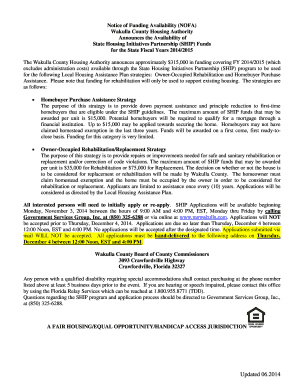
Wakulla County Ship Program Form


What is the Wakulla County Ship Program
The Wakulla County Ship Program is a local initiative designed to provide financial assistance to eligible residents for housing-related needs. This program aims to enhance homeownership opportunities and improve living conditions within the community. It typically focuses on low-income families, offering support for purchasing, rehabilitating, or repairing homes. By addressing housing affordability, the program plays a crucial role in fostering stable and sustainable living environments in Wakulla County.
How to use the Wakulla County Ship Program
Using the Wakulla County Ship Program involves several steps to ensure that applicants meet eligibility requirements and follow the correct procedures. First, individuals should review the program guidelines to understand the available assistance options. Next, applicants must gather necessary documentation, such as proof of income and residency. Once prepared, they can submit their application through the designated channels, which may include online submission or in-person visits to local offices. After submission, applicants will receive updates regarding their application status and any additional steps required.
Steps to complete the Wakulla County Ship Program
Completing the Wakulla County Ship Program application process involves a series of clear steps:
- Review the eligibility criteria to ensure you qualify for assistance.
- Gather required documents, including income verification and identification.
- Fill out the application form accurately, providing all necessary information.
- Submit the application through the appropriate method, whether online or in person.
- Await confirmation of application receipt and any further instructions from program officials.
Eligibility Criteria
To qualify for the Wakulla County Ship Program, applicants must meet specific eligibility criteria. Generally, this includes being a resident of Wakulla County, demonstrating financial need, and meeting income limits set by the program. Additionally, applicants may need to show that they are first-time homebuyers or that they are seeking assistance for home repairs or rehabilitation. It is essential to review the most current guidelines to ensure compliance with all requirements.
Required Documents
When applying for the Wakulla County Ship Program, certain documents are essential to support your application. Commonly required documents include:
- Proof of income, such as pay stubs or tax returns.
- Identification documents, including a driver’s license or state ID.
- Proof of residency, such as utility bills or lease agreements.
- Any additional documents specific to the type of assistance requested.
Gathering these documents in advance can streamline the application process and help ensure a successful submission.
Application Process & Approval Time
The application process for the Wakulla County Ship Program is designed to be straightforward. After submitting the application, it typically undergoes a review process, during which program officials assess eligibility and completeness. The approval time can vary based on the volume of applications received and the specific details of each case. Applicants are encouraged to follow up on their application status and provide any additional information requested promptly to avoid delays.
Quick guide on how to complete wakulla county ship program
Prepare Wakulla County Ship Program easily on any device
Digital document management has become increasingly favored by businesses and individuals. It offers an ideal eco-friendly substitute for traditional printed and signed documents, enabling you to obtain the necessary form and safely store it online. airSlate SignNow equips you with all the tools needed to create, modify, and eSign your documents promptly without delays. Handle Wakulla County Ship Program on any device using airSlate SignNow Android or iOS applications and enhance any document-related process today.
How to adjust and eSign Wakulla County Ship Program effortlessly
- Locate Wakulla County Ship Program and click Get Form to begin.
- Utilize the tools we offer to fill out your document.
- Emphasize important sections of the documents or obscure sensitive information with tools that airSlate SignNow provides specifically for that purpose.
- Create your signature with the Sign tool, which takes seconds and holds the same legal validity as a conventional wet ink signature.
- Review the details and click the Done button to save your changes.
- Select how you want to send your form, via email, text message (SMS), or invitation link, or download it to your computer.
Eliminate concerns about lost or misplaced documents, tedious form searches, or mistakes that require printing new document copies. airSlate SignNow meets all your document management needs in just a few clicks from any device you prefer. Adjust and eSign Wakulla County Ship Program and ensure exceptional communication at every stage of the form preparation process with airSlate SignNow.
Create this form in 5 minutes or less
Create this form in 5 minutes!
How to create an eSignature for the wakulla county ship program
How to create an electronic signature for a PDF online
How to create an electronic signature for a PDF in Google Chrome
How to create an e-signature for signing PDFs in Gmail
How to create an e-signature right from your smartphone
How to create an e-signature for a PDF on iOS
How to create an e-signature for a PDF on Android
People also ask
-
What is the Wakulla County SHIP Program?
The Wakulla County SHIP Program is a state-funded initiative designed to provide housing assistance to qualified residents of Wakulla County. By offering grants and loans, the program aims to improve access to safe and affordable housing, ensuring that community members can have a stable environment.
-
How can I apply for the Wakulla County SHIP Program?
To apply for the Wakulla County SHIP Program, interested residents must complete an application form available on the Wakulla County website or at the designated program office. It's essential to meet eligibility criteria regarding income and residency, so ensure you gather the necessary documentation beforehand.
-
What kind of assistance does the Wakulla County SHIP Program provide?
The Wakulla County SHIP Program offers various types of assistance, including financial aid for home repairs, down payment assistance for first-time homebuyers, and funds for rental support. By addressing different housing needs, the program aims to foster community development and stability.
-
Are there any fees associated with the Wakulla County SHIP Program?
There are typically no fees to apply for or participate in the Wakulla County SHIP Program, as it is funded by state resources to support local residents. However, participants should review specific program details, as conditions or minor administrative costs may apply based on their individual situation.
-
What are the benefits of the Wakulla County SHIP Program?
One of the main benefits of the Wakulla County SHIP Program is its ability to make housing more affordable for residents, improving overall quality of life. Additionally, the program encourages community growth and enhances property values, contributing to a healthier local economy.
-
Can I receive assistance from the Wakulla County SHIP Program if I am already a homeowner?
Yes, the Wakulla County SHIP Program provides assistance to current homeowners, particularly for necessary repairs and renovations that improve living conditions and property value. Homeowners facing financial hardship can benefit from various programs aimed at maintaining safe housing.
-
What documents are required to apply for the Wakulla County SHIP Program?
To apply for the Wakulla County SHIP Program, you will need to provide documentation such as proof of income, identification, and proof of residency. Additional documents related to the specific type of assistance you're seeking may also be required, so check the program guidelines for details.
Get more for Wakulla County Ship Program
- University of the virgin islands transcript request form
- 2055 form 100052368
- Salary crediting form
- 18 month asq pdf form
- Valtakirja fullmakt authorization procuration vollmacht autorizacin dowerennostx form
- Fakehospital form
- Lions mints australia order form 476896087
- Sc 5310 stipulation and order for dismissal non eviction small wicourts form
Find out other Wakulla County Ship Program
- How To eSignature Pennsylvania Charity Presentation
- Can I eSignature Utah Charity Document
- How Do I eSignature Utah Car Dealer Presentation
- Help Me With eSignature Wyoming Charity Presentation
- How To eSignature Wyoming Car Dealer PPT
- How To eSignature Colorado Construction PPT
- How To eSignature New Jersey Construction PDF
- How To eSignature New York Construction Presentation
- How To eSignature Wisconsin Construction Document
- Help Me With eSignature Arkansas Education Form
- Can I eSignature Louisiana Education Document
- Can I eSignature Massachusetts Education Document
- Help Me With eSignature Montana Education Word
- How To eSignature Maryland Doctors Word
- Help Me With eSignature South Dakota Education Form
- How Can I eSignature Virginia Education PDF
- How To eSignature Massachusetts Government Form
- How Can I eSignature Oregon Government PDF
- How Can I eSignature Oklahoma Government Document
- How To eSignature Texas Government Document