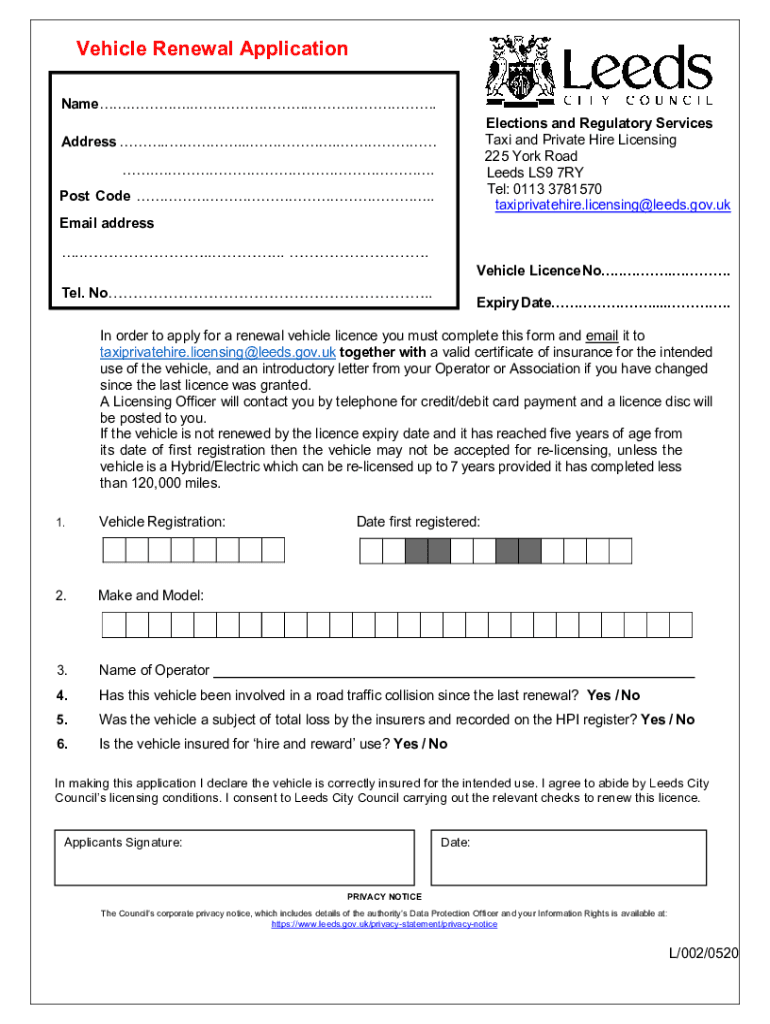
Vehicle Age Extension Application Leeds Form


What is the vehicle age extension application?
The vehicle age extension application is a formal request that allows vehicle owners to extend the eligibility of their vehicles for certain benefits or exemptions based on their age. This application is particularly relevant for those seeking to maintain compliance with local regulations while maximizing the utility of their older vehicles. In places like Leeds, this process ensures that vehicle owners can continue to operate their vehicles without facing penalties associated with age-related restrictions.
Steps to complete the vehicle age extension application
Completing the vehicle age extension application involves a series of straightforward steps. First, gather all necessary documentation, including proof of vehicle ownership and any relevant identification. Next, access the application form, which can often be found on the local council's website. Fill out the form carefully, ensuring all information is accurate and complete. After reviewing your application, submit it according to the specified method—whether online, by mail, or in person. Finally, keep a copy of your submission for your records and monitor for any updates regarding your application status.
Legal use of the vehicle age extension application
The legal use of the vehicle age extension application is essential to ensure that all submissions comply with local laws and regulations. Proper use of this application can protect vehicle owners from potential fines or penalties. It is important to understand the legal framework surrounding the application, including any specific requirements set by local authorities. By adhering to these guidelines, vehicle owners can ensure that their application is valid and recognized by the governing bodies.
Required documents for the vehicle age extension application
When preparing to submit the vehicle age extension application, certain documents are typically required. These may include:
- Proof of vehicle ownership, such as the title or registration
- A valid form of identification, like a driver's license or state ID
- Any previous correspondence related to vehicle registration or compliance
- Documentation supporting the vehicle's age, such as purchase receipts or historical records
Having these documents ready can streamline the application process and help ensure a successful outcome.
Who issues the vehicle age extension application?
The vehicle age extension application is typically issued by local government authorities, such as city or county councils. In Leeds, for instance, the Leeds City Council is responsible for providing and processing this application. It is important to check with the specific local authority to obtain the correct form and understand any unique requirements or procedures that may apply in that jurisdiction.
Penalties for non-compliance with the vehicle age extension application
Failure to comply with the regulations surrounding the vehicle age extension application can result in various penalties. These may include fines, restrictions on vehicle use, or even legal action. It is crucial for vehicle owners to submit their applications on time and ensure that all information is accurate to avoid these potential consequences. Understanding the risks associated with non-compliance can motivate vehicle owners to take the necessary steps to maintain their vehicle's legal status.
Quick guide on how to complete vehicle age extension application leeds
Effortlessly Prepare Vehicle Age Extension Application Leeds on Any Device
Managing documents online has become increasingly popular among businesses and individuals. It offers an ideal eco-friendly alternative to traditional printed and signed paperwork, allowing you to easily locate the correct form and securely store it online. airSlate SignNow equips you with all the tools necessary to create, edit, and electronically sign your documents quickly and efficiently. Handle Vehicle Age Extension Application Leeds on any platform with airSlate SignNow's Android or iOS applications and enhance any document-based process today.
How to Edit and Electronically Sign Vehicle Age Extension Application Leeds with Ease
- Locate Vehicle Age Extension Application Leeds and click Get Form to begin.
- Utilize the tools we provide to complete your document.
- Highlight important sections of your documents or redact sensitive information with tools specifically designed for that purpose by airSlate SignNow.
- Create your signature using the Sign feature, which takes mere seconds and holds the same legal validity as a traditional handwritten signature.
- Review your information and click on the Done button to save your updates.
- Choose how you wish to send your form: via email, SMS, or a shareable link, or download it to your computer.
Eliminate the hassle of lost or misplaced documents, tedious searches for forms, or errors that require reprinting new copies. airSlate SignNow meets all your document management needs in a few clicks from any device you prefer. Edit and electronically sign Vehicle Age Extension Application Leeds while ensuring excellent communication throughout your form preparation journey with airSlate SignNow.
Create this form in 5 minutes or less
Create this form in 5 minutes!
People also ask
-
What is the UK vehicle renewal application form and how can it be used?
The UK vehicle renewal application form is a crucial document required for renewing vehicle registrations in the UK. With airSlate SignNow, you can easily fill out, sign, and submit this form electronically, streamlining the renewal process and saving you valuable time.
-
How much does it cost to use airSlate SignNow for the UK vehicle renewal application form?
airSlate SignNow offers flexible pricing plans that cater to various business needs. Depending on your requirements, you can choose a plan that fits within your budget, allowing you to manage the UK vehicle renewal application form efficiently without overspending.
-
What features does airSlate SignNow provide for managing the UK vehicle renewal application form?
airSlate SignNow offers a range of features for the UK vehicle renewal application form, including templates, eSigning capabilities, and document tracking. These features ensure a seamless user experience, allowing you to manage forms and documents with ease.
-
Can I integrate airSlate SignNow with other software to manage the UK vehicle renewal application form?
Yes, airSlate SignNow integrates seamlessly with various software applications to enhance your workflow. This means you can easily link the UK vehicle renewal application form with other tools you already use, such as CRM systems and project management software.
-
What are the benefits of using airSlate SignNow for my UK vehicle renewal application form?
By using airSlate SignNow for your UK vehicle renewal application form, you gain efficiency, speed, and security. The secure platform ensures your documents are protected while allowing for quick processing, making the renewal experience hassle-free.
-
Is it easy to use airSlate SignNow for the UK vehicle renewal application form if I am not tech-savvy?
Absolutely! airSlate SignNow is designed with user-friendliness in mind, making it accessible for everyone, regardless of technical expertise. Even if you're inexperienced with online forms, you can easily navigate and complete your UK vehicle renewal application form.
-
How can I track the status of my UK vehicle renewal application form once submitted via airSlate SignNow?
With airSlate SignNow, tracking the status of your UK vehicle renewal application form is simple. You will receive notifications for each stage of the process, allowing you to stay informed and engage promptly if any issues arise.
Get more for Vehicle Age Extension Application Leeds
- The foregoing instrument was acknowledged before me this date 490243489 form
- Va pc cr form
- Commonwealth of virginia state corporation commission form
- Tenancy in common to joint tenancy form
- Control number va sdeed 8 2 form
- Fillable online ucc financing statement form ucc1
- Subject to public viewing form
- Additional debtors name provide only one debtor name 20a or 20b use exact full name do not omit modify or abbreviate any part 490243511 form
Find out other Vehicle Age Extension Application Leeds
- Electronic signature New Mexico Banking Job Offer Online
- How Can I Electronic signature Delaware Car Dealer Purchase Order Template
- How To Electronic signature Delaware Car Dealer Lease Template
- Electronic signature North Carolina Banking Claim Secure
- Electronic signature North Carolina Banking Separation Agreement Online
- How Can I Electronic signature Iowa Car Dealer Promissory Note Template
- Electronic signature Iowa Car Dealer Limited Power Of Attorney Myself
- Electronic signature Iowa Car Dealer Limited Power Of Attorney Fast
- How Do I Electronic signature Iowa Car Dealer Limited Power Of Attorney
- Electronic signature Kentucky Car Dealer LLC Operating Agreement Safe
- Electronic signature Louisiana Car Dealer Lease Template Now
- Electronic signature Maine Car Dealer Promissory Note Template Later
- Electronic signature Maryland Car Dealer POA Now
- Electronic signature Oklahoma Banking Affidavit Of Heirship Mobile
- Electronic signature Oklahoma Banking Separation Agreement Myself
- Electronic signature Hawaii Business Operations Permission Slip Free
- How Do I Electronic signature Hawaii Business Operations Forbearance Agreement
- Electronic signature Massachusetts Car Dealer Operating Agreement Free
- How To Electronic signature Minnesota Car Dealer Credit Memo
- Electronic signature Mississippi Car Dealer IOU Now