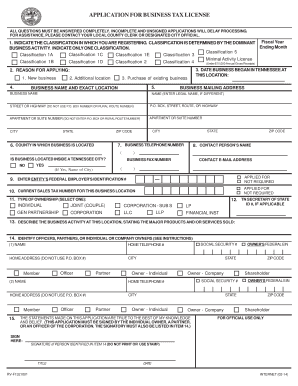
Rv F1321001 Manchester Tn Form


What is the Rv F1321001 Manchester Tn Form
The Rv F1321001 Manchester Tn Form is a specific document used in the state of Tennessee, primarily for vehicle-related transactions. This form is essential for individuals who need to register, title, or transfer ownership of a vehicle. It serves as a legal declaration and provides necessary details about the vehicle and its owner, ensuring compliance with state regulations.
How to use the Rv F1321001 Manchester Tn Form
Using the Rv F1321001 Manchester Tn Form involves several straightforward steps. First, ensure you have the correct version of the form, which can typically be downloaded from official state resources. Next, fill in the required information accurately, including vehicle details and personal identification. After completing the form, it must be submitted to the appropriate state agency, either online or in person, depending on the available options.
Steps to complete the Rv F1321001 Manchester Tn Form
Completing the Rv F1321001 Manchester Tn Form requires careful attention to detail. Follow these steps:
- Download the form from an official source.
- Provide your personal information, including name, address, and contact details.
- Enter vehicle information, such as make, model, year, and VIN.
- Sign and date the form to validate your submission.
- Submit the completed form to the appropriate agency.
Legal use of the Rv F1321001 Manchester Tn Form
The Rv F1321001 Manchester Tn Form is legally binding when completed and submitted according to state regulations. It is crucial that all information provided is truthful and accurate, as any discrepancies may lead to legal complications or delays in processing. The form must be signed by the individual submitting it, affirming that the information is correct and in compliance with Tennessee law.
Who Issues the Form
The Rv F1321001 Manchester Tn Form is issued by the Tennessee Department of Revenue. This state agency oversees vehicle registration and titling processes, ensuring that all transactions comply with state laws. Individuals seeking to use this form should refer to the Department of Revenue's official website for the most current version and additional guidance.
Form Submission Methods
There are various methods for submitting the Rv F1321001 Manchester Tn Form. Individuals can choose to submit the form online through the Tennessee Department of Revenue's website, which may offer a more streamlined process. Alternatively, the form can be mailed to the designated office or submitted in person at local government offices. Each method has its own processing times and requirements, so it is advisable to check the specifics before submission.
Quick guide on how to complete rv f1321001 manchester tn form
Finish Rv F1321001 Manchester Tn Form effortlessly on any device
Web-based document management has become favored by enterprises and individuals alike. It serves as an ideal environmentally friendly alternative to conventional printed and signed documents, allowing you to access the necessary form and securely keep it online. airSlate SignNow provides all the tools you need to create, edit, and eSign your documents swiftly without any setbacks. Manage Rv F1321001 Manchester Tn Form on any device using airSlate SignNow’s Android or iOS applications and simplify any document-related task today.
How to edit and eSign Rv F1321001 Manchester Tn Form effortlessly
- Find Rv F1321001 Manchester Tn Form and then click Get Form to begin.
- Utilize the tools we offer to complete your document.
- Emphasize pertinent sections of the documents or redact confidential information using the tools that airSlate SignNow specifically provides for that purpose.
- Create your eSignature with the Sign tool, which takes mere seconds and bears the same legal validity as a conventional wet ink signature.
- Review all the details and then click on the Done button to save your modifications.
- Choose how you would like to send your form, via email, text message (SMS), invitation link, or download it to your computer.
Remove concerns about lost or misfiled documents, exhausting form navigation, or mistakes that necessitate printing new copies. airSlate SignNow addresses all your document management needs with just a few clicks from any device you prefer. Edit and eSign Rv F1321001 Manchester Tn Form and ensure outstanding communication throughout your form preparation process with airSlate SignNow.
Create this form in 5 minutes or less
Create this form in 5 minutes!
How to create an eSignature for the rv f1321001 manchester tn form
How to create an electronic signature for a PDF online
How to create an electronic signature for a PDF in Google Chrome
How to create an e-signature for signing PDFs in Gmail
How to create an e-signature right from your smartphone
How to create an e-signature for a PDF on iOS
How to create an e-signature for a PDF on Android
People also ask
-
What is the Rv F1321001 Manchester Tn Form used for?
The Rv F1321001 Manchester Tn Form is utilized for vehicle registration in Manchester, Tennessee. It ensures that your vehicle is properly registered with the state, streamlining the process for new and used vehicles alike.
-
How can I complete the Rv F1321001 Manchester Tn Form electronically?
To complete the Rv F1321001 Manchester Tn Form electronically, you can use airSlate SignNow's user-friendly platform. With easy document upload and eSignature capabilities, you can fill out and sign the form efficiently from any device.
-
What are the benefits of using airSlate SignNow for the Rv F1321001 Manchester Tn Form?
Using airSlate SignNow for the Rv F1321001 Manchester Tn Form offers numerous benefits, including time savings and improved accuracy. You can avoid the hassles of paper forms and enjoy secure, legally binding electronic signatures all in one place.
-
Is there a cost associated with using airSlate SignNow for the Rv F1321001 Manchester Tn Form?
Yes, there is a cost associated with using airSlate SignNow for the Rv F1321001 Manchester Tn Form, but it is designed to be cost-effective. Various pricing plans are available, allowing you to choose one that meets your business needs and budget.
-
Can I integrate airSlate SignNow with other software for the Rv F1321001 Manchester Tn Form?
Absolutely! airSlate SignNow offers numerous integrations with popular applications, allowing seamless workflows for the Rv F1321001 Manchester Tn Form. Connect with CRM, document management systems, and other software to enhance your efficiency.
-
What features does airSlate SignNow provide for the Rv F1321001 Manchester Tn Form?
airSlate SignNow offers features such as customizable templates, team collaboration, and real-time tracking for the Rv F1321001 Manchester Tn Form. These features make managing the form easier and more efficient for individuals and businesses.
-
How secure is airSlate SignNow when handling the Rv F1321001 Manchester Tn Form?
Security is a top priority at airSlate SignNow. The platform employs advanced encryption and compliance with industry standards to ensure that your data, including the Rv F1321001 Manchester Tn Form, is safe and secure from unauthorized access.
Get more for Rv F1321001 Manchester Tn Form
Find out other Rv F1321001 Manchester Tn Form
- Sign Missouri Joint Venture Agreement Template Free
- Sign Tennessee Joint Venture Agreement Template Free
- How Can I Sign South Dakota Budget Proposal Template
- Can I Sign West Virginia Budget Proposal Template
- Sign Alaska Debt Settlement Agreement Template Free
- Help Me With Sign Alaska Debt Settlement Agreement Template
- How Do I Sign Colorado Debt Settlement Agreement Template
- Can I Sign Connecticut Stock Purchase Agreement Template
- How Can I Sign North Dakota Share Transfer Agreement Template
- Sign Oklahoma Debt Settlement Agreement Template Online
- Can I Sign Oklahoma Debt Settlement Agreement Template
- Sign Pennsylvania Share Transfer Agreement Template Now
- Sign Nevada Stock Purchase Agreement Template Later
- Sign Arkansas Indemnity Agreement Template Easy
- Sign Oklahoma Stock Purchase Agreement Template Simple
- Sign South Carolina Stock Purchase Agreement Template Fast
- Sign California Stock Transfer Form Template Online
- How Do I Sign California Stock Transfer Form Template
- How Can I Sign North Carolina Indemnity Agreement Template
- How Do I Sign Delaware Stock Transfer Form Template