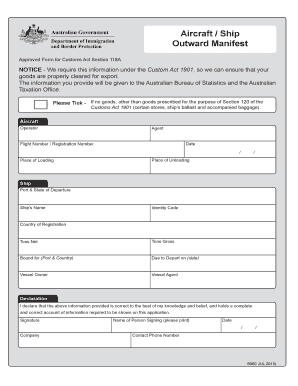
Outward Manifest Form


What is the outward manifest?
The outward manifest is a crucial document used in various business and legal contexts, primarily to declare the specifics of goods being transported. This form outlines essential details such as the nature of the items, their quantity, and the destination. It serves as a formal declaration to ensure compliance with regulations and to facilitate smooth transit across borders or within domestic jurisdictions.
How to use the outward manifest
Using the outward manifest effectively involves several steps. First, gather all necessary information about the goods being transported, including descriptions, quantities, and any relevant identifiers. Next, complete the form accurately, ensuring that all details align with the accompanying shipping documents. Once filled out, the outward manifest should be submitted as part of the shipping process to the relevant authorities or included with the shipment itself.
Steps to complete the outward manifest
Completing the outward manifest requires careful attention to detail. Follow these steps for accurate completion:
- Collect all necessary information regarding the goods, including descriptions and quantities.
- Fill out the outward manifest form, ensuring each section is completed accurately.
- Review the form for any errors or omissions before finalizing.
- Sign and date the form, if required, to validate the information provided.
- Submit the completed outward manifest with the shipment or to the appropriate regulatory body.
Legal use of the outward manifest
The legal use of the outward manifest is essential for ensuring compliance with transportation and shipping laws. This form must be completed accurately to avoid penalties or delays. It serves as a legal document that can be referenced in case of disputes or inspections. Adhering to the specific legal requirements associated with the outward manifest helps protect businesses and ensures smooth operations.
Key elements of the outward manifest
Several key elements are vital for the outward manifest to be considered complete and legally binding. These include:
- Shipper Information: Name, address, and contact details of the shipper.
- Consignee Information: Name and address of the recipient.
- Description of Goods: Detailed descriptions, including quantity and weight.
- Shipping Method: Information on how the goods will be transported.
- Signatures: Required signatures to validate the document.
Form Submission Methods
The outward manifest can be submitted through various methods, depending on the requirements of the shipping authority or regulatory body. Common submission methods include:
- Online Submission: Many authorities allow electronic submission through their websites.
- Mail: Physical copies can be mailed to the appropriate office.
- In-Person: Some situations may require the form to be submitted in person at designated locations.
Quick guide on how to complete outward manifest
Effortlessly Complete Outward Manifest on Any Device
Digital document management has become increasingly popular among businesses and individuals. It offers a perfect eco-friendly option to conventional printed and signed documents, as you can access the correct form and securely store it online. airSlate SignNow equips you with all the necessary tools to create, modify, and electronically sign your documents swiftly without delays. Handle Outward Manifest on any platform with airSlate SignNow's Android or iOS applications and simplify any document-related process today.
How to Edit and Electronically Sign Outward Manifest with Ease
- Find Outward Manifest and select Get Form to begin.
- Utilize the tools we provide to complete your form.
- Emphasize important sections of the documents or obscure sensitive information with tools that airSlate SignNow provides specifically for that purpose.
- Create your signature using the Sign feature, which takes moments and carries the same legal validity as a traditional handwritten signature.
- Review the details and click on the Done button to save your changes.
- Choose how you want to send your form, via email, text message (SMS), invitation link, or download it to your computer.
Say goodbye to lost or misplaced documents, tedious form hunting, or errors that require printing new document copies. airSlate SignNow meets all your document management requirements in just a few clicks from any device you prefer. Modify and eSign Outward Manifest and ensure excellent communication at every stage of your form preparation process with airSlate SignNow.
Create this form in 5 minutes or less
Create this form in 5 minutes!
How to create an eSignature for the outward manifest
How to create an electronic signature for a PDF online
How to create an electronic signature for a PDF in Google Chrome
How to create an e-signature for signing PDFs in Gmail
How to create an e-signature right from your smartphone
How to create an e-signature for a PDF on iOS
How to create an e-signature for a PDF on Android
People also ask
-
What is an outward manifest in airSlate SignNow?
An outward manifest in airSlate SignNow refers to the comprehensive documentation of sent documents that require signatures and approvals. This feature allows users to track the status of each document, ensuring that no step in the process is overlooked. By utilizing the outward manifest, businesses can streamline their document management efficiently.
-
How does airSlate SignNow enhance the outward manifest process?
airSlate SignNow enhances the outward manifest process by providing real-time tracking and automated notifications for signers. This ensures that stakeholders are always informed about the status of their documents. Additionally, the platform's intuitive design simplifies the management process, making it easy to oversee multiple documents at once.
-
What are the pricing options for airSlate SignNow related to outward manifest capabilities?
airSlate SignNow offers several pricing tiers that include outward manifest capabilities, catering to various business sizes and needs. Each plan provides essential features for managing document workflows, including the outward manifest tracking. For detailed pricing information, you can visit the airSlate SignNow website and see which plan best fits your needs.
-
Can I integrate airSlate SignNow with other tools for managing outward manifests?
Yes, airSlate SignNow seamlessly integrates with several popular business applications, enhancing the management of your outward manifests. By connecting tools like Google Drive, Salesforce, and others, you can create a more streamlined workflow that incorporates the outward manifest into your existing processes. This integration ensures that all team members have access to necessary documents and data.
-
What benefits does the outward manifest feature provide to businesses?
The outward manifest feature in airSlate SignNow provides signNow benefits, including improved document tracking and accountability. It allows businesses to gain insights into their document flows, reducing the time spent on manual follow-ups. By having clear visibility of the entire signing process, teams can collaborate more effectively and enhance productivity.
-
Is there a limit to the number of outward manifests I can create in airSlate SignNow?
The number of outward manifests you can create in airSlate SignNow depends on the plan you choose. Higher tiers offer increased limits and additional features, allowing for more complex document workflows. For businesses with high document demands, it's advisable to select a plan that meets your outward manifest needs.
-
How can the outward manifest feature help with compliance?
The outward manifest feature in airSlate SignNow helps ensure compliance by providing a detailed audit trail and documentation of all eSignatures. This is crucial for meeting industry regulations and company policies. By utilizing the outward manifest, businesses can demonstrate adherence to legal standards effectively.
Get more for Outward Manifest
Find out other Outward Manifest
- eSign Utah Rental agreement lease Easy
- How Can I eSign North Dakota Rental lease agreement forms
- eSign Rhode Island Rental lease agreement forms Now
- eSign Georgia Rental lease agreement template Simple
- Can I eSign Wyoming Rental lease agreement forms
- eSign New Hampshire Rental lease agreement template Online
- eSign Utah Rental lease contract Free
- eSign Tennessee Rental lease agreement template Online
- eSign Tennessee Rental lease agreement template Myself
- eSign West Virginia Rental lease agreement template Safe
- How To eSign California Residential lease agreement form
- How To eSign Rhode Island Residential lease agreement form
- Can I eSign Pennsylvania Residential lease agreement form
- eSign Texas Residential lease agreement form Easy
- eSign Florida Residential lease agreement Easy
- eSign Hawaii Residential lease agreement Online
- Can I eSign Hawaii Residential lease agreement
- eSign Minnesota Residential lease agreement Simple
- How To eSign Pennsylvania Residential lease agreement
- eSign Maine Simple confidentiality agreement Easy