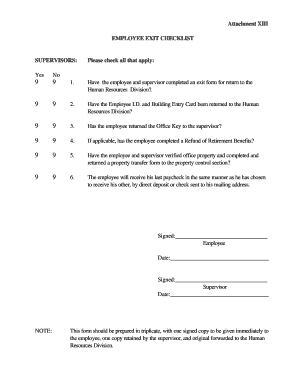
Separation from EmploymentHuman ResourcesEastern 2001


Understanding the Separation From Employment Form
The Separation From Employment form is a crucial document used in human resources to officially record the end of an employee's tenure with a company. This form serves multiple purposes, including documenting the reason for separation, whether voluntary or involuntary, and ensuring compliance with company policies and legal requirements. It is essential for maintaining accurate employee records and can impact final paychecks, benefits, and tax implications.
Steps to Complete the Separation From Employment Form
Completing the Separation From Employment form involves several key steps to ensure accuracy and compliance. First, gather all necessary information, including the employee's personal details, employment history, and the reason for separation. Next, fill out the form carefully, ensuring that all fields are completed. It is important to review the form for any errors before submission. Finally, submit the form to the appropriate department, typically human resources, and keep a copy for your records.
Required Documents for Submission
When submitting the Separation From Employment form, certain documents may be required to support the information provided. These can include the employee's resignation letter, any relevant performance reviews, and documentation related to the reason for separation, such as disciplinary records. Ensuring that all necessary documents are included can help facilitate a smooth transition and prevent potential disputes.
Legal Considerations for the Separation From Employment Form
The Separation From Employment form must comply with various legal requirements, including federal and state employment laws. It is important to understand the legal implications of the separation, such as final pay obligations, benefits continuation, and unemployment insurance eligibility. Employers should also be aware of any anti-discrimination laws that may apply to the separation process to avoid potential legal issues.
Examples of Separation Scenarios
There are various scenarios in which the Separation From Employment form may be utilized. For instance, an employee may voluntarily resign to pursue another opportunity, or they may be terminated due to performance issues. In cases of layoffs, the form can document the reasons for workforce reduction. Each scenario may require different considerations regarding final pay and benefits, making it essential to accurately reflect the circumstances on the form.
Form Submission Methods
The Separation From Employment form can typically be submitted through various methods, depending on company policy. Common submission methods include online forms, which can streamline the process, mailing a hard copy to the human resources department, or submitting it in person. Each method has its advantages, and organizations may choose the one that best fits their operational needs.
Create this form in 5 minutes or less
Find and fill out the correct separation from employmenthuman resourceseastern
Create this form in 5 minutes!
How to create an eSignature for the separation from employmenthuman resourceseastern
How to create an electronic signature for a PDF online
How to create an electronic signature for a PDF in Google Chrome
How to create an e-signature for signing PDFs in Gmail
How to create an e-signature right from your smartphone
How to create an e-signature for a PDF on iOS
How to create an e-signature for a PDF on Android
People also ask
-
What is airSlate SignNow's approach to Separation From EmploymentHuman ResourcesEastern?
airSlate SignNow provides a streamlined solution for managing Separation From EmploymentHuman ResourcesEastern processes. Our platform allows HR professionals to easily send, sign, and store essential documents, ensuring compliance and efficiency in handling employee separations.
-
How does airSlate SignNow enhance the Separation From EmploymentHuman ResourcesEastern process?
With airSlate SignNow, the Separation From EmploymentHuman ResourcesEastern process is simplified through automated workflows and electronic signatures. This reduces paperwork and speeds up the entire process, allowing HR teams to focus on more strategic tasks.
-
What are the pricing options for airSlate SignNow related to Separation From EmploymentHuman ResourcesEastern?
airSlate SignNow offers flexible pricing plans tailored to meet the needs of businesses handling Separation From EmploymentHuman ResourcesEastern. Our plans are designed to be cost-effective, ensuring that organizations of all sizes can access our powerful eSigning features.
-
Can airSlate SignNow integrate with other HR tools for Separation From EmploymentHuman ResourcesEastern?
Yes, airSlate SignNow seamlessly integrates with various HR tools and software, enhancing the Separation From EmploymentHuman ResourcesEastern experience. This integration allows for a more cohesive workflow, ensuring that all employee data is synchronized and accessible.
-
What features does airSlate SignNow offer for managing Separation From EmploymentHuman ResourcesEastern?
airSlate SignNow includes features such as customizable templates, automated reminders, and secure document storage specifically for Separation From EmploymentHuman ResourcesEastern. These tools help HR professionals manage the entire separation process efficiently and securely.
-
How does airSlate SignNow ensure compliance during Separation From EmploymentHuman ResourcesEastern?
Compliance is a top priority at airSlate SignNow. Our platform is designed to meet legal standards for Separation From EmploymentHuman ResourcesEastern, providing audit trails and secure storage to protect sensitive employee information throughout the process.
-
What benefits can businesses expect from using airSlate SignNow for Separation From EmploymentHuman ResourcesEastern?
Businesses can expect increased efficiency, reduced turnaround times, and improved accuracy when using airSlate SignNow for Separation From EmploymentHuman ResourcesEastern. Our solution empowers HR teams to handle separations with confidence and professionalism.
Get more for Separation From EmploymentHuman ResourcesEastern
Find out other Separation From EmploymentHuman ResourcesEastern
- Sign Ohio Police Promissory Note Template Easy
- Sign Alabama Courts Affidavit Of Heirship Simple
- How To Sign Arizona Courts Residential Lease Agreement
- How Do I Sign Arizona Courts Residential Lease Agreement
- Help Me With Sign Arizona Courts Residential Lease Agreement
- How Can I Sign Arizona Courts Residential Lease Agreement
- Sign Colorado Courts LLC Operating Agreement Mobile
- Sign Connecticut Courts Living Will Computer
- How Do I Sign Connecticut Courts Quitclaim Deed
- eSign Colorado Banking Rental Application Online
- Can I eSign Colorado Banking Medical History
- eSign Connecticut Banking Quitclaim Deed Free
- eSign Connecticut Banking Business Associate Agreement Secure
- Sign Georgia Courts Moving Checklist Simple
- Sign Georgia Courts IOU Mobile
- How Can I Sign Georgia Courts Lease Termination Letter
- eSign Hawaii Banking Agreement Simple
- eSign Hawaii Banking Rental Application Computer
- eSign Hawaii Banking Agreement Easy
- eSign Hawaii Banking LLC Operating Agreement Fast