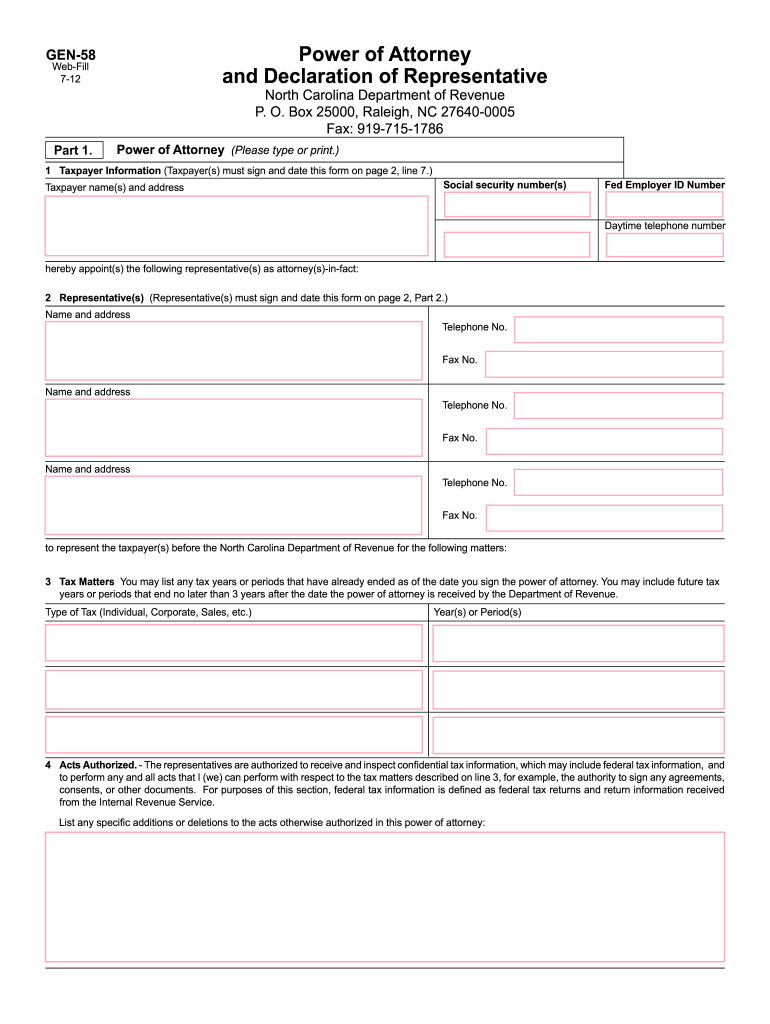
Gen 58 Form


What is the Gen 58 Form
The Gen 58 form, also known as the North Carolina Department of Revenue Power of Attorney, is a legal document that allows an individual to designate another person to act on their behalf in matters related to the North Carolina Department of Revenue. This form is essential for individuals who need assistance with tax-related issues, as it grants the designated agent the authority to represent the taxpayer in communications with the state revenue department.
How to use the Gen 58 Form
To utilize the Gen 58 form effectively, the taxpayer must complete the document with accurate information, including the names and addresses of both the taxpayer and the designated agent. Once filled out, the form should be signed and dated by the taxpayer. It is advisable to keep a copy of the completed form for personal records. The completed Gen 58 form can then be submitted to the North Carolina Department of Revenue, allowing the designated agent to handle tax matters on behalf of the taxpayer.
Steps to complete the Gen 58 Form
Completing the Gen 58 form involves several key steps:
- Download the Gen 58 form from the North Carolina Department of Revenue website.
- Fill in the taxpayer's name, address, and Social Security number or taxpayer identification number.
- Provide the agent's name, address, and contact information.
- Specify the powers granted to the agent, which may include filing returns, making payments, or receiving confidential information.
- Sign and date the form to validate it.
Legal use of the Gen 58 Form
The Gen 58 form is legally binding once it is properly completed and signed by the taxpayer. It complies with North Carolina state laws regarding powers of attorney, ensuring that the designated agent has the authority to act on behalf of the taxpayer in dealings with the Department of Revenue. This form must be submitted to the appropriate state agency to activate the powers granted to the agent.
Key elements of the Gen 58 Form
Key elements of the Gen 58 form include:
- The taxpayer's identification information.
- The agent's identification information.
- A detailed description of the powers being granted.
- The taxpayer's signature and date of signing.
These elements are crucial for ensuring that the form is valid and that the designated agent can effectively represent the taxpayer.
Form Submission Methods
The Gen 58 form can be submitted to the North Carolina Department of Revenue through various methods. Taxpayers may choose to submit the form online, by mail, or in person. Each method has its own processing times and requirements, so it is essential to select the option that best fits the taxpayer's needs.
Quick guide on how to complete nc dor power of attorney form
Prepare Gen 58 Form effortlessly on any device
Online document management has become widely embraced by both organizations and individuals. It offers an ideal environmentally friendly alternative to traditional printed and signed documents, as you can easily find the right form and securely save it online. airSlate SignNow equips you with all the necessary tools to create, modify, and eSign your documents swiftly without interruptions. Manage Gen 58 Form on any platform using airSlate SignNow's Android or iOS applications and enhance your document-based processes today.
The easiest way to edit and eSign Gen 58 Form without difficulty
- Find Gen 58 Form and click Get Form to begin the process.
- Make use of the tools available to complete your document.
- Highlight important sections of your documents or redact sensitive information with the tools that airSlate SignNow specifically provides for that purpose.
- Generate your eSignature with the Sign tool, which takes just seconds and carries the same legal authority as a conventional wet ink signature.
- Review the information and click the Done button to save your modifications.
- Choose how you would like to send your form, whether by email, SMS, or invite link, or download it to your computer.
Forget about missing or misplaced files, tedious document searches, or errors that necessitate printing new document copies. airSlate SignNow addresses your document management needs with just a few clicks from any device you prefer. Modify and eSign Gen 58 Form and ensure effective communication at every stage of the form preparation process with airSlate SignNow.
Create this form in 5 minutes or less
FAQs
-
Can power of attorney in fact forms be filled out and authorized completely online?
Note: I am not an attorney. Even if I were an attorney, I am not your attorney. This is merely the opinion of a fairly savvy Citizen. It is not legal advice. If you want legal advice hire an actual attorney. In the U.S.A. "signing" something like a Power of Attorney electronically is generally not enforcable* because many (most?) Courts require that the authorizing of them usually requires a "wet" signature which has been signNowd. You could try it but, because they are such powerful documents, almost any court (or business for that matter) will require that the signature be signNowd before allowing them to be enforced and used.In fact many businesses simply have a policy of not recognizing them without a confirming court order as well. This is especially true in health care.This is mainly because the business wants to make damned sure that any liability for errors or misunderstandings lies with someone other than the business. *Note that "not enforcable" =/= "illegal" (or even sick hawk).There's no law preventing you from doing it. It's just completely pointless; because if you complete the Power of Attorney electronically anybody who knows anything about law or contracts or fiduciary duty will simply ignore it... along with any instructions you might try to give them under it.Do yourself a favor by getting an attorney and doing it right.
-
Can a power of attorney document be filled out with an online signature?
In California A Power of Attorney does not require notarization unless the document to be signed by the individual holding the power itself requires notarization, for example documents affecting a transfer or encumbrance of real property. As a small business attorney I routinely prepare Limited Powers of all accomplished through email which allow me to accomplish specific tasks on the half of a client. Granting of even Limited Powers of Attorney necessarily involve a great deal of trust, and a customer should be wary of signing such a document. Peter, Oakland, California small business attorney. Not offer or intended as legal advice.
-
How can I fill out Google's intern host matching form to optimize my chances of receiving a match?
I was selected for a summer internship 2016.I tried to be very open while filling the preference form: I choose many products as my favorite products and I said I'm open about the team I want to join.I even was very open in the location and start date to get host matching interviews (I negotiated the start date in the interview until both me and my host were happy.) You could ask your recruiter to review your form (there are very cool and could help you a lot since they have a bigger experience).Do a search on the potential team.Before the interviews, try to find smart question that you are going to ask for the potential host (do a search on the team to find nice and deep questions to impress your host). Prepare well your resume.You are very likely not going to get algorithm/data structure questions like in the first round. It's going to be just some friendly chat if you are lucky. If your potential team is working on something like machine learning, expect that they are going to ask you questions about machine learning, courses related to machine learning you have and relevant experience (projects, internship). Of course you have to study that before the interview. Take as long time as you need if you feel rusty. It takes some time to get ready for the host matching (it's less than the technical interview) but it's worth it of course.
-
How do I fill out the form of DU CIC? I couldn't find the link to fill out the form.
Just register on the admission portal and during registration you will get an option for the entrance based course. Just register there. There is no separate form for DU CIC.
Create this form in 5 minutes!
How to create an eSignature for the nc dor power of attorney form
How to generate an eSignature for your Nc Dor Power Of Attorney Form in the online mode
How to make an eSignature for your Nc Dor Power Of Attorney Form in Google Chrome
How to generate an eSignature for signing the Nc Dor Power Of Attorney Form in Gmail
How to make an eSignature for the Nc Dor Power Of Attorney Form right from your smart phone
How to create an eSignature for the Nc Dor Power Of Attorney Form on iOS devices
How to make an eSignature for the Nc Dor Power Of Attorney Form on Android
People also ask
-
What is the Gen 58 Form and how is it used?
The Gen 58 Form is a standardized document used for various administrative purposes. With airSlate SignNow, you can easily create, send, and eSign the Gen 58 Form, streamlining your document management process. This form is vital for ensuring compliance and efficiency in your operations.
-
How can airSlate SignNow help me with the Gen 58 Form?
airSlate SignNow simplifies the process of handling the Gen 58 Form by providing a user-friendly platform to prepare, send, and sign documents electronically. Our solution enhances collaboration and reduces turnaround time for approvals, allowing your team to focus on what matters most.
-
Is there a cost associated with using airSlate SignNow for the Gen 58 Form?
Yes, airSlate SignNow offers several pricing plans that cater to different business needs, including options for using the Gen 58 Form. Each plan provides various features to ensure efficient document management while remaining budget-friendly. You can choose a plan that best fits your organization's requirements.
-
What features does airSlate SignNow provide for the Gen 58 Form?
With airSlate SignNow, you gain access to features such as customizable templates for the Gen 58 Form, real-time tracking, and secure electronic signatures. These features help you manage your forms more effectively while ensuring compliance and security in the signing process.
-
Can I integrate airSlate SignNow with other tools for the Gen 58 Form?
Absolutely! airSlate SignNow offers seamless integrations with various applications, allowing you to incorporate the Gen 58 Form into your existing workflows. This capability enhances productivity by connecting with tools you already use, such as CRMs and project management software.
-
What are the benefits of using airSlate SignNow for the Gen 58 Form?
Using airSlate SignNow for the Gen 58 Form provides numerous benefits, including increased efficiency, reduced paper usage, and faster turnaround times for document signing. By leveraging our platform, you can enhance your team's productivity and ensure that your forms are processed smoothly.
-
Is airSlate SignNow secure for handling the Gen 58 Form?
Yes, airSlate SignNow prioritizes security and compliance when managing the Gen 58 Form. Our platform adheres to industry standards and employs encryption to protect your sensitive information, ensuring that your documents are safe during transit and storage.
Get more for Gen 58 Form
Find out other Gen 58 Form
- Sign Nebraska Real Estate Letter Of Intent Online
- Sign Nebraska Real Estate Limited Power Of Attorney Mobile
- How Do I Sign New Mexico Sports Limited Power Of Attorney
- Sign Ohio Sports LLC Operating Agreement Easy
- Sign New Jersey Real Estate Limited Power Of Attorney Computer
- Sign New Mexico Real Estate Contract Safe
- How To Sign South Carolina Sports Lease Termination Letter
- How Can I Sign New York Real Estate Memorandum Of Understanding
- Sign Texas Sports Promissory Note Template Online
- Sign Oregon Orthodontists Last Will And Testament Free
- Sign Washington Sports Last Will And Testament Free
- How Can I Sign Ohio Real Estate LLC Operating Agreement
- Sign Ohio Real Estate Quitclaim Deed Later
- How Do I Sign Wisconsin Sports Forbearance Agreement
- How To Sign Oregon Real Estate Resignation Letter
- Can I Sign Oregon Real Estate Forbearance Agreement
- Sign Pennsylvania Real Estate Quitclaim Deed Computer
- How Do I Sign Pennsylvania Real Estate Quitclaim Deed
- How Can I Sign South Dakota Orthodontists Agreement
- Sign Police PPT Alaska Online