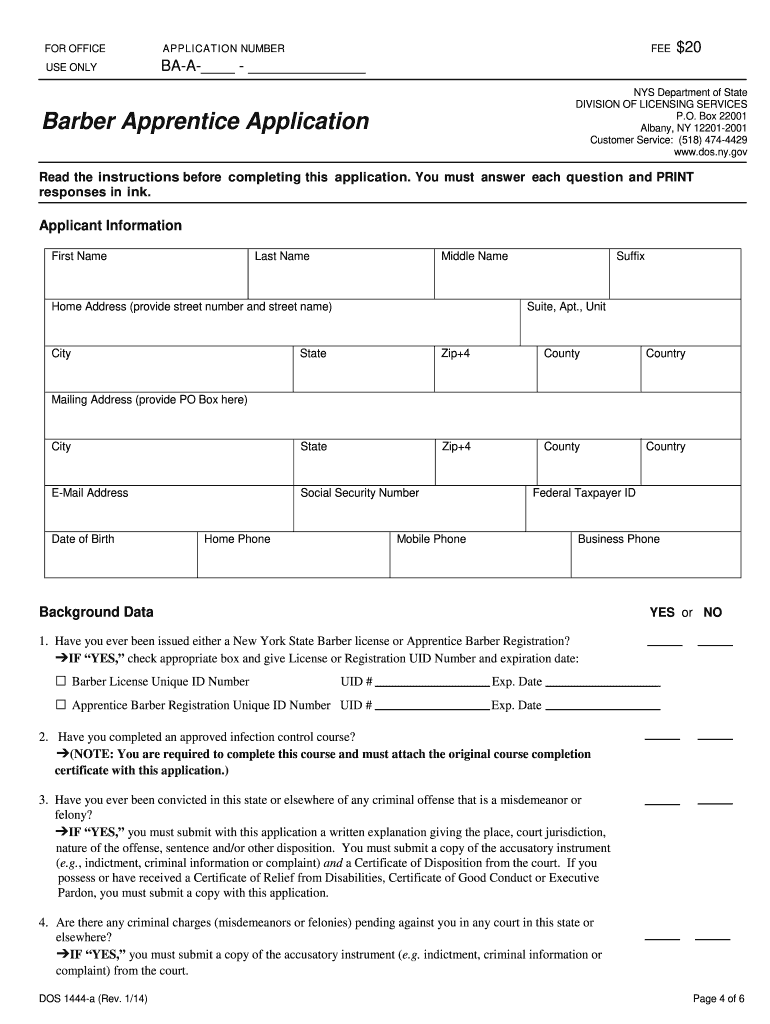
Nys Barber License Renewal 2014-2026


Eligibility criteria for the NYS barber apprentice application
To apply for the NYS barber apprentice application, candidates must meet specific eligibility requirements. Generally, applicants should be at least sixteen years old and possess a high school diploma or equivalent. Additionally, candidates must be enrolled in a licensed barber school or have a verified apprenticeship agreement with a licensed barber. It is crucial to ensure that all prerequisites are fulfilled before submitting the application to avoid delays in the approval process.
Required documents for the NYS barber apprentice application
When applying for the NYS barber apprentice application, several documents are typically required. These may include:
- A completed barber apprentice application form.
- Proof of age, such as a birth certificate or government-issued ID.
- High school diploma or equivalent documentation.
- Verification of enrollment in a barber school or a signed apprenticeship agreement.
- Payment of any applicable fees.
Ensuring that all necessary documents are included with the application can help facilitate a smoother review process.
Steps to complete the NYS barber apprentice application
Completing the NYS barber apprentice application involves several key steps. First, gather all required documents and ensure they are up to date. Next, download the application form in PDF format from the official website or obtain a physical copy from a barber school. Fill out the application carefully, providing accurate information in all sections. Once completed, review the form for any errors or omissions. Finally, submit the application along with the required documents and payment, either online or through the mail, as specified in the application instructions.
Form submission methods for the NYS barber apprentice application
The NYS barber apprentice application can typically be submitted through various methods. Applicants may choose to submit their application online via the official state licensing website, which often provides a streamlined process. Alternatively, candidates can mail their completed application along with the required documents to the designated office. Some applicants may also have the option to submit their application in person at a local barber school or licensing office. It is essential to follow the specific submission guidelines provided to ensure timely processing.
Key elements of the NYS barber apprentice application
The NYS barber apprentice application includes several key elements that applicants must complete. These typically encompass personal information such as the applicant's name, address, and contact details. Additionally, the application will require information about the barber school or apprenticeship program, including the name of the instructor or supervising barber. Applicants may also need to provide details about their previous education and any relevant work experience. Completing all sections accurately is vital for a successful application.
Legal use of the NYS barber apprentice application
The legal use of the NYS barber apprentice application is governed by state regulations. It is important for applicants to understand that submitting false information or failing to meet the eligibility criteria can lead to penalties, including denial of the application. Compliance with all legal requirements ensures that the apprenticeship is recognized and valid, allowing the apprentice to gain the necessary experience and education to become a licensed barber. Familiarizing oneself with state laws and guidelines is crucial for a successful apprenticeship journey.
Quick guide on how to complete barber apprentice application pdf form
Manage Nys Barber License Renewal from anywhere and at any time
Your everyday organizational tasks may require extra attention when addressing state-specific business paperwork. Reclaim your working hours and minimize the costs associated with document-focused procedures with airSlate SignNow. airSlate SignNow offers you a variety of preloaded business documents, including Nys Barber License Renewal, which you can utilize and share with your associates. Handle your Nys Barber License Renewal effortlessly with powerful editing and eSignature features, delivering it straight to your recipients.
How to obtain Nys Barber License Renewal in just a few clicks:
- Choose a form that fits your state requirements.
- Click Learn More to review the document and ensure its accuracy.
- Click Get Form to begin your work on it.
- Nys Barber License Renewal will automatically appear in the editor with no further steps needed.
- Utilize airSlate SignNow’s advanced editing tools to complete or modify the form.
- Click on the Sign feature to create your personal signature and eSign your document.
- When ready, select Done, save changes, and access your document.
- Share the form via email or SMS, or use a link-to-fill option with your associates or allow them to download the documents.
airSlate SignNow greatly enhances your efficiency when managing Nys Barber License Renewal and allows you to find necessary documents in one place. A comprehensive library of forms is organized and designed to address critical business processes vital for your company. The sophisticated editor minimizes the risk of mistakes, enabling you to quickly correct errors and review your documents on any device before sending them out. Start your free trial today to experience all the benefits of airSlate SignNow for your daily business operations.
Create this form in 5 minutes or less
FAQs
-
How do I fill a form which is PDF?
You can try out Fill which had a free forever plan and requires no download. You simply upload your PDF and then fill it in within the browser:UploadFillDownloadIf the fields are live, as in the example above, simply fill them in. If the fields are not live you can drag on the fields to complete it quickly. Once you have completed the form click the download icon in the toolbar to download a copy of the finished PDF. Or send it for signing.Open a free account on Fill here
-
How can I electronically fill out a PDF form?
You’ll need a PDF editor to fill out forms. I recommend you PDF Expert, it’s a great solution for Mac.What forms it supports:Acro forms created in signNow or similar programs.Static XFA forms created in signNow LiveCycle.PDF Expert supports checkboxes and text fields. Just click them and type what you need.If your form is non-interactive, you can type on it using the ‘Text’ tool (go to the ‘Annotate’ tab > ‘Text’).For a non-interactive checkbox, you can use the ‘Stamp’ tool or just type ‘x’ on it.For a more detailed tutorial, check the article “How to fill out a PDF form on Mac”. And here are the guides on how to fill out different tax forms.Hopefully, this helps!
-
How do you fill out a form scanned as a PDF?
If you have Acrobat Reader or Foxit Phantom, you can add form to the PDF file you want to fill in. Refer to the screenshot here (Phantom). First click on Form, then you can pick option you want for your form (Text Field, Check box…) and draw it where you want to input your data. You can also change font and size of it to fit the existing text. When you are done adding the fields, you can just click on the hand icon, and you can now fill in your form and then save it as.
-
What is the best way to fill out a PDF form?
If you are a user of Mac, iPhone or iPad, your tasks will be quickly and easily solved with the help of PDF Expert. Thanks to a simple and intuitive design, you don't have to dig into settings and endless options. PDF Expert also allows you to view, edit, reduce, merge, extract, annotate important parts of documents in a click. You have a special opportunity to try it on your Mac for free!
-
How do I fill out an application form to open a bank account?
I want to believe that most banks nowadays have made the process of opening bank account, which used to be cumbersome, less cumbersome. All you need to do is to approach the bank, collect the form, and fill. However if you have any difficulty in filling it, you can always call on one of the banks rep to help you out.
-
How do I fill out the IIFT 2018 application form?
Hi!IIFT MBA (IB) Application Form 2018 – The last date to submit the Application Form of IIFT 2018 has been extended. As per the initial notice, the last date to submit the application form was September 08, 2017. However, now the candidates may submit it untill September 15, 2017. The exam date for IIFT 2018 has also been shifted to December 03, 2017. The candidates will only be issued the admit card, if they will submit IIFT application form and fee in the prescribed format. Before filling the IIFT application form, the candidates must check the eligibility criteria because ineligible candidates will not be granted admission. The application fee for candidates is Rs. 1550, however, the candidates belonging to SC/STPWD category only need to pay Rs. 775. Check procedure to submit IIFT Application Form 2018, fee details and more information from the article below.Latest – Last date to submit IIFT application form extended until September 15, 2017.IIFT 2018 Application FormThe application form of IIFT MBA 2018 has only be released online, on http://tedu.iift.ac.in. The candidates must submit it before the laps of the deadline, which can be checked from the table below.Application form released onJuly 25, 2017Last date to submit Application form(for national candidates)September 08, 2017 September 15, 2017Last date to submit the application form(by Foreign National and NRI)February 15, 2018IIFT MBA IB entrance exam will be held onNovember 26, 2017 December 03, 2017IIFT 2018 Application FeeThe candidates should take note of the application fee before submitting the application form. The fee amount is as given below and along with it, the medium to submit the fee are also mentioned.Fee amount for IIFT 2018 Application Form is as given below:General/OBC candidatesRs 1550SC/ST/PH candidatesRs 775Foreign National/NRI/Children of NRI candidatesUS$ 80 (INR Rs. 4500)The medium to submit the application fee of IIFT 2018 is as below:Credit CardsDebit Cards (VISA/Master)Demand Draft (DD)Candidates who will submit the application fee via Demand Draft will be required to submit a DD, in favour of Indian Institute of Foreign Trade, payable at New Delhi.Procedure to Submit IIFT MBA Application Form 2018Thank you & Have a nice day! :)
-
How do I fill the JEE (Main) application form?
This is a step by step guide to help you fill your JEE (Main) application form online brought to you by Toppr. We intend to help you save time and avoid mistakes so that you can sail through this whole process rather smoothly. In case you have any doubts, please talk to our counselors by first registering at Toppr. JEE Main Application Form is completely online and there is no offline component or downloadable application form. Here are some steps you need to follow:Step 1: Fill the Application FormEnter all the details while filling the Online Application Form and choose a strong password and security question with a relevant answer.After entering the data, an application number will be generated and it will be used to complete the remaining steps. Make sure your note down this number.Once you register, you can use this number and password for further logins. Do not share the login credentials with anyone but make sure you remember them.Step 2: Upload Scanned ImagesThe scanned images of photographs, thumb impression and signature should be in JPG/JPEG format only.While uploading the photograph, signature and thumb impression, please see its preview to check if they have been uploaded correctly.You will be able to modify/correct the particulars before the payment of fees.Step 3: Make The PaymentPayment of the Application Fees for JEE (Main) is through Debit card or Credit Card or E Challan.E-challan has to be downloaded while applying and the payment has to be made in cash at Canara Bank or Syndicate Bank or ICICI bank.After successful payment, you will be able to print the acknowledgment page. In case acknowledgment page is not generated after payment, then the transaction is cancelled and amount will be refunded.Step 4: Selection of Date/SlotIf you have opted for Computer Based Examination of Paper – 1, you should select the date/slot after payment of Examination Fee.If you do not select the date/slot, you will be allotted the date/slot on random basis depending upon availability.In case you feel you are ready to get started with filling the application form, pleaseclick here. Also, if you are in the final stages of your exam preparation process, you can brush up your concepts and solve difficult problems on Toppr.com to improve your accuracy and save time.
Create this form in 5 minutes!
How to create an eSignature for the barber apprentice application pdf form
How to make an electronic signature for the Barber Apprentice Application Pdf Form online
How to create an eSignature for your Barber Apprentice Application Pdf Form in Chrome
How to create an eSignature for putting it on the Barber Apprentice Application Pdf Form in Gmail
How to generate an electronic signature for the Barber Apprentice Application Pdf Form from your mobile device
How to create an electronic signature for the Barber Apprentice Application Pdf Form on iOS devices
How to generate an eSignature for the Barber Apprentice Application Pdf Form on Android OS
People also ask
-
What is the NYS barber apprentice application PDF, and how can I obtain it?
The NYS barber apprentice application PDF is an essential document required for aspiring barbers in New York to start their apprenticeship. You can obtain this application PDF directly from the New York State Board of Barbering or download it from various online resources that cater to barbering education.
-
How does airSlate SignNow support the submission of the NYS barber apprentice application PDF?
AirSlate SignNow streamlines the process of submitting the NYS barber apprentice application PDF by allowing users to eSign and send documents securely and efficiently. With our platform, you can easily edit, sign, and share your application, ensuring that your submission is both professional and timely.
-
What are the pricing options for using airSlate SignNow for my NYS barber apprentice application PDF?
AirSlate SignNow offers flexible pricing plans designed to meet various business needs, starting with a free trial. Our cost-effective solutions allow you to manage your NYS barber apprentice application PDF and other documents without breaking the bank, making it accessible for all users.
-
What features does airSlate SignNow offer for handling the NYS barber apprentice application PDF?
AirSlate SignNow provides numerous features such as customizable templates, document tracking, and in-app messaging to facilitate the signing process for the NYS barber apprentice application PDF. These features enhance user experience, ensuring that your application is completed accurately and efficiently.
-
Can I integrate airSlate SignNow with other tools while working on my NYS barber apprentice application PDF?
Yes, airSlate SignNow offers seamless integrations with various applications like Google Drive, Dropbox, and more. This allows you to manage your NYS barber apprentice application PDF alongside other vital tools, enhancing your workflow and efficiency.
-
What benefits does airSlate SignNow provide for managing my NYS barber apprentice application PDF?
Using airSlate SignNow to manage your NYS barber apprentice application PDF brings numerous benefits, including quicker processing times and reduced paper waste. Our platform ensures a smooth signing experience, making your journey to becoming a barber much easier and more efficient.
-
Is it secure to sign and store my NYS barber apprentice application PDF with airSlate SignNow?
Absolutely, airSlate SignNow prioritizes security, offering advanced encryption and compliance with industry standards to protect your NYS barber apprentice application PDF. You can feel confident that your information and documents are safe while using our platform.
Get more for Nys Barber License Renewal
- Log medfusion medfusion form
- Sassi 4 pdf form
- Tennessee ss 3010 form
- Fm csvlrd 09 form
- Overseas workers welfare administration social benefit form
- Fw 003 gc order court fee waiver form
- Order approving compromise of disputed claim in california form
- Absencetardyearly departure note from parentguardian form
Find out other Nys Barber License Renewal
- How To eSignature New Mexico Sports Executive Summary Template
- Can I eSignature Utah Real Estate Operating Agreement
- eSignature Vermont Real Estate Warranty Deed Online
- eSignature Vermont Real Estate Operating Agreement Online
- eSignature Utah Real Estate Emergency Contact Form Safe
- eSignature Washington Real Estate Lease Agreement Form Mobile
- How Can I eSignature New York Sports Executive Summary Template
- eSignature Arkansas Courts LLC Operating Agreement Now
- How Do I eSignature Arizona Courts Moving Checklist
- eSignature Wyoming Real Estate Quitclaim Deed Myself
- eSignature Wyoming Real Estate Lease Agreement Template Online
- How Can I eSignature Delaware Courts Stock Certificate
- How Can I eSignature Georgia Courts Quitclaim Deed
- Help Me With eSignature Florida Courts Affidavit Of Heirship
- Electronic signature Alabama Banking RFP Online
- eSignature Iowa Courts Quitclaim Deed Now
- eSignature Kentucky Courts Moving Checklist Online
- eSignature Louisiana Courts Cease And Desist Letter Online
- How Can I Electronic signature Arkansas Banking Lease Termination Letter
- eSignature Maryland Courts Rental Application Now