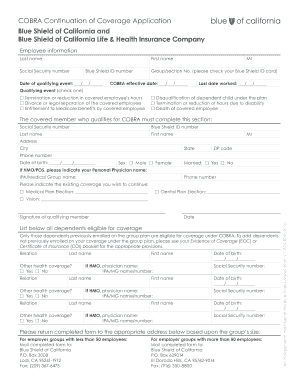
Cal COBRA Election Form Blue Shield of California


What is the Cal COBRA Election Form Blue Shield Of California
The Cal COBRA Election Form Blue Shield Of California is a critical document that allows eligible individuals to continue their health insurance coverage under California's continuation coverage law. This form is specifically designed for those who have lost their group health insurance due to certain qualifying events, such as job loss or reduced hours. By completing this form, individuals can elect to maintain their health benefits for a limited period, ensuring access to necessary medical care during transitional periods.
How to use the Cal COBRA Election Form Blue Shield Of California
Using the Cal COBRA Election Form Blue Shield Of California involves several straightforward steps. First, individuals must obtain the form, which can typically be accessed through Blue Shield's website or customer service. Once the form is in hand, it should be filled out with accurate personal information, including details about the qualifying event. After completing the form, it must be submitted to Blue Shield within the specified time frame to ensure continued coverage under COBRA provisions.
Steps to complete the Cal COBRA Election Form Blue Shield Of California
Completing the Cal COBRA Election Form Blue Shield Of California requires careful attention to detail. Here are the steps to follow:
- Obtain the form from Blue Shield's official resources.
- Fill in your personal information, including name, address, and policy number.
- Indicate the qualifying event that has led to the loss of coverage.
- Review the form for accuracy and completeness.
- Sign and date the form to validate your request.
- Submit the form via the preferred method outlined by Blue Shield, ensuring it is sent within the designated election period.
Legal use of the Cal COBRA Election Form Blue Shield Of California
The legal use of the Cal COBRA Election Form Blue Shield Of California hinges on compliance with both state and federal regulations. To be considered valid, the form must be completed accurately and submitted within the required timeframe. Additionally, the use of electronic signatures is permissible, provided that the signing process adheres to the standards set forth by the ESIGN Act and UETA. This ensures that the form is legally binding and recognized by Blue Shield and relevant authorities.
Eligibility Criteria
Eligibility for using the Cal COBRA Election Form Blue Shield Of California is determined by specific criteria. Generally, individuals must have been enrolled in a group health plan and experienced a qualifying event, such as termination of employment or a reduction in work hours. Additionally, the individual must not be eligible for Medicare or another group health plan. Understanding these criteria is essential for ensuring that the election form is applicable and that coverage can be maintained.
Form Submission Methods
The Cal COBRA Election Form Blue Shield Of California can typically be submitted through various methods, ensuring flexibility for individuals. Common submission methods include:
- Online submission through Blue Shield's secure portal.
- Mailing the completed form to the designated address provided by Blue Shield.
- In-person delivery at a local Blue Shield office, if available.
Choosing the appropriate submission method is important to ensure timely processing of the election form.
Quick guide on how to complete cal cobra election form blue shield of california
Complete Cal COBRA Election Form Blue Shield Of California seamlessly on any device
Digital document management has gained signNow popularity among businesses and individuals. It offers an ideal eco-friendly alternative to traditional printed and signed documents, allowing you to obtain the correct form and securely store it online. airSlate SignNow provides all the tools you need to create, modify, and eSign your documents swiftly without delays. Manage Cal COBRA Election Form Blue Shield Of California on any device using airSlate SignNow Android or iOS applications and simplify any document-related task today.
The easiest way to amend and eSign Cal COBRA Election Form Blue Shield Of California effortlessly
- Obtain Cal COBRA Election Form Blue Shield Of California and then click Get Form to begin.
- Utilize the tools we offer to submit your document.
- Mark important sections of the documents or redact sensitive information with tools that airSlate SignNow specifically provides for this purpose.
- Generate your eSignature using the Sign tool, which takes mere seconds and carries the same legal validity as a conventional wet ink signature.
- Verify all the information and then click on the Done button to save your modifications.
- Choose how you wish to send your form, whether by email, SMS, invite link, or download it to your computer.
Eliminate concerns about lost or misplaced files, tedious form searching, or errors that require printing new document copies. airSlate SignNow takes care of all your document management needs in just a few clicks from any device you prefer. Modify and eSign Cal COBRA Election Form Blue Shield Of California and ensure exceptional communication at every stage of the form preparation process with airSlate SignNow.
Create this form in 5 minutes or less
Create this form in 5 minutes!
How to create an eSignature for the cal cobra election form blue shield of california
How to create an electronic signature for a PDF online
How to create an electronic signature for a PDF in Google Chrome
How to create an e-signature for signing PDFs in Gmail
How to create an e-signature right from your smartphone
How to create an e-signature for a PDF on iOS
How to create an e-signature for a PDF on Android
People also ask
-
What is the Cal COBRA Election Form for Blue Shield Of California?
The Cal COBRA Election Form for Blue Shield Of California allows eligible individuals to continue their health insurance coverage under specific circumstances, such as job loss or reduction in work hours. This form ensures that you can retain your health benefits, providing peace of mind during transitions.
-
How do I complete the Cal COBRA Election Form for Blue Shield Of California?
To complete the Cal COBRA Election Form for Blue Shield Of California, you will need to gather necessary personal information and details about your previous health coverage. The form can usually be filled out online or downloaded for completion, ensuring a convenient way to maintain your coverage.
-
What are the benefits of using airSlate SignNow for the Cal COBRA Election Form for Blue Shield Of California?
Using airSlate SignNow for the Cal COBRA Election Form for Blue Shield Of California simplifies the signing and submission process. Our platform offers secure and efficient eSigning capabilities, allowing you to manage important documents from anywhere, ensuring timely submission and protection of your health benefits.
-
Is there a cost associated with submitting the Cal COBRA Election Form for Blue Shield Of California via airSlate SignNow?
While submitting the Cal COBRA Election Form for Blue Shield Of California through airSlate SignNow is cost-effective, there may be nominal fees associated with the plan you choose. However, the savings in time and potential hassle make it a worthwhile investment for maintaining your health coverage.
-
Can airSlate SignNow integrate with other tools for managing the Cal COBRA Election Form for Blue Shield Of California?
Yes, airSlate SignNow offers various integrations with popular tools to enhance the management of the Cal COBRA Election Form for Blue Shield Of California. These integrations help streamline workflows and ensure that all related documents are easily accessible and organized.
-
What support does airSlate SignNow provide for the Cal COBRA Election Form for Blue Shield Of California?
airSlate SignNow provides robust customer support for users completing the Cal COBRA Election Form for Blue Shield Of California. Our expert team is available through multiple channels to assist with any questions, ensuring a smooth and efficient experience.
-
How long do I have to submit the Cal COBRA Election Form for Blue Shield Of California?
Typically, you have 60 days from the date of your qualifying event to submit the Cal COBRA Election Form for Blue Shield Of California. It’s crucial to act promptly to secure your coverage and avoid any lapses in health insurance benefits.
Get more for Cal COBRA Election Form Blue Shield Of California
Find out other Cal COBRA Election Form Blue Shield Of California
- Sign Hawaii Orthodontists Claim Free
- Sign Nevada Plumbing Job Offer Easy
- Sign Nevada Plumbing Job Offer Safe
- Sign New Jersey Plumbing Resignation Letter Online
- Sign New York Plumbing Cease And Desist Letter Free
- Sign Alabama Real Estate Quitclaim Deed Free
- How Can I Sign Alabama Real Estate Affidavit Of Heirship
- Can I Sign Arizona Real Estate Confidentiality Agreement
- How Do I Sign Arizona Real Estate Memorandum Of Understanding
- Sign South Dakota Plumbing Job Offer Later
- Sign Tennessee Plumbing Business Letter Template Secure
- Sign South Dakota Plumbing Emergency Contact Form Later
- Sign South Dakota Plumbing Emergency Contact Form Myself
- Help Me With Sign South Dakota Plumbing Emergency Contact Form
- How To Sign Arkansas Real Estate Confidentiality Agreement
- Sign Arkansas Real Estate Promissory Note Template Free
- How Can I Sign Arkansas Real Estate Operating Agreement
- Sign Arkansas Real Estate Stock Certificate Myself
- Sign California Real Estate IOU Safe
- Sign Connecticut Real Estate Business Plan Template Simple