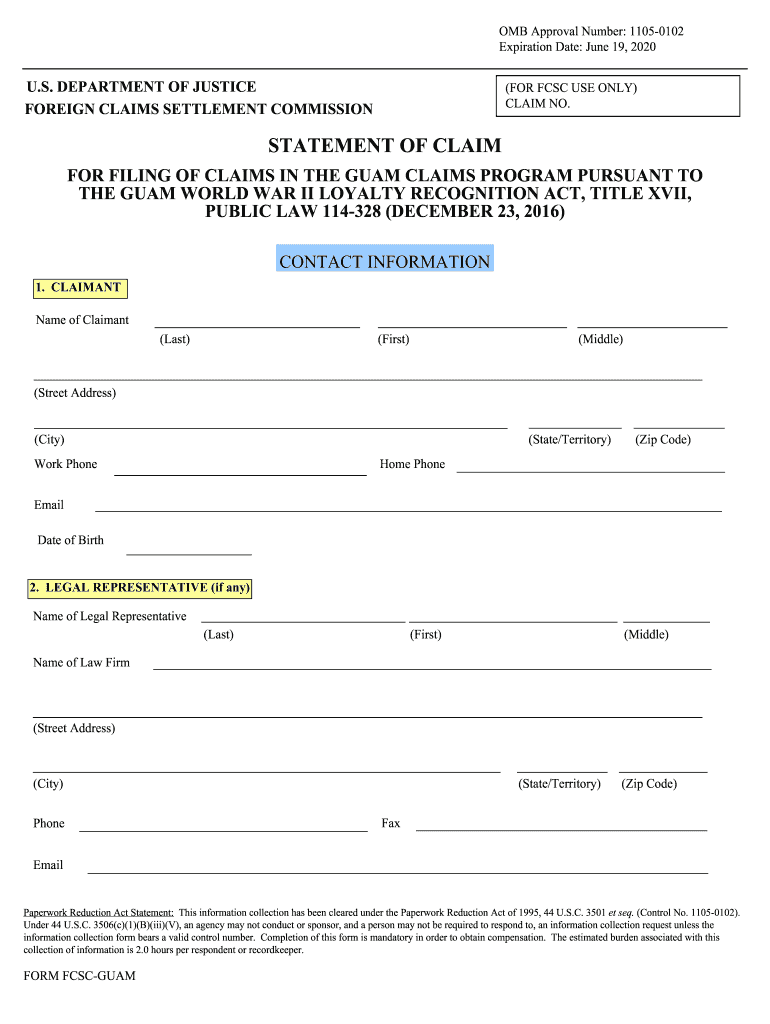
OMB Approval Number 1105 0102 Form


What is the OMB Approval Number
The OMB Approval Number is a unique identifier assigned by the Office of Management and Budget (OMB) to specific forms used by federal agencies. This number indicates that the form has been reviewed and approved for use, ensuring compliance with federal regulations. The approval process assesses the necessity of the information requested, the clarity of instructions, and the burden placed on respondents. The OMB approval number is essential for validating the form's legitimacy and is often required for submission to ensure acceptance by federal entities.
How to use the OMB Approval Number
Using the OMB Approval Number involves including the number on the relevant form to signify its compliance with federal standards. When filling out the form, you should ensure that the number is clearly visible, typically located in the upper right corner. This inclusion helps verify that the form is authorized and that the information provided is necessary for the agency's purposes. Always check that the OMB approval number matches the specific version of the form you are using, as updates may occur.
Steps to complete the OMB Approval Number
Completing the form associated with the OMB Approval Number involves several key steps:
- Review the form's instructions carefully to understand the requirements.
- Gather all necessary documents and information needed for completion.
- Fill out the form accurately, ensuring all required fields are completed.
- Include the OMB approval number in the designated area.
- Double-check for any errors or omissions before submission.
- Submit the form according to the specified method, whether online, by mail, or in person.
Legal use of the OMB Approval Number
The legal use of the OMB Approval Number is critical for ensuring that the information collected is compliant with federal law. This number signifies that the form has undergone a review process to assess its necessity and clarity. Using the form without this approval may result in non-compliance, which can lead to penalties or rejection of the submission. It is essential for users to understand that the OMB approval number not only legitimizes the form but also protects their rights as respondents by ensuring that their information is handled according to established regulations.
Required Documents
When completing the form associated with the OMB Approval Number , several documents may be required to support your submission. These documents can include:
- Identification documents, such as a driver's license or social security card.
- Financial records, if applicable, to substantiate claims or information provided.
- Any previous forms or correspondence related to the matter at hand.
- Additional forms that may be referenced within the primary form.
Form Submission Methods
The OMB Approval Number form can typically be submitted through various methods, depending on the agency's requirements. Common submission methods include:
- Online: Many agencies offer electronic submission through their websites, which can expedite processing.
- Mail: Physical copies can be sent to the designated address provided in the form instructions.
- In-Person: Some forms may require or allow for in-person submission at specific agency locations.
Quick guide on how to complete omb approval number 1105 0102
Effortlessly Prepare OMB Approval Number 1105 0102 on Any Device
Digital document management has become increasingly favored by businesses and individuals alike. It offers an excellent eco-friendly substitute for conventional printed and signed paperwork, as you can access the correct form and securely store it online. airSlate SignNow equips you with all the necessary tools to swiftly create, edit, and eSign your documents without delays. Manage OMB Approval Number 1105 0102 seamlessly on any device using airSlate SignNow’s Android or iOS applications and enhance your document-related processes today.
The easiest way to edit and eSign OMB Approval Number 1105 0102 effortlessly
- Locate OMB Approval Number 1105 0102 and click on Get Form to begin.
- Utilize the tools available to fill out your form.
- Emphasize important sections of the documents or redact sensitive information with tools specifically provided by airSlate SignNow.
- Create your eSignature using the Sign tool, which takes only seconds and holds the same legal validity as a conventional wet ink signature.
- Review the details and then click the Done button to secure your modifications.
- Select your preferred method for sharing the form, whether by email, SMS, invitation link, or by downloading it to your computer.
Eliminate the hassle of lost or misplaced files, tedious form searching, and errors that necessitate reprinting new document copies. airSlate SignNow efficiently addresses all your document management needs with just a few clicks from your chosen device. Edit and eSign OMB Approval Number 1105 0102 to ensure effective communication at every stage of your form preparation process with airSlate SignNow.
Create this form in 5 minutes or less
FAQs
-
How can I get my tin number?
Most state government commercial tax departments provide Registration form on their website. Download, fill, attach relevant documents and submit at local VAT office. They will inspect your premises and grant registration certificate with TIN. You may contact any sales tax practitioner for this.
-
Is it a good idea to fill out most online forms with a fake cellphone number?
The best approach for your case is to get a temporary phone number online. You just buy the number and configure call forwarding (in case you want to receive calls apart from dialing out) - that way you can decide if the call is important and you want to pick it up or just leave it ringing/reject. Give this number on craiglist or any web forms you like. You can do this on https://myphonerobot.com for $2.99/month
-
How do I find out the state number while filling up the DU application form?
Go through prospectus of du on its website , it's mention over there in a table of every states
Create this form in 5 minutes!
How to create an eSignature for the omb approval number 1105 0102
How to make an eSignature for the Omb Approval Number 1105 0102 in the online mode
How to create an electronic signature for the Omb Approval Number 1105 0102 in Google Chrome
How to make an eSignature for signing the Omb Approval Number 1105 0102 in Gmail
How to generate an electronic signature for the Omb Approval Number 1105 0102 from your smartphone
How to make an electronic signature for the Omb Approval Number 1105 0102 on iOS
How to make an eSignature for the Omb Approval Number 1105 0102 on Android
People also ask
-
What is form 1105 and how can airSlate SignNow help with it?
Form 1105 is a tax-related document that requires accurate completion and submission. airSlate SignNow simplifies the process by providing a user-friendly platform for signing and managing this form, ensuring compliance and efficiency.
-
Is there a cost associated with using airSlate SignNow for form 1105?
Yes, airSlate SignNow offers various pricing plans suited for businesses of all sizes. Our plans include features specifically designed for managing documents like form 1105 at a cost-effective rate, catering to your business needs.
-
What features does airSlate SignNow provide for managing form 1105?
airSlate SignNow includes features such as templates, document routing, and eSignature capabilities specifically tailored for form 1105. These features streamline the preparation and submission process, saving you valuable time.
-
Can I track the status of my form 1105 using airSlate SignNow?
Absolutely! airSlate SignNow provides real-time tracking of your form 1105, allowing you to monitor when it is signed and completed. This feature ensures you stay updated at every stage of the document signing process.
-
How does airSlate SignNow ensure the security of my form 1105?
Security is a top priority at airSlate SignNow. We implement advanced encryption and authentication techniques to protect your form 1105 and other sensitive documents throughout the signing and storage process.
-
Does airSlate SignNow integrate with other applications for form 1105 management?
Yes, airSlate SignNow offers seamless integrations with popular applications to enhance your workflow for form 1105. Whether it's CRM systems or cloud storage, our platform helps you manage your documents more effectively.
-
What are the benefits of using airSlate SignNow for form 1105 documents?
Using airSlate SignNow for your form 1105 brings several benefits, including improved efficiency, reduced paperwork, and faster processing times. Our platform makes it easy to manage, sign, and submit your documents securely.
Get more for OMB Approval Number 1105 0102
Find out other OMB Approval Number 1105 0102
- Sign Wyoming Car Dealer Purchase Order Template Mobile
- Sign Arizona Charity Business Plan Template Easy
- Can I Sign Georgia Charity Warranty Deed
- How To Sign Iowa Charity LLC Operating Agreement
- Sign Kentucky Charity Quitclaim Deed Myself
- Sign Michigan Charity Rental Application Later
- How To Sign Minnesota Charity Purchase Order Template
- Sign Mississippi Charity Affidavit Of Heirship Now
- Can I Sign Nevada Charity Bill Of Lading
- How Do I Sign Nebraska Charity Limited Power Of Attorney
- Sign New Hampshire Charity Residential Lease Agreement Online
- Sign New Jersey Charity Promissory Note Template Secure
- How Do I Sign North Carolina Charity Lease Agreement Form
- How To Sign Oregon Charity Living Will
- Sign South Dakota Charity Residential Lease Agreement Simple
- Sign Vermont Charity Business Plan Template Later
- Sign Arkansas Construction Executive Summary Template Secure
- How To Sign Arkansas Construction Work Order
- Sign Colorado Construction Rental Lease Agreement Mobile
- Sign Maine Construction Business Letter Template Secure