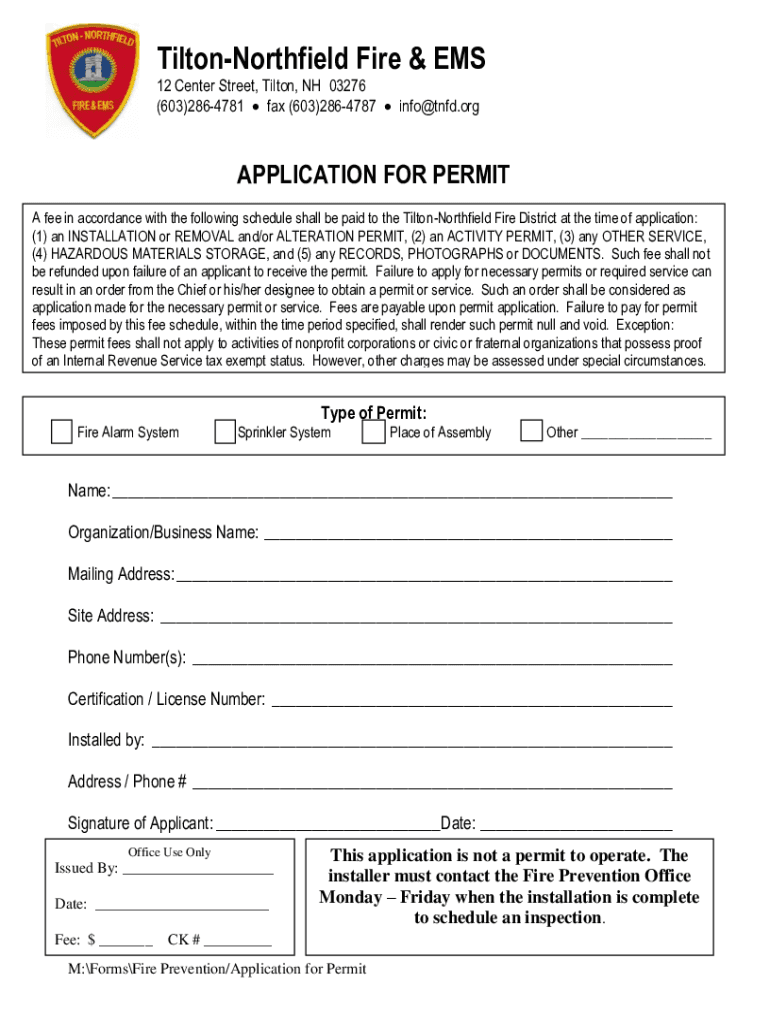
Nh Application Permit Fire Form


What is the NH Application Permit Fire
The NH application permit fire is a formal document required for various fire-related activities in New Hampshire. This permit is essential for ensuring compliance with state regulations concerning fire safety and prevention. It is typically necessary for activities such as the installation of fire alarm systems, gas installations, and other fire-related services. The New Hampshire Fire Marshal's Office oversees the issuance of this permit, ensuring that all applications meet the necessary safety standards.
How to Obtain the NH Application Permit Fire
To obtain the NH application permit fire, applicants must follow a structured process. First, individuals or businesses need to gather the required documentation, which may include plans, specifications, and proof of insurance. Next, the completed application form must be submitted to the New Hampshire Fire Marshal's Office. It is advisable to check for any specific local requirements that may vary by municipality. After submission, the application will be reviewed, and any necessary inspections will be scheduled to ensure compliance with safety regulations.
Steps to Complete the NH Application Permit Fire
Completing the NH application permit fire involves several key steps:
- Gather all necessary documents, including project plans and safety certifications.
- Fill out the application form accurately, providing all required information.
- Submit the application to the appropriate local fire department or the Fire Marshal's Office.
- Schedule and complete any required inspections.
- Await approval and address any feedback or required changes from the reviewing authority.
Legal Use of the NH Application Permit Fire
The legal use of the NH application permit fire ensures that all fire-related activities comply with state laws and local ordinances. This permit is designed to protect the public by enforcing safety standards. Engaging in fire-related activities without this permit can result in legal penalties, including fines or the halting of work until compliance is achieved. It is crucial for applicants to understand the legal implications of their activities to avoid potential liabilities.
Required Documents
When applying for the NH application permit fire, several documents are typically required. These may include:
- Completed application form.
- Project plans and specifications.
- Proof of insurance coverage.
- Any relevant licenses or certifications.
- Documentation of previous inspections, if applicable.
Who Issues the Form
The NH application permit fire is issued by the New Hampshire Fire Marshal's Office. This office is responsible for overseeing fire safety regulations across the state. Local fire departments may also play a role in the application process, particularly in conducting inspections and providing feedback on compliance with local codes. It is important for applicants to communicate with both the Fire Marshal's Office and their local fire department to ensure all requirements are met.
Quick guide on how to complete nh application permit fire
Effortlessly prepare Nh Application Permit Fire on any device
Managing documents online has become increasingly popular among businesses and individuals. It serves as an excellent eco-friendly substitute for traditional printed and signed papers, allowing you to access the necessary form and securely store it online. airSlate SignNow provides all the tools you need to create, modify, and electronically sign your documents quickly and without delays. Manage Nh Application Permit Fire on any platform with the airSlate SignNow apps for Android or iOS and simplify any document-related process today.
How to alter and electronically sign Nh Application Permit Fire with ease
- Find Nh Application Permit Fire and click Get Form to begin.
- Utilize the tools we provide to complete your document.
- Highlight important sections of the documents or redact sensitive information using the tools that airSlate SignNow specifically offers for this purpose.
- Create your electronic signature with the Sign feature, which takes mere seconds and holds the same legal significance as a traditional handwritten signature.
- Review all the details and then click the Done button to save your changes.
- Select your preferred method for sharing your form, whether by email, SMS, or invite link, or download it to your computer.
Say goodbye to lost or misplaced documents, tedious form searches, or mistakes that require printing new copies. airSlate SignNow addresses all your document management needs in just a few clicks from any device you choose. Edit and electronically sign Nh Application Permit Fire and ensure exceptional communication throughout the form preparation process with airSlate SignNow.
Create this form in 5 minutes or less
Create this form in 5 minutes!
How to create an eSignature for the nh application permit fire
How to create an electronic signature for a PDF online
How to create an electronic signature for a PDF in Google Chrome
How to create an e-signature for signing PDFs in Gmail
How to create an e-signature right from your smartphone
How to create an e-signature for a PDF on iOS
How to create an e-signature for a PDF on Android
People also ask
-
What is the nh application permit fire process?
The nh application permit fire process involves submitting the necessary documentation to obtain a permit for fire-related activities. This ensures compliance with local regulations and safety standards. Using airSlate SignNow, you can streamline this process by electronically signing and sending your application quickly.
-
How can airSlate SignNow help with the nh application permit fire?
airSlate SignNow simplifies the nh application permit fire by allowing users to create, send, and eSign documents efficiently. This reduces the time spent on paperwork and helps ensure that all necessary information is included in your application. Our platform also provides templates specifically designed for fire permit applications.
-
What are the costs associated with using airSlate SignNow for nh application permit fire?
The pricing for airSlate SignNow varies based on the plan you choose, but it is designed to be cost-effective for businesses of all sizes. By using our service for your nh application permit fire, you can save on printing and mailing costs, making it a budget-friendly option. Check our website for detailed pricing information.
-
Are there any features specifically for managing nh application permit fire?
Yes, airSlate SignNow offers features tailored for managing the nh application permit fire, including customizable templates, automated workflows, and real-time tracking of document status. These features help ensure that your application is processed smoothly and efficiently, reducing the risk of delays.
-
Can I integrate airSlate SignNow with other tools for my nh application permit fire?
Absolutely! airSlate SignNow integrates seamlessly with various tools and platforms, enhancing your workflow for the nh application permit fire. Whether you use project management software or CRM systems, our integrations help you manage your documents more effectively.
-
What benefits does airSlate SignNow provide for the nh application permit fire?
Using airSlate SignNow for your nh application permit fire offers numerous benefits, including faster processing times, reduced paperwork, and improved compliance. Our platform ensures that your documents are securely signed and stored, giving you peace of mind throughout the application process.
-
Is airSlate SignNow secure for handling nh application permit fire documents?
Yes, airSlate SignNow prioritizes security and compliance, making it a safe choice for handling nh application permit fire documents. We use advanced encryption and authentication measures to protect your sensitive information, ensuring that your applications are secure from start to finish.
Get more for Nh Application Permit Fire
Find out other Nh Application Permit Fire
- How To Sign Delaware Orthodontists PPT
- How Can I Sign Massachusetts Plumbing Document
- How To Sign New Hampshire Plumbing PPT
- Can I Sign New Mexico Plumbing PDF
- How To Sign New Mexico Plumbing Document
- How To Sign New Mexico Plumbing Form
- Can I Sign New Mexico Plumbing Presentation
- How To Sign Wyoming Plumbing Form
- Help Me With Sign Idaho Real Estate PDF
- Help Me With Sign Idaho Real Estate PDF
- Can I Sign Idaho Real Estate PDF
- How To Sign Idaho Real Estate PDF
- How Do I Sign Hawaii Sports Presentation
- How Do I Sign Kentucky Sports Presentation
- Can I Sign North Carolina Orthodontists Presentation
- How Do I Sign Rhode Island Real Estate Form
- Can I Sign Vermont Real Estate Document
- How To Sign Wyoming Orthodontists Document
- Help Me With Sign Alabama Courts Form
- Help Me With Sign Virginia Police PPT