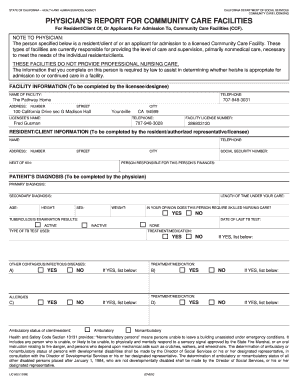
Physician's Report for Community Care Facilities Form


What is the Physician's Report for Community Care Facilities
The 602 physician report is a crucial document used in community care facilities across the United States. It serves as a comprehensive assessment of an individual's medical condition, which is essential for determining their eligibility for various care services. This report includes detailed information about the patient's health history, current medical status, and any specific needs that must be addressed by the facility. The physician's report is not only vital for the care providers but also ensures that the patient's rights and health requirements are respected and met.
How to Use the Physician's Report for Community Care Facilities
Using the physician report for community care facilities involves several steps to ensure it meets all necessary requirements. First, the healthcare provider must complete the report accurately, reflecting the patient's medical history and current health status. Once filled out, the report should be submitted to the appropriate community care facility for review. This submission can often be done electronically, which streamlines the process and ensures quick access to the information needed for care decisions. It is important to keep a copy of the report for personal records and future reference.
Steps to Complete the Physician's Report for Community Care Facilities
Completing the physician's report requires careful attention to detail. Here are the key steps to follow:
- Gather necessary information: Collect the patient's medical history, current medications, and any relevant test results.
- Fill out the form: Ensure all sections of the report are completed accurately, including patient demographics and medical evaluations.
- Review the report: Double-check for any errors or omissions to ensure the information is correct.
- Sign and date: The physician must sign the report to validate its authenticity.
- Submit the report: Send the completed report to the designated community care facility, either electronically or by mail.
Legal Use of the Physician's Report for Community Care Facilities
The physician's report is legally binding when completed and submitted according to established guidelines. It must comply with relevant laws, such as the Health Insurance Portability and Accountability Act (HIPAA), which protects patient privacy. Additionally, the report must be signed by a licensed physician to ensure its validity. Proper use of this document helps facilitate the delivery of appropriate care while safeguarding the rights of the patient.
Key Elements of the Physician's Report for Community Care Facilities
Several key elements must be included in the physician's report to ensure it serves its intended purpose effectively. These elements typically include:
- Patient identification: Full name, date of birth, and contact information.
- Medical history: A summary of past medical conditions, surgeries, and treatments.
- Current health assessment: An evaluation of the patient's current medical condition, including vital signs and any ongoing treatments.
- Recommendations: Suggested care plans or interventions based on the physician's assessment.
- Physician's signature: A valid signature and date from the physician completing the report.
Obtaining the Physician's Report for Community Care Facilities
To obtain the physician's report, patients or their guardians should contact their healthcare provider. The provider will typically have a standard procedure for generating and completing the report. It may involve scheduling a medical evaluation, during which the physician will gather all necessary information to fill out the report. Patients should inquire about any specific forms or documentation needed during this process to ensure a smooth experience.
Quick guide on how to complete physicians report for community care facilities
Finish Physician's Report For Community Care Facilities effortlessly on any device
Managing documents online has gained popularity among businesses and individuals. It offers an excellent eco-friendly substitute for traditional printed and signed documents, enabling you to find the correct form and securely store it online. airSlate SignNow provides you with all the resources required to create, modify, and electronically sign your documents swiftly without delays. Handle Physician's Report For Community Care Facilities on any device with airSlate SignNow's Android or iOS applications and simplify any document-related task today.
How to modify and electronically sign Physician's Report For Community Care Facilities with ease
- Find Physician's Report For Community Care Facilities and click on Get Form to begin.
- Use the available tools to fill out your document.
- Highlight important sections of the documents or redact sensitive information with tools provided by airSlate SignNow specifically for that purpose.
- Create your electronic signature using the Sign tool, which takes seconds and holds the same legal validity as a traditional wet ink signature.
- Review the details and click on the Done button to save your changes.
- Choose how you wish to send your form, via email, SMS, or invitation link, or download it to your computer.
Say goodbye to lost or misplaced documents, tedious form searches, or mistakes that necessitate printing new copies. airSlate SignNow addresses your document management needs in just a few clicks from any device you prefer. Modify and electronically sign Physician's Report For Community Care Facilities and ensure excellent communication at any point during the form preparation process with airSlate SignNow.
Create this form in 5 minutes or less
Create this form in 5 minutes!
How to create an eSignature for the physicians report for community care facilities
How to create an electronic signature for a PDF online
How to create an electronic signature for a PDF in Google Chrome
How to create an e-signature for signing PDFs in Gmail
How to create an e-signature right from your smartphone
How to create an e-signature for a PDF on iOS
How to create an e-signature for a PDF on Android
People also ask
-
What is a 602 physician report?
A 602 physician report is a standardized document that provides vital health information about a patient. This document is typically used for insurance purposes, legal matters, and to support medical claims. Understanding the role of the 602 physician report can help ensure that your healthcare transactions are both efficient and compliant.
-
How can airSlate SignNow help with managing 602 physician reports?
airSlate SignNow simplifies the process of managing 602 physician reports by enabling secure e-signatures and document sharing. Our platform ensures that these important reports are easily accessible and can be sent quickly. This saves time and reduces delays typically associated with paper documentation.
-
What are the pricing options for using airSlate SignNow for 602 physician reports?
airSlate SignNow offers flexible pricing plans that cater to various business needs, starting with a free trial to help you explore its features. Our plans include options that specifically support the management of documents like a 602 physician report. For tailored pricing, contact our sales team to get the best solutions for your organization.
-
What features of airSlate SignNow are beneficial for handling 602 physician reports?
Key features of airSlate SignNow include customizable templates, cloud storage, and automated workflows, which are essential when managing 602 physician reports. These features streamline the document creation and signing process, ensuring that your reports are always up-to-date and available when needed.
-
Are there integration options for airSlate SignNow related to 602 physician reports?
Yes, airSlate SignNow integrates with various CRM, healthcare, and document management systems to provide an efficient workflow for 602 physician reports. These integrations facilitate seamless data transfer and help in maintaining your records without manual intervention. Explore our integrations page for a complete list of compatible tools.
-
How does airSlate SignNow ensure the security of 602 physician reports?
airSlate SignNow prioritizes the security of your documents, including 602 physician reports, with high-level encryption and compliance with data protection regulations. Our platform uses secure storage solutions and access controls, ensuring that sensitive patient information remains confidential and protected against unauthorized access.
-
Can I collaborate with my team on 602 physician reports using airSlate SignNow?
Yes, airSlate SignNow allows multiple users to collaborate on 602 physician reports efficiently. You can assign roles and permissions, making it easy for your team members to contribute to document preparation and review processes. This collaborative feature enhances communication and speeds up the document workflow.
Get more for Physician's Report For Community Care Facilities
- Mississippi rule 81 summons form
- Hunt the good stuff pdf form
- Strategic plan evaluation template form
- Honey and mumford learning styles questionnaire word document form
- Exalted sidereal character sheet form
- State of nevada medical assistance redetermination form
- Activity 6 5 is it a match answer key form
- Pay wv state taxes form
Find out other Physician's Report For Community Care Facilities
- Sign Kansas Government LLC Operating Agreement Secure
- How Can I Sign Indiana Government POA
- Sign Maryland Government Quitclaim Deed Safe
- Sign Louisiana Government Warranty Deed Easy
- Sign Government Presentation Massachusetts Secure
- How Can I Sign Louisiana Government Quitclaim Deed
- Help Me With Sign Michigan Government LLC Operating Agreement
- How Do I Sign Minnesota Government Quitclaim Deed
- Sign Minnesota Government Affidavit Of Heirship Simple
- Sign Missouri Government Promissory Note Template Fast
- Can I Sign Missouri Government Promissory Note Template
- Sign Nevada Government Promissory Note Template Simple
- How To Sign New Mexico Government Warranty Deed
- Help Me With Sign North Dakota Government Quitclaim Deed
- Sign Oregon Government Last Will And Testament Mobile
- Sign South Carolina Government Purchase Order Template Simple
- Help Me With Sign Pennsylvania Government Notice To Quit
- Sign Tennessee Government Residential Lease Agreement Fast
- Sign Texas Government Job Offer Free
- Sign Alabama Healthcare / Medical LLC Operating Agreement Online