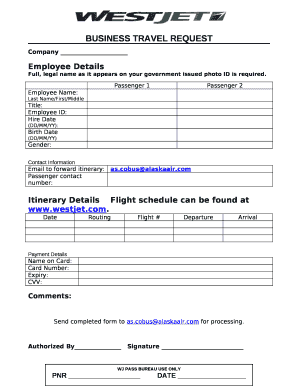
BUSINESS TRAVEL REQUEST Form


What is the BUSINESS TRAVEL REQUEST
The business travel request is a formal document used by employees to seek approval for business-related travel. This form typically outlines essential details such as the purpose of the trip, destination, travel dates, and estimated costs. It serves as a means for employers to manage travel budgets and ensure that travel aligns with company policies. By documenting the request, both the employee and employer can maintain clarity regarding expectations and responsibilities during the travel period.
How to use the BUSINESS TRAVEL REQUEST
To effectively use the business travel request, employees should first gather all necessary information related to their travel plans. This includes the trip's purpose, itinerary, and budget estimates. Once the information is compiled, employees can fill out the form, ensuring they provide accurate and detailed information. After completing the form, it should be submitted to the appropriate supervisor or manager for review and approval. Following approval, the employee can proceed with making travel arrangements, confident that their request has been sanctioned.
Steps to complete the BUSINESS TRAVEL REQUEST
Completing the business travel request involves several key steps:
- Gather necessary information, including travel dates, destination, and purpose.
- Estimate costs associated with the trip, such as transportation, lodging, and meals.
- Fill out the business travel request form accurately, ensuring all required fields are completed.
- Review the form for any errors or omissions before submission.
- Submit the completed form to the designated approver within the organization.
- Await confirmation of approval or any requested modifications to the travel plans.
Key elements of the BUSINESS TRAVEL REQUEST
Several key elements should be included in a business travel request to ensure it is comprehensive and effective:
- Purpose: Clearly state the reason for the trip.
- Travel Dates: Specify the start and end dates of the travel.
- Destination: Indicate where the travel will take place.
- Budget: Provide a detailed breakdown of estimated costs.
- Approval Signature: Include a section for the supervisor's approval.
Legal use of the BUSINESS TRAVEL REQUEST
The business travel request is a legally recognized document that can help protect both the employee and employer. By documenting travel plans and obtaining necessary approvals, organizations can ensure compliance with internal policies and regulations. Additionally, having a formal record can be beneficial in case of disputes or misunderstandings regarding travel expenses and responsibilities. It is important to follow company protocols when submitting the request to maintain its legal validity.
Form Submission Methods
The business travel request can be submitted through various methods, depending on the organization's policies. Common submission methods include:
- Online Submission: Many companies utilize digital platforms for submitting travel requests, allowing for quicker processing and easier tracking.
- Email: Employees may send their completed forms via email to the designated approver.
- In-Person Submission: Some organizations may require employees to submit requests in person for initial approval.
Quick guide on how to complete business travel request
Complete BUSINESS TRAVEL REQUEST effortlessly on any device
Managing documents online has gained signNow traction among companies and individuals. It offers an ideal eco-friendly alternative to conventional printed and signed documents, allowing you to access the necessary form and securely store it online. airSlate SignNow provides you with all the resources required to create, modify, and electronically sign your files swiftly without interruptions. Handle BUSINESS TRAVEL REQUEST on any device with airSlate SignNow's Android or iOS applications and simplify any document-related task today.
How to alter and eSign BUSINESS TRAVEL REQUEST with ease
- Locate BUSINESS TRAVEL REQUEST and then click Get Form to begin.
- Use the tools available to fill out your form.
- Emphasize important sections of your documents or obscure sensitive information with features that airSlate SignNow provides specifically for that purpose.
- Create your eSignature with the Sign tool, which takes mere seconds and carries the same legal validity as a conventional wet ink signature.
- Verify all the details and then click on the Done button to save your changes.
- Select how you wish to submit your form, via email, text message (SMS), or invitation link, or download it to your computer.
Eliminate concerns about lost or misplaced documents, cumbersome form searching, or errors that necessitate reprinting new copies. airSlate SignNow meets your document management needs in just a few clicks from any device you prefer. Modify and eSign BUSINESS TRAVEL REQUEST and guarantee effective communication at every stage of the form preparation process with airSlate SignNow.
Create this form in 5 minutes or less
Create this form in 5 minutes!
How to create an eSignature for the business travel request
How to create an electronic signature for a PDF online
How to create an electronic signature for a PDF in Google Chrome
How to create an e-signature for signing PDFs in Gmail
How to create an e-signature right from your smartphone
How to create an e-signature for a PDF on iOS
How to create an e-signature for a PDF on Android
People also ask
-
What is a BUSINESS TRAVEL REQUEST in airSlate SignNow?
A BUSINESS TRAVEL REQUEST is a document created to facilitate the approval process for employee travel within a business. With airSlate SignNow, you can efficiently prepare, send, and eSign these requests, streamlining the workflow and ensuring compliance with company travel policies.
-
How can airSlate SignNow improve my BUSINESS TRAVEL REQUEST process?
airSlate SignNow enhances the BUSINESS TRAVEL REQUEST process by allowing rapid document generation and eSigning. This not only reduces the time spent on approvals but also minimizes the risk of errors, making travel planning smoother and more efficient for businesses.
-
Is there a free trial available for BUSINESS TRAVEL REQUEST features?
Yes, airSlate SignNow offers a free trial that includes all the features necessary for creating BUSINESS TRAVEL REQUESTs. This allows you to explore the platform's capabilities in managing travel requests without any upfront commitment.
-
Can I integrate airSlate SignNow with other tools for BUSINESS TRAVEL REQUEST management?
Absolutely! airSlate SignNow seamlessly integrates with various business tools such as CRM systems and project management software. This ensures that your BUSINESS TRAVEL REQUESTs are easily accessible and trackable within your existing workflows.
-
What are the pricing plans for using airSlate SignNow for BUSINESS TRAVEL REQUESTs?
airSlate SignNow offers flexible pricing plans to accommodate businesses of all sizes. The pricing is based on the number of users and features selected, providing a cost-effective solution for managing BUSINESS TRAVEL REQUESTs efficiently.
-
How secure is my BUSINESS TRAVEL REQUEST data in airSlate SignNow?
Security is a top priority for airSlate SignNow. All BUSINESS TRAVEL REQUEST submissions are encrypted, ensuring that your sensitive information remains protected against unauthorized access or data bsignNowes.
-
What features does airSlate SignNow offer for handling BUSINESS TRAVEL REQUESTs?
airSlate SignNow includes key features such as customizable templates, automated workflows, and real-time tracking for BUSINESS TRAVEL REQUESTs. These functionalities help streamline the approval process and improve overall efficiency.
Get more for BUSINESS TRAVEL REQUEST
Find out other BUSINESS TRAVEL REQUEST
- Can I Electronic signature Ohio Consumer Credit Application
- eSignature Georgia Junior Employment Offer Letter Later
- Electronic signature Utah Outsourcing Services Contract Online
- How To Electronic signature Wisconsin Debit Memo
- Electronic signature Delaware Junior Employment Offer Letter Later
- Electronic signature Texas Time Off Policy Later
- Electronic signature Texas Time Off Policy Free
- eSignature Delaware Time Off Policy Online
- Help Me With Electronic signature Indiana Direct Deposit Enrollment Form
- Electronic signature Iowa Overtime Authorization Form Online
- Electronic signature Illinois Employee Appraisal Form Simple
- Electronic signature West Virginia Business Ethics and Conduct Disclosure Statement Free
- Electronic signature Alabama Disclosure Notice Simple
- Electronic signature Massachusetts Disclosure Notice Free
- Electronic signature Delaware Drug Testing Consent Agreement Easy
- Electronic signature North Dakota Disclosure Notice Simple
- Electronic signature California Car Lease Agreement Template Free
- How Can I Electronic signature Florida Car Lease Agreement Template
- Electronic signature Kentucky Car Lease Agreement Template Myself
- Electronic signature Texas Car Lease Agreement Template Easy