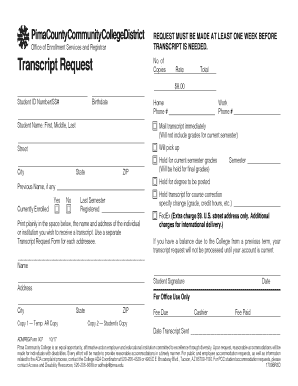
Request a Transcript Pima Community College, Tucson, Arizona 2017-2026


Understanding Pima Community College Transcripts
Pima Community College transcripts are official records that detail a student's academic history at the institution. These documents include courses taken, grades received, and degrees awarded. Students may need these transcripts for various reasons, including transferring to another college, applying for jobs, or pursuing further education. The college offers both unofficial and official transcripts, each serving different purposes. Unofficial transcripts can often be accessed through the student portal, while official transcripts are typically required for formal applications and must be requested directly from the college.
Steps to Request Pima Community College Transcripts
Requesting a transcript from Pima Community College involves a straightforward process. Here are the steps to follow:
- Log in to your MyPima account, where you can access your student information.
- Navigate to the transcript request section, which is usually found under the 'Student Records' tab.
- Select whether you need an official or unofficial transcript.
- Complete the required form, providing necessary details such as your student ID and the address where the transcript should be sent.
- Submit the request and pay any applicable fees, if required.
Once submitted, you will receive confirmation of your request and information on when to expect the transcript.
Obtaining Official and Unofficial Transcripts
To obtain an official transcript, students must submit a formal request through the college's designated process, which may include online submission or mailing a paper form. Official transcripts are sealed and sent directly to the requesting institution or organization. In contrast, unofficial transcripts can typically be accessed directly through the MyPima portal, allowing students to view and print their academic records for personal use.
Eligibility Criteria for Transcript Requests
Students must meet certain eligibility criteria to request their transcripts from Pima Community College. Generally, students should be in good standing with the college and have no outstanding financial obligations. Additionally, students should ensure that their personal information is up to date in the MyPima system to avoid any issues during the request process.
Submission Methods for Transcript Requests
Pima Community College offers multiple submission methods for transcript requests. Students can choose to submit their requests online through the MyPima portal, which is the most efficient method. Alternatively, requests can be mailed to the college's records office or submitted in person. Each method may have different processing times, so students should consider their urgency when selecting a submission method.
Key Elements of the Transcript Request Process
When requesting a transcript, several key elements are essential to ensure a smooth process:
- Accurate personal information, including full name, student ID, and contact details.
- Clear indication of whether the request is for an official or unofficial transcript.
- Recipient information for official transcripts, including the institution's name and address.
- Payment details, if applicable, for any fees associated with the request.
Providing complete and accurate information helps prevent delays in processing your transcript request.
Quick guide on how to complete request a transcript pima community college tucson arizona
Effortlessly prepare Request A Transcript Pima Community College, Tucson, Arizona on any device
Digital document management has become increasingly popular among businesses and individuals alike. It offers a superb eco-friendly substitute to traditional printed and signed documents, allowing you to access the correct template and securely store it online. airSlate SignNow provides all the tools necessary to create, modify, and eSign your documents quickly and without any delays. Manage Request A Transcript Pima Community College, Tucson, Arizona on any platform using airSlate SignNow's Android or iOS applications and enhance any document-related procedure today.
How to modify and eSign Request A Transcript Pima Community College, Tucson, Arizona with ease
- Find Request A Transcript Pima Community College, Tucson, Arizona and click Get Form to begin.
- Leverage the tools we offer to finish your document.
- Mark relevant parts of the documents or hide sensitive information with tools specifically provided by airSlate SignNow for that purpose.
- Create your signature using the Sign tool, which takes just seconds and carries the same legal validity as a traditional wet ink signature.
- Review all the details and then click the Done button to save your changes.
- Choose your preferred method to send your form, whether by email, SMS, or invitation link, or download it to your computer.
Eliminate concerns about lost or misplaced documents, tedious form searching, or mistakes that necessitate reprinting new document copies. airSlate SignNow caters to your document management needs with just a few clicks from any device of your choosing. Modify and eSign Request A Transcript Pima Community College, Tucson, Arizona and ensure effective communication throughout your form preparation process with airSlate SignNow.
Create this form in 5 minutes or less
Find and fill out the correct request a transcript pima community college tucson arizona
Create this form in 5 minutes!
How to create an eSignature for the request a transcript pima community college tucson arizona
How to create an electronic signature for a PDF online
How to create an electronic signature for a PDF in Google Chrome
How to create an e-signature for signing PDFs in Gmail
How to create an e-signature right from your smartphone
How to create an e-signature for a PDF on iOS
How to create an e-signature for a PDF on Android
People also ask
-
What are Pima Community College transcripts?
Pima Community College transcripts are official records that detail a student's academic performance at the college. They include courses taken, grades received, and degrees awarded. These transcripts are essential for transferring to other institutions or for employment purposes.
-
How can I obtain my Pima Community College transcripts?
You can obtain your Pima Community College transcripts by requesting them through the college's official website or by visiting the registrar's office. It's important to provide necessary identification and any required fees. Using airSlate SignNow can streamline the process by allowing you to eSign your request quickly.
-
What is the cost of obtaining Pima Community College transcripts?
The cost of obtaining Pima Community College transcripts may vary depending on the type of request and delivery method. Typically, there is a nominal fee for official transcripts. Using airSlate SignNow can help you manage and track these requests efficiently, ensuring you stay informed about any associated costs.
-
How long does it take to receive Pima Community College transcripts?
The processing time for Pima Community College transcripts can vary, but it generally takes a few business days for electronic requests. If you choose to receive a physical copy, it may take longer due to mailing times. Utilizing airSlate SignNow can expedite the eSigning process, helping you receive your transcripts faster.
-
Can I send my Pima Community College transcripts electronically?
Yes, Pima Community College offers the option to send transcripts electronically to other institutions. This is a convenient way to ensure your transcripts are received quickly and securely. With airSlate SignNow, you can easily manage and send your transcript requests with eSignature capabilities.
-
What features does airSlate SignNow offer for managing Pima Community College transcripts?
airSlate SignNow provides features such as eSigning, document tracking, and secure storage, making it easier to manage your Pima Community College transcripts. You can send requests, receive notifications, and keep all your documents organized in one place. This enhances the overall efficiency of handling your academic records.
-
Are there any benefits to using airSlate SignNow for Pima Community College transcripts?
Using airSlate SignNow for Pima Community College transcripts offers several benefits, including time savings and improved accuracy. The platform allows for quick eSigning and document management, reducing the hassle of traditional methods. This ensures that your transcript requests are processed smoothly and efficiently.
Get more for Request A Transcript Pima Community College, Tucson, Arizona
- Complete this form in its entirety and return to any dmv customer service center mail to dmv at the address above or fax to 804
- Vr 334 07 14 mva maryland form
- Vr 334 11 17 mva marylandgov form
- Motor vehicle collision claim for damages dol wa form
- Project abstract template form
- Dd form 2169 fill online printable fillable blankpdffiller
- Ngb 3631 form
- Dd form 2556
Find out other Request A Transcript Pima Community College, Tucson, Arizona
- eSign Ohio Legal Moving Checklist Simple
- How To eSign Ohio Non-Profit LLC Operating Agreement
- eSign Oklahoma Non-Profit Cease And Desist Letter Mobile
- eSign Arizona Orthodontists Business Plan Template Simple
- eSign Oklahoma Non-Profit Affidavit Of Heirship Computer
- How Do I eSign Pennsylvania Non-Profit Quitclaim Deed
- eSign Rhode Island Non-Profit Permission Slip Online
- eSign South Carolina Non-Profit Business Plan Template Simple
- How Can I eSign South Dakota Non-Profit LLC Operating Agreement
- eSign Oregon Legal Cease And Desist Letter Free
- eSign Oregon Legal Credit Memo Now
- eSign Oregon Legal Limited Power Of Attorney Now
- eSign Utah Non-Profit LLC Operating Agreement Safe
- eSign Utah Non-Profit Rental Lease Agreement Mobile
- How To eSign Rhode Island Legal Lease Agreement
- How Do I eSign Rhode Island Legal Residential Lease Agreement
- How Can I eSign Wisconsin Non-Profit Stock Certificate
- How Do I eSign Wyoming Non-Profit Quitclaim Deed
- eSign Hawaii Orthodontists Last Will And Testament Fast
- eSign South Dakota Legal Letter Of Intent Free