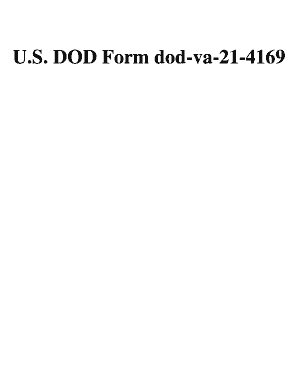
Va Form 21 4169


What is the VA Form 21 4169
The VA Form 21 4169 is an official document used by veterans to provide information regarding their employment status and income. This form is essential for the Department of Veterans Affairs when determining eligibility for various benefits, including compensation and pension programs. It is designed to collect detailed information about a veteran's work history, including current employment, previous jobs, and any other income sources that may affect benefit calculations.
How to use the VA Form 21 4169
To effectively use the VA Form 21 4169, veterans should first ensure they have the most recent version of the form. It can be filled out electronically or printed for manual completion. The form requires specific personal information, including the veteran's name, Social Security number, and details about their employment. Once completed, the form should be submitted to the appropriate VA office, either online or via mail, depending on the submission guidelines provided by the VA.
Steps to complete the VA Form 21 4169
Completing the VA Form 21 4169 involves several key steps:
- Gather necessary information, including employment history and income details.
- Download the form from the official VA website or access it through a secure digital platform.
- Fill out the form accurately, ensuring all required fields are completed.
- Review the information for accuracy and completeness.
- Submit the form according to the VA's submission guidelines, either electronically or by mail.
Legal use of the VA Form 21 4169
The VA Form 21 4169 is legally binding when completed and submitted according to the VA's regulations. It is crucial for veterans to provide truthful and accurate information, as any discrepancies can lead to delays in processing or denial of benefits. The form must be signed and dated to confirm that the information provided is correct to the best of the veteran's knowledge.
Key elements of the VA Form 21 4169
Several key elements are essential to the VA Form 21 4169:
- Personal Information: This includes the veteran's name, Social Security number, and contact details.
- Employment History: Details about current and past employment, including job titles and dates of employment.
- Income Sources: Information about any additional income, such as pensions or disability payments.
- Signature: The veteran's signature is required to validate the form.
How to obtain the VA Form 21 4169
The VA Form 21 4169 can be obtained through the official Department of Veterans Affairs website. Veterans can download the form directly in PDF format, allowing for easy access and completion. Additionally, veterans may request a physical copy of the form by contacting their local VA office or visiting in person.
Quick guide on how to complete va form 21 4169
Effortlessly Prepare Va Form 21 4169 on Any Device
Digital document management has gained signNow traction among organizations and individuals. It offers an ideal eco-friendly alternative to conventional printed and signed documents, as you can easily access the appropriate form and securely save it online. airSlate SignNow provides you with all the tools necessary to create, edit, and electronically sign your documents quickly and efficiently. Manage Va Form 21 4169 on any device with the airSlate SignNow applications for Android or iOS, and streamline any document-related task today.
The simplest method to edit and electronically sign Va Form 21 4169 with ease
- Find Va Form 21 4169 and click on Get Form to begin.
- Utilize the tools we offer to complete your document.
- Emphasize pertinent sections of the documents or obscure confidential information with tools specifically designed for that purpose by airSlate SignNow.
- Create your electronic signature using the Sign feature, which takes only seconds and holds the same legal validity as a conventional ink signature.
- Review the details and click on the Done button to preserve your modifications.
- Select your preferred method of delivering your form, via email, text message (SMS), or invitation link, or download it to your computer.
Eliminate concerns about lost or misplaced documents, the hassle of searching for forms, or mistakes that require reprinting new copies. airSlate SignNow caters to all your document management needs with just a few clicks from any device of your choice. Edit and electronically sign Va Form 21 4169 and ensure outstanding communication throughout your form preparation process with airSlate SignNow.
Create this form in 5 minutes or less
Create this form in 5 minutes!
How to create an eSignature for the va form 21 4169
How to create an electronic signature for a PDF online
How to create an electronic signature for a PDF in Google Chrome
How to create an e-signature for signing PDFs in Gmail
How to create an e-signature right from your smartphone
How to create an e-signature for a PDF on iOS
How to create an e-signature for a PDF on Android
People also ask
-
What is the purpose of the VA Form 21 4169?
The VA Form 21 4169 is used to collect information from veterans to help assess their eligibility for benefits. It's essential for veterans seeking assistance in applying for compensation or pension benefits. Completing the form accurately ensures that your application is processed efficiently.
-
How do I fill out the VA Form 21 4169 using airSlate SignNow?
You can fill out the VA Form 21 4169 easily with airSlate SignNow's user-friendly platform. Simply upload the form, and utilize our intuitive tools to complete it electronically. After filling it out, you can securely eSign and send it to the necessary departments.
-
Is there a cost associated with using airSlate SignNow for the VA Form 21 4169?
Yes, there are costs associated with using airSlate SignNow, but it is designed to be cost-effective for users. Our subscription plans offer various features at competitive prices, ensuring you get the best value for managing documents like the VA Form 21 4169.
-
What features does airSlate SignNow offer for managing VA Form 21 4169?
airSlate SignNow provides features like electronic signatures, customizable templates, and storage capabilities specifically for managing documents like the VA Form 21 4169. You can streamline your workflow, ensuring that your important documents are processed without delays.
-
Can I integrate airSlate SignNow with other applications for VA Form 21 4169?
Absolutely! airSlate SignNow offers integration with various applications such as Google Drive, Dropbox, and CRMs, making it easy to manage your VA Form 21 4169 alongside other essential tools. This integration helps maintain organization and accessibility.
-
What are the benefits of using airSlate SignNow for the VA Form 21 4169?
Using airSlate SignNow for the VA Form 21 4169 offers numerous benefits, including enhanced security, ease of use, and quick turnaround times. You can eSign documents anytime and anywhere, ensuring that you meet all deadlines efficiently.
-
How secure is my information when using airSlate SignNow for VA Form 21 4169?
airSlate SignNow prioritizes your security and ensures that all information related to VA Form 21 4169 is encrypted and protected. We comply with industry-standard security protocols to keep your data safe during the signing and submission process.
Get more for Va Form 21 4169
Find out other Va Form 21 4169
- How To Sign Ohio Government Form
- Help Me With Sign Washington Government Presentation
- How To Sign Maine Healthcare / Medical PPT
- How Do I Sign Nebraska Healthcare / Medical Word
- How Do I Sign Washington Healthcare / Medical Word
- How Can I Sign Indiana High Tech PDF
- How To Sign Oregon High Tech Document
- How Do I Sign California Insurance PDF
- Help Me With Sign Wyoming High Tech Presentation
- How Do I Sign Florida Insurance PPT
- How To Sign Indiana Insurance Document
- Can I Sign Illinois Lawers Form
- How To Sign Indiana Lawers Document
- How To Sign Michigan Lawers Document
- How To Sign New Jersey Lawers PPT
- How Do I Sign Arkansas Legal Document
- How Can I Sign Connecticut Legal Document
- How Can I Sign Indiana Legal Form
- Can I Sign Iowa Legal Document
- How Can I Sign Nebraska Legal Document