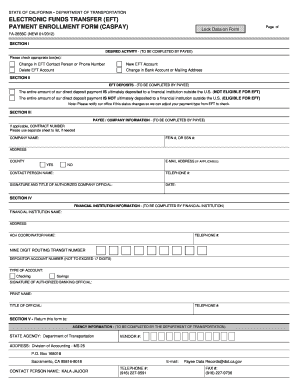
Electronic Funds Transfer Eft Payment Enrollment Form Caltrans Dot Ca 2012-2026


What is the Electronic Funds Transfer EFT Payment Enrollment Form Caltrans Dot Ca
The Electronic Funds Transfer (EFT) Payment Enrollment Form for Caltrans is a document that allows individuals and businesses to authorize direct deposits for payments from the California Department of Transportation. This form is essential for ensuring that payments, such as reimbursements or vendor payments, are processed efficiently and securely through electronic means. By enrolling in this program, users can expect timely payments directly into their bank accounts, eliminating the need for paper checks and reducing processing times.
How to use the Electronic Funds Transfer EFT Payment Enrollment Form Caltrans Dot Ca
Using the Electronic Funds Transfer Payment Enrollment Form involves a few straightforward steps. First, access the form from the official Caltrans website or through designated channels. Complete the required fields, including personal or business information, banking details, and any necessary authorizations. Once filled out, the form can be submitted electronically or printed and mailed, depending on the submission methods available. Ensure that all information is accurate to avoid delays in processing.
Steps to complete the Electronic Funds Transfer EFT Payment Enrollment Form Caltrans Dot Ca
To complete the Electronic Funds Transfer EFT Payment Enrollment Form, follow these steps:
- Download the form from the Caltrans website.
- Fill in your name, address, and contact information in the designated fields.
- Provide your bank account information, including the account number and routing number.
- Sign and date the form to authorize the EFT transactions.
- Submit the completed form via the specified method, either electronically or by mail.
Key elements of the Electronic Funds Transfer EFT Payment Enrollment Form Caltrans Dot Ca
The key elements of the Electronic Funds Transfer EFT Payment Enrollment Form include:
- Personal Information: Name, address, and contact details of the individual or business.
- Banking Information: Account number and routing number for direct deposits.
- Authorization Signature: A signature is required to validate the enrollment.
- Date: The date when the form is signed, confirming the request for EFT.
Legal use of the Electronic Funds Transfer EFT Payment Enrollment Form Caltrans Dot Ca
The legal use of the Electronic Funds Transfer EFT Payment Enrollment Form is governed by various regulations that ensure the security and validity of electronic transactions. By signing the form, users consent to the terms of electronic payments, which are legally binding under the Electronic Signatures in Global and National Commerce (ESIGN) Act and the Uniform Electronic Transactions Act (UETA). This legal framework provides assurance that the form and its electronic signatures are recognized in court and by financial institutions.
State-specific rules for the Electronic Funds Transfer EFT Payment Enrollment Form Caltrans Dot Ca
In California, specific rules apply to the use of the Electronic Funds Transfer EFT Payment Enrollment Form. These include compliance with state financial regulations and adherence to privacy laws that protect personal and banking information. Users must ensure that their submissions meet the requirements set forth by Caltrans and any applicable state laws to avoid penalties or delays in processing their payments.
Quick guide on how to complete electronic funds transfer eft payment enrollment form caltrans dot ca
Effortlessly Prepare Electronic Funds Transfer eft Payment Enrollment Form Caltrans Dot Ca on Any Device
Digital document management has become increasingly popular among organizations and individuals. It offers an ideal eco-friendly substitute for traditional printed and signed documents, allowing you to find the necessary form and securely store it online. airSlate SignNow provides you with all the resources you need to create, modify, and eSign your documents quickly and efficiently. Manage Electronic Funds Transfer eft Payment Enrollment Form Caltrans Dot Ca on any platform with airSlate SignNow's Android or iOS applications and enhance any document-centric process today.
Simple Steps to Modify and eSign Electronic Funds Transfer eft Payment Enrollment Form Caltrans Dot Ca with Ease
- Obtain Electronic Funds Transfer eft Payment Enrollment Form Caltrans Dot Ca and click Get Form to commence.
- Make use of the tools available to fill out your document.
- Emphasize pertinent sections of your documents or obscure sensitive information with tools designed specifically for that purpose by airSlate SignNow.
- Generate your eSignature using the Sign tool, which takes only seconds and carries the same legal validity as a conventional wet ink signature.
- Review the information and click the Done button to apply your changes.
- Choose how you wish to share your form, whether by email, SMS, invitation link, or download it to your computer.
Eliminate concerns about lost or misplaced files, time-consuming form searches, or mistakes that require printing new document copies. airSlate SignNow meets all your document management needs in just a few clicks from any device of your choice. Edit and eSign Electronic Funds Transfer eft Payment Enrollment Form Caltrans Dot Ca to ensure effective communication at every stage of your form preparation process with airSlate SignNow.
Create this form in 5 minutes or less
Create this form in 5 minutes!
How to create an eSignature for the electronic funds transfer eft payment enrollment form caltrans dot ca
How to create an electronic signature for a PDF online
How to create an electronic signature for a PDF in Google Chrome
How to create an e-signature for signing PDFs in Gmail
How to create an e-signature right from your smartphone
How to create an e-signature for a PDF on iOS
How to create an e-signature for a PDF on Android
People also ask
-
What is the Electronic Funds Transfer EFT Payment Enrollment Form Caltrans Dot Ca?
The Electronic Funds Transfer EFT Payment Enrollment Form Caltrans Dot Ca is a streamlined document designed for California Department of Transportation (Caltrans) to facilitate automated payments. This form enables businesses to enroll in the EFT program, ensuring timely and efficient payment processing. Using this form simplifies your billing and payment cycle with Caltrans.
-
How can I access the Electronic Funds Transfer EFT Payment Enrollment Form Caltrans Dot Ca?
You can easily access the Electronic Funds Transfer EFT Payment Enrollment Form Caltrans Dot Ca directly through the Caltrans website or by using airSlate SignNow. Our platform allows you to fill out and submit the form electronically, preventing delays and ensuring compliance. It’s a quick and user-friendly process.
-
What are the advantages of using the Electronic Funds Transfer EFT Payment Enrollment Form Caltrans Dot Ca?
Utilizing the Electronic Funds Transfer EFT Payment Enrollment Form Caltrans Dot Ca offers numerous benefits, including reduced processing times and improved accuracy in payment handling. By switching to electronic funds transfer, businesses can optimize their cash flow management and eliminate paper-based transactions. This leads to overall cost savings and efficiency improvements.
-
Are there any fees associated with the Electronic Funds Transfer EFT Payment Enrollment Form Caltrans Dot Ca?
Generally, there are no fees specifically required for submitting the Electronic Funds Transfer EFT Payment Enrollment Form Caltrans Dot Ca via airSlate SignNow; however, it's essential to check with Caltrans for any potential costs related to the EFT program itself. By using airSlate SignNow, you can ensure that the enrollment process remains cost-effective and simple. Always verify the latest fee structure with your local Caltrans office.
-
How secure is the submission process for the Electronic Funds Transfer EFT Payment Enrollment Form Caltrans Dot Ca?
The submission process for the Electronic Funds Transfer EFT Payment Enrollment Form Caltrans Dot Ca via airSlate SignNow is secure and compliant with industry standards. We implement advanced encryption and security protocols to protect your sensitive information throughout the enrollment and transaction processes. Trust that your data is safeguarded from unauthorized access.
-
Can I track the status of my Electronic Funds Transfer EFT Payment Enrollment Form Caltrans Dot Ca?
Yes, when using airSlate SignNow to submit the Electronic Funds Transfer EFT Payment Enrollment Form Caltrans Dot Ca, you gain the ability to track the status of your submission in real-time. This feature offers peace of mind, ensuring you stay informed about the progress of your enrollment and payment processes. Our tracking capabilities help you manage deadlines effectively.
-
What integrations does airSlate SignNow offer for managing the Electronic Funds Transfer EFT Payment Enrollment Form Caltrans Dot Ca?
airSlate SignNow provides seamless integrations with various business tools and software, allowing for effective management of the Electronic Funds Transfer EFT Payment Enrollment Form Caltrans Dot Ca. You can connect with accounting software, CRM systems, and other platforms to streamline your payment processes. These integrations enhance overall workflow efficiency and data management.
Get more for Electronic Funds Transfer eft Payment Enrollment Form Caltrans Dot Ca
- Texas form 05 102 instructions
- Employee counseling form
- Tsgli good health certificate form
- Grade 5 mathematics florida standards assessments warm ups answer key form
- Apps bol form
- Graceville correctional facility visitation form
- Shriram motor claim form
- Application for early childhood educator licence mcf gov bc form
Find out other Electronic Funds Transfer eft Payment Enrollment Form Caltrans Dot Ca
- How Do I Sign Arkansas Legal Document
- How Can I Sign Connecticut Legal Document
- How Can I Sign Indiana Legal Form
- Can I Sign Iowa Legal Document
- How Can I Sign Nebraska Legal Document
- How To Sign Nevada Legal Document
- Can I Sign Nevada Legal Form
- How Do I Sign New Jersey Legal Word
- Help Me With Sign New York Legal Document
- How Do I Sign Texas Insurance Document
- How Do I Sign Oregon Legal PDF
- How To Sign Pennsylvania Legal Word
- How Do I Sign Wisconsin Legal Form
- Help Me With Sign Massachusetts Life Sciences Presentation
- How To Sign Georgia Non-Profit Presentation
- Can I Sign Nevada Life Sciences PPT
- Help Me With Sign New Hampshire Non-Profit Presentation
- How To Sign Alaska Orthodontists Presentation
- Can I Sign South Dakota Non-Profit Word
- Can I Sign South Dakota Non-Profit Form