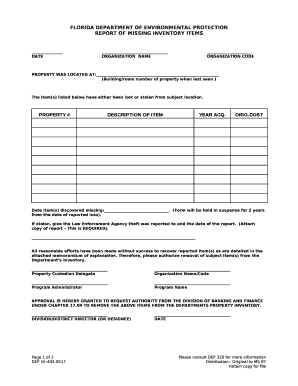
Missing Item Template Form


What is the Missing Item Template
The missing item template is a structured document designed to report items that have been lost or misplaced. This template serves as a formal record for individuals or businesses to document the details of the missing item, including descriptions, circumstances of loss, and any relevant identification numbers. It is commonly used in various contexts, such as inventory management, personal belongings, and legal situations. By utilizing this template, users can ensure that all necessary information is captured systematically, facilitating easier tracking and resolution of the missing item.
How to Use the Missing Item Template
Using the missing item template involves several straightforward steps. First, gather all relevant information about the missing item, such as its name, description, and any identifying features. Next, fill out the template by entering details about the circumstances surrounding the loss, including the date, time, and location where the item was last seen. It is also important to include any attempts made to locate the item. Once completed, the template can be submitted to the appropriate authority, such as a supervisor, law enforcement, or an organization’s lost and found department, depending on the context of the loss.
Steps to Complete the Missing Item Template
Completing the missing item template requires careful attention to detail. Follow these steps for accuracy:
- Identify the Item: Clearly state what the missing item is, including its name and type.
- Provide a Description: Include specific details such as color, size, brand, and any unique identifiers.
- Document the Circumstances: Describe how and when the item went missing, including the location and any witnesses.
- List Attempts to Recover: Note any actions taken to find the item, such as searching the area or contacting relevant parties.
- Include Your Information: Provide your contact details for follow-up and any additional notes that may be relevant.
Key Elements of the Missing Item Template
The missing item template should include several key elements to ensure it is comprehensive and effective. Essential components include:
- Item Information: Name, description, and any identifying details.
- Incident Details: Date, time, and location of the loss.
- Reporting Individual: Name and contact information of the person filing the report.
- Witness Information: Names and contact details of any witnesses, if applicable.
- Actions Taken: A record of steps taken to locate the item.
Legal Use of the Missing Item Template
The missing item template can have legal implications, especially in cases where lost items are subject to ownership disputes or insurance claims. When filling out the template, it is crucial to provide accurate and truthful information, as false reporting can lead to legal consequences. The template can serve as a formal document that may be used in legal proceedings or to support claims with insurance providers. Ensuring compliance with relevant laws and regulations is essential for the document to be considered valid.
Quick guide on how to complete missing item template
Effortlessly Create Missing Item Template on Any Device
Digital document management has become increasingly popular among organizations and individuals. It offers an ideal environmentally friendly alternative to conventional printed and signed documents, allowing you to find the appropriate form and securely store it online. airSlate SignNow provides you with all the tools required to create, edit, and electronically sign your documents quickly and efficiently. Manage Missing Item Template on any device with the airSlate SignNow applications for Android or iOS and enhance any document-centric workflow today.
The Simplest Way to Modify and eSign Missing Item Template with Ease
- Find Missing Item Template and click Get Form to begin.
- Utilize the tools we offer to fill out your form.
- Highlight important sections of your documents or obscure sensitive information with features provided by airSlate SignNow specifically for that purpose.
- Create your eSignature using the Sign tool, which takes seconds and holds the same legal authority as a traditional handwritten signature.
- Review all the details and click the Done button to save your modifications.
- Select how you wish to send your form, whether by email, SMS, invitation link, or download it to your computer.
Put an end to lost or misplaced documents, tedious form searches, or mistakes that require printing new document copies. airSlate SignNow caters to your document management needs in just a few clicks from any device you prefer. Edit and eSign Missing Item Template and ensure excellent communication at every stage of your form preparation process with airSlate SignNow.
Create this form in 5 minutes or less
Create this form in 5 minutes!
How to create an eSignature for the missing item template
How to create an electronic signature for a PDF online
How to create an electronic signature for a PDF in Google Chrome
How to create an e-signature for signing PDFs in Gmail
How to create an e-signature right from your smartphone
How to create an e-signature for a PDF on iOS
How to create an e-signature for a PDF on Android
People also ask
-
What is a missing item template in airSlate SignNow?
A missing item template in airSlate SignNow is a customizable document that allows users to identify and address incomplete or missing details in important forms. This feature streamlines the e-signing process, ensuring documents are complete before sending them out for signatures. Utilizing a missing item template helps improve accuracy and efficiency in document management.
-
How can I create a missing item template using airSlate SignNow?
Creating a missing item template with airSlate SignNow is straightforward. Simply access the template creation tool, select the types of fields you need, and designate mandatory fields to ensure all information is captured. Once set up, your missing item template can be saved and reused for future documents.
-
Does airSlate SignNow offer a free trial for the missing item template feature?
Yes, airSlate SignNow provides a free trial that includes access to all features, including the missing item template functionality. This allows prospective users to explore how the missing item template works without any financial commitment. Sign up on our website to start your free trial today.
-
What are the benefits of using a missing item template?
Using a missing item template in airSlate SignNow signNowly reduces the chances of errors or incomplete submissions in documents. It ensures that all necessary details are completed before the document is sent out, enhancing overall workflow efficiency. This not only saves time but also improves communication between parties.
-
Can I integrate the missing item template with other applications?
Absolutely! airSlate SignNow supports integrations with various applications, allowing you to connect your missing item template with other tools you use regularly. This integration can streamline your processes further and enhance your productivity by maintaining seamless data flow between platforms.
-
Is there a limit to how many missing item templates I can create?
No, there is no limit to the number of missing item templates you can create with airSlate SignNow. Users are encouraged to create as many tailored templates as necessary to fit their organizational needs. This flexibility ensures you can manage diverse document requirements effectively.
-
How does the missing item template feature enhance collaboration?
The missing item template feature in airSlate SignNow promotes better collaboration among team members by ensuring everyone is aligned on what information is required. It establishes a clear framework for document completion, allowing team members to focus on filling in the right details. This collective approach minimizes miscommunication and speeds up the signing process.
Get more for Missing Item Template
Find out other Missing Item Template
- Electronic signature Utah Outsourcing Services Contract Online
- How To Electronic signature Wisconsin Debit Memo
- Electronic signature Delaware Junior Employment Offer Letter Later
- Electronic signature Texas Time Off Policy Later
- Electronic signature Texas Time Off Policy Free
- eSignature Delaware Time Off Policy Online
- Help Me With Electronic signature Indiana Direct Deposit Enrollment Form
- Electronic signature Iowa Overtime Authorization Form Online
- Electronic signature Illinois Employee Appraisal Form Simple
- Electronic signature West Virginia Business Ethics and Conduct Disclosure Statement Free
- Electronic signature Alabama Disclosure Notice Simple
- Electronic signature Massachusetts Disclosure Notice Free
- Electronic signature Delaware Drug Testing Consent Agreement Easy
- Electronic signature North Dakota Disclosure Notice Simple
- Electronic signature California Car Lease Agreement Template Free
- How Can I Electronic signature Florida Car Lease Agreement Template
- Electronic signature Kentucky Car Lease Agreement Template Myself
- Electronic signature Texas Car Lease Agreement Template Easy
- Electronic signature New Mexico Articles of Incorporation Template Free
- Electronic signature New Mexico Articles of Incorporation Template Easy