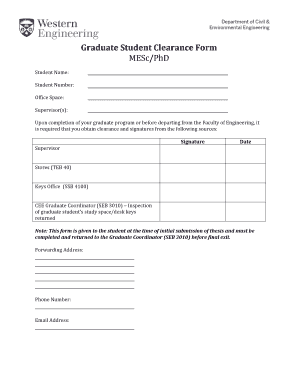
Student Clearance Form


What is the student clearance form
The student clearance form is an essential document used by educational institutions to verify that a student has fulfilled all necessary requirements before graduating or transferring. This form typically confirms that the student has settled any outstanding fees, returned library books, and completed any required coursework. It serves as a formal acknowledgment that the student is in good standing and eligible for graduation or further academic pursuits.
How to use the student clearance form
Using the student clearance form involves several straightforward steps. First, students should obtain the form from their institution’s website or administrative office. Once acquired, it is important to fill out the form accurately, providing all required details such as personal information and any pertinent academic records. After completing the form, students must submit it according to their institution's guidelines, which may include online submission, mailing, or delivering it in person.
Steps to complete the student clearance form
Completing the student clearance form requires careful attention to detail. Here are the steps to follow:
- Obtain the form from the appropriate source, such as the school's website or registrar's office.
- Fill in personal information, including your full name, student ID, and contact details.
- List any outstanding obligations, such as fees or materials that need to be returned.
- Sign and date the form to confirm that the information provided is accurate.
- Submit the form according to the institution's specified method.
Legal use of the student clearance form
The legal use of the student clearance form is crucial for ensuring that the document is recognized by educational institutions and other relevant parties. To be legally binding, the form must be completed accurately and submitted in accordance with institutional policies. Additionally, using a secure eSignature platform can enhance the form's validity, ensuring compliance with electronic signature laws such as the ESIGN Act and UETA.
Key elements of the student clearance form
Several key elements are essential for the student clearance form to serve its purpose effectively. These include:
- Student Information: Full name, student ID, and contact details.
- Outstanding Obligations: A clear list of any fees, materials, or requirements that need to be addressed.
- Signatures: Required signatures from the student and possibly from an academic advisor or registrar.
- Date: The date of completion and submission of the form.
How to obtain the student clearance form
Obtaining the student clearance form is typically a straightforward process. Students can access the form through their educational institution's official website, often found in the student services or registrar section. Alternatively, students may visit the administrative office in person to request a physical copy. It is advisable to check for any specific requirements or additional documentation needed when obtaining the form.
Quick guide on how to complete student clearance form
Access Student Clearance Form effortlessly on any device
Digital document management has become increasingly favored by companies and individuals alike. It offers an ideal environmentally friendly substitute for conventional printed and signed documents, allowing you to find the necessary form and securely archive it online. airSlate SignNow provides you with all the resources you require to create, modify, and eSign your documents promptly without delays. Manage Student Clearance Form on any platform using the airSlate SignNow Android or iOS applications and simplify any document-related process today.
The easiest method to modify and eSign Student Clearance Form effortlessly
- Find Student Clearance Form and click on Get Form to begin.
- Utilize the tools provided to complete your form.
- Emphasize important sections of your documents or obscure sensitive information with tools that airSlate SignNow offers specifically for this purpose.
- Create your eSignature using the Sign tool, which takes mere seconds and carries the same legal validity as a traditional handwritten signature.
- Review all details and select the Done button to save your modifications.
- Decide how you would like to share your form, via email, text message (SMS), invitation link, or download it to your computer.
Eliminate concerns about lost or misplaced documents, tedious form searches, or mistakes that require printing new document copies. airSlate SignNow addresses your document management needs in just a few clicks from any device you prefer. Modify and eSign Student Clearance Form and ensure outstanding communication at every stage of your form preparation process with airSlate SignNow.
Create this form in 5 minutes or less
Create this form in 5 minutes!
How to create an eSignature for the student clearance form
How to create an electronic signature for a PDF online
How to create an electronic signature for a PDF in Google Chrome
How to create an e-signature for signing PDFs in Gmail
How to create an e-signature right from your smartphone
How to create an e-signature for a PDF on iOS
How to create an e-signature for a PDF on Android
People also ask
-
What is a student clearance form?
A student clearance form is a document that confirms a student's eligibility to graduate or transfer based on the fulfillment of academic and financial obligations. This form typically requires signatures from various departments within an institution, ensuring that all requirements have been met before transitioning.
-
How can airSlate SignNow help with student clearance forms?
airSlate SignNow provides a streamlined process to create, send, and eSign student clearance forms quickly and efficiently. With our platform, educational institutions can automate the workflow of these forms, ensuring all signatures are collected promptly and securely.
-
Is airSlate SignNow cost-effective for handling student clearance forms?
Yes, airSlate SignNow is a cost-effective solution for managing student clearance forms. Our pricing plans are designed to accommodate educational institutions of all sizes, helping them save time and resources while improving the efficiency of their document processes.
-
What features does airSlate SignNow offer for student clearance forms?
Our platform offers several features specifically beneficial for student clearance forms, including customizable templates, automatic reminders, and real-time tracking. These tools help ensure that all parties involved complete their sections on time, making the clearance process smoother.
-
Can I integrate airSlate SignNow with other systems for student clearance forms?
Absolutely! airSlate SignNow integrates with various software systems, including student information systems and learning management platforms. This integration allows for seamless data transfer and management of student clearance forms, enhancing overall operational efficiency.
-
What are the benefits of using airSlate SignNow for student clearance forms?
Using airSlate SignNow provides numerous benefits for managing student clearance forms, including enhanced security, easier document management, and reduced processing time. Our solution ensures that all signatures are legally binding and compliant, giving institutions peace of mind.
-
How secure is the data in airSlate SignNow when handling student clearance forms?
Security is a top priority for airSlate SignNow. We employ advanced encryption protocols and secure servers to protect your student clearance forms and any sensitive data contained within them. This ensures both compliance with data protection regulations and the confidentiality of your information.
Get more for Student Clearance Form
Find out other Student Clearance Form
- How To Sign Texas Doctors PDF
- Help Me With Sign Arizona Education PDF
- How To Sign Georgia Education Form
- How To Sign Iowa Education PDF
- Help Me With Sign Michigan Education Document
- How Can I Sign Michigan Education Document
- How Do I Sign South Carolina Education Form
- Can I Sign South Carolina Education Presentation
- How Do I Sign Texas Education Form
- How Do I Sign Utah Education Presentation
- How Can I Sign New York Finance & Tax Accounting Document
- How Can I Sign Ohio Finance & Tax Accounting Word
- Can I Sign Oklahoma Finance & Tax Accounting PPT
- How To Sign Ohio Government Form
- Help Me With Sign Washington Government Presentation
- How To Sign Maine Healthcare / Medical PPT
- How Do I Sign Nebraska Healthcare / Medical Word
- How Do I Sign Washington Healthcare / Medical Word
- How Can I Sign Indiana High Tech PDF
- How To Sign Oregon High Tech Document