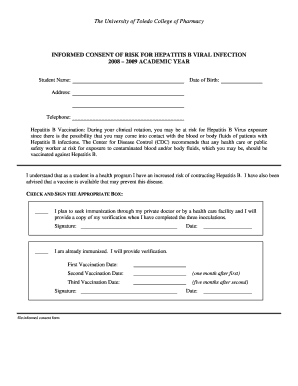
Consent Letter Format to the Parent About Need of Hepatitis Vaccine


What is the consent letter format to the parent about need of hepatitis vaccine
The consent letter format to the parent about the need for a hepatitis vaccine is a structured document that allows parents or guardians to authorize the administration of the vaccine to their child. This letter typically includes essential information such as the child's name, date of birth, and the specific vaccine being administered. It may also outline the reasons for the vaccination, potential side effects, and the importance of immunization in preventing hepatitis B. The format ensures clarity and legal validity, making it easier for healthcare providers to obtain necessary permissions.
Key elements of the consent letter format to the parent about need of hepatitis vaccine
When creating a consent letter for the hepatitis vaccine, several key elements should be included to ensure it is comprehensive and legally binding:
- Child's Information: Full name and date of birth.
- Parent/Guardian Details: Name and contact information of the parent or guardian providing consent.
- Vaccine Information: Specific details about the hepatitis vaccine, including the type and dosage.
- Purpose of Vaccination: Explanation of why the vaccine is necessary for the child's health.
- Potential Risks: A brief outline of possible side effects and risks associated with the vaccine.
- Signature Line: Space for the parent or guardian to sign and date the document.
Steps to complete the consent letter format to the parent about need of hepatitis vaccine
Completing the consent letter format involves several straightforward steps:
- Gather necessary information about the child and the vaccine.
- Use a clear and professional template to draft the letter.
- Include all key elements mentioned previously to ensure completeness.
- Review the document for accuracy and clarity.
- Have the parent or guardian sign and date the letter.
- Provide a copy of the signed letter to the parent and retain one for your records.
Legal use of the consent letter format to the parent about need of hepatitis vaccine
The legal use of the consent letter format is crucial for ensuring that the vaccination process complies with state and federal regulations. This document serves as proof that the parent or guardian has provided informed consent for the vaccination. It is essential to ensure that the letter meets any specific legal requirements set forth by local health authorities or schools. Additionally, the letter should be stored securely to protect the privacy of the child and comply with relevant data protection laws.
How to use the consent letter format to the parent about need of hepatitis vaccine
Using the consent letter format effectively involves a few key practices:
- Ensure the letter is tailored to the specific vaccine and situation.
- Provide clear instructions to the parent or guardian about how to fill out the form.
- Encourage parents to ask questions if they need clarification about the vaccine or the consent process.
- Keep the lines of communication open for any follow-up discussions about the child’s health and vaccination status.
Examples of using the consent letter format to the parent about need of hepatitis vaccine
Examples of using the consent letter format can include various scenarios, such as:
- A school requiring a consent letter for students to receive the hepatitis vaccine during a health fair.
- A pediatrician's office using the format to obtain parental consent before administering the vaccine during a routine check-up.
- Public health initiatives that require parents to authorize vaccinations for children in community clinics.
Quick guide on how to complete consent letter format to the parent about need of hepatitis vaccine
Effortlessly Manage Consent Letter Format To The Parent About Need Of Hepatitis Vaccine on Any Device
Digital document management has grown increasingly favored among businesses and individuals alike. It presents an excellent environmentally friendly substitute for conventional printed and signed documents, allowing you to locate the necessary form and securely keep it online. airSlate SignNow provides all the resources required to create, modify, and electronically sign your documents promptly without complications. Handle Consent Letter Format To The Parent About Need Of Hepatitis Vaccine on any platform with the airSlate SignNow applications for Android or iOS and enhance any document-centered process today.
The simplest method to alter and eSign Consent Letter Format To The Parent About Need Of Hepatitis Vaccine with ease
- Locate Consent Letter Format To The Parent About Need Of Hepatitis Vaccine and click Get Form to begin.
- Utilize the tools available to fill out your form.
- Emphasize pertinent sections of the documents or obscure sensitive details with tools specifically offered by airSlate SignNow for that purpose.
- Create your signature using the Sign feature, which takes mere seconds and carries the same legal validity as a conventional ink signature.
- Verify all information and then click on the Done button to save your modifications.
- Decide how you prefer to send your form—via email, text message (SMS), invite link, or download it to your computer.
Eliminate concerns about lost or misplaced documents, tedious form hunting, or errors that require printing new copies. airSlate SignNow caters to your document management needs within just a few clicks from your chosen device. Alter and eSign Consent Letter Format To The Parent About Need Of Hepatitis Vaccine and ensure effective communication at every stage of the form preparation process with airSlate SignNow.
Create this form in 5 minutes or less
Create this form in 5 minutes!
How to create an eSignature for the consent letter format to the parent about need of hepatitis vaccine
How to create an electronic signature for a PDF online
How to create an electronic signature for a PDF in Google Chrome
How to create an e-signature for signing PDFs in Gmail
How to create an e-signature right from your smartphone
How to create an e-signature for a PDF on iOS
How to create an e-signature for a PDF on Android
People also ask
-
What is a consent form format?
A consent form format is a structured template designed to capture the necessary consent from individuals regarding specific actions or disclosures. Utilizing a proper consent form format ensures clarity and comprehensiveness, which can help protect both the provider and the signer from legal issues.
-
How can airSlate SignNow help me create a consent form format?
With airSlate SignNow, you can easily create a customized consent form format using our intuitive drag-and-drop editor. This allows you to tailor the form to your unique requirements, ensuring that you capture all necessary information and signatures efficiently.
-
Is there a cost associated with using airSlate SignNow for consent form formats?
Yes, airSlate SignNow offers flexible pricing plans to accommodate different business needs. You can choose a plan based on the features you require for creating and managing your consent form formats, with no hidden fees.
-
What features are included in airSlate SignNow for consent form formats?
AirSlate SignNow provides a range of features for consent form formats, including electronic signatures, template creation, and document storage. Additionally, you can track document status and send reminders, streamlining your workflow.
-
Can I integrate airSlate SignNow with other applications for managing consent form formats?
Yes, airSlate SignNow seamlessly integrates with various applications like Google Drive, Salesforce, and Dropbox. This flexibility allows you to manage your consent form formats within your existing systems for enhanced efficiency.
-
What benefits does using an electronic consent form format offer?
Utilizing an electronic consent form format offers numerous benefits, such as improved efficiency and reduced paper usage. It also enhances accuracy by minimizing errors and ensures that you have an easily accessible digital record of all consent forms.
-
How secure is my information when using airSlate SignNow to manage consent form formats?
AirSlate SignNow prioritizes security by implementing advanced encryption and compliance measures for managing consent form formats. Your information is stored securely, ensuring that all documents and data are protected against unauthorized access.
Get more for Consent Letter Format To The Parent About Need Of Hepatitis Vaccine
- Full text of ampquotlaw and practice in the surrogates courts form
- Fillable online family history form ahavat olam fax
- Surrogates courtnycourtsgov new york state unified form
- Essex county surrogates courtempowering essex county form
- Surrogate forms middlesex county nj
- Home page surrogates court new york countynycourtsgov form
- To the surrogate of the county of ocean form
- Full text of ampquotthe procedure and law of surrogates courts form
Find out other Consent Letter Format To The Parent About Need Of Hepatitis Vaccine
- Can I eSign Hawaii Car Dealer Word
- How To eSign Hawaii Car Dealer PPT
- How To eSign Hawaii Car Dealer PPT
- How Do I eSign Hawaii Car Dealer PPT
- Help Me With eSign Hawaii Car Dealer PPT
- How Can I eSign Hawaii Car Dealer Presentation
- How Do I eSign Hawaii Business Operations PDF
- How Can I eSign Hawaii Business Operations PDF
- How To eSign Hawaii Business Operations Form
- How Do I eSign Hawaii Business Operations Form
- Help Me With eSign Hawaii Business Operations Presentation
- How Do I eSign Idaho Car Dealer Document
- How Do I eSign Indiana Car Dealer Document
- How To eSign Michigan Car Dealer Document
- Can I eSign Michigan Car Dealer PPT
- How Can I eSign Michigan Car Dealer Form
- Help Me With eSign Kansas Business Operations PPT
- How Can I eSign Mississippi Car Dealer Form
- Can I eSign Nebraska Car Dealer Document
- Help Me With eSign Ohio Car Dealer Document