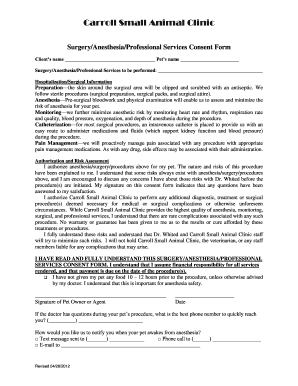
Anesthesia Consent Form


What is the anesthesia consent form
The anesthesia consent form is a legal document that ensures patients understand the risks and benefits associated with anesthesia before undergoing a medical procedure. This form is vital for protecting both the patient and the healthcare provider. It outlines the type of anesthesia to be used, potential side effects, and alternative options. By signing this document, patients acknowledge that they have received adequate information and have had the opportunity to ask questions regarding the anesthesia process.
Key elements of the anesthesia consent form
Several critical components must be included in the anesthesia consent form to ensure it is comprehensive and legally binding. These elements typically include:
- Patient Information: Full name, date of birth, and contact details.
- Procedure Details: Description of the medical procedure for which anesthesia is required.
- Anesthesia Type: Specification of the anesthesia method to be used (e.g., general, regional, or local).
- Risks and Benefits: Clear explanation of potential risks, benefits, and side effects associated with the anesthesia.
- Alternatives: Information about alternative anesthesia options available to the patient.
- Patient Signature: A section for the patient to sign and date, indicating their consent.
Steps to complete the anesthesia consent form
Completing the anesthesia consent form involves several straightforward steps to ensure clarity and understanding. Patients should follow these steps:
- Read the Form: Carefully read all sections of the form to understand the information provided.
- Ask Questions: Discuss any concerns or questions with the healthcare provider before proceeding.
- Fill in Personal Information: Provide accurate personal details as requested on the form.
- Select Anesthesia Type: Confirm the type of anesthesia that will be used for the procedure.
- Sign and Date: Sign the form to indicate consent and date the document.
Legal use of the anesthesia consent form
The anesthesia consent form serves as a legally binding agreement between the patient and the healthcare provider. For the form to be valid, it must comply with relevant laws and regulations, including the Health Insurance Portability and Accountability Act (HIPAA) and state-specific consent laws. Ensuring that the form is properly executed protects both parties in case of disputes regarding the anesthesia administration.
How to obtain the anesthesia consent form
Patients can obtain the anesthesia consent form through various means. Typically, the form is provided by the healthcare facility or the anesthesiologist's office prior to the procedure. Patients may also find a standard version of the form on the healthcare provider's website or request it directly from their medical office. It is crucial to ensure that the form used is the most current version to comply with legal standards.
Digital vs. paper version of the anesthesia consent form
Both digital and paper versions of the anesthesia consent form are acceptable, provided they meet legal requirements. Digital forms offer advantages such as ease of access, the ability to fill them out remotely, and secure storage. Paper forms, however, may be preferred in certain medical settings. Regardless of the format, it is essential that the form is signed and dated appropriately to ensure its validity.
Quick guide on how to complete anesthesia consent form 404343979
Effortlessly Prepare Anesthesia Consent Form on Any Device
Managing documents online has gained traction among businesses and individuals alike. It offers a sustainable option compared to conventional printed and signed documents, allowing you to access the appropriate forms and safely store them online. airSlate SignNow provides all the features required to create, modify, and electronically sign your documents swiftly and without delays. Manage Anesthesia Consent Form on any platform using the airSlate SignNow apps for Android or iOS and enhance any document-driven process today.
How to Modify and Electronically Sign Anesthesia Consent Form with Ease
- Locate Anesthesia Consent Form and click Get Form to begin.
- Utilize the tools available to complete your form.
- Emphasize relevant sections of the documents or obscure sensitive information using the tools specifically provided by airSlate SignNow for this purpose.
- Create your electronic signature with the Sign tool, which takes moments and carries the same legal validity as a conventional wet ink signature.
- Review the information and click the Done button to save your modifications.
- Select your preferred method to send your form, whether it be via email, text message (SMS), invitation link, or download it to your computer.
Say goodbye to lost or mislaid documents, tedious form searches, or mistakes that necessitate printing new copies. airSlate SignNow meets your document management needs in just a few clicks from any device you select. Modify and electronically sign Anesthesia Consent Form to ensure smooth communication throughout your form preparation journey with airSlate SignNow.
Create this form in 5 minutes or less
Create this form in 5 minutes!
How to create an eSignature for the anesthesia consent form 404343979
How to create an electronic signature for a PDF online
How to create an electronic signature for a PDF in Google Chrome
How to create an e-signature for signing PDFs in Gmail
How to create an e-signature right from your smartphone
How to create an e-signature for a PDF on iOS
How to create an e-signature for a PDF on Android
People also ask
-
What is an anesthesia consent form?
An anesthesia consent form is a legal document that patients sign to give permission for anesthesia administration during medical procedures. It informs patients about the risks and benefits of anesthesia, ensuring they are fully aware before undergoing treatment.
-
How can airSlate SignNow help with anesthesia consent forms?
airSlate SignNow allows healthcare providers to easily create, send, and eSign anesthesia consent forms. With streamlined processes, you can ensure that patients provide their consent quickly and securely, thus enhancing the workflow in your practice.
-
Is there a cost associated with using airSlate SignNow for anesthesia consent forms?
Yes, airSlate SignNow offers various pricing plans tailored to suit different business needs. You can choose a plan that fits your budget while efficiently managing your anesthesia consent form processes without compromising on features.
-
What features does airSlate SignNow offer for managing anesthesia consent forms?
airSlate SignNow provides features such as customizable templates, real-time tracking, and secure storage for anesthesia consent forms. These functionalities enable healthcare professionals to manage their documents efficiently while ensuring compliance with legal standards.
-
Can I integrate airSlate SignNow with other software for anesthesia consent forms?
Absolutely! airSlate SignNow seamlessly integrates with various healthcare software systems. This allows healthcare providers to manage anesthesia consent forms alongside other patient management tools, streamlining operations across the board.
-
What benefits does using airSlate SignNow for anesthesia consent forms provide?
Using airSlate SignNow for anesthesia consent forms enhances the efficiency of the consent process, reduces paperwork, and improves patient engagement. It ensures that providers obtain compliant and properly documented consent, minimizing legal risks.
-
Is it secure to use airSlate SignNow for anesthesia consent forms?
Yes, airSlate SignNow prioritizes the security and confidentiality of all documents, including anesthesia consent forms. With measures such as encryption and secure cloud storage, you can trust that your patients' information is protected.
Get more for Anesthesia Consent Form
- Fsco form 5
- Multi intelligence quiz form
- Wildlife intake form rehab
- Chase profit and loss statement form
- Mdba stud certificate form
- New york commercial rent tax form
- Forms and documentsuniversity housinguiuc
- Wayside kidz camp registration form k5 through 8th grade phone 305 5956550 fax 305 2739922 www
Find out other Anesthesia Consent Form
- Electronic signature Wisconsin Business associate agreement Computer
- eSignature Colorado Deed of Indemnity Template Safe
- Electronic signature New Mexico Credit agreement Mobile
- Help Me With Electronic signature New Mexico Credit agreement
- How Do I eSignature Maryland Articles of Incorporation Template
- How Do I eSignature Nevada Articles of Incorporation Template
- How Do I eSignature New Mexico Articles of Incorporation Template
- How To Electronic signature Georgia Home lease agreement
- Can I Electronic signature South Carolina Home lease agreement
- Can I Electronic signature Wisconsin Home lease agreement
- How To Electronic signature Rhode Island Generic lease agreement
- How Can I eSignature Florida Car Lease Agreement Template
- How To eSignature Indiana Car Lease Agreement Template
- How Can I eSignature Wisconsin Car Lease Agreement Template
- Electronic signature Tennessee House rent agreement format Myself
- How To Electronic signature Florida House rental agreement
- eSignature Connecticut Retainer Agreement Template Myself
- How To Electronic signature Alaska House rental lease agreement
- eSignature Illinois Retainer Agreement Template Free
- How Do I Electronic signature Idaho Land lease agreement