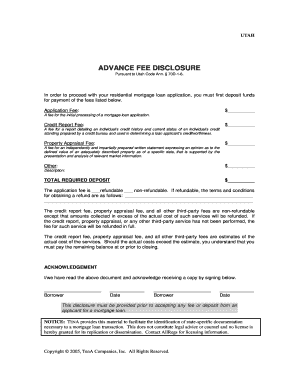
Advance Fee Disclosure Form


What is the Advance Fee Disclosure
The advance fee disclosure is a crucial document that outlines the fees charged by a service provider before any services are rendered. This form is primarily used in industries such as legal and financial services, where clients need to understand the costs associated with the services they are engaging. It ensures transparency by detailing the nature of the fees, the services provided, and any conditions attached to the fees. By providing this information upfront, the advance fee disclosure helps clients make informed decisions about whether to proceed with the service provider.
Key elements of the Advance Fee Disclosure
Understanding the key elements of the advance fee disclosure is essential for both clients and service providers. The document typically includes:
- Service Description: A clear explanation of the services that will be provided.
- Fee Structure: Detailed information on the fees, including how they are calculated and any additional costs that may arise.
- Payment Terms: Information on when and how payments are to be made.
- Refund Policy: Guidelines on whether fees are refundable and under what circumstances.
- Client Rights: A summary of the client's rights regarding the services and fees.
Steps to complete the Advance Fee Disclosure
Completing the advance fee disclosure involves several important steps to ensure accuracy and compliance. Here are the steps to follow:
- Gather Information: Collect all necessary details about the services and associated fees.
- Draft the Document: Create the advance fee disclosure, ensuring all key elements are included.
- Review for Compliance: Ensure that the document meets all legal requirements and industry standards.
- Present to Client: Provide the completed advance fee disclosure to the client for their review.
- Obtain Signature: Have the client sign the document to acknowledge their understanding and acceptance of the terms.
Legal use of the Advance Fee Disclosure
The legal use of the advance fee disclosure is governed by various regulations that aim to protect consumers. In the United States, compliance with federal and state laws is essential. The document must clearly outline all fees and services to avoid misleading clients. Additionally, maintaining a copy of the signed disclosure is important for record-keeping and can serve as evidence in case of disputes. Adhering to these legal standards helps build trust between service providers and clients.
How to use the Advance Fee Disclosure
Using the advance fee disclosure effectively involves integrating it into your client onboarding process. Here are some practical ways to utilize the form:
- Client Onboarding: Present the advance fee disclosure during initial consultations to set clear expectations.
- Documentation: Keep a record of all signed disclosures to ensure compliance and for future reference.
- Training Staff: Educate your team about the importance of the advance fee disclosure and how to explain it to clients.
State-specific rules for the Advance Fee Disclosure
State-specific rules regarding the advance fee disclosure can vary significantly. It is important for service providers to familiarize themselves with the regulations in their respective states. Some states may have specific requirements for what must be included in the disclosure or how it should be presented to clients. Consulting with a legal expert or reviewing state regulations can help ensure compliance and avoid potential penalties.
Quick guide on how to complete advance fee disclosure
Effortlessly prepare Advance Fee Disclosure on any device
Online document management has become increasingly popular among companies and individuals alike. It offers an ideal environmentally friendly substitute to traditional printed and signed documents, allowing you to access the correct form and securely store it online. airSlate SignNow provides you with all the tools necessary to create, edit, and electronically sign your documents swiftly without delays. Handle Advance Fee Disclosure on any platform with airSlate SignNow's Android or iOS applications and streamline your document-related operations today.
How to edit and electronically sign Advance Fee Disclosure with ease
- Obtain Advance Fee Disclosure and click on Get Form to begin.
- Utilize the tools we offer to complete your form.
- Emphasize important sections of your documents or redact sensitive information using the tools that airSlate SignNow specially provides for that function.
- Create your signature with the Sign feature, which takes just seconds and carries the same legal validity as a conventional ink signature.
- Review all the details and click on the Done button to preserve your modifications.
- Choose how you wish to send your form, whether by email, text message (SMS), invitation link, or download it to your computer.
Eliminate concerns about lost or misplaced files, cumbersome form navigation, or mistakes that require reprinting documents. airSlate SignNow meets all your document management requirements in just a few clicks from any device of your choice. Edit and electronically sign Advance Fee Disclosure and ensure effective communication at every step of your form preparation process with airSlate SignNow.
Create this form in 5 minutes or less
Create this form in 5 minutes!
How to create an eSignature for the advance fee disclosure
How to create an electronic signature for a PDF online
How to create an electronic signature for a PDF in Google Chrome
How to create an e-signature for signing PDFs in Gmail
How to create an e-signature right from your smartphone
How to create an e-signature for a PDF on iOS
How to create an e-signature for a PDF on Android
People also ask
-
What is advance fee disclosure?
Advance fee disclosure refers to the practice of informing customers about any fees that may be charged before a service is provided. In the context of airSlate SignNow, it ensures transparency regarding any fees associated with eSigning documents, helping users to budget accordingly.
-
Why is advance fee disclosure important when using airSlate SignNow?
Advance fee disclosure is crucial as it builds trust with potential customers. By clearly outlining any fees upfront, airSlate SignNow helps users understand the costs involved, allowing for more informed decisions when it comes to electronic document signing.
-
How does airSlate SignNow ensure compliance with advance fee disclosures?
airSlate SignNow complies with legal requirements for advance fee disclosures by providing clear information on pricing structures and any applicable fees at the onset of service usage. This proactive approach aids in maintaining user trust and satisfaction.
-
Are there any hidden fees associated with airSlate SignNow's services?
No, airSlate SignNow emphasizes complete transparency and does not have hidden fees. All advance fee disclosures are clearly presented to users, ensuring they know exactly what to expect when utilizing our eSigning platform.
-
What features of airSlate SignNow support advance fee disclosure?
Key features of airSlate SignNow, such as user-friendly dashboards and comprehensive pricing details, support advance fee disclosure. These tools make it easy for users to understand costs and manage their budgets effectively.
-
How does airSlate SignNow handle pricing for multiple users?
Advance fee disclosure for multiple users is straightforward with airSlate SignNow. Organizations can view tiered pricing options that clearly disclose fees based on the number of users, ensuring that businesses can choose the best plan for their needs.
-
What benefits does advance fee disclosure provide for businesses?
Advance fee disclosure benefits businesses by fostering trust and clarity in financial dealings. When users are aware of potential fees upfront with airSlate SignNow, they are more likely to engage and remain loyal over time.
Get more for Advance Fee Disclosure
- 25 literary terms crossword puzzle answer key form
- Supervised driving log form
- Planet earth caves 47 minutes answer key form
- Abb vfd warranty form
- Igneous rocks worksheet answer key form
- Mass effect d20 character sheet form
- Function report adult form ssa 3373 bk
- Authorization release information albany medical center
Find out other Advance Fee Disclosure
- Sign Ohio Police Promissory Note Template Easy
- Sign Alabama Courts Affidavit Of Heirship Simple
- How To Sign Arizona Courts Residential Lease Agreement
- How Do I Sign Arizona Courts Residential Lease Agreement
- Help Me With Sign Arizona Courts Residential Lease Agreement
- How Can I Sign Arizona Courts Residential Lease Agreement
- Sign Colorado Courts LLC Operating Agreement Mobile
- Sign Connecticut Courts Living Will Computer
- How Do I Sign Connecticut Courts Quitclaim Deed
- eSign Colorado Banking Rental Application Online
- Can I eSign Colorado Banking Medical History
- eSign Connecticut Banking Quitclaim Deed Free
- eSign Connecticut Banking Business Associate Agreement Secure
- Sign Georgia Courts Moving Checklist Simple
- Sign Georgia Courts IOU Mobile
- How Can I Sign Georgia Courts Lease Termination Letter
- eSign Hawaii Banking Agreement Simple
- eSign Hawaii Banking Rental Application Computer
- eSign Hawaii Banking Agreement Easy
- eSign Hawaii Banking LLC Operating Agreement Fast