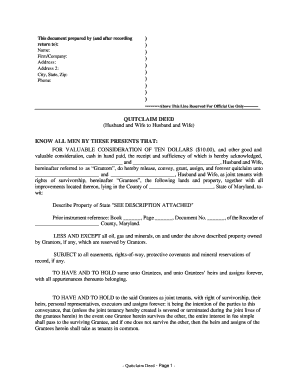
Maryland Quitclaim Deed from Husband and Wife to Husband and Wife Form


What is the Maryland Quitclaim Deed From Husband And Wife To Husband And Wife
The Maryland Quitclaim Deed From Husband And Wife To Husband And Wife is a legal document used to transfer ownership of real estate between spouses. This type of deed allows one spouse to convey their interest in a property to the other spouse without making any guarantees about the title. It is often used in situations such as divorce settlements, estate planning, or when spouses wish to clarify ownership of jointly held property. Unlike warranty deeds, quitclaim deeds do not provide any warranty of title, meaning the grantor does not guarantee that the property is free from liens or claims.
How to use the Maryland Quitclaim Deed From Husband And Wife To Husband And Wife
To use the Maryland Quitclaim Deed From Husband And Wife To Husband And Wife, both spouses must complete the form accurately. The document should include the names of both spouses, a description of the property, and the signatures of both parties. It is essential to ensure that the deed is notarized to validate the signatures. Once completed, the deed must be filed with the local land records office in the county where the property is located. This filing officially documents the transfer of ownership and updates public records.
Steps to complete the Maryland Quitclaim Deed From Husband And Wife To Husband And Wife
Completing the Maryland Quitclaim Deed involves several key steps:
- Obtain the quitclaim deed form, which can be found online or at local legal offices.
- Fill out the form with the required information, including the names of both spouses and the legal description of the property.
- Sign the document in the presence of a notary public to ensure the signatures are valid.
- File the completed deed with the appropriate local land records office.
Key elements of the Maryland Quitclaim Deed From Husband And Wife To Husband And Wife
Key elements of the Maryland Quitclaim Deed include:
- Grantor and Grantee Information: The full names and addresses of both spouses must be clearly stated.
- Property Description: A legal description of the property being transferred, including its address and any relevant parcel numbers.
- Signatures: Both spouses must sign the deed in front of a notary public.
- Notary Acknowledgment: A section for the notary to confirm the identities of the signers and the date of signing.
State-specific rules for the Maryland Quitclaim Deed From Husband And Wife To Husband And Wife
In Maryland, specific rules apply to the execution of quitclaim deeds. The deed must be signed by both spouses and notarized to be legally binding. Additionally, the document should be filed with the local land records office to ensure it is part of the public record. Maryland law requires that the deed includes a statement of consideration, which is typically the amount paid for the property or a nominal amount if the transfer is between spouses.
Legal use of the Maryland Quitclaim Deed From Husband And Wife To Husband And Wife
The Maryland Quitclaim Deed is legally used to transfer property ownership between spouses without the need for a warranty. This type of deed is particularly useful in situations such as divorce, where one spouse may wish to relinquish their claim to a property. It is also commonly used in estate planning to clarify ownership of jointly held property. However, it is important to note that the quitclaim deed does not protect the grantee from any claims against the property, so it should be used with caution.
Quick guide on how to complete maryland quitclaim deed from husband and wife to husband and wife
Prepare Maryland Quitclaim Deed From Husband And Wife To Husband And Wife seamlessly on any device
Digital document management has gained traction among businesses and individuals alike. It offers an ideal eco-friendly substitute for conventional printed and signed documents, as you can easily locate the necessary form and securely save it online. airSlate SignNow provides you with all the tools required to create, modify, and electronically sign your documents swiftly without any hold-ups. Handle Maryland Quitclaim Deed From Husband And Wife To Husband And Wife on any device using airSlate SignNow's Android or iOS applications and enhance any document-focused workflow today.
How to modify and eSign Maryland Quitclaim Deed From Husband And Wife To Husband And Wife effortlessly
- Locate Maryland Quitclaim Deed From Husband And Wife To Husband And Wife and click Get Form to begin.
- Utilize the tools available to fill out your document.
- Emphasize important sections of your documents or obscure sensitive information with tools that airSlate SignNow provides specifically for that purpose.
- Create your electronic signature using the Sign tool, which takes mere seconds and holds the same legal authority as a conventional handwritten signature.
- Review all the details and then click the Done button to save your modifications.
- Choose your preferred method for delivering your form, whether by email, text message (SMS), invitation link, or download it to your computer.
Eliminate concerns about lost or misplaced documents, tedious searches for forms, or errors that necessitate printing new copies. airSlate SignNow fulfills all your document management needs in just a few clicks on your chosen device. Modify and eSign Maryland Quitclaim Deed From Husband And Wife To Husband And Wife to ensure clear communication at every stage of the document preparation process with airSlate SignNow.
Create this form in 5 minutes or less
Create this form in 5 minutes!
How to create an eSignature for the maryland quitclaim deed from husband and wife to husband and wife
How to create an electronic signature for a PDF online
How to create an electronic signature for a PDF in Google Chrome
How to create an e-signature for signing PDFs in Gmail
How to create an e-signature right from your smartphone
How to create an e-signature for a PDF on iOS
How to create an e-signature for a PDF on Android
People also ask
-
What is a Maryland Quitclaim Deed From Husband And Wife To Husband And Wife?
A Maryland Quitclaim Deed From Husband And Wife To Husband And Wife is a legal document used to transfer ownership of property between two spouses. This type of deed ensures that both parties are in agreement regarding the property transfer and helps simplify the process. It is particularly useful for couples looking to reassign property rights without involving a sale.
-
How much does it cost to create a Maryland Quitclaim Deed From Husband And Wife To Husband And Wife?
The cost to create a Maryland Quitclaim Deed can vary based on factors like document preparation services or legal assistance. Using airSlate SignNow, you can create and eSign this document affordably and efficiently, often saving you on potential attorney fees. Overall, it is a cost-effective solution to manage your property transfers.
-
What are the benefits of using airSlate SignNow for a Maryland Quitclaim Deed?
Using airSlate SignNow for your Maryland Quitclaim Deed From Husband And Wife To Husband And Wife provides a streamlined, user-friendly experience. The platform allows you to easily create, send, and eSign documents in a secure manner, ensuring that your property transfer is legally binding. Additionally, you can manage all your documentation in one place, which enhances convenience.
-
Is airSlate SignNow compliant with Maryland state laws regarding Quitclaim Deeds?
Yes, airSlate SignNow complies with Maryland state laws for documents, including the Maryland Quitclaim Deed From Husband And Wife To Husband And Wife. Our platform is designed to support legal document creation and signing processes that meet all statutory requirements, giving you peace of mind when handling property transfers.
-
Can I edit a Maryland Quitclaim Deed From Husband And Wife To Husband And Wife after it has been created?
Absolutely! With airSlate SignNow, you can easily edit your Maryland Quitclaim Deed From Husband And Wife To Husband And Wife even after it has been created. If you need to make adjustments, simply access the document through your account, make the necessary changes, and send it for eSignature again.
-
What integrations does airSlate SignNow offer for managing Maryland Quitclaim Deeds?
airSlate SignNow integrates with various popular applications, allowing you to manage your Maryland Quitclaim Deed From Husband And Wife To Husband And Wife seamlessly. You can connect with tools like Google Drive, Dropbox, and others to streamline document storage and sharing. This makes it easier to access and collaborate on your legal documents.
-
How can I ensure my Maryland Quitclaim Deed is secure when using airSlate SignNow?
Security is a top priority at airSlate SignNow. When you create a Maryland Quitclaim Deed From Husband And Wife To Husband And Wife on our platform, your data is protected through advanced encryption protocols. Additionally, our audit trail feature ensures all document interactions are logged for your peace of mind.
Get more for Maryland Quitclaim Deed From Husband And Wife To Husband And Wife
- Prospective tenants are to complete this form
- Www granitestatefuture orgget involvedbloggranite state future obesity prevention in nh communities form
- Unisa music examinations form
- Tenancy application form newtown ljhooker com au
- Legatees and devisees estate with will ecourt form
- Number registration form for employer
- Pendaftaran fail cukai lembaga hasil dalam negeri form
- Payee information form
Find out other Maryland Quitclaim Deed From Husband And Wife To Husband And Wife
- How To Electronic signature Mississippi Healthcare / Medical Month To Month Lease
- Electronic signature Nebraska Healthcare / Medical RFP Secure
- Electronic signature Nevada Healthcare / Medical Emergency Contact Form Later
- Electronic signature New Hampshire Healthcare / Medical Credit Memo Easy
- Electronic signature New Hampshire Healthcare / Medical Lease Agreement Form Free
- Electronic signature North Dakota Healthcare / Medical Notice To Quit Secure
- Help Me With Electronic signature Ohio Healthcare / Medical Moving Checklist
- Electronic signature Education PPT Ohio Secure
- Electronic signature Tennessee Healthcare / Medical NDA Now
- Electronic signature Tennessee Healthcare / Medical Lease Termination Letter Online
- Electronic signature Oklahoma Education LLC Operating Agreement Fast
- How To Electronic signature Virginia Healthcare / Medical Contract
- How To Electronic signature Virginia Healthcare / Medical Operating Agreement
- Electronic signature Wisconsin Healthcare / Medical Business Letter Template Mobile
- Can I Electronic signature Wisconsin Healthcare / Medical Operating Agreement
- Electronic signature Alabama High Tech Stock Certificate Fast
- Electronic signature Insurance Document California Computer
- Electronic signature Texas Education Separation Agreement Fast
- Electronic signature Idaho Insurance Letter Of Intent Free
- How To Electronic signature Idaho Insurance POA