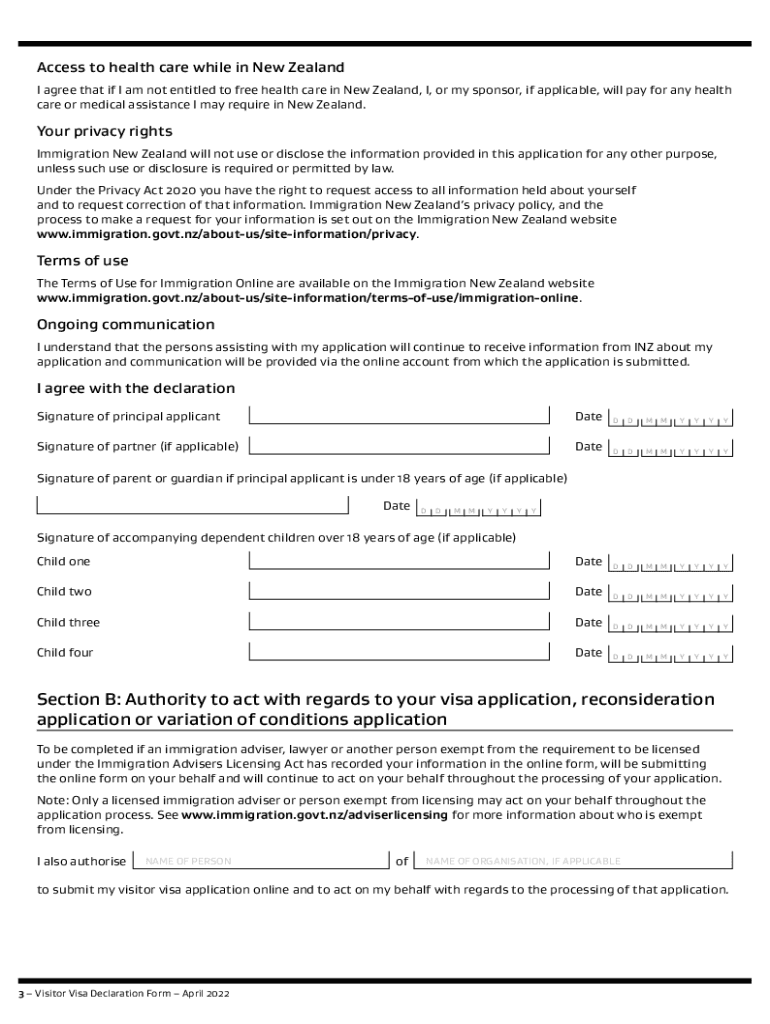
Form Inz 1224 Fill Out & Sign Online 2022-2026


Understanding the INZ 1224 Form
The INZ 1224 form, also known as the New Zealand Visitor Declaration, is a crucial document for travelers entering New Zealand. This form collects essential information about visitors, including their travel plans, health status, and any items they may bring into the country. Filling out this form accurately is vital to ensure compliance with New Zealand's immigration regulations.
Steps to Complete the INZ 1224 Form Online
Completing the INZ 1224 form online is a straightforward process. Follow these steps:
- Access the official INZ 1224 form on the designated website.
- Provide personal information, including your full name, date of birth, and passport details.
- Answer questions regarding your travel history and health status.
- Review your information for accuracy before submitting the form.
- Submit the form electronically and save a copy for your records.
Legal Use of the INZ 1224 Form
The INZ 1224 form is legally binding and must be filled out truthfully. Providing false information can lead to serious consequences, including denial of entry into New Zealand. It is essential to understand that this form serves as a declaration of your intentions and compliance with New Zealand laws.
Key Elements of the INZ 1224 Form
When filling out the INZ 1224 form, pay attention to the following key elements:
- Personal Information: Ensure all details are accurate and match your passport.
- Travel Plans: Include your intended dates of travel and accommodation details.
- Health Information: Disclose any health conditions or recent illnesses.
- Items Declaration: Declare any goods you are bringing into New Zealand, such as food or gifts.
How to Obtain the INZ 1224 Form
The INZ 1224 form is readily available online. Travelers can download it in PDF format or fill it out directly on the official immigration website. It is advisable to complete the form well in advance of your travel date to ensure all information is processed smoothly.
Examples of Using the INZ 1224 Form
Common scenarios for utilizing the INZ 1224 form include:
- Travelers entering New Zealand for tourism.
- Individuals visiting family or friends in New Zealand.
- Business travelers attending meetings or conferences.
Quick guide on how to complete form inz 1224 fill out ampamp sign online
Effortlessly Prepare Form Inz 1224 Fill Out & Sign Online on Any Device
The management of online documents has gained traction among businesses and individuals. It serves as an ideal eco-friendly substitute for traditional printed and signed paperwork, allowing you to locate the needed form and securely store it online. airSlate SignNow provides all the essential tools to swiftly create, modify, and eSign your documents without any delays. Manage Form Inz 1224 Fill Out & Sign Online on any platform using airSlate SignNow's Android or iOS applications and enhance any document-focused process today.
How to Modify and eSign Form Inz 1224 Fill Out & Sign Online with Ease
- Obtain Form Inz 1224 Fill Out & Sign Online and click Get Form to begin.
- Utilize the tools we provide to complete your document.
- Emphasize important sections of the documents or obscure sensitive information with tools that airSlate SignNow offers specifically for that purpose.
- Generate your eSignature with the Sign tool, which takes mere seconds and holds the same legal validity as a conventional wet ink signature.
- Review the information and click on the Done button to store your changes.
- Select how you wish to send your form, whether by email, SMS, or invitation link, or download it to your PC.
Eliminate the stress of lost or misplaced files, tedious form searches, or errors that necessitate printing new document copies. airSlate SignNow meets all your document management needs in just a few clicks from any device of your choosing. Alter and eSign Form Inz 1224 Fill Out & Sign Online and maintain excellent communication at every stage of the form preparation process with airSlate SignNow.
Create this form in 5 minutes or less
Find and fill out the correct form inz 1224 fill out ampamp sign online
Create this form in 5 minutes!
How to create an eSignature for the form inz 1224 fill out ampamp sign online
How to create an electronic signature for a PDF online
How to create an electronic signature for a PDF in Google Chrome
How to create an e-signature for signing PDFs in Gmail
How to create an e-signature right from your smartphone
How to create an e-signature for a PDF on iOS
How to create an e-signature for a PDF on Android
People also ask
-
What is the inz 1224 form and how is it used?
The inz 1224 form is a specialized document designed for business transactions and compliance. It streamlines the process of collecting signatures electronically, allowing users to efficiently gather necessary approvals. Using airSlate SignNow, businesses can easily prepare, send, and manage the inz 1224 form without any hassle.
-
How can I electronically sign the inz 1224 form?
With airSlate SignNow, signing the inz 1224 form electronically is simple and secure. You just upload the document, add fields for signatures, and then send it to the relevant parties for signing. Recipients can access the form via any device, ensuring quick and convenient completion.
-
Is there a cost associated with using the inz 1224 form?
Yes, airSlate SignNow offers various pricing plans that include the ability to use the inz 1224 form. Our competitive pricing is designed to be budget-friendly while providing comprehensive features for eSigning and document management. Explore our plans to find the best fit for your business needs.
-
What are the benefits of using airSlate SignNow for the inz 1224 form?
Using airSlate SignNow for the inz 1224 form enhances efficiency and improves workflow. You can automate the document signing process, reduce paper usage, and minimize delays in approvals. Furthermore, our platform ensures compliance and security, making it a trusted solution for businesses.
-
Can the inz 1224 form be integrated with other applications?
Absolutely! airSlate SignNow supports integrations with a variety of applications and platforms. This means you can easily link your inz 1224 form to your existing tools, such as CRM systems, project management software, and more, to streamline your document workflows.
-
Is it safe to use airSlate SignNow for the inz 1224 form?
Yes, airSlate SignNow prioritizes the security and privacy of your documents, including the inz 1224 form. We utilize industry-standard encryption and comply with legal regulations to ensure that your sensitive information is protected throughout the signing process.
-
How does airSlate SignNow help with managing multiple inz 1224 forms?
airSlate SignNow provides features that simplify managing multiple inz 1224 forms. You can track the status of each document in real-time, send reminders for unsigned forms, and organize your files efficiently. This ensures that you are always on top of your document management tasks.
Get more for Form Inz 1224 Fill Out & Sign Online
- Honorarium certificate format
- Dbs bank statement pdf password form
- Depo consent form
- Lg220a form 17847429
- Lease verification letter form
- Referral form camc org camc 39960194
- National shellfish sanitation program nssp guide for the control of molluscan shellfish 202319 revision form
- Of 13 cook county health and hospitals system form
Find out other Form Inz 1224 Fill Out & Sign Online
- Can I Sign Illinois Lawers Form
- How To Sign Indiana Lawers Document
- How To Sign Michigan Lawers Document
- How To Sign New Jersey Lawers PPT
- How Do I Sign Arkansas Legal Document
- How Can I Sign Connecticut Legal Document
- How Can I Sign Indiana Legal Form
- Can I Sign Iowa Legal Document
- How Can I Sign Nebraska Legal Document
- How To Sign Nevada Legal Document
- Can I Sign Nevada Legal Form
- How Do I Sign New Jersey Legal Word
- Help Me With Sign New York Legal Document
- How Do I Sign Texas Insurance Document
- How Do I Sign Oregon Legal PDF
- How To Sign Pennsylvania Legal Word
- How Do I Sign Wisconsin Legal Form
- Help Me With Sign Massachusetts Life Sciences Presentation
- How To Sign Georgia Non-Profit Presentation
- Can I Sign Nevada Life Sciences PPT