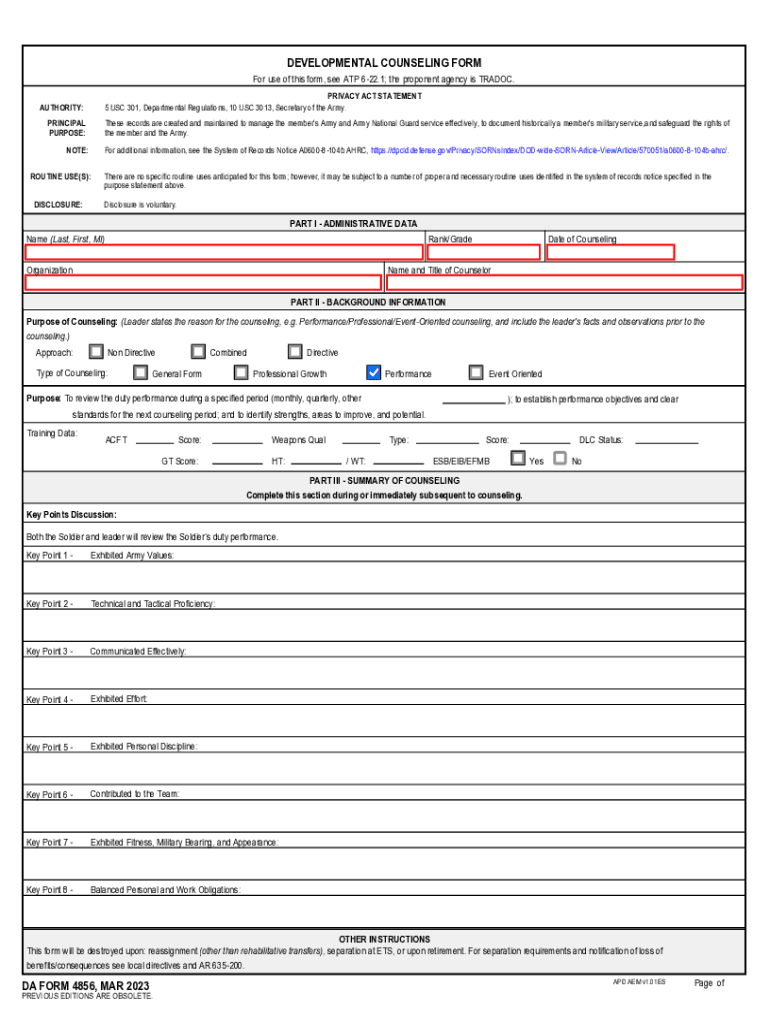
Fillable Army Counseling Form Samples to Complete Online 2023-2026


Understanding the Fillable Army Counseling Form
The DA Form 4856, commonly referred to as the Army Counseling Form, serves as a critical tool for documenting counseling sessions between leaders and soldiers. This form is essential for maintaining clear communication regarding performance, behavior, and development within the Army. It can be utilized for various counseling purposes, including initial counseling, performance evaluations, and corrective actions.
The fillable version of the DA Form 4856 allows users to complete the form digitally, ensuring that all necessary information is captured accurately and efficiently. This format is especially beneficial for remote or digital submissions, aligning with modern practices in documentation.
Steps to Complete the Fillable Army Counseling Form
Completing the DA Form 4856 fillable version involves a series of straightforward steps:
- Access the fillable DA Form 4856 in PDF format.
- Begin by entering the soldier's personal information, including name, rank, and unit.
- Provide details about the counseling session, specifying the purpose and date.
- Document the key points discussed during the counseling, focusing on strengths and areas for improvement.
- Include any agreed-upon actions or goals for the soldier's development.
- Both the counselor and the soldier should sign and date the form to acknowledge the session.
After completing these steps, the form can be saved and submitted electronically, ensuring a secure and efficient process.
Legal Use of the Fillable Army Counseling Form
The DA Form 4856 is legally recognized as a valid document when completed and signed according to established guidelines. Utilizing an electronic signature solution, such as signNow, enhances the legal standing of the form. This compliance with eSignature laws, including the ESIGN Act and UETA, ensures that the form holds up in legal contexts.
It is essential to ensure that all signatures are obtained in a manner that meets legal requirements, such as using secure electronic signatures that provide a certificate of completion. This adds an additional layer of authenticity and security to the documentation process.
Obtaining the Fillable Army Counseling Form
The fillable DA Form 4856 can be easily obtained through official Army publications or digital platforms that offer military forms. Users can download the PDF version directly from trusted sources, ensuring they have the most current version of the form. The latest updates, such as the DA Form 4856 Mar 2023, should be utilized to ensure compliance with current Army regulations.
For convenience, many platforms also allow users to fill out the form online, providing a seamless experience for those needing to complete and submit the form quickly.
Key Elements of the Fillable Army Counseling Form
Several key elements are essential for the effective use of the DA Form 4856:
- Personal Information: Accurate details about the soldier and counselor.
- Session Purpose: A clear statement of the counseling session's objective.
- Discussion Points: Comprehensive notes on performance, behavior, and development.
- Agreed Actions: Specific goals or actions to be taken following the counseling.
- Signatures: Required signatures from both the counselor and the soldier to validate the session.
These elements ensure that the counseling process is documented thoroughly and effectively, providing a clear record for future reference.
Examples of Using the Fillable Army Counseling Form
The DA Form 4856 can be employed in various scenarios within the Army, including:
- Initial Counseling: To establish expectations and set goals for new soldiers.
- Performance Counseling: To address performance issues and provide constructive feedback.
- Behavioral Counseling: To discuss misconduct or behavioral concerns and outline corrective actions.
- Developmental Counseling: To support soldiers in their career progression and personal development.
These examples illustrate the versatility of the DA Form 4856 in facilitating effective communication and documentation within the Army.
Quick guide on how to complete fillable army counseling form samples to complete online
Complete Fillable Army Counseling Form Samples To Complete Online effortlessly on any device
Digital document management has gained traction among companies and individuals. It serves as an ideal environmentally friendly alternative to traditional printed and signed documents, enabling you to access the appropriate form and securely store it online. airSlate SignNow equips you with all the tools needed to create, modify, and electronically sign your documents swiftly without delays. Manage Fillable Army Counseling Form Samples To Complete Online on any device using airSlate SignNow's Android or iOS applications and enhance any document-based workflow today.
How to amend and electronically sign Fillable Army Counseling Form Samples To Complete Online without hassle
- Find Fillable Army Counseling Form Samples To Complete Online and select Get Form to begin.
- Utilize the tools we provide to complete your form.
- Emphasize relevant sections of the documents or obscure sensitive information using tools that airSlate SignNow offers specifically for that purpose.
- Generate your electronic signature with the Sign tool, which takes only seconds and has the same legal validity as a conventional handwritten signature.
- Review all the details and click the Done button to save your modifications.
- Select how you wish to send your form, whether by email, text (SMS), or invite link, or download it to your computer.
Say goodbye to lost or misfiled documents, tiresome form searches, or errors that necessitate printing new document copies. airSlate SignNow meets all your document management needs in a few clicks from your preferred device. Edit and eSign Fillable Army Counseling Form Samples To Complete Online and guarantee excellent communication at every stage of your form preparation process with airSlate SignNow.
Create this form in 5 minutes or less
Find and fill out the correct fillable army counseling form samples to complete online
Create this form in 5 minutes!
How to create an eSignature for the fillable army counseling form samples to complete online
How to create an electronic signature for a PDF online
How to create an electronic signature for a PDF in Google Chrome
How to create an e-signature for signing PDFs in Gmail
How to create an e-signature right from your smartphone
How to create an e-signature for a PDF on iOS
How to create an e-signature for a PDF on Android
People also ask
-
What is the DA Form 4856?
The DA Form 4856 is a United States Army counseling form used by leaders to document performance, behaviors, and professional development of soldiers. This form helps facilitate communication and accountability, ensuring a structured approach to counseling. Understanding its sections is essential for effective use in any Army-related context.
-
How can airSlate SignNow help with creating a DA Form 4856?
With airSlate SignNow, you can easily create, sign, and manage your DA Form 4856 documents digitally. Our platform simplifies the process by allowing you to fill out and eSign the form securely online. This saves time and enhances document efficiency compared to traditional paper methods.
-
Is there a cost associated with using airSlate SignNow for the DA Form 4856?
Yes, airSlate SignNow offers various pricing plans to suit different organizational needs, starting with a free trial. Our services include features to create, sign, and store the DA Form 4856 electronically. Investing in our solution means reducing administrative burdens and enhancing productivity.
-
Can I integrate airSlate SignNow with other applications for the DA Form 4856?
Absolutely! airSlate SignNow offers a range of integrations with popular applications, making it easy to connect your workflows. For instance, you can link it with project management tools or HR systems to streamline the utilization of the DA Form 4856 within your organization's processes.
-
What are the benefits of using airSlate SignNow for the DA Form 4856?
Using airSlate SignNow for the DA Form 4856 offers several benefits including ease of use, enhanced security, and faster processing times. The platform provides a straightforward interface for filling out and signing documents, minimizing the risk of errors. Additionally, all documents are securely stored, ensuring compliance and accessibility.
-
How secure is my DA Form 4856 when using airSlate SignNow?
airSlate SignNow takes security seriously, employing advanced encryption and security protocols to protect your DA Form 4856 and other documents. Our platform ensures that all data is transmitted securely and stored safely, providing peace of mind when managing sensitive information. Regular audits and compliance checks reinforce our commitment to security.
-
Can multiple people eSign the DA Form 4856 using airSlate SignNow?
Yes, airSlate SignNow allows multiple users to eSign the DA Form 4856, making it perfect for counseling sessions involving several parties. You can easily set up signing order and manage roles through our intuitive interface, ensuring everyone can review and sign the document as needed. This collaborative feature enhances team communication and accountability.
Get more for Fillable Army Counseling Form Samples To Complete Online
Find out other Fillable Army Counseling Form Samples To Complete Online
- eSign West Virginia Healthcare / Medical Forbearance Agreement Online
- eSign Alabama Insurance LLC Operating Agreement Easy
- How Can I eSign Alabama Insurance LLC Operating Agreement
- eSign Virginia Government POA Simple
- eSign Hawaii Lawers Rental Application Fast
- eSign Hawaii Lawers Cease And Desist Letter Later
- How To eSign Hawaii Lawers Cease And Desist Letter
- How Can I eSign Hawaii Lawers Cease And Desist Letter
- eSign Hawaii Lawers Cease And Desist Letter Free
- eSign Maine Lawers Resignation Letter Easy
- eSign Louisiana Lawers Last Will And Testament Mobile
- eSign Louisiana Lawers Limited Power Of Attorney Online
- eSign Delaware Insurance Work Order Later
- eSign Delaware Insurance Credit Memo Mobile
- eSign Insurance PPT Georgia Computer
- How Do I eSign Hawaii Insurance Operating Agreement
- eSign Hawaii Insurance Stock Certificate Free
- eSign New Hampshire Lawers Promissory Note Template Computer
- Help Me With eSign Iowa Insurance Living Will
- eSign North Dakota Lawers Quitclaim Deed Easy