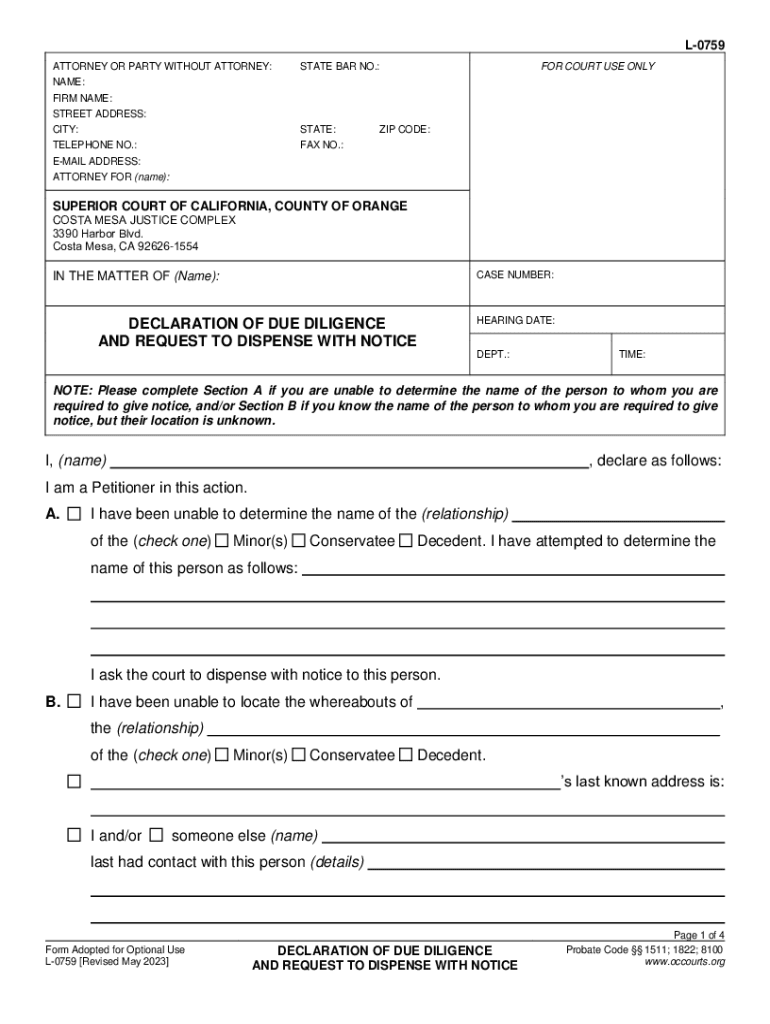
DECLARATION of DUE DILIGENCE and REQUEST to 2023-2026


What is the declaration of due diligence and request to form?
The declaration of due diligence is a formal document that asserts an individual or organization has conducted the necessary research and analysis to ensure compliance with relevant regulations and standards. This form is often used in legal and business contexts to demonstrate that due diligence has been exercised, particularly in transactions or agreements. The request to form typically accompanies this declaration, outlining specific actions or permissions sought by the applicant. Together, these documents serve to protect parties involved by clarifying responsibilities and expectations.
Steps to complete the declaration of due diligence and request to form
Completing the declaration of due diligence involves several key steps to ensure accuracy and compliance:
- Gather necessary information: Collect all relevant data and documents that support your due diligence findings.
- Review applicable regulations: Familiarize yourself with the legal requirements related to your specific context.
- Fill out the form: Clearly and accurately complete all sections of the declaration and request to form.
- Provide supporting documentation: Attach any necessary documents that validate your claims and findings.
- Sign and date the form: Ensure that the declaration is properly signed to affirm its validity.
- Submit the form: Follow the specified submission methods, whether online, by mail, or in person.
Key elements of the declaration of due diligence and request to form
Understanding the key elements of the declaration of due diligence is crucial for its effective use. Important components typically include:
- Identification of parties: Clearly state who is involved in the transaction or agreement.
- Scope of due diligence: Outline the areas and issues that were investigated.
- Findings: Summarize the results of the due diligence process.
- Compliance statements: Affirm adherence to relevant laws and regulations.
- Signature and date: Confirm the authenticity of the declaration with appropriate signatures.
Legal use of the declaration of due diligence and request to form
The declaration of due diligence serves a vital legal purpose by providing a documented proof of compliance and thoroughness in research. It can be used in various legal contexts, such as mergers and acquisitions, real estate transactions, and regulatory compliance. By submitting this declaration, parties can mitigate risks and demonstrate their commitment to transparency and accountability. Courts may reference this document to ascertain whether due diligence was adequately performed in case of disputes.
Who issues the declaration of due diligence and request to form?
The declaration of due diligence and request to form can be issued by various entities depending on the context. Typically, businesses, legal professionals, or regulatory agencies may prepare and issue this document. In many cases, it is the responsibility of the party initiating a transaction or agreement to create and submit the declaration. Ensuring that the form is issued by a credible source adds to its legitimacy and acceptance in legal and business environments.
Digital vs. paper version of the declaration of due diligence
Both digital and paper versions of the declaration of due diligence are valid, but each has distinct advantages. The digital version allows for quick completion, easy sharing, and enhanced security features, such as encryption and digital signatures. In contrast, a paper version may be preferred in specific legal contexts or where physical signatures are required. Regardless of the format, it is essential to ensure that the completed form meets all legal standards and requirements for it to be considered valid.
Quick guide on how to complete declaration of due diligence and request to
Effortlessly Prepare DECLARATION OF DUE DILIGENCE AND REQUEST TO on Any Device
Managing documents online has gained traction among businesses and individuals. It offers a fantastic eco-friendly substitute for conventional printed and signed documents, as you can obtain the correct form and securely keep it online. airSlate SignNow provides you with all the resources necessary to create, modify, and electronically sign your documents quickly without any hindrances. Handle DECLARATION OF DUE DILIGENCE AND REQUEST TO on any device using the airSlate SignNow apps for Android or iOS and simplify your document operations today.
The Easiest Method to Modify and eSign DECLARATION OF DUE DILIGENCE AND REQUEST TO Without Difficulty
- Find DECLARATION OF DUE DILIGENCE AND REQUEST TO and click Get Form to begin.
- Utilize the tools we offer to complete your form.
- Mark important sections of the documents or obscure sensitive information with the tools that airSlate SignNow provides specifically for this use.
- Create your signature using the Sign tool, which takes mere seconds and holds the same legal validity as a traditional ink signature.
- Verify the details and click on the Done button to preserve your amendments.
- Select your preferred method to submit your form, whether by email, SMS, invitation link, or download it to your computer.
Eliminate the worry of lost or disorganized documents, tedious form navigation, or errors that require printing new document versions. airSlate SignNow addresses all your document management needs in just a few clicks from any device of your choice. Edit and electronically sign DECLARATION OF DUE DILIGENCE AND REQUEST TO to ensure excellent communication at every stage of the form completion process with airSlate SignNow.
Create this form in 5 minutes or less
Find and fill out the correct declaration of due diligence and request to
Create this form in 5 minutes!
How to create an eSignature for the declaration of due diligence and request to
How to create an electronic signature for a PDF online
How to create an electronic signature for a PDF in Google Chrome
How to create an e-signature for signing PDFs in Gmail
How to create an e-signature right from your smartphone
How to create an e-signature for a PDF on iOS
How to create an e-signature for a PDF on Android
People also ask
-
What is a declaration of diligence?
A declaration of diligence is a formal statement that demonstrates a party's commitment to act responsibly and with due care in their business dealings. With airSlate SignNow, you can easily create and manage your declaration of diligence documents, ensuring compliance and enhancing trust with your clients.
-
How does airSlate SignNow streamline the declaration of diligence process?
airSlate SignNow simplifies the declaration of diligence process by allowing users to create, send, and eSign documents quickly. The platform's intuitive interface makes it easy to set up templates and workflows, ensuring efficient management of all your necessary documentation.
-
Is there a cost associated with creating a declaration of diligence on airSlate SignNow?
Yes, airSlate SignNow offers various pricing plans to accommodate different business needs. Each plan includes access to features that facilitate the creation and eSigning of a declaration of diligence, making it a cost-effective solution for organizations of all sizes.
-
Can I customize my declaration of diligence using airSlate SignNow?
Absolutely! airSlate SignNow allows you to customize your declaration of diligence templates with your branding, language, and specific clauses. This flexibility ensures that your documents meet your organization's unique requirements.
-
What are the benefits of using airSlate SignNow for a declaration of diligence?
Using airSlate SignNow for a declaration of diligence offers multiple benefits, including increased efficiency, reduced turnaround time, and enhanced security. The tool provides a streamlined workflow to ensure that all signers can review and approve the declaration seamlessly.
-
Does airSlate SignNow integrate with other applications for managing declarations?
Yes, airSlate SignNow seamlessly integrates with numerous applications, enhancing your ability to manage declarations of diligence. This connectivity allows for smoother data transfer and collaboration between tools that you already use in your business operations.
-
What security measures are in place for declarations of diligence created on airSlate SignNow?
Security is a top priority for airSlate SignNow. When creating a declaration of diligence, your documents are protected with encryption, secure access controls, and audit trails, ensuring that your sensitive information remains confidential and secure.
Get more for DECLARATION OF DUE DILIGENCE AND REQUEST TO
Find out other DECLARATION OF DUE DILIGENCE AND REQUEST TO
- Electronic signature Delaware Junior Employment Offer Letter Later
- Electronic signature Texas Time Off Policy Later
- Electronic signature Texas Time Off Policy Free
- eSignature Delaware Time Off Policy Online
- Help Me With Electronic signature Indiana Direct Deposit Enrollment Form
- Electronic signature Iowa Overtime Authorization Form Online
- Electronic signature Illinois Employee Appraisal Form Simple
- Electronic signature West Virginia Business Ethics and Conduct Disclosure Statement Free
- Electronic signature Alabama Disclosure Notice Simple
- Electronic signature Massachusetts Disclosure Notice Free
- Electronic signature Delaware Drug Testing Consent Agreement Easy
- Electronic signature North Dakota Disclosure Notice Simple
- Electronic signature California Car Lease Agreement Template Free
- How Can I Electronic signature Florida Car Lease Agreement Template
- Electronic signature Kentucky Car Lease Agreement Template Myself
- Electronic signature Texas Car Lease Agreement Template Easy
- Electronic signature New Mexico Articles of Incorporation Template Free
- Electronic signature New Mexico Articles of Incorporation Template Easy
- Electronic signature Oregon Articles of Incorporation Template Simple
- eSignature Montana Direct Deposit Enrollment Form Easy