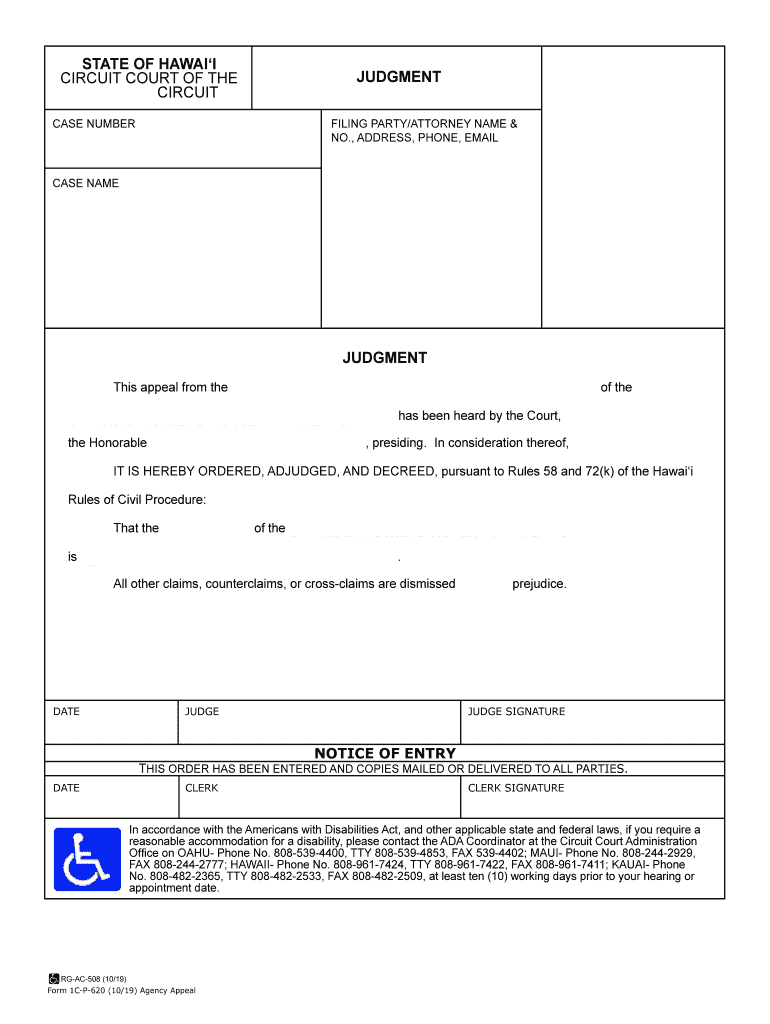
Judgment Agency Appeal Form


What is the Judgment Agency Appeal
The Judgment Agency Appeal is a formal process through which individuals can contest decisions made by a judgment agency. This form is essential for those seeking to challenge the outcomes of judgments that may adversely affect their rights or obligations. It serves as a mechanism to ensure that all parties have the opportunity to present their case and seek a fair review of the circumstances surrounding the judgment.
Steps to complete the Judgment Agency Appeal
Completing the Judgment Agency Appeal involves several key steps to ensure that the submission is accurate and compliant with legal standards. Start by gathering all necessary information, including details about the original judgment, your personal information, and any supporting documentation. Next, fill out the appeal form carefully, ensuring that all sections are complete and accurate. After completing the form, review it thoroughly for any errors or omissions. Finally, submit the form according to the guidelines provided by the judgment agency, which may include options for online submission, mailing, or in-person delivery.
Legal use of the Judgment Agency Appeal
The legal use of the Judgment Agency Appeal is governed by specific regulations that ensure the process is fair and transparent. To be legally valid, the appeal must be submitted within the designated timeframe and must adhere to the procedural rules set forth by the relevant judgment agency. It is crucial to understand the legal implications of filing an appeal, as improper submissions can lead to dismissal or further complications in the case. Utilizing a reliable electronic signature solution can enhance the legal standing of the document by providing verification and compliance with eSignature laws.
Required Documents
When preparing to submit the Judgment Agency Appeal, it is important to gather all required documents. These typically include a copy of the original judgment, any correspondence related to the case, and evidence supporting your appeal. Additional documents may be necessary depending on the specifics of your situation, such as financial statements or affidavits. Ensuring that all required documents are included with your appeal can significantly impact the outcome of the review process.
Form Submission Methods
The Judgment Agency Appeal can be submitted through various methods, depending on the agency's requirements. Common submission methods include online filing, which allows for quick and efficient processing, mailing the completed form to the designated office, or delivering it in person. Each method has its own advantages, and it is important to choose the one that best suits your needs while ensuring compliance with submission deadlines.
Eligibility Criteria
To file a Judgment Agency Appeal, individuals must meet specific eligibility criteria set by the judgment agency. Generally, this includes being directly affected by the judgment in question and having a legitimate reason to contest the decision. It is essential to review the eligibility requirements carefully to ensure that your appeal is valid and will be considered by the agency. Understanding these criteria can help streamline the appeal process and increase the chances of a favorable outcome.
Quick guide on how to complete judgment agency appeal
Effortlessly Prepare Judgment Agency Appeal on Any Device
Digital document management has gained traction among businesses and individuals alike. It serves as an excellent eco-friendly substitute for conventional printed and signed documents, allowing you to locate the right form and securely save it online. airSlate SignNow equips you with all the necessary tools to swiftly create, modify, and eSign your documents without hassle. Manage Judgment Agency Appeal on any device using the airSlate SignNow apps for Android or iOS, and streamline any document-related process today.
The easiest way to modify and eSign Judgment Agency Appeal effortlessly
- Locate Judgment Agency Appeal and click Get Form to begin.
- Utilize the tools we offer to complete your form.
- Emphasize important parts of your documents or redact sensitive details with the specialized tools that airSlate SignNow provides.
- Create your eSignature using the Sign tool, which takes just seconds and holds the same legal validity as a conventional handwritten signature.
- Review the information and click the Done button to save your changes.
- Select your preferred method for delivering your form, whether by email, text message (SMS), invite link, or download it to your computer.
Eliminate the worries of lost or misfiled documents, tedious form searching, or mistakes that necessitate new printed copies. airSlate SignNow addresses all your document management needs in just a few clicks from any device of your preference. Edit and eSign Judgment Agency Appeal to ensure effective communication throughout your document preparation journey with airSlate SignNow.
Create this form in 5 minutes or less
Create this form in 5 minutes!
How to create an eSignature for the judgment agency appeal
How to create an electronic signature for a PDF online
How to create an electronic signature for a PDF in Google Chrome
How to create an e-signature for signing PDFs in Gmail
How to create an e-signature right from your smartphone
How to create an e-signature for a PDF on iOS
How to create an e-signature for a PDF on Android
People also ask
-
What is a Judgment Agency Appeal and how does it work?
A Judgment Agency Appeal allows businesses to contest a court judgment against them in a more accessible manner. This process involves filing necessary documentation with the relevant agencies, which can be streamlined using tools like airSlate SignNow. By simplifying this procedure, businesses can expedite the appeals process while maintaining legal compliance.
-
How does airSlate SignNow support the Judgment Agency Appeal process?
airSlate SignNow provides a user-friendly platform for businesses to eSign and send documents related to their Judgment Agency Appeal. This streamlined approach ensures that all necessary paperwork is completed efficiently and securely, reducing the risk of delays in the appeal process. The electronic signature feature also enhances the overall compliance and validity of the documents.
-
What are the pricing options for using airSlate SignNow for a Judgment Agency Appeal?
airSlate SignNow offers flexible pricing plans tailored to fit various business needs, whether you're a small business or a larger corporation engaging in a Judgment Agency Appeal. Costs can vary based on features and user counts, with options for monthly or annual subscriptions. You can request a demo for a transparent overview of costs involved.
-
Can airSlate SignNow integrate with other tools for managing a Judgment Agency Appeal?
Yes, airSlate SignNow seamlessly integrates with popular business applications, which can enhance the management of a Judgment Agency Appeal. Integration with tools like CRM systems and document storage services allows for better workflow automation and efficiency. This ensures that all your files and communications are centralized.
-
What benefits does eSigning provide for a Judgment Agency Appeal?
eSigning with airSlate SignNow offers numerous benefits during a Judgment Agency Appeal, such as speed, convenience, and security. It minimizes the time spent on manual signatures and document handling, allows for remote collaboration, and provides secure storage of signed agreements. This ensures that your appeal is processed swiftly and accurately.
-
Is there customer support available for assistance with the Judgment Agency Appeal process?
Absolutely! airSlate SignNow offers robust customer support to assist users throughout their Judgment Agency Appeal journey. Whether you have questions about document preparation, eSigning, or any specific aspect of the process, our support team is readily available to provide guidance and solutions.
-
What types of documents can I manage using airSlate SignNow for a Judgment Agency Appeal?
airSlate SignNow allows you to manage a variety of documents related to the Judgment Agency Appeal, including appeals filings, supporting affidavits, and other legal correspondence. The platform enables users to create, edit, sign, and send all necessary documentation with ease, optimizing your workflow throughout the appeal process.
Get more for Judgment Agency Appeal
Find out other Judgment Agency Appeal
- eSignature Washington Real Estate Lease Agreement Form Mobile
- How Can I eSignature New York Sports Executive Summary Template
- eSignature Arkansas Courts LLC Operating Agreement Now
- How Do I eSignature Arizona Courts Moving Checklist
- eSignature Wyoming Real Estate Quitclaim Deed Myself
- eSignature Wyoming Real Estate Lease Agreement Template Online
- How Can I eSignature Delaware Courts Stock Certificate
- How Can I eSignature Georgia Courts Quitclaim Deed
- Help Me With eSignature Florida Courts Affidavit Of Heirship
- Electronic signature Alabama Banking RFP Online
- eSignature Iowa Courts Quitclaim Deed Now
- eSignature Kentucky Courts Moving Checklist Online
- eSignature Louisiana Courts Cease And Desist Letter Online
- How Can I Electronic signature Arkansas Banking Lease Termination Letter
- eSignature Maryland Courts Rental Application Now
- eSignature Michigan Courts Affidavit Of Heirship Simple
- eSignature Courts Word Mississippi Later
- eSignature Tennessee Sports Last Will And Testament Mobile
- How Can I eSignature Nevada Courts Medical History
- eSignature Nebraska Courts Lease Agreement Online