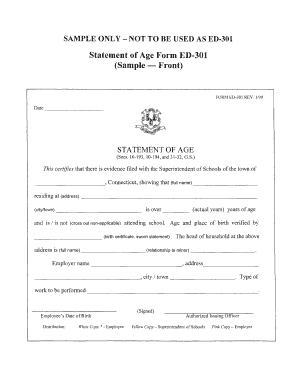
Printable from Ed 301 Form


What is the Printable Form Ed 301
The Printable Form Ed 301 is a legal document used in the United States to certify the age of a minor. This form is often required for various purposes, such as enrolling a child in school or participating in specific activities that require proof of age. It includes essential details such as the child's name, date of birth, and the signature of a parent or guardian. The form serves as an official record and must be filled out accurately to ensure its validity.
How to Use the Printable Form Ed 301
Using the Printable Form Ed 301 involves several straightforward steps. First, ensure you have the correct version of the form, which can be downloaded from official sources. Next, fill in the required information, including the child's full name and date of birth. After completing the form, a parent or guardian must sign it to validate the information. It is advisable to keep a copy for your records before submitting it to the relevant authority or institution that requires it.
Steps to Complete the Printable Form Ed 301
Completing the Printable Form Ed 301 requires attention to detail. Follow these steps for accuracy:
- Download the latest version of the form from a reliable source.
- Enter the child's full name as it appears on their birth certificate.
- Provide the date of birth in the specified format.
- Include the name and signature of the parent or guardian.
- Review the form for any errors or omissions.
- Make a copy for your records before submission.
Legal Use of the Printable Form Ed 301
The Printable Form Ed 301 is legally recognized when completed correctly. It must be signed by a parent or guardian to be considered valid. Compliance with local regulations is essential, as different states may have specific requirements regarding the use of this form. When submitted to schools or organizations, it serves as a formal declaration of the child's age, which can be crucial for enrollment and participation in age-restricted activities.
Key Elements of the Printable Form Ed 301
Several key elements must be included in the Printable Form Ed 301 to ensure its validity:
- Child's Full Name: Must be accurate and match official documents.
- Date of Birth: Clearly stated to confirm age.
- Parent or Guardian Signature: Required for legal acknowledgment.
- Date of Completion: Important for record-keeping purposes.
Who Issues the Form
The Printable Form Ed 301 is typically issued by educational institutions or local government agencies. Schools often require this form for enrollment, while other organizations may request it for participation in activities that have age restrictions. It is important to confirm with the requesting entity to ensure that you are using the correct version of the form and that it meets their specific requirements.
Quick guide on how to complete printable from ed 301
Prepare Printable From Ed 301 seamlessly on any device
Online document management has gained popularity among businesses and individuals. It offers an ideal environmentally friendly substitute to conventional printed and signed documents, allowing you to obtain the correct form and securely store it online. airSlate SignNow equips you with all the tools necessary to create, edit, and eSign your documents swiftly without delays. Manage Printable From Ed 301 on any platform using airSlate SignNow's Android or iOS applications and enhance any document-centric procedure today.
The simplest way to modify and eSign Printable From Ed 301 effortlessly
- Obtain Printable From Ed 301 and click Get Form to begin.
- Utilize the tools we provide to fill out your form.
- Highlight important sections of your documents or redact sensitive information using tools that airSlate SignNow offers specifically for this purpose.
- Create your signature with the Sign tool, which takes seconds and holds the same legal validity as a conventional wet ink signature.
- Review all the details and click on the Done button to save your changes.
- Select how you would like to share your form, either by email, SMS, or invitation link, or download it to your PC.
Say goodbye to lost or misplaced files, tedious form searches, or mistakes that require printing new document copies. airSlate SignNow takes care of all your document management needs in just a few clicks from any device of your choice. Edit and eSign Printable From Ed 301 and ensure outstanding communication at every stage of the form preparation process with airSlate SignNow.
Create this form in 5 minutes or less
Create this form in 5 minutes!
How to create an eSignature for the printable from ed 301
How to create an electronic signature for a PDF online
How to create an electronic signature for a PDF in Google Chrome
How to create an e-signature for signing PDFs in Gmail
How to create an e-signature right from your smartphone
How to create an e-signature for a PDF on iOS
How to create an e-signature for a PDF on Android
People also ask
-
What is the airSlate SignNow ED 301 form?
The airSlate SignNow ED 301 form is a digital document designed for efficient electronic signatures and secure transactions. It streamlines the signing process, allowing users to complete important forms quickly and accurately.
-
How can I use the ED 301 form with airSlate SignNow?
You can easily import or create your ED 301 form within airSlate SignNow's user-friendly platform. Once uploaded, you can send it for signatures, making the process simple and efficient for all parties involved.
-
Is there a cost associated with using the ED 301 form on airSlate SignNow?
Yes, there are various pricing plans for using airSlate SignNow, including features for managing ED 301 forms. Each plan offers different levels of functionality, enabling you to choose the right option that fits your business needs.
-
What features does airSlate SignNow offer for the ED 301 form?
AirSlate SignNow offers a range of features for the ED 301 form, including customizable templates, automated reminders, and real-time tracking of signatures. These tools enhance efficiency and ensure compliance throughout the signing process.
-
What are the benefits of using the ED 301 form with airSlate SignNow?
By using the ED 301 form with airSlate SignNow, businesses can save time and reduce paperwork. The electronic format speeds up processing and eliminates the hassle of manual signatures, contributing to a more streamlined workflow.
-
Can I integrate the ED 301 form into other applications?
Yes, airSlate SignNow provides integration capabilities that allow you to connect the ED 301 form with various applications, enhancing productivity. Users can seamlessly work between platforms, ensuring a smooth experience.
-
Is the ED 301 form secure with airSlate SignNow?
Absolutely! The ED 301 form is protected with advanced security protocols in airSlate SignNow, ensuring that your documents remain confidential and secure throughout the signing process. Users can trust that their sensitive information is safeguarded.
Get more for Printable From Ed 301
Find out other Printable From Ed 301
- eSignature Alabama Finance & Tax Accounting Quitclaim Deed Easy
- eSignature West Virginia Education Quitclaim Deed Fast
- eSignature Washington Education Lease Agreement Form Later
- eSignature Missouri Doctors Residential Lease Agreement Fast
- eSignature Wyoming Education Quitclaim Deed Easy
- eSignature Alaska Government Agreement Fast
- How Can I eSignature Arizona Government POA
- How Do I eSignature Nevada Doctors Lease Agreement Template
- Help Me With eSignature Nevada Doctors Lease Agreement Template
- How Can I eSignature Nevada Doctors Lease Agreement Template
- eSignature Finance & Tax Accounting Presentation Arkansas Secure
- eSignature Arkansas Government Affidavit Of Heirship Online
- eSignature New Jersey Doctors Permission Slip Mobile
- eSignature Colorado Government Residential Lease Agreement Free
- Help Me With eSignature Colorado Government Medical History
- eSignature New Mexico Doctors Lease Termination Letter Fast
- eSignature New Mexico Doctors Business Associate Agreement Later
- eSignature North Carolina Doctors Executive Summary Template Free
- eSignature North Dakota Doctors Bill Of Lading Online
- eSignature Delaware Finance & Tax Accounting Job Description Template Fast