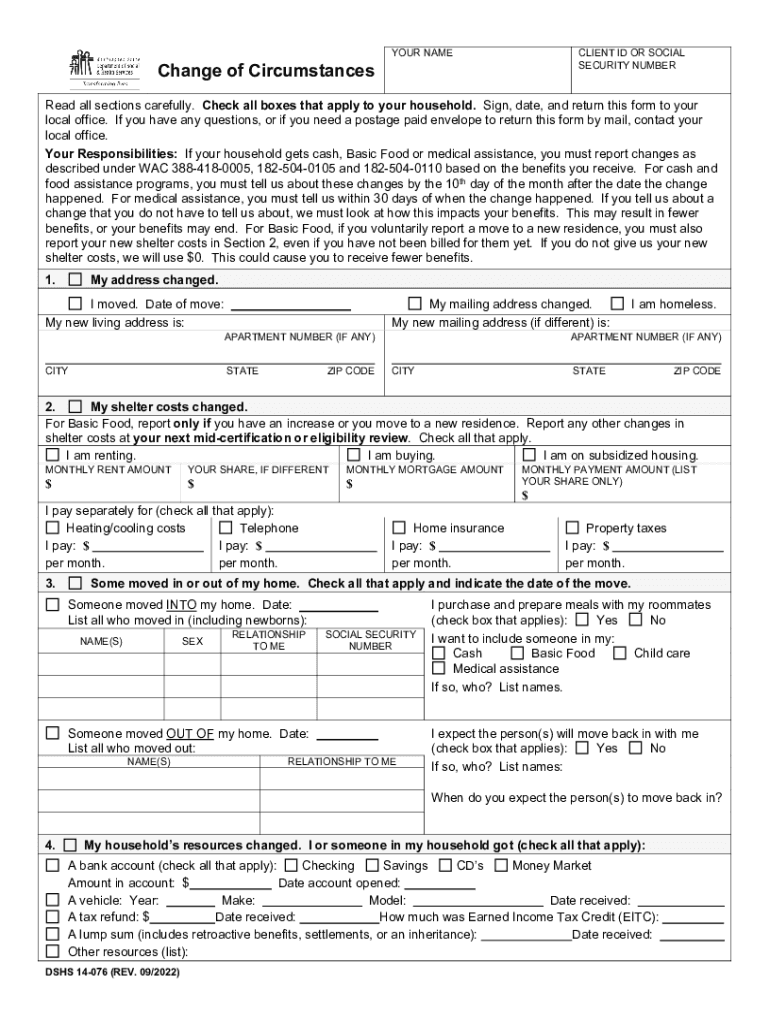
YOUR NAMECLIENT ID or SOCIAL SECURITY NUMBERChange 2022-2026


Understanding the change circumstances form
The change circumstances form is a crucial document used to report changes in personal circumstances that may affect eligibility for various programs or benefits. This form is particularly relevant for individuals dealing with state assistance programs, such as those administered by the Department of Social and Health Services (DSHS) in Washington. It allows individuals to update their information, ensuring that their benefits reflect their current situation.
Steps to complete the change circumstances form
Completing the change circumstances form involves several key steps to ensure accuracy and compliance. First, gather all necessary information, including your client ID or social security number, and details about the changes you need to report. Next, access the online form through the designated platform. Carefully fill out each section, providing clear and truthful information. Once completed, review the form for any errors or omissions before submitting it electronically. This process helps maintain the integrity of your application and ensures timely updates to your benefits.
Legal use of the change circumstances form
The change circumstances form is legally binding when filled out correctly and submitted through authorized channels. Compliance with relevant laws, such as the Electronic Signatures in Global and National Commerce Act (ESIGN) and the Uniform Electronic Transactions Act (UETA), is essential. These laws validate electronic signatures and ensure that the form holds legal weight in any proceedings or reviews. By using a trusted platform, you can ensure that your electronic submission meets all legal requirements.
Required documents for the change circumstances form
When completing the change circumstances form, you may need to provide supporting documents to verify the changes being reported. Common documents include proof of income, changes in household composition, or any relevant legal documents that substantiate your claims. Having these documents ready can expedite the processing of your form and help avoid delays in your benefits.
Form submission methods
The change circumstances form can typically be submitted through various methods, including online, by mail, or in person. Submitting the form online is often the most efficient option, allowing for quicker processing. If you choose to mail the form, ensure it is sent to the correct address and consider using a trackable mailing option. In-person submissions may be available at local DSHS offices, providing an opportunity to ask questions and receive immediate assistance.
Eligibility criteria for the change circumstances form
Eligibility to use the change circumstances form generally depends on your participation in specific programs or benefits administered by state agencies. Individuals receiving assistance from DSHS or similar organizations are typically required to report changes that may affect their eligibility. Understanding the criteria for your specific program is vital to ensure compliance and maintain your benefits.
Quick guide on how to complete your nameclient id or social security numberchange
Effortlessly Prepare YOUR NAMECLIENT ID OR SOCIAL SECURITY NUMBERChange on Any Device
Managing documents online has become increasingly popular among businesses and individuals. It offers an ideal eco-friendly substitution for traditional printed and signed documents, allowing you to find the appropriate form and securely save it online. airSlate SignNow provides you with all the resources you need to create, modify, and electronically sign your paperwork swiftly without any holdups. Handle YOUR NAMECLIENT ID OR SOCIAL SECURITY NUMBERChange on any device with the airSlate SignNow Android or iOS applications and streamline any document-related process today.
How to Modify and Electronically Sign YOUR NAMECLIENT ID OR SOCIAL SECURITY NUMBERChange with Ease
- Obtain YOUR NAMECLIENT ID OR SOCIAL SECURITY NUMBERChange and click Get Form to begin.
- Utilize the features we provide to complete your document.
- Emphasize signNow sections of the documents or redact sensitive information using tools specifically designed for that purpose by airSlate SignNow.
- Create your electronic signature using the Sign tool, which takes mere seconds and carries the same legal validity as a conventional ink signature.
- Review the details and click the Done button to save your modifications.
- Select your preferred method to send your form, whether by email, SMS, or invitation link, or download it to your computer.
Say goodbye to lost or misplaced documents, tedious form searches, or mistakes that necessitate printing new copies. airSlate SignNow addresses your document management needs in just a few clicks from any device you choose. Modify and eSign YOUR NAMECLIENT ID OR SOCIAL SECURITY NUMBERChange and ensure effective communication throughout your form preparation process with airSlate SignNow.
Create this form in 5 minutes or less
Find and fill out the correct your nameclient id or social security numberchange
Create this form in 5 minutes!
How to create an eSignature for the your nameclient id or social security numberchange
How to create an electronic signature for a PDF online
How to create an electronic signature for a PDF in Google Chrome
How to create an e-signature for signing PDFs in Gmail
How to create an e-signature right from your smartphone
How to create an e-signature for a PDF on iOS
How to create an e-signature for a PDF on Android
People also ask
-
What is a change circumstances form?
A change circumstances form is a document used to notify relevant parties of changes that may affect agreements or contracts. With airSlate SignNow, you can easily create and manage your change circumstances form, ensuring that all stakeholders are informed in a timely manner.
-
How much does it cost to use airSlate SignNow for the change circumstances form?
airSlate SignNow offers flexible pricing plans to fit your business needs, including options for individual users and teams. Pricing for using the change circumstances form starts at a competitive rate, making it a cost-effective solution for eSigning and document management.
-
What features does airSlate SignNow offer for the change circumstances form?
airSlate SignNow provides a variety of features for the change circumstances form, including customizable templates, real-time notifications, and efficient tracking of document statuses. These features streamline the process of managing document changes and enhance overall productivity.
-
How can I integrate airSlate SignNow with other tools for the change circumstances form?
airSlate SignNow offers integrations with numerous applications, including CRM systems, cloud storage services, and productivity tools. This allows users to seamlessly utilize the change circumstances form within their existing workflows, enhancing collaboration and efficiency.
-
Is the change circumstances form legally binding?
Yes, the change circumstances form created and eSigned through airSlate SignNow is legally binding, just like traditional paper documents. Our platform complies with electronic signature laws, ensuring that your agreements are valid and enforceable.
-
Can I track the status of my change circumstances form?
Absolutely! With airSlate SignNow, you can easily track the status of your change circumstances form in real-time. Receive notifications when the document is viewed, signed, or completed, giving you complete visibility throughout the process.
-
What are the benefits of using airSlate SignNow for the change circumstances form?
Using airSlate SignNow for your change circumstances form provides numerous benefits, including time savings, reduced paper usage, and enhanced security. The solution simplifies document management, making it easy to update and obtain necessary approvals quickly.
Get more for YOUR NAMECLIENT ID OR SOCIAL SECURITY NUMBERChange
Find out other YOUR NAMECLIENT ID OR SOCIAL SECURITY NUMBERChange
- How Can I Electronic signature Maine Lawers PPT
- How To Electronic signature Maine Lawers PPT
- Help Me With Electronic signature Minnesota Lawers PDF
- How To Electronic signature Ohio High Tech Presentation
- How Can I Electronic signature Alabama Legal PDF
- How To Electronic signature Alaska Legal Document
- Help Me With Electronic signature Arkansas Legal PDF
- How Can I Electronic signature Arkansas Legal Document
- How Can I Electronic signature California Legal PDF
- Can I Electronic signature Utah High Tech PDF
- How Do I Electronic signature Connecticut Legal Document
- How To Electronic signature Delaware Legal Document
- How Can I Electronic signature Georgia Legal Word
- How Do I Electronic signature Alaska Life Sciences Word
- How Can I Electronic signature Alabama Life Sciences Document
- How Do I Electronic signature Idaho Legal Form
- Help Me With Electronic signature Arizona Life Sciences PDF
- Can I Electronic signature Colorado Non-Profit Form
- How To Electronic signature Indiana Legal Form
- How To Electronic signature Illinois Non-Profit Document