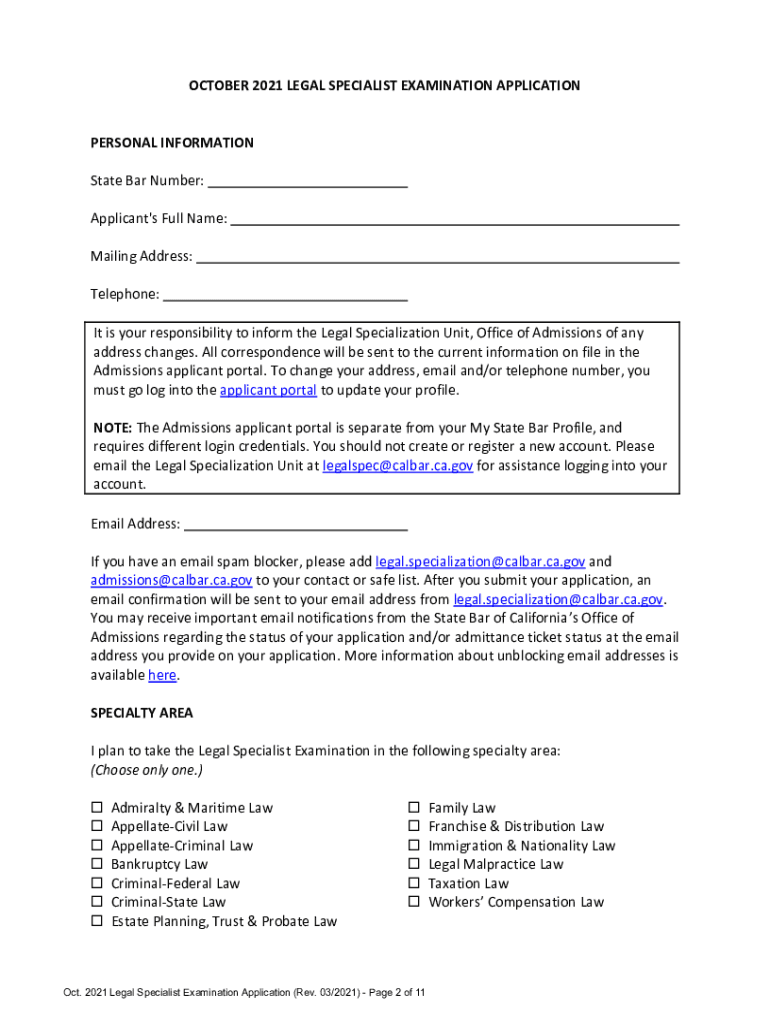
the Florida Bar Tax Law Application for Certification 2021-2026


Understanding the Specialist Registration Bar
The specialist registration bar is a critical component for legal professionals seeking to demonstrate expertise in a specific area of law. This registration process is often required for attorneys who wish to practice in specialized fields, such as tax law or family law. Each state has its own requirements and procedures for obtaining this designation, which can enhance an attorney's credibility and marketability.
Steps to Complete the Specialist Registration Bar
Completing the specialist registration bar involves several key steps:
- Review Eligibility Criteria: Ensure that you meet the qualifications outlined by your state bar association for the specialization you are pursuing.
- Gather Required Documents: Collect necessary documentation, which may include proof of experience, references, and educational credentials.
- Complete the Application Form: Fill out the specialist examination registration form accurately, providing all requested information.
- Submit the Application: Send your completed application along with any required fees to the appropriate state bar authority.
- Prepare for the Examination: If applicable, study for and schedule the examination that assesses your knowledge in the specialized area.
Legal Use of the Specialist Registration Bar
The legal use of the specialist registration bar is essential for maintaining professional standards within the legal field. Attorneys who achieve this designation are often seen as more qualified to handle complex cases in their area of specialization. This designation can also provide clients with greater confidence in their legal representation, knowing that their attorney has undergone rigorous testing and met specific criteria.
Required Documents for Specialist Registration
When applying for the specialist registration bar, applicants typically need to submit a variety of documents, including:
- Proof of legal education, such as a Juris Doctor degree.
- Documentation of relevant work experience in the specialized field.
- Letters of recommendation from peers or supervisors attesting to your expertise.
- Any additional certifications or continuing education credits that support your application.
Application Process and Approval Time
The application process for the specialist registration bar can vary by state, but generally follows a similar timeline:
- Submission of Application: Once you submit your application, it will be reviewed by the state bar association.
- Review Period: The review process may take several weeks to months, depending on the volume of applications and the specific requirements of your state.
- Notification of Approval: After review, you will receive notification regarding the status of your application, including any next steps or requirements.
State-Specific Rules for Specialist Registration
Each state has its own rules and regulations governing the specialist registration bar. It is important to familiarize yourself with the specific requirements and procedures in your state, as they may differ significantly. This includes understanding the necessary qualifications, application fees, and any continuing education requirements that must be fulfilled to maintain your designation.
Quick guide on how to complete the florida bar tax law application for certification
Complete The Florida Bar Tax Law Application For Certification seamlessly on any device
Digital document handling has gained traction among both organizations and individuals. It serves as an ideal eco-friendly substitute for traditional printed and signed documents, allowing you to locate the necessary form and securely archive it online. airSlate SignNow equips you with all the resources required to create, modify, and eSign your documents swiftly without interruptions. Handle The Florida Bar Tax Law Application For Certification on any platform using airSlate SignNow apps for Android or iOS and streamline any document-based process today.
The easiest way to alter and eSign The Florida Bar Tax Law Application For Certification effortlessly
- Locate The Florida Bar Tax Law Application For Certification and then click Get Form to begin.
- Use the tools we offer to complete your form.
- Select important portions of your documents or obscure sensitive information with tools that airSlate SignNow provides specifically for that purpose.
- Create your eSignature with the Sign feature, which takes mere seconds and carries the same legal validity as a conventional wet ink signature.
- Review the information and then click the Done button to finalize your modifications.
- Decide how you wish to submit your form, via email, text message (SMS), invite link, or download it to your computer.
Forget about lost or misplaced files, tedious form hunting, or mistakes that necessitate printing new document copies. airSlate SignNow fulfills your document management needs in just a few clicks from any device of your choice. Modify and eSign The Florida Bar Tax Law Application For Certification and ensure excellent communication at every step of the form preparation process with airSlate SignNow.
Create this form in 5 minutes or less
Find and fill out the correct the florida bar tax law application for certification
Create this form in 5 minutes!
How to create an eSignature for the the florida bar tax law application for certification
How to create an electronic signature for a PDF online
How to create an electronic signature for a PDF in Google Chrome
How to create an e-signature for signing PDFs in Gmail
How to create an e-signature right from your smartphone
How to create an e-signature for a PDF on iOS
How to create an e-signature for a PDF on Android
People also ask
-
What is the specialist registration bar in airSlate SignNow?
The specialist registration bar in airSlate SignNow is a crucial feature that allows users to manage and track document approvals efficiently. It provides a streamlined way for businesses to ensure compliance and maintain records throughout the signing process.
-
How much does airSlate SignNow cost for using the specialist registration bar?
airSlate SignNow offers various pricing plans tailored to meet different business needs. Each plan provides access to the specialist registration bar, ensuring that you can manage document workflows efficiently at a competitive price.
-
What features are included with the specialist registration bar?
With the specialist registration bar, users can access features such as customizable workflows, audit trails, and eSignature capabilities. This feature enhances user experience by ensuring that all document activities are tracked and logged for compliance purposes.
-
What are the benefits of using the specialist registration bar?
The specialist registration bar offers several benefits, including improved document security and easier tracking of signed documents. By utilizing this feature, businesses can enhance their workflows, reduce errors, and save time on document management.
-
Is the specialist registration bar user-friendly?
Yes, the specialist registration bar is designed to be intuitive and user-friendly. Users can easily navigate through the registration process, making it accessible even for those who may not be technologically savvy.
-
Can I integrate the specialist registration bar with other software?
Absolutely! airSlate SignNow’s specialist registration bar can be seamlessly integrated with various third-party applications. This flexibility allows businesses to streamline their processes and improve overall productivity.
-
What types of businesses can benefit from the specialist registration bar?
Businesses of all sizes can benefit from the specialist registration bar, particularly those in industries that require strict compliance and documentation tracking. This feature is especially useful for legal, healthcare, and finance sectors where document integrity is key.
Get more for The Florida Bar Tax Law Application For Certification
- Taxpayer information update form
- Instancia general ajuntament dalzira form
- Tor form ireland
- Site com intitle thank you for your purchase intext click here to download form
- Dced clgs 06 form
- Travel approval form template
- Special needs application teluscom form
- Privacy impact assessment for the va it system 789431705 form
Find out other The Florida Bar Tax Law Application For Certification
- Help Me With eSign Iowa Insurance Living Will
- eSign North Dakota Lawers Quitclaim Deed Easy
- eSign Ohio Lawers Agreement Computer
- eSign North Dakota Lawers Separation Agreement Online
- How To eSign North Dakota Lawers Separation Agreement
- eSign Kansas Insurance Moving Checklist Free
- eSign Louisiana Insurance Promissory Note Template Simple
- eSign Texas Lawers Contract Fast
- eSign Texas Lawers Lease Agreement Free
- eSign Maine Insurance Rental Application Free
- How Can I eSign Maryland Insurance IOU
- eSign Washington Lawers Limited Power Of Attorney Computer
- eSign Wisconsin Lawers LLC Operating Agreement Free
- eSign Alabama Legal Quitclaim Deed Online
- eSign Alaska Legal Contract Safe
- How To eSign Alaska Legal Warranty Deed
- eSign Alaska Legal Cease And Desist Letter Simple
- eSign Arkansas Legal LLC Operating Agreement Simple
- eSign Alabama Life Sciences Residential Lease Agreement Fast
- How To eSign Arkansas Legal Residential Lease Agreement