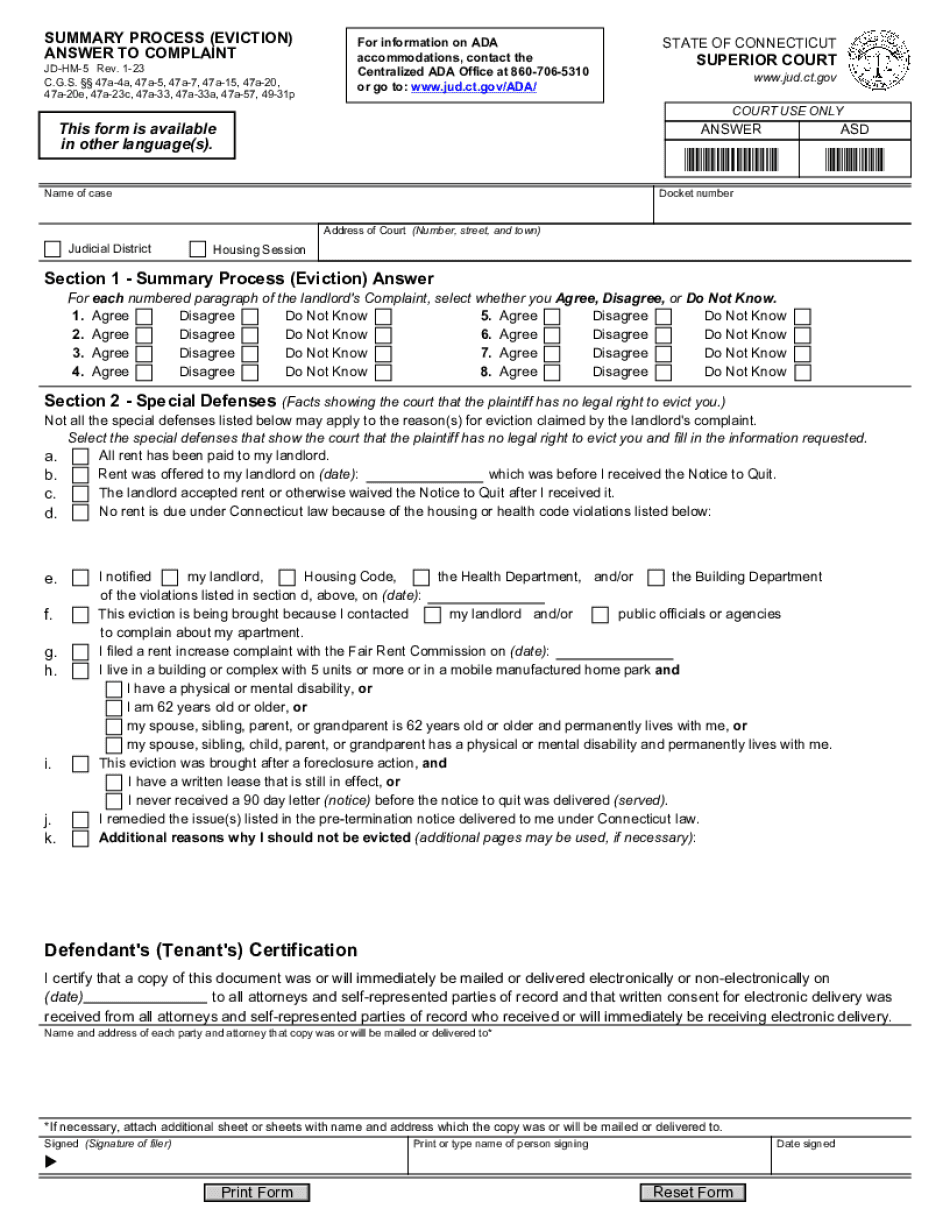
Answer JD HM 5 CT Eviction Guide for Renters 2023-2026


Understanding the JD HM 5 CT Eviction Guide for Renters
The JD HM 5 CT form serves as a crucial document in the eviction process for renters in Connecticut. It is designed to provide a structured approach for landlords to initiate eviction proceedings. This form outlines the necessary legal steps and requirements that must be fulfilled to ensure compliance with state laws. Understanding this form is essential for both landlords and tenants to navigate the eviction process effectively.
Steps to Complete the JD HM 5 CT Eviction Guide for Renters
Completing the JD HM 5 CT form requires careful attention to detail. Here are the key steps involved:
- Gather necessary information, including tenant details and lease agreements.
- Fill out the form accurately, ensuring all required fields are completed.
- Review the form for any errors or omissions before submission.
- Submit the completed form to the appropriate court or authority as specified in local regulations.
Legal Use of the JD HM 5 CT Eviction Guide for Renters
The JD HM 5 CT form must be used in accordance with Connecticut's eviction laws. It is important to ensure that the grounds for eviction are legally valid and documented. This includes providing evidence of lease violations or non-payment of rent. Utilizing this form correctly helps protect landlords' rights while also ensuring tenants are treated fairly under the law.
Obtaining the JD HM 5 CT Eviction Guide for Renters
Landlords can obtain the JD HM 5 CT form from various sources, including local court websites and legal aid organizations. It is advisable to ensure that the most current version of the form is used to avoid any compliance issues. Additionally, legal professionals may provide assistance in acquiring and completing the form accurately.
Key Elements of the JD HM 5 CT Eviction Guide for Renters
Several key elements must be included in the JD HM 5 CT form to ensure its validity:
- Identification of the landlord and tenant, including contact information.
- Details of the lease agreement and specific grounds for eviction.
- Signature of the landlord or authorized representative.
- Date of submission to the court.
State-Specific Rules for the JD HM 5 CT Eviction Guide for Renters
Connecticut has specific rules governing the eviction process, which must be adhered to when using the JD HM 5 CT form. These rules include timelines for notice periods, court hearings, and the rights of tenants during the eviction process. Familiarity with these regulations is essential for both landlords and tenants to ensure a fair and legal eviction process.
Quick guide on how to complete answer jd hm 5 ct eviction guide for renters
Complete Answer JD HM 5 CT Eviction Guide For Renters seamlessly on any device
Online document administration has gained popularity among companies and individuals. It offers a perfect eco-friendly substitute to traditional printed and signed documents, allowing you to obtain the correct form and securely store it online. airSlate SignNow provides you with all the resources needed to create, modify, and eSign your documents swiftly without delays. Manage Answer JD HM 5 CT Eviction Guide For Renters on any device with airSlate SignNow Android or iOS applications and enhance any document-centered process today.
The easiest way to edit and eSign Answer JD HM 5 CT Eviction Guide For Renters effortlessly
- Locate Answer JD HM 5 CT Eviction Guide For Renters and then click Get Form to begin.
- Utilize the tools we provide to fill out your form.
- Highlight relevant parts of your documents or conceal sensitive information with tools that airSlate SignNow specifically offers for that purpose.
- Generate your eSignature using the Sign tool, which takes seconds and holds the same legal validity as a conventional wet ink signature.
- Review all the information and then click on the Done button to save your changes.
- Select your preferred method of sending your form, by email, SMS, or invitation link, or download it to your computer.
Eliminate worries about lost or misplaced documents, tedious form navigation, or mistakes that require printing new document copies. airSlate SignNow meets your document management needs in just a few clicks from any device you choose. Modify and eSign Answer JD HM 5 CT Eviction Guide For Renters and ensure excellent communication at every stage of the form preparation process with airSlate SignNow.
Create this form in 5 minutes or less
Find and fill out the correct answer jd hm 5 ct eviction guide for renters
Create this form in 5 minutes!
How to create an eSignature for the answer jd hm 5 ct eviction guide for renters
How to create an electronic signature for a PDF online
How to create an electronic signature for a PDF in Google Chrome
How to create an e-signature for signing PDFs in Gmail
How to create an e-signature right from your smartphone
How to create an e-signature for a PDF on iOS
How to create an e-signature for a PDF on Android
People also ask
-
What is jd hm 5 and how does it relate to airSlate SignNow?
jd hm 5 is a key feature within airSlate SignNow that enhances document eSigning capabilities. This feature allows users to streamline the signing process, ensuring that all necessary parties can easily and securely sign documents. With jd hm 5, your business can achieve greater efficiency and reduce turnaround times.
-
How much does it cost to use the jd hm 5 feature in airSlate SignNow?
The pricing for airSlate SignNow varies based on the plan selected, but the jd hm 5 feature is included across all subscription tiers. Each plan offers competitive pricing that is tailored to fit the needs of businesses of all sizes. Investing in airSlate SignNow with jd hm 5 not only adds value but also signNowly reduces overall document processing costs.
-
What are the main benefits of using airSlate SignNow with jd hm 5?
Using airSlate SignNow with jd hm 5 ensures a seamless and efficient eSigning experience. Key benefits include improved document workflow, enhanced security features, and the ability to track document status in real-time. These advantages empower businesses to stay organized and responsive to their clients' needs.
-
Can I integrate jd hm 5 with other applications?
Yes, airSlate SignNow offers robust integrations that include the jd hm 5 feature. This means you can easily connect it with popular apps like Google Drive, Salesforce, and many others, allowing for a smoother workflow. These integrations help businesses save time by automating processes that involve document signing.
-
How does jd hm 5 improve the security of document signing?
The jd hm 5 feature in airSlate SignNow enhances document security by implementing advanced encryption techniques. It ensures that all signed documents are stored securely and can only be accessed by authorized personnel. This focus on security builds trust and protects sensitive information throughout the signing process.
-
Is there a limit to the number of documents I can sign using jd hm 5?
With airSlate SignNow, there are no limits on the number of documents you can sign using jd hm 5, depending on your chosen plan. This flexibility allows businesses to manage and execute multiple documents without any restrictions. It's designed to cater to the high-volume needs of businesses looking to streamline their operations.
-
What makes airSlate SignNow a better choice for document eSigning?
AirSlate SignNow stands out from competitors through its user-friendly interface and powerful features like jd hm 5. It not only simplifies the eSigning process but also provides comprehensive solutions for managing documents effectively. This combination makes it a preferred choice for businesses aiming to enhance their efficiency.
Get more for Answer JD HM 5 CT Eviction Guide For Renters
Find out other Answer JD HM 5 CT Eviction Guide For Renters
- How To Integrate Sign in Banking
- How To Use Sign in Banking
- Help Me With Use Sign in Banking
- Can I Use Sign in Banking
- How Do I Install Sign in Banking
- How To Add Sign in Banking
- How Do I Add Sign in Banking
- How Can I Add Sign in Banking
- Can I Add Sign in Banking
- Help Me With Set Up Sign in Government
- How To Integrate eSign in Banking
- How To Use eSign in Banking
- How To Install eSign in Banking
- How To Add eSign in Banking
- How To Set Up eSign in Banking
- How To Save eSign in Banking
- How To Implement eSign in Banking
- How To Set Up eSign in Construction
- How To Integrate eSign in Doctors
- How To Use eSign in Doctors