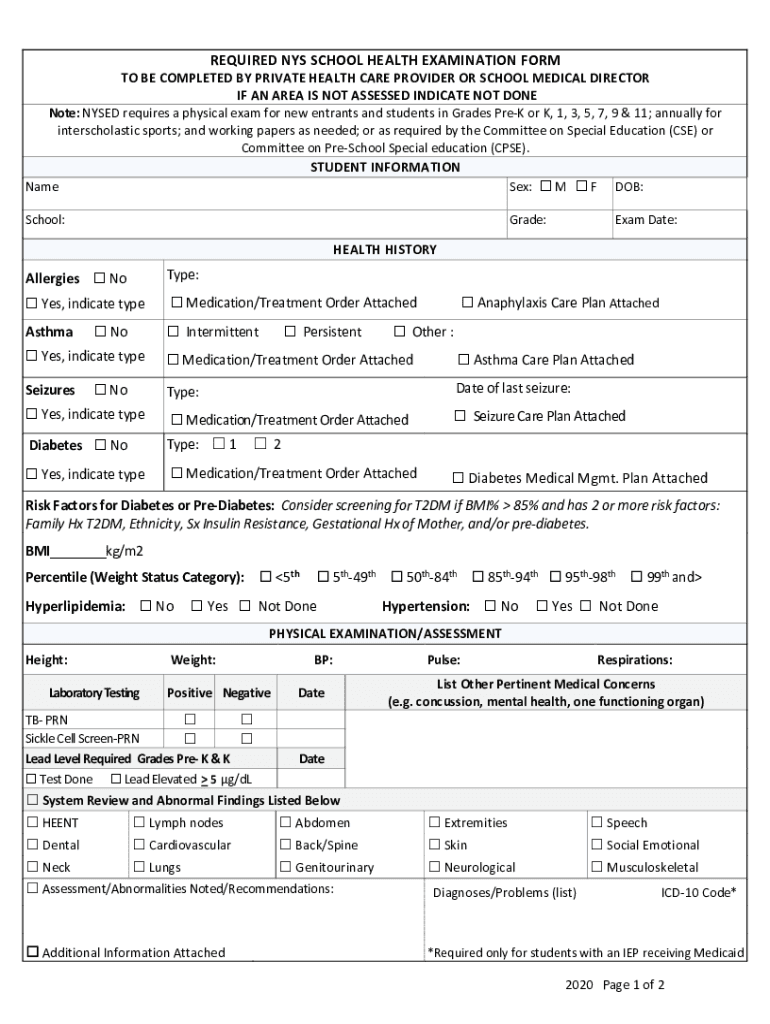
Ny School Form


What is the New York School Health Form?
The New York School Health Form, often referred to as the NY school form, is a critical document required for students attending school in New York State. This form is designed to ensure that students meet the health requirements established by the state, which includes a comprehensive health examination. The NY health examination must be completed by a licensed healthcare provider and includes important information about the student's immunization status, medical history, and any necessary health accommodations.
How to Obtain the New York School Health Form
To obtain the New York school health examination form, parents or guardians can typically access it through their child's school or the school district's website. Many schools provide downloadable PDF versions of the required NY health form for school. Additionally, healthcare providers may also have copies available for parents during routine check-ups or physical examinations.
Steps to Complete the New York School Health Form
Completing the New York school health form involves several key steps:
- Gather necessary information about the student, including personal details and medical history.
- Schedule an appointment with a licensed healthcare provider to conduct the required health examination.
- Ensure that the healthcare provider completes all sections of the form, including immunization records.
- Review the completed form for accuracy and ensure all required signatures are present.
- Submit the form to the appropriate school official by the specified deadline.
Legal Use of the New York School Health Form
The New York school health examination form is legally binding and must be filled out accurately to comply with state regulations. Schools require this form to ensure that students are healthy and fit to participate in school activities. Failure to submit a completed form can result in the student being excluded from school or certain activities until the requirements are met. It is essential to keep a copy of the completed form for personal records.
Key Elements of the New York School Health Form
The key elements of the New York school health form include:
- Student Information: Basic details such as name, date of birth, and grade level.
- Health History: A comprehensive overview of any past medical conditions, surgeries, or ongoing treatments.
- Immunization Records: Documentation of all required vaccinations, including dates administered.
- Physical Examination Results: Findings from the healthcare provider's assessment of the student's overall health.
- Signature of Healthcare Provider: Verification from the provider that the examination has been conducted.
Form Submission Methods
The New York school health form can be submitted through various methods, depending on the school's policies:
- Online Submission: Some schools allow parents to upload completed forms through their online portals.
- Mail: Parents can send the completed form via postal mail to the school's administration office.
- In-Person: Submitting the form directly to the school office is also an option, ensuring immediate confirmation of receipt.
Quick guide on how to complete ny school form
Effortlessly Prepare Ny School Form on Any Device
The management of online documents has become increasingly favored by both businesses and individuals. It presents an ideal eco-friendly alternative to traditional printed and signed paperwork, allowing you to access the correct form and securely store it online. airSlate SignNow equips you with all the tools necessary to swiftly create, modify, and eSign your documents without any delays. Manage Ny School Form on any device using airSlate SignNow's Android or iOS applications and simplify any document-related processes today.
The Easiest Way to Modify and eSign Ny School Form with Ease
- Find Ny School Form and click Get Form to initiate the process.
- Utilize the tools we offer to complete your form.
- Highlight important sections of your documents or obscure sensitive information with the tools that airSlate SignNow provides specifically for that purpose.
- Create your eSignature using the Sign tool, which only takes a few seconds and holds the same legal validity as a conventional wet ink signature.
- Review all details and then click on the Done button to save your changes.
- Choose how you would like to send your form, whether by email, SMS, or invite link, or download it to your computer.
Eliminate concerns about lost or misplaced documents, frustrating form searches, or errors that necessitate printing new copies. airSlate SignNow fulfills your document management needs with just a few clicks from any device you prefer. Revise and eSign Ny School Form to ensure exceptional communication at every stage of your form preparation process with airSlate SignNow.
Create this form in 5 minutes or less
Find and fill out the correct ny school form
Create this form in 5 minutes!
How to create an eSignature for the ny school form
How to create an electronic signature for a PDF online
How to create an electronic signature for a PDF in Google Chrome
How to create an e-signature for signing PDFs in Gmail
How to create an e-signature right from your smartphone
How to create an e-signature for a PDF on iOS
How to create an e-signature for a PDF on Android
People also ask
-
What features does airSlate SignNow offer for New York school health organizations?
airSlate SignNow provides a range of features tailored for New York school health organizations, including secure eSignature capabilities, document templates, and workflow automation. These tools help streamline processes, enabling efficient management of health-related documents. With easy access for all stakeholders, you can ensure compliance with health regulations in schools.
-
How does airSlate SignNow support compliance in New York school health?
Compliance is crucial in New York school health, and airSlate SignNow helps meet these requirements by ensuring that all electronic signatures are legally binding and secure. The platform adheres to the necessary regulations, providing audit trails and detailed reporting features. This way, schools can confidently manage their health documentation.
-
What are the pricing options for airSlate SignNow related to New York school health?
airSlate SignNow offers flexible pricing plans that cater to the needs of New York school health organizations, ensuring cost-effectiveness. Each plan includes a variety of features, and you can choose one based on your document management volume and requirements. Contact us to discuss tailored solutions for your school's health document needs.
-
Can airSlate SignNow integrate with other tools used in New York school health?
Yes, airSlate SignNow is designed to integrate seamlessly with various tools commonly used in New York school health, such as student management systems and health record software. This integration simplifies workflows by connecting your existing platforms with document signing features. This ensures a smooth transition and efficient document handling.
-
How does airSlate SignNow enhance the efficiency of New York school health operations?
airSlate SignNow enhances efficiency in New York school health operations by automating the signing and document management process. This reduces the time spent on paperwork and allows health professionals to focus more on providing care to students. With streamlined workflows, schools can ensure timely processing of vital health documents.
-
Is airSlate SignNow user-friendly for New York school health staff?
Absolutely! airSlate SignNow is designed with a user-friendly interface that makes it easy for New York school health staff to navigate. Training is minimal, allowing staff to quickly become proficient in electronic document management. This ease of use contributes to higher adoption rates among school personnel.
-
What benefits does airSlate SignNow offer specifically for New York school health departments?
The benefits of airSlate SignNow for New York school health departments include increased efficiency, cost savings, and improved compliance. By transitioning to a digital solution, schools can signNowly reduce printing and storage costs while enhancing security in document handling. Ultimately, this leads to better management of student health records.
Get more for Ny School Form
Find out other Ny School Form
- Electronic signature Texas Construction Promissory Note Template Online
- How To Electronic signature Oregon Doctors Stock Certificate
- How To Electronic signature Pennsylvania Doctors Quitclaim Deed
- Electronic signature Utah Construction LLC Operating Agreement Computer
- Electronic signature Doctors Word South Dakota Safe
- Electronic signature South Dakota Doctors Confidentiality Agreement Myself
- How Do I Electronic signature Vermont Doctors NDA
- Electronic signature Utah Doctors Promissory Note Template Secure
- Electronic signature West Virginia Doctors Bill Of Lading Online
- Electronic signature West Virginia Construction Quitclaim Deed Computer
- Electronic signature Construction PDF Wisconsin Myself
- How Do I Electronic signature Wyoming Doctors Rental Lease Agreement
- Help Me With Electronic signature Wyoming Doctors Rental Lease Agreement
- How Do I Electronic signature Colorado Education RFP
- Electronic signature Colorado Education Lease Agreement Form Online
- How To Electronic signature Colorado Education Business Associate Agreement
- Can I Electronic signature California Education Cease And Desist Letter
- Electronic signature Arizona Finance & Tax Accounting Promissory Note Template Computer
- Electronic signature California Finance & Tax Accounting Warranty Deed Fast
- Can I Electronic signature Georgia Education Quitclaim Deed