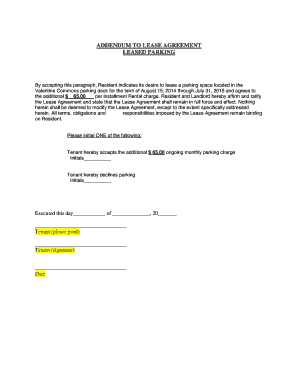
Rent Agreement Form


What is the Rent Agreement
A rent agreement is a legal document that outlines the terms and conditions between a landlord and a tenant regarding the rental of a property. This agreement typically includes details such as the rental amount, duration of the lease, responsibilities of both parties, and any rules regarding the use of the property. It serves as a binding contract that protects the rights of both the landlord and the tenant, ensuring clarity and mutual understanding.
Steps to Complete the Rent Agreement
Completing a rent agreement involves several important steps to ensure that all necessary information is accurately captured. Here’s a straightforward process:
- Gather necessary information, including tenant and landlord details, property address, and rental terms.
- Clearly outline the lease duration, specifying start and end dates.
- Detail the rental amount, including payment methods and due dates.
- Include clauses related to security deposits, maintenance responsibilities, and termination conditions.
- Review the agreement thoroughly to ensure that all terms are clear and agreeable to both parties.
- Both parties should sign the agreement, ideally in the presence of a witness or notary for added legal protection.
Legal Use of the Rent Agreement
The legal use of a rent agreement is crucial for both landlords and tenants. For the agreement to be enforceable, it must comply with local and state laws. This includes adhering to regulations regarding security deposits, notice periods for termination, and tenant rights. An electronic signature can be used to execute the agreement, provided it meets the requirements set forth by the ESIGN Act and UETA, ensuring that it holds the same legal weight as a traditional signature.
Key Elements of the Rent Agreement
A comprehensive rent agreement should include several key elements to ensure clarity and legal validity. These elements typically consist of:
- Names and contact information of both landlord and tenant.
- Property address and description.
- Rental amount and payment schedule.
- Duration of the lease and renewal terms.
- Security deposit details and conditions for its return.
- Responsibilities regarding maintenance and repairs.
- Rules regarding subletting, pets, and property modifications.
How to Use the Rent Agreement
Using a rent agreement effectively involves understanding its purpose and how to implement it. Once completed, the agreement should be shared with all relevant parties. Tenants should keep a copy for their records, while landlords may want to store a signed version securely. In case of disputes, the agreement serves as a reference point for resolving issues related to payment, property condition, and lease terms.
State-Specific Rules for the Rent Agreement
Each state in the U.S. has its own laws governing rent agreements, which can affect various aspects such as maximum security deposits, notice periods for eviction, and tenant rights. It is essential for both landlords and tenants to familiarize themselves with their state’s specific regulations to ensure compliance. This knowledge can help prevent legal disputes and ensure that the rental relationship is conducted fairly and transparently.
Quick guide on how to complete rent agreement
Complete Rent Agreement easily on any device
Web-based document management has become increasingly popular among companies and individuals. It offers an ideal environmentally friendly alternative to traditional printed and signed documents, as you can easily find the appropriate form and securely keep it online. airSlate SignNow provides you with all the tools required to create, edit, and eSign your documents promptly without interruptions. Handle Rent Agreement on any device with airSlate SignNow's Android or iOS applications and simplify any document-related process today.
How to edit and eSign Rent Agreement effortlessly
- Find Rent Agreement and click on Get Form to begin.
- Make use of the tools we provide to fill out your form.
- Emphasize pertinent sections of your documents or obscure sensitive information with tools specifically designed by airSlate SignNow for that purpose.
- Create your signature using the Sign tool, which takes mere seconds and holds the same legal validity as a traditional ink signature.
- Review all the details and click on the Done button to save your changes.
- Choose how you wish to send your form, either by email, SMS, or invite link, or download it to your computer.
Say goodbye to lost or misfiled documents, tedious form searches, or mistakes that necessitate printing new document copies. airSlate SignNow addresses all your document management needs with just a few clicks from your chosen device. Edit and eSign Rent Agreement and ensure excellent communication at every step of your form preparation process with airSlate SignNow.
Create this form in 5 minutes or less
Create this form in 5 minutes!
How to create an eSignature for the rent agreement
How to create an electronic signature for a PDF online
How to create an electronic signature for a PDF in Google Chrome
How to create an e-signature for signing PDFs in Gmail
How to create an e-signature right from your smartphone
How to create an e-signature for a PDF on iOS
How to create an e-signature for a PDF on Android
People also ask
-
What is lease rent and how does it work with airSlate SignNow?
Lease rent refers to the payment made by a tenant to a landlord for the use of property. With airSlate SignNow, you can easily send and eSign lease agreements, streamlining the lease rent documentation process. This ensures that all parties can sign remotely, saving time and reducing paperwork.
-
How does airSlate SignNow facilitate lease rent agreements?
airSlate SignNow makes it easy to create, send, and manage lease rent agreements online. You can customize templates to suit your needs, add necessary documents, and request signatures from tenants. This simplifies the entire process and helps ensure that your lease agreements are legally binding.
-
What are the pricing options for using airSlate SignNow for lease rent documents?
airSlate SignNow offers a variety of pricing plans to cater to businesses of all sizes. Our affordable plans allow you to send unlimited lease rent documents, with features like templates and cloud storage included. You can choose a plan that best fits your needs and budget.
-
Can I integrate airSlate SignNow with other tools for managing lease rent?
Yes, airSlate SignNow offers integrations with many popular tools and software. This allows you to streamline your workflow and manage lease rent more efficiently. You can connect with platforms like Google Drive, Dropbox, and various CRM systems to enhance document management.
-
What features does airSlate SignNow offer for improving lease rent processes?
airSlate SignNow includes features such as customizable templates, in-person signing, and real-time tracking of document status. These features are designed to improve the lease rent process, ensuring that agreements are signed quickly and securely. This can help you manage your leasing business more effectively.
-
Is airSlate SignNow secure for handling sensitive lease rent agreements?
Absolutely! airSlate SignNow prioritizes security with advanced encryption and multiple verification options. Your lease rent agreements are protected, ensuring that sensitive information remains confidential. This provides peace of mind for both landlords and tenants.
-
How can airSlate SignNow enhance tenant onboarding for lease rent?
With airSlate SignNow, tenant onboarding becomes seamless. You can send lease agreements and other necessary documents digitally, allowing tenants to review and sign from anywhere. This reduces delays and creates a positive first impression for your new tenants.
Get more for Rent Agreement
Find out other Rent Agreement
- How To Integrate Sign in Banking
- How To Use Sign in Banking
- Help Me With Use Sign in Banking
- Can I Use Sign in Banking
- How Do I Install Sign in Banking
- How To Add Sign in Banking
- How Do I Add Sign in Banking
- How Can I Add Sign in Banking
- Can I Add Sign in Banking
- Help Me With Set Up Sign in Government
- How To Integrate eSign in Banking
- How To Use eSign in Banking
- How To Install eSign in Banking
- How To Add eSign in Banking
- How To Set Up eSign in Banking
- How To Save eSign in Banking
- How To Implement eSign in Banking
- How To Set Up eSign in Construction
- How To Integrate eSign in Doctors
- How To Use eSign in Doctors