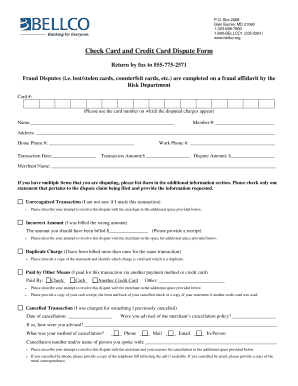
Bellco Dispute Form


Understanding the Bellco Dispute
The Bellco dispute typically arises when there is a disagreement regarding transactions or charges associated with Bellco services. This may involve issues such as unauthorized charges, service discrepancies, or billing errors. Understanding the nature of the dispute is crucial for effective resolution. It is important to gather all relevant documentation, including account statements and correspondence, to support your case.
Steps to Complete the Bellco Dispute
Completing the Bellco dispute process involves several key steps to ensure that your claim is properly filed and addressed. Follow these steps for a smooth experience:
- Gather necessary documentation, such as account statements and any relevant communication with Bellco.
- Clearly outline the nature of the dispute, specifying the charges or services in question.
- Complete the required dispute form accurately, ensuring all fields are filled out as needed.
- Submit the form through the designated method, whether online, via mail, or in person.
- Keep a copy of the submitted form and any supporting documents for your records.
Legal Use of the Bellco Dispute
The Bellco dispute process is governed by specific legal frameworks that ensure consumer rights are protected. It is essential to understand your rights under these regulations, including the Fair Credit Billing Act, which allows consumers to dispute charges in certain circumstances. Being aware of these legal protections can empower you in the dispute process.
Required Documents for the Bellco Dispute
When filing a Bellco dispute, specific documents are necessary to support your claim. These may include:
- Account statements showing the disputed charges.
- Any correspondence with Bellco related to the dispute.
- Proof of payment or service agreements, if applicable.
- Identification documents, if required by Bellco for verification purposes.
Form Submission Methods
Submitting your Bellco dispute can be done through various methods, depending on your preference and the options provided by Bellco. Common submission methods include:
- Online submission through the Bellco website or customer portal.
- Mailing the completed form to the designated address provided by Bellco.
- In-person submission at a local Bellco branch, if available.
Examples of Using the Bellco Dispute
Understanding real-life scenarios can help clarify how to effectively utilize the Bellco dispute process. For instance, if a customer notices an unexpected charge on their account, they can initiate a dispute by following the outlined steps, providing supporting documentation, and submitting the claim through their preferred method. Another example includes disputing a recurring charge for a service that was canceled, where the customer can present cancellation confirmation as part of their documentation.
Quick guide on how to complete bellco dispute
Complete Bellco Dispute seamlessly on any device
Digital document management has gained traction among businesses and individuals. It offers an ideal eco-friendly alternative to conventional printed and signed documents, as you can easily locate the correct form and securely keep it online. airSlate SignNow supplies you with all the tools necessary to create, edit, and eSign your documents quickly without delays. Manage Bellco Dispute on any platform using airSlate SignNow's Android or iOS applications and enhance any document-related task today.
How to edit and eSign Bellco Dispute effortlessly
- Obtain Bellco Dispute and click on Get Form to begin.
- Utilize the tools we offer to complete your document.
- Emphasize relevant sections of the documents or conceal sensitive information with tools that airSlate SignNow provides specifically for that purpose.
- Generate your eSignature using the Sign tool, which takes mere seconds and holds the same legal authority as a conventional wet ink signature.
- Verify the information and click on the Done button to save your modifications.
- Select how you would like to send your form, either by email, SMS, invitation link, or downloading it to your computer.
Forget about lost or misplaced documents, tedious form searching, or mistakes requiring new document copies. airSlate SignNow meets all your document management needs with just a few clicks from any device of your choosing. Edit and eSign Bellco Dispute and ensure excellent communication during any phase of your form preparation process with airSlate SignNow.
Create this form in 5 minutes or less
Create this form in 5 minutes!
How to create an eSignature for the bellco dispute
How to create an electronic signature for a PDF online
How to create an electronic signature for a PDF in Google Chrome
How to create an e-signature for signing PDFs in Gmail
How to create an e-signature right from your smartphone
How to create an e-signature for a PDF on iOS
How to create an e-signature for a PDF on Android
People also ask
-
What is a bellco dispute charge?
A bellco dispute charge refers to fees associated with disputing transactions or services provided by Bellco. Understanding these charges is crucial for users who want to manage their accounts effectively and avoid unnecessary costs.
-
How can airSlate SignNow help with a bellco dispute charge?
airSlate SignNow provides a streamlined process to send and eSign documents related to your bellco dispute charge. This allows users to efficiently manage their disputes and keep thorough records, ensuring they have the necessary documentation for resolution.
-
Are there any fees associated with using airSlate SignNow for bellco dispute charges?
While airSlate SignNow offers affordable pricing plans, users should be aware that additional charges may apply based on specific features used. It’s advisable to review the pricing structure to understand how it aligns with handling bellco dispute charges.
-
What features does airSlate SignNow offer for managing bellco dispute charges?
airSlate SignNow includes features such as customizable templates and secure document storage that can be beneficial for managing bellco dispute charges. Users can eSign and send documents quickly, making dispute resolution more efficient and less time-consuming.
-
Is airSlate SignNow secure for handling sensitive bellco dispute charge documents?
Yes, airSlate SignNow employs advanced encryption and security measures to protect sensitive information, including bellco dispute charge documents. Users can trust that their data is safe during transmission and storage.
-
Can airSlate SignNow integrate with other platforms for bellco dispute charge management?
Absolutely! airSlate SignNow seamlessly integrates with various platforms, enhancing your ability to manage bellco dispute charges alongside other business tools. This flexibility allows for better workflow automation and collaboration.
-
What benefits does airSlate SignNow offer for businesses dealing with bellco dispute charges?
By utilizing airSlate SignNow, businesses can enjoy increased efficiency, reduced turnaround times, and improved accuracy in handling bellco dispute charges. The solution simplifies the paperwork process, allowing teams to focus on core tasks.
Get more for Bellco Dispute
Find out other Bellco Dispute
- eSignature Alabama Business Operations Cease And Desist Letter Now
- How To eSignature Iowa Banking Quitclaim Deed
- How To eSignature Michigan Banking Job Description Template
- eSignature Missouri Banking IOU Simple
- eSignature Banking PDF New Hampshire Secure
- How Do I eSignature Alabama Car Dealer Quitclaim Deed
- eSignature Delaware Business Operations Forbearance Agreement Fast
- How To eSignature Ohio Banking Business Plan Template
- eSignature Georgia Business Operations Limited Power Of Attorney Online
- Help Me With eSignature South Carolina Banking Job Offer
- eSignature Tennessee Banking Affidavit Of Heirship Online
- eSignature Florida Car Dealer Business Plan Template Myself
- Can I eSignature Vermont Banking Rental Application
- eSignature West Virginia Banking Limited Power Of Attorney Fast
- eSignature West Virginia Banking Limited Power Of Attorney Easy
- Can I eSignature Wisconsin Banking Limited Power Of Attorney
- eSignature Kansas Business Operations Promissory Note Template Now
- eSignature Kansas Car Dealer Contract Now
- eSignature Iowa Car Dealer Limited Power Of Attorney Easy
- How Do I eSignature Iowa Car Dealer Limited Power Of Attorney