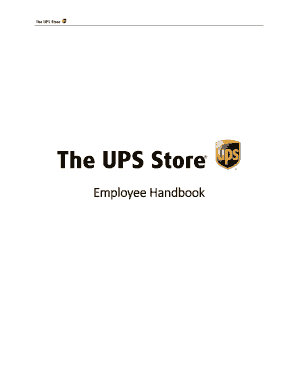
Ups Policy Book Form


What is the UPS Policy Book
The UPS Policy Book serves as a comprehensive guide for employees, detailing company policies, procedures, and employee rights. It encompasses various topics, including attendance, vacation, and conduct expectations. This document is essential for understanding the framework within which employees operate, ensuring clarity on what is expected in the workplace.
How to Use the UPS Policy Book
To effectively utilize the UPS Policy Book, employees should familiarize themselves with its contents. This involves reading through sections relevant to their roles and responsibilities. Employees can refer to the book for guidance on various situations, such as reporting absences or understanding benefits. It is advisable to keep the policy book accessible for quick reference when questions arise regarding company policies.
How to Obtain the UPS Policy Book
The UPS Policy Book can typically be obtained through the company's internal resources, such as the employee portal. Employees may also request a physical copy from their supervisor or human resources. For those who prefer digital formats, the UPS employee handbook PDF can often be downloaded directly from the company’s website or internal systems.
Key Elements of the UPS Policy Book
Key elements of the UPS Policy Book include:
- Attendance Policy: Guidelines on expected attendance and reporting procedures for absences.
- Vacation Policy: Information on vacation accrual, requests, and usage.
- Conduct Standards: Expectations for employee behavior and workplace conduct.
- Benefits Overview: Details on health insurance, retirement plans, and other employee benefits.
Legal Use of the UPS Policy Book
Using the UPS Policy Book legally involves adhering to the policies outlined within. Employees should ensure compliance with all regulations and guidelines to avoid potential disciplinary actions. The policies are designed to protect both the company and its employees, promoting a fair and safe work environment.
Steps to Complete the UPS Policy Book
Completing the UPS Policy Book involves several steps:
- Review the entire document to understand the policies.
- Sign any required acknowledgment forms to confirm understanding and acceptance.
- Consult with supervisors or HR for clarification on any unclear policies.
- Keep a personal copy for reference and ensure compliance with the outlined policies.
Quick guide on how to complete ups policy book
Complete Ups Policy Book effortlessly on any gadget
Digital document management has become increasingly favored by companies and individuals alike. It offers an ideal environmentally-friendly substitute to conventional printed and signed paperwork, as it allows you to obtain the necessary form and securely save it online. airSlate SignNow equips you with all the tools required to create, modify, and electronically sign your documents swiftly without interruptions. Manage Ups Policy Book on any gadget using airSlate SignNow's Android or iOS applications and streamline any document-related process today.
The easiest way to alter and electronically sign Ups Policy Book without hassle
- Find Ups Policy Book and click on Get Form to begin.
- Utilize the tools provided to complete your form.
- Identify important sections of your documents or redact sensitive information with tools that airSlate SignNow offers specifically for that purpose.
- Generate your electronic signature using the Sign feature, which takes seconds and holds the same legal validity as a conventional wet ink signature.
- Review all the details and click on the Done button to save your modifications.
- Choose how you wish to send your form, by email, SMS, or invitation link, or download it to your computer.
Eliminate concerns about lost or misplaced files, tiresome form searches, or errors that necessitate printing new document copies. airSlate SignNow addresses your needs in document management with just a few clicks from your preferred device. Modify and electronically sign Ups Policy Book and ensure outstanding communication at every stage of your form preparation process with airSlate SignNow.
Create this form in 5 minutes or less
Create this form in 5 minutes!
How to create an eSignature for the ups policy book
How to create an electronic signature for a PDF online
How to create an electronic signature for a PDF in Google Chrome
How to create an e-signature for signing PDFs in Gmail
How to create an e-signature right from your smartphone
How to create an e-signature for a PDF on iOS
How to create an e-signature for a PDF on Android
People also ask
-
What is the ups policy book and how can it help my business?
The ups policy book provides detailed guidelines for using UPS services effectively. By understanding the ups policy book, businesses can streamline their shipping processes, reduce costs, and avoid common pitfalls associated with shipping and logistics.
-
How do I access the ups policy book?
You can easily access the ups policy book online through the UPS website or by contacting customer service for a physical copy. Accessing the ups policy book allows you to stay informed about shipping regulations and policies that pertain to your business.
-
Can I incorporate the ups policy book into my shipping workflows?
Absolutely! Integrating the ups policy book into your shipping workflows helps ensure compliance and maximizes efficiency. Using tools like airSlate SignNow can simplify the eSignature process for documents related to the ups policy book.
-
What are the costs associated with following the ups policy book?
There are no direct costs to access the ups policy book, but following its guidelines can help you avoid unexpected shipping costs. By adhering to the ups policy book, businesses can save money on shipping and improve their overall logistics strategy.
-
What features should I look for in shipping software related to the ups policy book?
When looking for shipping software that caters to the ups policy book, ensure it offers integrations, compliance checks, and easy UPS label generation. airSlate SignNow provides features that can support these functionalities while ensuring documents are eSigned efficiently.
-
How can adhering to the ups policy book benefit my shipping practices?
Adhering to the ups policy book can signNowly enhance your shipping practices by reducing delays and ensuring compliance with UPS standards. This not only improves reliability but also boosts customer satisfaction as shipments arrive on time and as expected.
-
Are there any updates or changes to the ups policy book that I should be aware of?
Yes, the ups policy book gets updated periodically to reflect changes in shipping regulations and practices. Staying up to date with the latest version of the ups policy book ensures that your business remains compliant and benefits from the most current shipping practices.
Get more for Ups Policy Book
- Landlord agreement to allow tenant alterations to premises arizona form
- Az child support 497297243 form
- Notice of default on residential lease arizona form
- Order of assignment arizona form
- Arizona landlord 497297246 form
- Application for sublease arizona form
- Inventory and condition of leased premises for pre lease and post lease arizona form
- Arizona dissolution form
Find out other Ups Policy Book
- Electronic signature Oklahoma Legal Bill Of Lading Fast
- Electronic signature Oklahoma Legal Promissory Note Template Safe
- Electronic signature Oregon Legal Last Will And Testament Online
- Electronic signature Life Sciences Document Pennsylvania Simple
- Electronic signature Legal Document Pennsylvania Online
- How Can I Electronic signature Pennsylvania Legal Last Will And Testament
- Electronic signature Rhode Island Legal Last Will And Testament Simple
- Can I Electronic signature Rhode Island Legal Residential Lease Agreement
- How To Electronic signature South Carolina Legal Lease Agreement
- How Can I Electronic signature South Carolina Legal Quitclaim Deed
- Electronic signature South Carolina Legal Rental Lease Agreement Later
- Electronic signature South Carolina Legal Rental Lease Agreement Free
- How To Electronic signature South Dakota Legal Separation Agreement
- How Can I Electronic signature Tennessee Legal Warranty Deed
- Electronic signature Texas Legal Lease Agreement Template Free
- Can I Electronic signature Texas Legal Lease Agreement Template
- How To Electronic signature Texas Legal Stock Certificate
- How Can I Electronic signature Texas Legal POA
- Electronic signature West Virginia Orthodontists Living Will Online
- Electronic signature Legal PDF Vermont Online