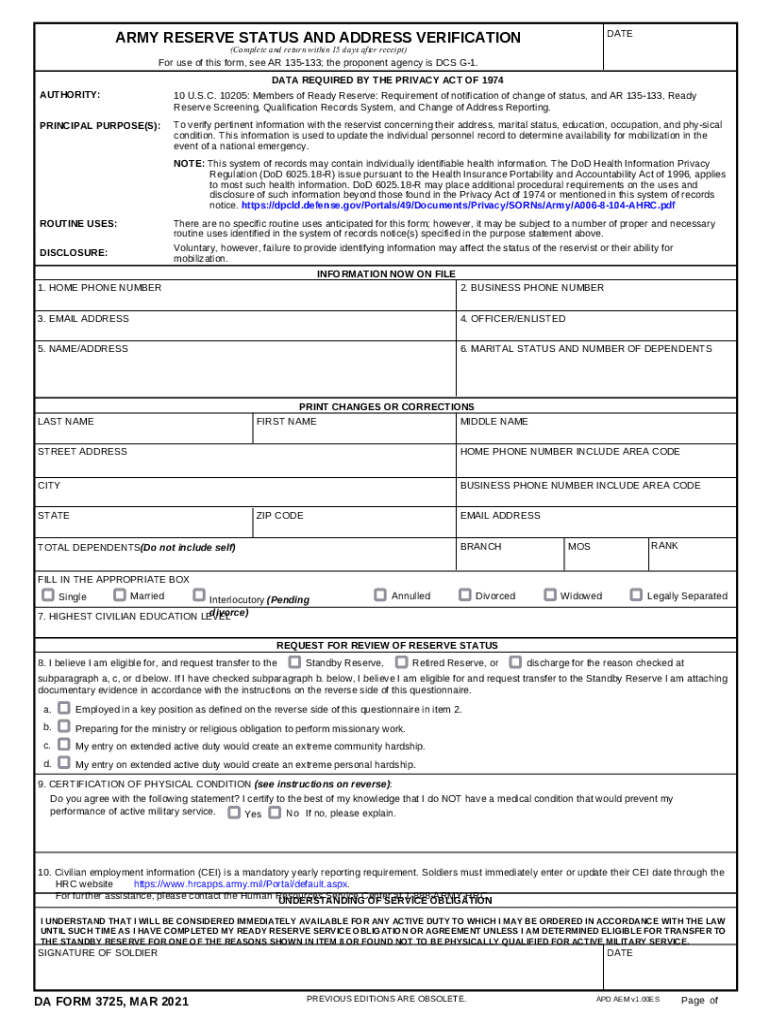
ARMY RESERVE STATUS and ADDRESS VERIFICATION DA Form 3725, MAR


Understanding the Army Reserve Status and Address Verification DA Form 3725
The Army Reserve Status and Address Verification DA Form 3725 is a crucial document used by the Army Reserve to verify the status and address of its members. This form serves as an official record that helps maintain accurate personnel information, ensuring that the Army can effectively communicate with its reservists. It is essential for ensuring that all members are accounted for and that their contact information is current, which is vital for operational readiness and administrative purposes.
Steps to Complete the Army Reserve Status and Address Verification DA Form 3725
Completing the DA Form 3725 involves several key steps to ensure accuracy and compliance. First, gather all necessary personal information, including your full name, Social Security number, and current address. Next, carefully fill out each section of the form, ensuring that all details are correct. It is important to double-check your entries for any errors or omissions. Once completed, sign and date the form to validate it. Finally, submit the form to the designated authority as instructed, whether online, via mail, or in person.
Legal Use of the Army Reserve Status and Address Verification DA Form 3725
The DA Form 3725 is legally binding when completed correctly, as it serves as an official document within military records. It is essential for maintaining compliance with military regulations regarding personnel management. The form must be filled out accurately to avoid any legal complications or administrative issues. The use of electronic signature tools can enhance the legal validity of the form, ensuring that it meets the necessary requirements set forth by military guidelines.
Obtaining the Army Reserve Status and Address Verification DA Form 3725
To obtain the DA Form 3725, individuals can access it through official Army websites or request it from their unit's administrative office. Many military installations provide access to forms online, allowing reservists to download and print the document as needed. It is advisable to ensure that you are using the most current version of the form to avoid any issues with submission.
Key Elements of the Army Reserve Status and Address Verification DA Form 3725
The key elements of the DA Form 3725 include personal identification information, current address, and verification of Army Reserve status. Each section of the form is designed to capture essential data that supports the verification process. Additionally, the form may require the signature of a commanding officer or designated official to validate the information provided. Understanding these elements is crucial for ensuring that the form is completed correctly and serves its intended purpose.
Examples of Using the Army Reserve Status and Address Verification DA Form 3725
Examples of when to use the DA Form 3725 include updating your address after a move, verifying your status for deployment readiness, or ensuring compliance with annual reporting requirements. Reservists may also need to submit this form when there are changes in personal circumstances that could affect their military status. By keeping this form updated, members can ensure that they remain in good standing with the Army Reserve.
Quick guide on how to complete army reserve status and address verification da form 3725 mar
Effortlessly prepare ARMY RESERVE STATUS AND ADDRESS VERIFICATION DA Form 3725, MAR on any device
Digital document management has gained traction among organizations and individuals. It offers an ideal environmentally friendly substitute for conventional printed and signed documents, allowing you to obtain the necessary form and securely archive it online. airSlate SignNow provides all the tools necessary to create, modify, and electronically sign your documents swiftly and without delays. Manage ARMY RESERVE STATUS AND ADDRESS VERIFICATION DA Form 3725, MAR on any platform using the airSlate SignNow Android or iOS applications and enhance any document-focused operation today.
How to modify and electronically sign ARMY RESERVE STATUS AND ADDRESS VERIFICATION DA Form 3725, MAR with ease
- Locate ARMY RESERVE STATUS AND ADDRESS VERIFICATION DA Form 3725, MAR and then click Get Form to begin.
- Utilize the tools we offer to complete your form.
- Emphasize pertinent sections of your documents or redact sensitive information using the tools specifically designed for that purpose by airSlate SignNow.
- Generate your signature using the Sign tool, which only takes seconds and holds the same legal validity as a conventional handwritten signature.
- Review the details and then click on the Done button to save your edits.
- Choose how you wish to submit your form, whether by email, SMS, or invitation link, or download it to your computer.
Eliminate the hassle of lost or misfiled documents, tedious form searches, or errors that necessitate printing new copies. airSlate SignNow addresses your document management needs in just a few clicks on any device of your preference. Modify and electronically sign ARMY RESERVE STATUS AND ADDRESS VERIFICATION DA Form 3725, MAR to ensure effective communication at every stage of your form preparation process with airSlate SignNow.
Create this form in 5 minutes or less
Create this form in 5 minutes!
How to create an eSignature for the army reserve status and address verification da form 3725 mar
How to create an electronic signature for a PDF online
How to create an electronic signature for a PDF in Google Chrome
How to create an e-signature for signing PDFs in Gmail
How to create an e-signature right from your smartphone
How to create an e-signature for a PDF on iOS
How to create an e-signature for a PDF on Android
People also ask
-
What is the airSlate SignNow solution for the army publishing directorate da?
airSlate SignNow provides a seamless platform for sending and eSigning documents, tailored for the army publishing directorate da. This solution simplifies the document management process, ensuring that all necessary signatures and approvals are obtained efficiently. With easy access to templates and customizable workflows, the army publishing directorate da can streamline their operations.
-
How much does airSlate SignNow cost for the army publishing directorate da?
Pricing for airSlate SignNow varies based on the specific needs of the army publishing directorate da. We offer flexible plans that cater to different requirements, ensuring cost-effectiveness without compromising on features. Contact our sales team today to get a customized quote that fits your budget.
-
What features does airSlate SignNow provide to the army publishing directorate da?
airSlate SignNow boasts a variety of features beneficial for the army publishing directorate da, including electronic signatures, document templates, and real-time tracking. These features enhance transparency and accountability in document workflows. Additionally, the platform supports integrations with popular cloud storage services, allowing for seamless document management.
-
What are the benefits of using airSlate SignNow for the army publishing directorate da?
Using airSlate SignNow provides the army publishing directorate da with increased efficiency and reduced processing times for documents. The ability to eSign documents from anywhere accelerates decision-making and enhances productivity. Furthermore, our solution ensures compliance with legal standards, making it a reliable choice for military organizations.
-
Can airSlate SignNow integrate with existing systems used by the army publishing directorate da?
Yes, airSlate SignNow offers integration capabilities with various systems commonly used by the army publishing directorate da. This includes popular CRM solutions, cloud storage services, and workplace applications. These integrations ensure a smooth transition and enhanced functionality, allowing you to maximize your existing resources.
-
How secure is the airSlate SignNow platform for the army publishing directorate da?
Security is a top priority for airSlate SignNow, especially for organizations like the army publishing directorate da. Our platform employs advanced encryption technologies and complies with industry standards to protect sensitive information. Users can trust that their documents are safe and secure throughout the signing process.
-
Is it easy to get started with airSlate SignNow for the army publishing directorate da?
Absolutely! Getting started with airSlate SignNow for the army publishing directorate da is a straightforward process. Our user-friendly interface and quick onboarding process allow teams to begin eSigning documents and managing workflows with minimal disruption. Training resources and customer support are also available to ensure a smooth transition.
Get more for ARMY RESERVE STATUS AND ADDRESS VERIFICATION DA Form 3725, MAR
- Average student loan debt form
- Wage statement template 224767945 form
- Bank of baroda ppf form download
- Unemployment tax form
- Sample letter offering health insurance to employees form
- Machine operator training template 203744213 form
- Bail bonds brazoria county form
- Defendant39s application for subpoena brazoria county form
Find out other ARMY RESERVE STATUS AND ADDRESS VERIFICATION DA Form 3725, MAR
- Electronic signature Indiana Cease and Desist Letter Free
- Electronic signature Arkansas Hold Harmless (Indemnity) Agreement Fast
- Electronic signature Kentucky Hold Harmless (Indemnity) Agreement Online
- How To Electronic signature Arkansas End User License Agreement (EULA)
- Help Me With Electronic signature Connecticut End User License Agreement (EULA)
- Electronic signature Massachusetts Hold Harmless (Indemnity) Agreement Myself
- Electronic signature Oklahoma Hold Harmless (Indemnity) Agreement Free
- Electronic signature Rhode Island Hold Harmless (Indemnity) Agreement Myself
- Electronic signature California Toll Manufacturing Agreement Now
- How Do I Electronic signature Kansas Toll Manufacturing Agreement
- Can I Electronic signature Arizona Warranty Deed
- How Can I Electronic signature Connecticut Warranty Deed
- How To Electronic signature Hawaii Warranty Deed
- Electronic signature Oklahoma Warranty Deed Myself
- Can I Electronic signature Texas Warranty Deed
- How To Electronic signature Arkansas Quitclaim Deed
- Electronic signature Washington Toll Manufacturing Agreement Simple
- Can I Electronic signature Delaware Quitclaim Deed
- Electronic signature Iowa Quitclaim Deed Easy
- Electronic signature Kentucky Quitclaim Deed Safe