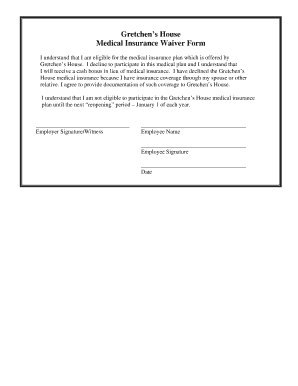
Insurance Waiver Form


What is the insurance waiver form?
The insurance waiver form is a legal document that allows individuals to voluntarily relinquish their right to certain insurance benefits. This form is often required by insurance providers when individuals choose not to accept coverage options available to them. It serves as a formal acknowledgment that the individual understands the implications of waiving coverage and accepts any potential risks associated with their decision.
Key elements of the insurance waiver form
Understanding the key elements of the insurance waiver form is essential for ensuring its effectiveness and legality. The main components typically include:
- Personal Information: This section requires the individual's name, address, and contact details.
- Insurance Details: Information about the specific coverage being waived, including policy numbers and types of coverage.
- Signature and Date: The individual must sign and date the form to validate their consent to waive coverage.
- Witness or Notary Section: Some forms may require a witness or notary signature to enhance legal validity.
Steps to complete the insurance waiver form
Completing the insurance waiver form involves a series of straightforward steps to ensure accuracy and compliance. Follow these steps:
- Gather necessary personal information and insurance details.
- Carefully read the terms and conditions associated with waiving coverage.
- Fill out the form completely, ensuring all required fields are addressed.
- Review the completed form for any errors or omissions.
- Sign and date the form, and if required, have it witnessed or notarized.
- Submit the form to the appropriate insurance provider or organization.
Legal use of the insurance waiver form
The legal use of the insurance waiver form is crucial for protecting both the individual and the insurance provider. To ensure the form is legally binding, it must comply with relevant laws and regulations. This includes adherence to the Electronic Signatures in Global and National Commerce (ESIGN) Act, which allows electronic signatures to hold the same legal weight as handwritten signatures. Additionally, the form should be stored securely to maintain confidentiality and integrity.
How to obtain the insurance waiver form
Obtaining the insurance waiver form can vary depending on the insurance provider or organization. Generally, individuals can acquire the form through the following methods:
- Insurance Provider Website: Many providers offer downloadable forms directly from their websites.
- Customer Service: Contacting customer service can provide access to the form via email or postal service.
- In-Person Request: Visiting the insurance provider's office may allow individuals to request a physical copy of the form.
Examples of using the insurance waiver form
There are various scenarios in which the insurance waiver form may be utilized. Common examples include:
- Employees waiving health insurance offered by their employer due to alternative coverage.
- Parents opting out of additional coverage for their dependents.
- Individuals declining specific types of insurance, such as travel or rental insurance, when they believe they have sufficient coverage through other means.
Quick guide on how to complete insurance waiver form
Prepare Insurance Waiver Form effortlessly on any gadget
Digital document management has gained traction with businesses and individuals alike. It offers an optimal eco-friendly alternative to conventional printed and signed documents, as you can access the necessary form and securely archive it online. airSlate SignNow equips you with all the resources required to create, modify, and electronically sign your documents swiftly without any holdups. Manage Insurance Waiver Form on any gadget with airSlate SignNow Android or iOS applications and simplify any document-related procedure today.
How to modify and eSign Insurance Waiver Form without hassle
- Obtain Insurance Waiver Form and click Get Form to commence.
- Utilize the tools we provide to complete your form.
- Emphasize relevant sections of your documents or obscure sensitive details using features that airSlate SignNow specifically offers for that purpose.
- Create your signature with the Sign tool, which takes mere seconds and holds the same legal validity as a traditional handwritten signature.
- Review the details and hit the Done button to save your modifications.
- Select how you prefer to send your form, whether by email, SMS, or invite link, or download it to your computer.
Eliminate the worry of lost or mislaid files, burdensome form searches, or mistakes that necessitate printing new document copies. airSlate SignNow caters to all your needs in document management in just a few clicks from any device you choose. Modify and eSign Insurance Waiver Form and ensure excellent communication at every stage of your form preparation process with airSlate SignNow.
Create this form in 5 minutes or less
Create this form in 5 minutes!
How to create an eSignature for the insurance waiver form
How to create an electronic signature for a PDF online
How to create an electronic signature for a PDF in Google Chrome
How to create an e-signature for signing PDFs in Gmail
How to create an e-signature right from your smartphone
How to create an e-signature for a PDF on iOS
How to create an e-signature for a PDF on Android
People also ask
-
What is coverage household in the context of airSlate SignNow?
Coverage household refers to the range of services provided by airSlate SignNow that can be utilized by users in a home or family setting. This includes the ability to send, receive, and eSign essential documents securely and efficiently. Understanding coverage household is crucial for families looking for a reliable solution to manage their paperwork.
-
How does airSlate SignNow help with document security for coverage household?
airSlate SignNow implements top-level security measures to ensure that your documents remain protected within your coverage household. This includes encryption, secure cloud storage, and compliance with legal regulations such as GDPR. You can confidently eSign and manage documents knowing they are secure with airSlate SignNow.
-
Are there any subscription plans for coverage household?
Yes, airSlate SignNow offers various subscription plans tailored for coverage household needs. You can choose from individual plans to more extensive options designed for larger families or home offices. Each plan includes features that cater to different usage levels, ensuring flexibility and affordability.
-
What features does airSlate SignNow offer for coverage household?
airSlate SignNow provides several features suited for coverage household, including document templates, bulk sending, and real-time tracking. These tools help streamline the eSigning process, making it efficient for families to manage their documentation. Enhanced collaboration features also allow multiple users to work together seamlessly.
-
Can I use airSlate SignNow on mobile devices for coverage household?
Absolutely! airSlate SignNow is fully optimized for mobile devices, making it easy to manage your coverage household documents on the go. With our mobile app, you can eSign documents, check the status of your transactions, and access your templates anytime, anywhere, adding convenience to your busy lifestyle.
-
Does airSlate SignNow integrate with other tools for coverage household?
Yes, airSlate SignNow integrates with various applications to enhance your coverage household experience. Common integrations include Google Drive, Salesforce, and Microsoft Office, enabling you to streamline workflows and access your documents from different platforms. This flexibility makes managing household documents more efficient.
-
What are the benefits of using airSlate SignNow for coverage household?
Using airSlate SignNow for your coverage household provides numerous benefits, such as increased efficiency, cost savings, and enhanced document security. Families will find it easier to manage and sign documents without the need for physical paperwork. Additionally, the intuitive interface ensures users of all tech levels can navigate the platform smoothly.
Get more for Insurance Waiver Form
Find out other Insurance Waiver Form
- eSign Tennessee Courts Living Will Simple
- eSign Utah Courts Last Will And Testament Free
- eSign Ohio Police LLC Operating Agreement Mobile
- eSign Virginia Courts Business Plan Template Secure
- How To eSign West Virginia Courts Confidentiality Agreement
- eSign Wyoming Courts Quitclaim Deed Simple
- eSign Vermont Sports Stock Certificate Secure
- eSign Tennessee Police Cease And Desist Letter Now
- Help Me With eSign Texas Police Promissory Note Template
- eSign Utah Police LLC Operating Agreement Online
- eSign West Virginia Police Lease Agreement Online
- eSign Wyoming Sports Residential Lease Agreement Online
- How Do I eSign West Virginia Police Quitclaim Deed
- eSignature Arizona Banking Moving Checklist Secure
- eSignature California Banking Warranty Deed Later
- eSignature Alabama Business Operations Cease And Desist Letter Now
- How To eSignature Iowa Banking Quitclaim Deed
- How To eSignature Michigan Banking Job Description Template
- eSignature Missouri Banking IOU Simple
- eSignature Banking PDF New Hampshire Secure