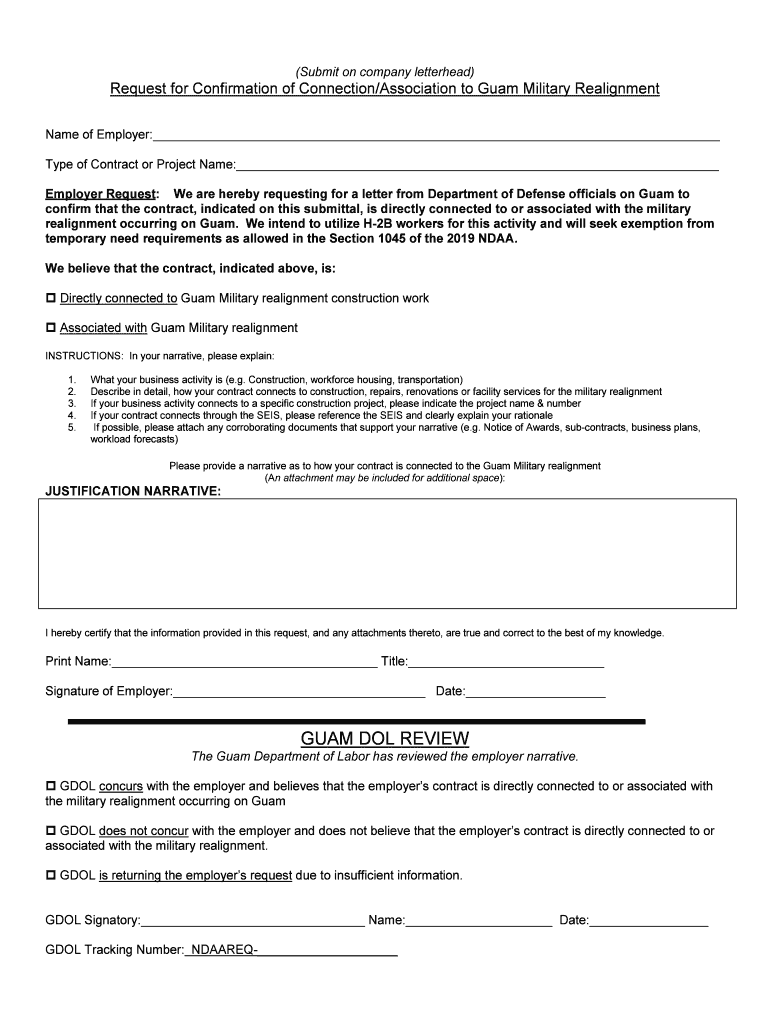
Request Form H 2B NDAA Exempt DOD Letter Final DOC


Understanding the Guam DOL Request Form
The Guam Department of Labor (DOL) Request Form is an essential document used for various employment-related purposes, including applications for work permits and labor certifications. This form is designed to streamline the process of obtaining necessary approvals for employment in Guam. It is crucial for both employers and employees to understand the specific requirements and implications of this form to ensure compliance with local labor laws.
Steps to Complete the Guam DOL Request Form
Filling out the Guam DOL Request Form requires careful attention to detail. Here are the key steps to ensure accurate completion:
- Gather all necessary personal and employment information, including identification and job details.
- Accurately fill in each section of the form, ensuring that all required fields are completed.
- Review the form for any errors or omissions before submission.
- Sign and date the form as required, verifying that all information is truthful and complete.
Legal Use of the Guam DOL Request Form
The Guam DOL Request Form is legally binding once it is completed and submitted. It is important to understand that providing false information can lead to legal repercussions, including penalties or denial of employment opportunities. Compliance with all instructions and regulations outlined by the Guam DOL is essential for the form to be considered valid.
How to Obtain the Guam DOL Request Form
The Guam DOL Request Form can be obtained through several channels. Individuals can access the form online via the Guam Department of Labor's official website. Additionally, physical copies may be available at local DOL offices. It is advisable to ensure that you are using the most current version of the form to avoid any complications during the submission process.
Eligibility Criteria for the Guam DOL Request Form
Eligibility to use the Guam DOL Request Form generally includes individuals seeking employment in Guam, employers looking to hire foreign workers, and those applying for work permits. Specific criteria may vary based on the type of employment and the applicant's residency status. It is important to review the eligibility requirements thoroughly before submitting the form.
Form Submission Methods
The Guam DOL Request Form can be submitted through various methods, including:
- Online submission via the Guam Department of Labor's website.
- Mailing the completed form to the appropriate DOL office.
- In-person submission at designated DOL locations.
Each submission method has its own processing times and requirements, so it is important to choose the one that best fits your needs.
Quick guide on how to complete request form h 2b ndaa exempt dod letter final doc
Effortlessly Prepare Request Form H 2B NDAA Exempt DOD Letter final doc on Any Device
The management of online documents has gained traction among businesses and individuals alike. It offers an ideal environmentally-friendly alternative to traditional printed and signed paperwork, allowing you to easily find the necessary form and securely store it online. airSlate SignNow equips you with all the tools needed to swiftly create, modify, and electronically sign your documents without delays. Manage Request Form H 2B NDAA Exempt DOD Letter final doc seamlessly on any platform with the airSlate SignNow applications for Android or iOS and simplify your document-related tasks today.
Steps to Edit and Electronically Sign Request Form H 2B NDAA Exempt DOD Letter final doc with Ease
- Obtain Request Form H 2B NDAA Exempt DOD Letter final doc and click Get Form to begin.
- Utilize the tools we provide to fill out your document.
- Emphasize essential sections of your documents or redact sensitive information using the tools specifically offered by airSlate SignNow for this purpose.
- Create your eSignature with the Sign feature, which takes mere seconds and carries the same legal validity as a conventional ink signature.
- Review the information and click on the Done button to finalize your changes.
- Select your preferred method to send your form, whether by email, SMS, or invitation link, or download it to your computer.
Say goodbye to lost or mislaid files, tedious form searching, or mistakes that necessitate printing new document copies. airSlate SignNow fulfills your document management requirements in just a few clicks from any device you choose. Edit and electronically sign Request Form H 2B NDAA Exempt DOD Letter final doc to ensure outstanding communication throughout every phase of your form preparation process with airSlate SignNow.
Create this form in 5 minutes or less
Create this form in 5 minutes!
How to create an eSignature for the request form h 2b ndaa exempt dod letter final doc
How to create an electronic signature for a PDF online
How to create an electronic signature for a PDF in Google Chrome
How to create an e-signature for signing PDFs in Gmail
How to create an e-signature right from your smartphone
How to create an e-signature for a PDF on iOS
How to create an e-signature for a PDF on Android
People also ask
-
What is the pricing structure for airSlate SignNow in Guam dol?
The pricing for airSlate SignNow varies depending on the plan you choose, with options that fit different budgets. In Guam dol, our cost-effective solutions are designed to save you money while enhancing your document management process. Monthly and annual subscriptions provide flexibility according to your business needs.
-
What features does airSlate SignNow offer for document signing?
airSlate SignNow offers a series of robust features, including customizable templates, real-time document tracking, and secure storage. With the ability to eSign documents effortlessly, users in Guam dol can enjoy a streamlined workflow that enhances productivity. Our user-friendly interface makes it simple to manage your documents from anywhere.
-
How can airSlate SignNow benefit businesses in Guam dol?
Businesses in Guam dol can signNowly benefit from airSlate SignNow by reducing the time and cost associated with handling paper documents. With advanced eSigning capabilities, it enhances collaboration and ensures that transactions are completed faster. This leads to improved operational efficiency and customer satisfaction.
-
Does airSlate SignNow integrate with other software systems?
Yes, airSlate SignNow seamlessly integrates with a variety of software systems that businesses often use. This includes popular tools like CRM platforms, cloud storage services, and productivity applications. Integrating these services ensures a smooth workflow for users in Guam dol, boosting overall efficiency.
-
Is airSlate SignNow secure for handling sensitive documents?
Absolutely! airSlate SignNow prioritizes security and employs advanced encryption methods to safeguard sensitive documents. For businesses operating in Guam dol, this means peace of mind when eSigning critical agreements. Our compliance with industry standards also ensures that your information remains confidential and secure.
-
Can airSlate SignNow be used on mobile devices?
Yes, airSlate SignNow offers a mobile-friendly platform that allows users to eSign documents on-the-go. Whether you are in Guam dol or elsewhere, you can access and manage your documents from any mobile device. This flexibility enables you to conduct business anytime, anywhere, without any hassles.
-
What kind of support does airSlate SignNow provide for users in Guam dol?
airSlate SignNow provides comprehensive support to users, including live chat, email assistance, and extensive online resources. Users in Guam dol can access tutorials and documentation to make the most of their experience. Our dedicated support team is always ready to help with any inquiries or issues.
Get more for Request Form H 2B NDAA Exempt DOD Letter final doc
Find out other Request Form H 2B NDAA Exempt DOD Letter final doc
- Electronic signature Alaska Construction Lease Agreement Template Simple
- Electronic signature Construction Form Arizona Safe
- Electronic signature Kentucky Charity Living Will Safe
- Electronic signature Construction Form California Fast
- Help Me With Electronic signature Colorado Construction Rental Application
- Electronic signature Connecticut Construction Business Plan Template Fast
- Electronic signature Delaware Construction Business Letter Template Safe
- Electronic signature Oklahoma Business Operations Stock Certificate Mobile
- Electronic signature Pennsylvania Business Operations Promissory Note Template Later
- Help Me With Electronic signature North Dakota Charity Resignation Letter
- Electronic signature Indiana Construction Business Plan Template Simple
- Electronic signature Wisconsin Charity Lease Agreement Mobile
- Can I Electronic signature Wisconsin Charity Lease Agreement
- Electronic signature Utah Business Operations LLC Operating Agreement Later
- How To Electronic signature Michigan Construction Cease And Desist Letter
- Electronic signature Wisconsin Business Operations LLC Operating Agreement Myself
- Electronic signature Colorado Doctors Emergency Contact Form Secure
- How Do I Electronic signature Georgia Doctors Purchase Order Template
- Electronic signature Doctors PDF Louisiana Now
- How To Electronic signature Massachusetts Doctors Quitclaim Deed