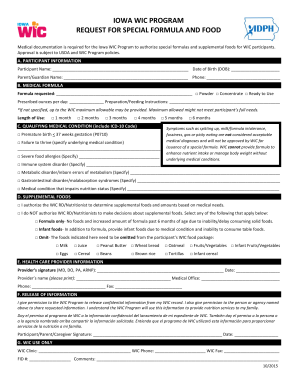
Printable Wic Forms Iowa


What is the Printable WIC Forms Iowa
The Printable WIC Forms Iowa are essential documents used by the Women, Infants, and Children (WIC) program in Iowa. These forms serve to determine eligibility for nutritional assistance and provide access to various resources for eligible participants. The forms typically include information about the applicant's income, household size, and nutritional needs. Completing these forms correctly is crucial for receiving benefits and ensuring that families have access to healthy food options.
How to Obtain the Printable WIC Forms Iowa
To obtain the Printable WIC Forms Iowa, individuals can visit the official Iowa Department of Public Health website or contact their local WIC clinic. The forms are readily available for download and can be printed at home. Additionally, WIC clinics often provide physical copies of the forms for those who prefer to complete them in person. It is important to ensure that the most current version of the forms is used to avoid any delays in processing.
Steps to Complete the Printable WIC Forms Iowa
Completing the Printable WIC Forms Iowa involves several key steps:
- Gather necessary information, including personal identification, income details, and household composition.
- Download and print the forms from the Iowa Department of Public Health website or obtain them from a local WIC clinic.
- Fill out the forms accurately, ensuring that all required fields are completed.
- Review the forms for any errors or omissions before submission.
- Submit the completed forms to your local WIC clinic either in person or via mail.
Legal Use of the Printable WIC Forms Iowa
The Printable WIC Forms Iowa are legally binding documents that must be completed truthfully and accurately. Misrepresentation or providing false information on these forms can lead to penalties, including disqualification from the WIC program. It is essential to understand that these forms are used to verify eligibility and ensure that resources are allocated appropriately. Compliance with all legal requirements is necessary to maintain the integrity of the program.
Eligibility Criteria
To qualify for the WIC program in Iowa, applicants must meet specific eligibility criteria. This includes:
- Being a woman who is pregnant, postpartum, or breastfeeding, or a child under the age of five.
- Meeting income guidelines, which are typically set at or below 185% of the federal poverty level.
- Being a resident of Iowa and applying through a local WIC clinic.
It is important for applicants to review these criteria carefully to ensure they qualify before completing the application process.
Form Submission Methods (Online / Mail / In-Person)
The Printable WIC Forms Iowa can be submitted through various methods to accommodate applicants' preferences:
- In-Person: Applicants can bring the completed forms to their local WIC clinic for immediate processing.
- Mail: Completed forms can be mailed to the designated WIC clinic address. It is advisable to use a secure method of mailing to ensure the forms arrive safely.
- Online: Some clinics may offer online submission options, allowing applicants to fill out and submit forms electronically. Check with local clinics for availability.
Quick guide on how to complete printable wic forms iowa
Complete Printable Wic Forms Iowa effortlessly on any gadget
Digital document management has gained popularity among companies and individuals. It serves as an ideal environmentally friendly alternative to traditional printed and signed paperwork, allowing you to find the appropriate form and securely store it online. airSlate SignNow equips you with all the necessary tools to create, modify, and eSign your documents swiftly without delays. Manage Printable Wic Forms Iowa on any device using airSlate SignNow Android or iOS applications and streamline any document-related process today.
How to modify and eSign Printable Wic Forms Iowa with ease
- Find Printable Wic Forms Iowa and click on Get Form to begin.
- Utilize the tools we provide to fill out your document.
- Mark important sections of your documents or obscure sensitive information with tools that airSlate SignNow offers specifically for this purpose.
- Create your signature using the Sign tool, which takes moments and carries the same legal significance as a conventional wet ink signature.
- Review the details and click on the Done button to save your modifications.
- Choose how you want to share your form, via email, SMS, or an invitation link, or download it to your computer.
Eliminate concerns about lost or misfiled documents, cumbersome form searching, or mistakes that necessitate printing new document copies. airSlate SignNow manages all your document management needs in just a few clicks from any device of your preference. Modify and eSign Printable Wic Forms Iowa and ensure excellent communication at any stage of the form preparation process with airSlate SignNow.
Create this form in 5 minutes or less
Create this form in 5 minutes!
How to create an eSignature for the printable wic forms iowa
How to create an electronic signature for a PDF online
How to create an electronic signature for a PDF in Google Chrome
How to create an e-signature for signing PDFs in Gmail
How to create an e-signature right from your smartphone
How to create an e-signature for a PDF on iOS
How to create an e-signature for a PDF on Android
People also ask
-
What is the Iowa WIC form, and why is it important?
The Iowa WIC form is a vital document for participants in the Women, Infants, and Children (WIC) program. It helps ensure that eligible families receive necessary nutritional support and resources. Completing the Iowa WIC form accurately is crucial for accessing benefits and services.
-
How can airSlate SignNow help with the Iowa WIC form submission?
With airSlate SignNow, you can easily fill out and eSign the Iowa WIC form online. Our platform streamlines the document submission process, making it quick and efficient. You can also track the status of your submission for added peace of mind.
-
Is there a cost associated with using airSlate SignNow for the Iowa WIC form?
AirSlate SignNow offers a cost-effective solution for managing documents, including the Iowa WIC form. Pricing varies depending on the features and usage, but we provide competitive rates that cater to both individuals and businesses. Contact us for a tailored quote based on your needs.
-
What features does airSlate SignNow offer for the Iowa WIC form?
AirSlate SignNow provides a range of features for the Iowa WIC form, including easy eSigning, customizable templates, and secure document storage. These features ensure that your forms are completed promptly and securely. Additionally, our user-friendly interface makes the process accessible for everyone.
-
Can I integrate airSlate SignNow with other applications for the Iowa WIC form?
Yes, airSlate SignNow supports integration with various applications, enhancing your ability to manage the Iowa WIC form. This interoperability allows you to sync data with other tools you may be using, streamlining workflows and improving efficiency in document management.
-
How does eSigning the Iowa WIC form work with airSlate SignNow?
eSigning the Iowa WIC form with airSlate SignNow is a straightforward process. Once your document is prepared, you can easily add your signature using our intuitive interface. The completed form is then securely saved and ready for submission, ensuring compliance with all necessary regulations.
-
What are the benefits of using airSlate SignNow for the Iowa WIC form?
Using airSlate SignNow for the Iowa WIC form provides numerous benefits, including time savings, enhanced security, and environmental sustainability. Our digital solution reduces the need for paper, making it an eco-friendly choice. Additionally, our platform is designed for ease of use, enabling you to focus on what truly matters.
Get more for Printable Wic Forms Iowa
Find out other Printable Wic Forms Iowa
- Electronic signature Oregon Non-Profit POA Free
- Electronic signature South Dakota Non-Profit Business Plan Template Now
- Electronic signature South Dakota Non-Profit Lease Agreement Template Online
- Electronic signature Legal Document Missouri Online
- Electronic signature Missouri Legal Claim Online
- Can I Electronic signature Texas Non-Profit Permission Slip
- Electronic signature Missouri Legal Rental Lease Agreement Simple
- Electronic signature Utah Non-Profit Cease And Desist Letter Fast
- Electronic signature Missouri Legal Lease Agreement Template Free
- Electronic signature Non-Profit PDF Vermont Online
- Electronic signature Non-Profit PDF Vermont Computer
- Electronic signature Missouri Legal Medical History Mobile
- Help Me With Electronic signature West Virginia Non-Profit Business Plan Template
- Electronic signature Nebraska Legal Living Will Simple
- Electronic signature Nevada Legal Contract Safe
- How Can I Electronic signature Nevada Legal Operating Agreement
- How Do I Electronic signature New Hampshire Legal LLC Operating Agreement
- How Can I Electronic signature New Mexico Legal Forbearance Agreement
- Electronic signature New Jersey Legal Residential Lease Agreement Fast
- How To Electronic signature New York Legal Lease Agreement