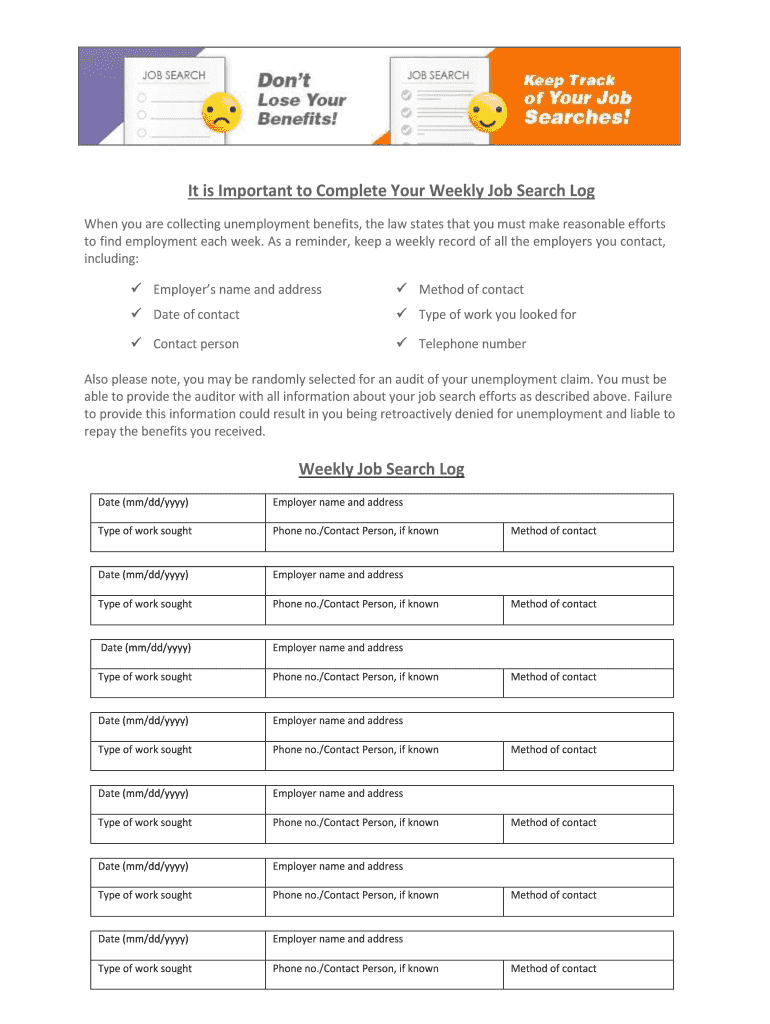
Weekly Job Search Log Form


What is the Weekly Job Search Log
The weekly job search log is a structured document that helps individuals track their job search activities over a specified period. This log typically includes details such as the dates of job applications, the positions applied for, the companies contacted, and any follow-up actions taken. By maintaining a weekly job search log, job seekers can monitor their progress, identify trends in their search efforts, and stay organized throughout the job application process.
How to use the Weekly Job Search Log
Using a weekly job search log involves consistently recording relevant information about your job search activities. Start by creating a simple template that includes columns for the date, job title, company name, application status, and notes. Each week, update the log with new applications and any responses received. This practice not only helps in keeping track of your applications but also serves as a valuable resource for preparing for interviews and networking opportunities.
Steps to complete the Weekly Job Search Log
Completing the weekly job search log involves several straightforward steps:
- Set up your log: Create a digital or paper format that suits your preference.
- Record job applications: Note the date, job title, and company for each position you apply for.
- Track follow-ups: Include any follow-up communications and their outcomes.
- Review weekly: At the end of each week, evaluate your log to assess your job search effectiveness.
Key elements of the Weekly Job Search Log
To ensure your weekly job search log is effective, include key elements such as:
- Date: The date you applied for the job or made contact.
- Job title: The specific position you are applying for.
- Company name: The organization offering the job.
- Application status: Indicate whether you have applied, received a response, or scheduled an interview.
- Notes: Any additional information, such as insights from interviews or networking contacts.
Legal use of the Weekly Job Search Log
The weekly job search log can serve as an important document for various legal and administrative purposes. For instance, some unemployment benefits programs may require proof of job search efforts. Keeping a detailed log can help demonstrate compliance with these requirements. It is essential to ensure that the log is accurate and reflects genuine job search activities to avoid any potential issues with benefits eligibility.
Digital vs. Paper Version
When deciding between a digital or paper version of the weekly job search log, consider the advantages of each format. A digital log allows for easier editing, organization, and accessibility across devices. Many online platforms, including signNow, offer secure options for maintaining digital records. Conversely, a paper log may be preferred by those who enjoy a tactile approach or wish to minimize screen time. Ultimately, the choice depends on personal preference and comfort with technology.
Quick guide on how to complete weekly job search log
Effortlessly Prepare Weekly Job Search Log on Any Device
Digital document management has gained traction among companies and individuals alike. It offers an ideal eco-friendly alternative to conventional printed and signed documents, allowing you to access the accurate form and safely store it online. airSlate SignNow equips you with all the necessary tools to create, modify, and electronically sign your documents swiftly without delays. Manage Weekly Job Search Log on any device using airSlate SignNow's Android or iOS applications and enhance any document-related workflow today.
The easiest method to modify and eSign Weekly Job Search Log without hassle
- Find Weekly Job Search Log and click on Get Form to proceed.
- Use the tools we provide to fill out your document.
- Emphasize signNow sections of the documents or obscure sensitive details with tools specifically offered by airSlate SignNow for that purpose.
- Create your signature using the Sign tool, which takes mere seconds and carries the same legal validity as a traditional wet ink signature.
- Verify all the information and click on the Done button to preserve your modifications.
- Choose how you wish to share your form: via email, text message (SMS), invitation link, or download it to your computer.
Eliminate concerns about lost or mislaid files, tedious form searches, or errors that necessitate the printing of new document copies. airSlate SignNow meets all your document management needs in just a few clicks from any device you prefer. Modify and eSign Weekly Job Search Log and ensure effective communication at every phase of your form preparation process with airSlate SignNow.
Create this form in 5 minutes or less
Create this form in 5 minutes!
How to create an eSignature for the weekly job search log
How to create an electronic signature for a PDF online
How to create an electronic signature for a PDF in Google Chrome
How to create an e-signature for signing PDFs in Gmail
How to create an e-signature right from your smartphone
How to create an e-signature for a PDF on iOS
How to create an e-signature for a PDF on Android
People also ask
-
What is a weekly job search log and how can airSlate SignNow help?
A weekly job search log is a tool that helps you track your job applications, interviews, and networking activities. airSlate SignNow offers features that streamline the logging process by allowing you to electronically sign documents, making it easy to manage your job search all in one place.
-
How can I integrate my weekly job search log with other tools?
airSlate SignNow easily integrates with various applications like Google Drive, Dropbox, and Microsoft Office. This means you can sync your weekly job search log across platforms, ensuring you have access to your documents and records wherever you are.
-
Is there a cost associated with using airSlate SignNow for my weekly job search log?
Yes, airSlate SignNow offers flexible pricing plans to suit different needs. Whether you are a student, a job seeker, or a business professional, you can find a plan that fits within your budget while enhancing your weekly job search log.
-
What features of airSlate SignNow will benefit my weekly job search log?
With airSlate SignNow, you can create, edit, and sign documents efficiently, which can greatly enhance your weekly job search log. It's user-friendly interface and advanced features like templates and reminders help you stay organized and focused during your job search.
-
Can I collaborate with others on my weekly job search log using airSlate SignNow?
Absolutely! airSlate SignNow allows for easy collaboration on documents. You can share your weekly job search log with mentors or friends, enabling feedback and support throughout your job search process.
-
How does airSlate SignNow simplify the process of maintaining my weekly job search log?
airSlate SignNow automates many tasks, which means you spend less time on paperwork and more time on your job search. Its intuitive features simplify the management of your weekly job search log, allowing you to focus on securing your next opportunity.
-
What security measures does airSlate SignNow implement for my weekly job search log?
Security is a top priority for airSlate SignNow. Your weekly job search log is protected with advanced encryption and secure access controls, ensuring that your personal information and documents remain confidential and secure.
Get more for Weekly Job Search Log
Find out other Weekly Job Search Log
- Electronic signature Doctors Word South Dakota Safe
- Electronic signature South Dakota Doctors Confidentiality Agreement Myself
- How Do I Electronic signature Vermont Doctors NDA
- Electronic signature Utah Doctors Promissory Note Template Secure
- Electronic signature West Virginia Doctors Bill Of Lading Online
- Electronic signature West Virginia Construction Quitclaim Deed Computer
- Electronic signature Construction PDF Wisconsin Myself
- How Do I Electronic signature Wyoming Doctors Rental Lease Agreement
- Help Me With Electronic signature Wyoming Doctors Rental Lease Agreement
- How Do I Electronic signature Colorado Education RFP
- Electronic signature Colorado Education Lease Agreement Form Online
- How To Electronic signature Colorado Education Business Associate Agreement
- Can I Electronic signature California Education Cease And Desist Letter
- Electronic signature Arizona Finance & Tax Accounting Promissory Note Template Computer
- Electronic signature California Finance & Tax Accounting Warranty Deed Fast
- Can I Electronic signature Georgia Education Quitclaim Deed
- Electronic signature California Finance & Tax Accounting LLC Operating Agreement Now
- Electronic signature Connecticut Finance & Tax Accounting Executive Summary Template Myself
- Can I Electronic signature California Government Stock Certificate
- Electronic signature California Government POA Simple