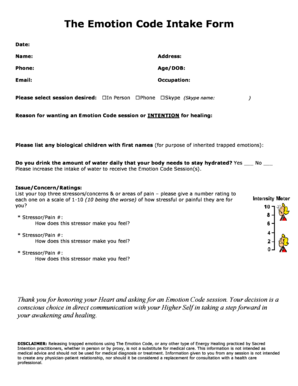
Dom Sub Contracts Form


What is the Dom Sub Contract?
A dom sub contract is a formal agreement between a dominant (dom) and a submissive (sub) in a BDSM relationship. This contract outlines the expectations, boundaries, and responsibilities of both parties involved. It serves to establish consent and clarity regarding the dynamics of the relationship, ensuring that both individuals understand their roles and limits. While this contract is often seen as a personal document, it can carry legal implications, especially if disputes arise. It is essential for both parties to communicate openly and establish trust before entering into such an agreement.
Key Elements of the Dom Sub Contract
Several key elements should be included in a dom sub contract to ensure that it is comprehensive and effective. These elements typically include:
- Roles and Responsibilities: Clearly defined roles of the dominant and submissive, including specific duties and expectations.
- Limits: A detailed outline of hard and soft limits, specifying activities that are off-limits and those that are acceptable.
- Safe Words: Establishing safe words or signals that can be used to pause or stop activities at any time.
- Duration: The time frame for which the contract is valid, whether it is for a specific scene or an ongoing relationship.
- Confidentiality: Agreements regarding privacy and the handling of personal information shared during the relationship.
Steps to Complete the Dom Sub Contract
Completing a dom sub contract involves several important steps to ensure that both parties are fully informed and consenting. Here are the recommended steps:
- Discussion: Have an open and honest conversation about desires, limits, and expectations.
- Drafting: Write down the agreed-upon terms, ensuring clarity and mutual understanding.
- Review: Both parties should review the contract together, making any necessary adjustments.
- Signing: Both parties should sign the contract, ideally in the presence of a witness to enhance its validity.
- Storage: Keep the signed contract in a safe place where both parties can access it when needed.
Legal Use of the Dom Sub Contract
While a dom sub contract is primarily a personal agreement, it can have legal implications under certain circumstances. For a dom sub contract to be considered legally binding, it must meet specific criteria, including:
- Mutual Consent: Both parties must willingly agree to the terms without coercion.
- Clarity: The terms of the contract should be clear and unambiguous.
- Legality: The activities outlined in the contract must be legal under state law.
It is advisable to consult with a legal professional to ensure that the contract complies with local laws and regulations.
Examples of Using the Dom Sub Contract
Dom sub contracts can be tailored to fit various scenarios and preferences. Here are a few examples of how they can be utilized:
- Scene-Specific Contracts: Agreements that outline the terms for a particular BDSM scene, detailing activities, safe words, and limits.
- Long-Term Relationship Contracts: Comprehensive agreements that govern the dynamics of a long-term BDSM relationship, including daily routines and responsibilities.
- Event-Specific Contracts: Contracts created for specific events, such as BDSM workshops or parties, ensuring all participants understand the rules and boundaries.
Quick guide on how to complete dom sub contracts
Complete Dom Sub Contracts effortlessly on any gadget
Digital document management has gained traction among companies and individuals alike. It offers an excellent eco-conscious substitute for traditional printed and signed paperwork, as you can easily locate the appropriate form and securely save it online. airSlate SignNow provides all the necessary tools to generate, modify, and eSign your documents quickly without delays. Handle Dom Sub Contracts across any platform with airSlate SignNow's Android or iOS applications and enhance any document-centered task today.
The simplest method to modify and eSign Dom Sub Contracts with ease
- Find Dom Sub Contracts and select Get Form to begin.
- Utilize the tools we offer to complete your form.
- Emphasize essential parts of the documents or redact sensitive information using the tools provided by airSlate SignNow specifically for this purpose.
- Generate your eSignature with the Sign feature, which takes mere seconds and holds the same legal validity as a conventional wet ink signature.
- Review all details and click on the Done button to preserve your modifications.
- Select your preferred method to send your form, via email, text message (SMS), or invite link, or download it to your computer.
Eliminate concerns about lost or misplaced files, tedious form searches, or mistakes that necessitate printing new document copies. airSlate SignNow fulfills all your document management needs in just a few clicks from any device you choose. Edit and eSign Dom Sub Contracts and guarantee excellent communication throughout your form preparation process with airSlate SignNow.
Create this form in 5 minutes or less
Create this form in 5 minutes!
How to create an eSignature for the dom sub contracts
How to create an electronic signature for a PDF online
How to create an electronic signature for a PDF in Google Chrome
How to create an e-signature for signing PDFs in Gmail
How to create an e-signature right from your smartphone
How to create an e-signature for a PDF on iOS
How to create an e-signature for a PDF on Android
People also ask
-
What is a dom sub contract?
A dom sub contract is a formal agreement that outlines the roles and responsibilities of the dominant and submissive parties in a consensual relationship. It provides clarity and security for both individuals, ensuring that boundaries are respected. Using airSlate SignNow, you can easily create, sign, and store your dom sub contract securely.
-
How can I create a dom sub contract using airSlate SignNow?
Creating a dom sub contract with airSlate SignNow is straightforward. Simply use our intuitive document editor to craft your agreement, add necessary details, and incorporate signature fields. Once completed, you can send it for eSigning in just a few clicks.
-
Are there any costs associated with using airSlate SignNow for my dom sub contract?
airSlate SignNow offers various pricing plans to suit different needs. Whether you're an individual or a business, you can choose a plan that allows you to manage your dom sub contracts effectively at a competitive price. Check our pricing page for more information on specific plans and features.
-
What features does airSlate SignNow offer for managing dom sub contracts?
With airSlate SignNow, you can enjoy features such as customizable templates, secure cloud storage, and automated workflows for your dom sub contracts. Additionally, you can track the status of your documents in real-time, ensuring every contract is managed efficiently.
-
Can I integrate airSlate SignNow with other platforms to manage my dom sub contracts?
Yes, airSlate SignNow offers seamless integrations with various applications and platforms. This enhances the management process for your dom sub contracts by allowing you to connect with tools you already use, such as CRM systems and project management apps.
-
How do I ensure my dom sub contract is legally binding with airSlate SignNow?
To ensure your dom sub contract is legally binding, airSlate SignNow complies with eSignature regulations such as the ESIGN Act and UETA. This ensures that signed documents hold the same legal weight as traditional signatures, giving you peace of mind for your agreements.
-
Can I send my dom sub contract to multiple signers?
Absolutely! airSlate SignNow allows you to send your dom sub contract to multiple signers efficiently. You can set the signing order, allowing for a smooth process and ensuring that all parties are involved in the agreement.
Get more for Dom Sub Contracts
- Axa change of address form
- Eta 671 3141 form
- Umass lowell transcript request form
- Format of certificate to be issued by the district education officer
- Non probate affidavit form arizona
- Travel voucher pdf broward county public schools broward k12 fl form
- Vol app 07 08 columbia county schools form
- Lake county pre arranged absence form
Find out other Dom Sub Contracts
- Electronic signature North Dakota Legal Cease And Desist Letter Online
- Electronic signature North Dakota Legal Cease And Desist Letter Free
- Electronic signature Delaware Orthodontists Permission Slip Free
- How Do I Electronic signature Hawaii Orthodontists Lease Agreement Form
- Electronic signature North Dakota Life Sciences Business Plan Template Now
- Electronic signature Oklahoma Legal Bill Of Lading Fast
- Electronic signature Oklahoma Legal Promissory Note Template Safe
- Electronic signature Oregon Legal Last Will And Testament Online
- Electronic signature Life Sciences Document Pennsylvania Simple
- Electronic signature Legal Document Pennsylvania Online
- How Can I Electronic signature Pennsylvania Legal Last Will And Testament
- Electronic signature Rhode Island Legal Last Will And Testament Simple
- Can I Electronic signature Rhode Island Legal Residential Lease Agreement
- How To Electronic signature South Carolina Legal Lease Agreement
- How Can I Electronic signature South Carolina Legal Quitclaim Deed
- Electronic signature South Carolina Legal Rental Lease Agreement Later
- Electronic signature South Carolina Legal Rental Lease Agreement Free
- How To Electronic signature South Dakota Legal Separation Agreement
- How Can I Electronic signature Tennessee Legal Warranty Deed
- Electronic signature Texas Legal Lease Agreement Template Free