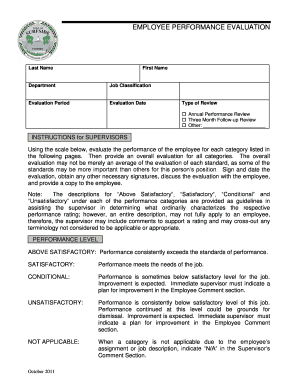
Three Month Follow Up Review Form


What is the Three Month Follow up Review
The Three Month Follow up Review is a crucial document used to assess progress and outcomes after an initial evaluation period. This form often serves various sectors, including healthcare, education, and business, to ensure that goals are met and necessary adjustments are made. It typically includes sections for feedback, performance metrics, and recommendations for future actions. Understanding its purpose and structure is essential for effective completion and compliance.
How to use the Three Month Follow up Review
Using the Three Month Follow up Review involves several key steps. First, gather all relevant information and data from the initial evaluation. This may include performance statistics, feedback from stakeholders, and any other pertinent documentation. Next, complete the form by accurately filling out each section, ensuring that all data is current and reflective of the situation. Finally, submit the review to the appropriate parties for assessment and further action.
Steps to complete the Three Month Follow up Review
Completing the Three Month Follow up Review requires a systematic approach:
- Collect necessary documents and data from the previous evaluation.
- Review the form layout and understand each section's requirements.
- Fill in personal and organizational information accurately.
- Provide detailed feedback and performance metrics based on collected data.
- Include any recommendations or future action plans.
- Review the completed form for accuracy and completeness.
- Submit the form as directed, either digitally or in paper format.
Legal use of the Three Month Follow up Review
The legal use of the Three Month Follow up Review is significant, particularly in regulated industries. To be legally binding, the form must adhere to specific requirements, such as obtaining necessary signatures and ensuring compliance with relevant laws. Utilizing a secure eSignature platform can enhance the form's validity, providing a digital certificate and ensuring compliance with regulations like ESIGN and UETA.
Key elements of the Three Month Follow up Review
Key elements of the Three Month Follow up Review typically include:
- Identification of the parties involved.
- Clear objectives and goals established during the initial evaluation.
- Performance metrics and outcomes from the review period.
- Feedback from stakeholders and participants.
- Recommendations for future actions or adjustments.
Examples of using the Three Month Follow up Review
Examples of the Three Month Follow up Review can vary widely based on context. In healthcare, it may assess a patient's recovery progress post-treatment. In educational settings, it could evaluate a student's performance after a grading period. In business, it might review project milestones and team performance. Each example highlights the importance of ongoing assessment and adjustment to achieve desired outcomes.
Quick guide on how to complete three month follow up review
Make Three Month Follow up Review effortlessly on any device
Digital document management has gained traction among businesses and individuals alike. It serves as a perfect environmentally friendly substitute for traditional printed and signed documents, allowing you to locate the necessary form and securely store it online. airSlate SignNow provides all the tools required to create, modify, and electronically sign your documents swiftly without delays. Manage Three Month Follow up Review on any platform with airSlate SignNow's Android or iOS applications and simplify any document-related task today.
How to adjust and electronically sign Three Month Follow up Review with ease
- Locate Three Month Follow up Review and click on Get Form to begin.
- Utilize the tools we offer to complete your document.
- Emphasize important sections of your documents or conceal sensitive information with tools specifically provided by airSlate SignNow for that purpose.
- Create your electronic signature using the Sign tool, which takes just seconds and holds the same legal validity as a conventional wet ink signature.
- Review all the information and click on the Done button to save your changes.
- Choose how you want to send your form, via email, SMS, or invitation link, or download it to your computer.
Eliminate concerns about lost or misplaced documents, tedious form searching, or mistakes that necessitate printing new document copies. airSlate SignNow addresses all your document management needs in just a few clicks from any device of your preference. Edit and electronically sign Three Month Follow up Review and ensure outstanding communication at any phase of your form preparation process with airSlate SignNow.
Create this form in 5 minutes or less
Create this form in 5 minutes!
How to create an eSignature for the three month follow up review
How to create an electronic signature for a PDF online
How to create an electronic signature for a PDF in Google Chrome
How to create an e-signature for signing PDFs in Gmail
How to create an e-signature right from your smartphone
How to create an e-signature for a PDF on iOS
How to create an e-signature for a PDF on Android
People also ask
-
What is the Three Month Follow up Review in airSlate SignNow?
The Three Month Follow up Review in airSlate SignNow is designed to evaluate the effectiveness of your eSigning processes. It ensures that your business is making the most out of the SignNow features and functionalities. This review helps you identify areas for improvement and optimize your document workflows.
-
How can the Three Month Follow up Review benefit my business?
Conducting a Three Month Follow up Review allows your business to assess the usage and integration of airSlate SignNow. It helps you understand user engagement and identify any issues or bottlenecks in your document signing process. Ultimately, this review contributes to improved efficiency and faster turnaround times in document management.
-
Is there a cost associated with the Three Month Follow up Review?
The Three Month Follow up Review is often included as part of your subscription plan with airSlate SignNow. Depending on your package, there may be additional costs for personalized consulting services during the review process. For specific pricing details, it's best to check with our sales team.
-
What features are assessed during the Three Month Follow up Review?
During the Three Month Follow up Review, key features such as user engagement, document templates, workflow automations, and integration effectiveness are assessed. This comprehensive evaluation helps you understand how effectively your team is utilizing airSlate SignNow’s capabilities. The insights gained can guide necessary adjustments to your strategies.
-
How do I prepare for the Three Month Follow up Review?
To prepare for the Three Month Follow up Review, gather feedback from team members who actively use airSlate SignNow. Analyze document usage metrics and note any challenges faced during the signing process. Having this information on hand will allow for a more productive discussion during the review.
-
Can the Three Month Follow up Review lead to improved team collaboration?
Yes, the Three Month Follow up Review can signNowly enhance team collaboration. By evaluating the tools and processes in place, you can identify improvements that streamline teamwork and communication regarding document management. Implementing the recommendations from the review fosters a more synchronized workflow.
-
What integrations are assessed in the Three Month Follow up Review?
The Three Month Follow up Review evaluates integrations with popular tools like Google Drive, Salesforce, and other business applications. Assessing these integrations ensures that airSlate SignNow is effectively enhancing your existing systems. This aspect of the review helps streamline workflows across platforms.
Get more for Three Month Follow up Review
- Sample letter of statutory declaration of common law union form
- Eeo 1 form pdf 5551257
- Water authority of fiji forms
- Pmss annexure 1 form
- This evidence of flood insurance is issued as a matter of information only and confers no rights upon the additional
- Nhs cleaning schedule template form
- Grb exam form
- Form 540 2ez 100010428
Find out other Three Month Follow up Review
- Help Me With eSignature Iowa Life Sciences Presentation
- How Can I eSignature Michigan Life Sciences Word
- Can I eSignature New Jersey Life Sciences Presentation
- How Can I eSignature Louisiana Non-Profit PDF
- Can I eSignature Alaska Orthodontists PDF
- How Do I eSignature New York Non-Profit Form
- How To eSignature Iowa Orthodontists Presentation
- Can I eSignature South Dakota Lawers Document
- Can I eSignature Oklahoma Orthodontists Document
- Can I eSignature Oklahoma Orthodontists Word
- How Can I eSignature Wisconsin Orthodontists Word
- How Do I eSignature Arizona Real Estate PDF
- How To eSignature Arkansas Real Estate Document
- How Do I eSignature Oregon Plumbing PPT
- How Do I eSignature Connecticut Real Estate Presentation
- Can I eSignature Arizona Sports PPT
- How Can I eSignature Wisconsin Plumbing Document
- Can I eSignature Massachusetts Real Estate PDF
- How Can I eSignature New Jersey Police Document
- How Can I eSignature New Jersey Real Estate Word