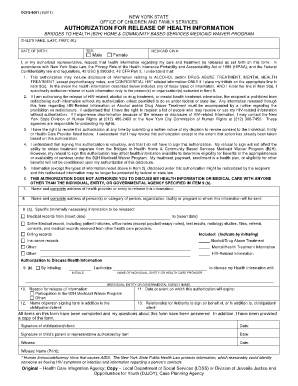
Nys Release Form


What is the NYS Release
The NYS Release is a formal document issued by the New York State Department of Health (DOH) that allows individuals to obtain specific information related to health services or records. This release is essential for accessing personal health information, ensuring that individuals have the right to control who can view or share their medical data. The NYS Release is particularly relevant for those seeking to manage their health records or for organizations needing to verify health-related information.
How to Obtain the NYS Release
To obtain the NYS Release, individuals must complete a specific application form provided by the New York State Department of Health. This process typically involves providing personal information, such as name, date of birth, and the purpose for which the information is requested. Additionally, individuals may need to provide identification to verify their identity. The completed form can often be submitted online, by mail, or in person at designated health department offices.
Steps to Complete the NYS Release
Completing the NYS Release involves several key steps:
- Gather necessary personal information, including identification.
- Access the appropriate NYS Release form from the Department of Health's website.
- Fill out the form accurately, ensuring all required fields are completed.
- Review the completed form for any errors or omissions.
- Submit the form via the preferred method: online, by mail, or in person.
Legal Use of the NYS Release
The NYS Release is legally binding when completed correctly and in compliance with state laws. It is crucial that individuals understand their rights regarding health information privacy. The release must be signed by the individual or their authorized representative to be valid. Additionally, the document must adhere to relevant regulations, such as the Health Insurance Portability and Accountability Act (HIPAA), to ensure that personal health information is handled securely and appropriately.
Key Elements of the NYS Release
Several key elements must be included in the NYS Release to ensure its validity:
- Identifying Information: Full name, date of birth, and contact details of the individual requesting the release.
- Purpose of Release: A clear statement indicating why the information is being requested.
- Signature: The signature of the individual or their authorized representative, along with the date of signing.
- Duration of Release: Specification of how long the release will remain valid.
Form Submission Methods
The NYS Release can be submitted through various methods, providing flexibility for individuals:
- Online: Many forms can be completed and submitted electronically through the New York State Department of Health website.
- By Mail: Completed forms can be printed and mailed to the appropriate health department office.
- In-Person: Individuals may choose to visit a local health department office to submit their form directly.
Quick guide on how to complete nys release
Complete Nys Release effortlessly on any device
Managing documents online has gained signNow traction among businesses and individuals. It offers an ideal eco-friendly substitute for conventional printed and signed documents, enabling you to obtain the necessary form and securely save it online. airSlate SignNow offers all the tools required to create, modify, and electronically sign your documents quickly without delays. Manage Nys Release on any device using airSlate SignNow Android or iOS applications and simplify your document-driven tasks today.
The easiest method to modify and electronically sign Nys Release with ease
- Locate Nys Release and click on Get Form to begin.
- Utilize the tools we provide to complete your form.
- Emphasize important sections of your documents or redact sensitive information with the tools that airSlate SignNow specifically provides for this purpose.
- Create your electronic signature using the Sign feature, which takes only seconds and holds the same legal validity as a conventional handwritten signature.
- Review the details and click on the Done button to preserve your modifications.
- Select how you want to send your form, whether by email, SMS, or invitation link, or download it to your computer.
Eliminate concerns about lost or misplaced files, tedious form searches, or mistakes that require printing new document copies. airSlate SignNow meets all your document management needs in just a few clicks from any device you prefer. Modify and electronically sign Nys Release and ensure excellent communication at every step of the form preparation process with airSlate SignNow.
Create this form in 5 minutes or less
Create this form in 5 minutes!
How to create an eSignature for the nys release
How to create an electronic signature for a PDF online
How to create an electronic signature for a PDF in Google Chrome
How to create an e-signature for signing PDFs in Gmail
How to create an e-signature right from your smartphone
How to create an e-signature for a PDF on iOS
How to create an e-signature for a PDF on Android
People also ask
-
What is the role of the health department nys in document management?
The health department nys plays a crucial role in managing public health documentation and ensuring compliance with state regulations. With airSlate SignNow, you can easily integrate and manage these documents digitally, streamlining processes for health professionals.
-
How does airSlate SignNow benefit the health department nys?
airSlate SignNow provides the health department nys with an efficient solution for electronic signatures and document management. This helps reduce paperwork, saves time on processing, and ensures that all necessary documents are securely signed and stored.
-
What features does airSlate SignNow offer for the health department nys?
Key features for the health department nys include customizable templates, real-time tracking of document status, and secure cloud storage. These features help streamline the workflow within health departments, making document handling more organized and efficient.
-
Is there a cost associated with using airSlate SignNow for health department nys?
Yes, airSlate SignNow offers affordable pricing plans tailored for organizations, including those within the health department nys. You can choose a plan that fits your budget, ensuring you get the best value for your document management needs.
-
Can airSlate SignNow be integrated with other systems used by the health department nys?
Absolutely! airSlate SignNow seamlessly integrates with various applications commonly used by the health department nys, including CRM and document management systems. This enhances workflow efficiency and allows for smoother transitions between platforms.
-
What are the security measures in place for health department nys users of airSlate SignNow?
airSlate SignNow prioritizes security with advanced encryption technologies and compliance with industry standards. This ensures that all documents handled by the health department nys are protected and confidential information remains secure.
-
How can airSlate SignNow enhance collaboration within the health department nys?
With airSlate SignNow, teams within the health department nys can collaborate more effectively on documents by sharing them easily and allowing multiple users to sign in real-time. This fosters better communication and accelerates the approval process.
Get more for Nys Release
- Message to the blackman in america pdf form
- Dangerous goods checklist pdf form
- Signature card template form
- Student information sheet pdf
- Ansa assessment pdf form
- Event request form hoboken nj hobokennj
- Baseball softball amp teeball registration form plain city plaincityutah
- Application for duplicate certificate of title this form
Find out other Nys Release
- Sign Idaho Non-Profit Lease Agreement Template Safe
- Help Me With Sign Illinois Non-Profit Business Plan Template
- Sign Maryland Non-Profit Business Plan Template Fast
- How To Sign Nevada Life Sciences LLC Operating Agreement
- Sign Montana Non-Profit Warranty Deed Mobile
- Sign Nebraska Non-Profit Residential Lease Agreement Easy
- Sign Nevada Non-Profit LLC Operating Agreement Free
- Sign Non-Profit Document New Mexico Mobile
- Sign Alaska Orthodontists Business Plan Template Free
- Sign North Carolina Life Sciences Purchase Order Template Computer
- Sign Ohio Non-Profit LLC Operating Agreement Secure
- Can I Sign Ohio Non-Profit LLC Operating Agreement
- Sign South Dakota Non-Profit Business Plan Template Myself
- Sign Rhode Island Non-Profit Residential Lease Agreement Computer
- Sign South Carolina Non-Profit Promissory Note Template Mobile
- Sign South Carolina Non-Profit Lease Agreement Template Online
- Sign Oregon Life Sciences LLC Operating Agreement Online
- Sign Texas Non-Profit LLC Operating Agreement Online
- Can I Sign Colorado Orthodontists Month To Month Lease
- How Do I Sign Utah Non-Profit Warranty Deed