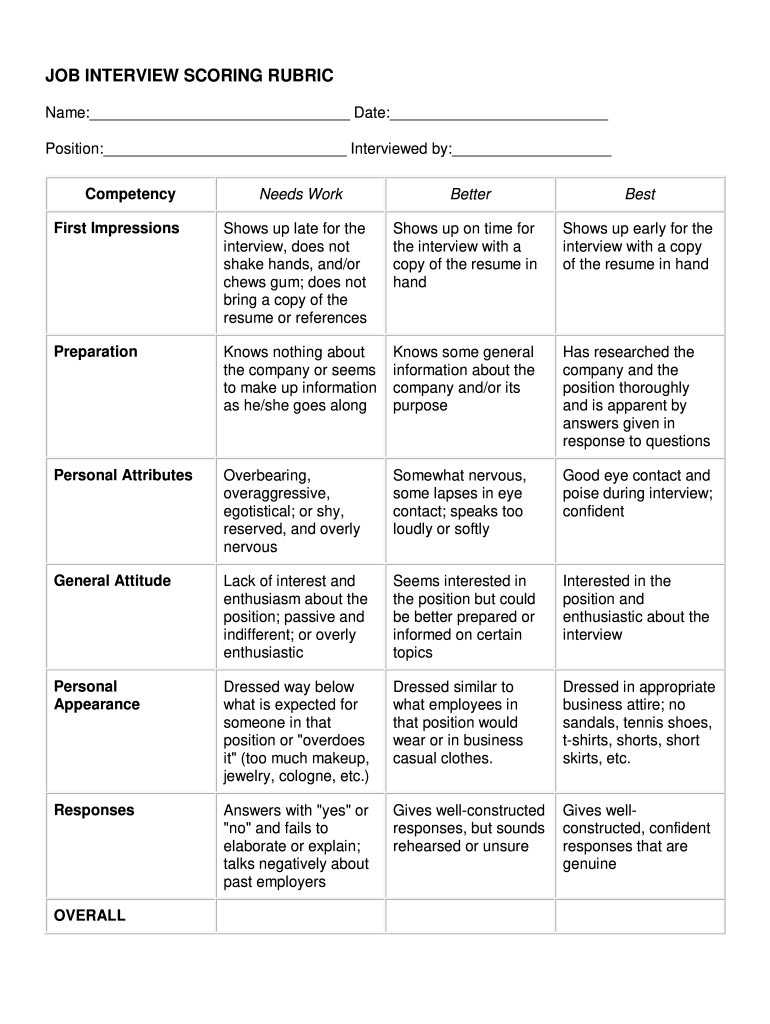
Interview Rubric Form


What is the Interview Rubric
The interview scoring rubric is a structured tool designed to evaluate candidates during the interview process. It provides a standardized method for assessing various competencies, skills, and attributes relevant to the job. By using this rubric, interviewers can ensure a fair and objective evaluation, minimizing biases that may arise from personal opinions or impressions. Each criterion in the rubric typically includes a scale for scoring, allowing interviewers to quantify their assessments and compare candidates more effectively.
How to Use the Interview Rubric
To effectively use the interview scoring rubric, follow these steps:
- Review the rubric before the interview to familiarize yourself with the criteria and scoring system.
- During the interview, take notes based on the candidate's responses, aligning them with the rubric's criteria.
- After the interview, score each criterion based on the notes taken, using the established scale.
- Compile the scores to form an overall assessment of the candidate, which can be discussed with the hiring team.
Key Elements of the Interview Rubric
An effective interview scoring rubric typically includes several key elements:
- Criteria: Specific skills or attributes being evaluated, such as communication skills, problem-solving abilities, and cultural fit.
- Scoring Scale: A defined scale, often ranging from one to five, where each number corresponds to a level of proficiency or performance.
- Comments Section: Space for interviewers to provide qualitative feedback that supports the numerical scores.
- Weighting: Some rubrics may assign different weights to criteria based on their importance for the role.
Steps to Complete the Interview Rubric
Completing the interview scoring rubric involves several important steps:
- Begin by selecting the appropriate rubric tailored for the specific position being filled.
- During the interview, actively listen and engage with the candidate while taking detailed notes.
- After the interview, review your notes and assign scores to each criterion based on the candidate's performance.
- Provide comments to justify the scores, highlighting strengths and areas for improvement.
- Finalize the rubric by calculating the total score and discussing it with the hiring team to reach a consensus on the candidate's suitability.
Legal Use of the Interview Rubric
Using an interview scoring rubric can help ensure compliance with legal standards in the hiring process. It promotes fairness and transparency, reducing the risk of discrimination claims. To maintain legal integrity:
- Ensure the criteria used in the rubric are job-related and consistent with the requirements of the position.
- Document the scoring process and retain completed rubrics for reference in case of disputes or audits.
- Train interviewers on the proper use of the rubric to avoid biases and ensure consistent application across all candidates.
Examples of Using the Interview Rubric
Examples of how to implement the interview scoring rubric can enhance understanding:
- A hiring manager may use a rubric to assess candidates for a software engineering position, focusing on technical skills, teamwork, and problem-solving.
- In a customer service role, the rubric could emphasize communication skills, empathy, and conflict resolution abilities.
- For leadership positions, criteria might include strategic thinking, decision-making, and team management capabilities.
Quick guide on how to complete job interview scoring rubric ozarka college ozarka
The optimal method to obtain and endorse Interview Rubric
At the level of your entire organization, ineffective workflows concerning document approval can consume a signNow amount of working hours. Endorsing documents such as Interview Rubric is a standard component of operations in any organization, which is why the effectiveness of each agreement’s lifecycle is crucial to the company’s overall productivity. With airSlate SignNow, endorsing your Interview Rubric can be as simple and quick as it can be. You’ll discover with this platform the most recent version of nearly any form. Even better, you can endorse it immediately without needing to install external applications on your device or printing any physical copies.
Instructions to obtain and endorse your Interview Rubric
- Explore our library by category or use the search function to find the document you require.
- View the form preview by clicking Learn more to confirm it is the correct one.
- Click Get form to begin editing right away.
- Fill out your form and include any essential information using the toolbar.
- Once finished, click the Sign tool to endorse your Interview Rubric.
- Choose the signing option that suits you best: Draw, Generate initials, or upload an image of your handwritten signature.
- Click Done to finalize editing and move on to document-sharing options as necessary.
With airSlate SignNow, you have everything you need to handle your documents efficiently. You can discover, complete, edit, and even distribute your Interview Rubric in a single tab without any trouble. Simplify your workflows by utilizing a single, intelligent eSignature solution.
Create this form in 5 minutes or less
FAQs
-
How do I get updates about the government jobs to fill out the form?
Employment news is the best source to know the notifications published for govt job vacancy. The details are given in the notices. The news available on net also. One can refer the news on net too. It is published regularly on weekly basis. This paper includes some good article also written by experts which benefits the students and youths for improving their skill and knowledge. Some time it gives information regarding carrier / institution/ special advance studies.
-
What is the procedure to fill out the DU admission form? How many colleges and courses can I fill in?
It's as simple as filling any school admission form but you need to be quite careful while filling for courses ,don't mind you are from which stream in class 12 choose all the courses you feel like choosing,there is no limitations in choosing course and yes you must fill all the courses related to your stream ,additionally there is no choice for filling of college names in the application form .
-
How do I fill taxes online?
you can file taxes online by using different online platforms. by using this online platform you can easily submit the income tax returns, optimize your taxes easily.Tachotax provides the most secure, easy and fast way of tax filing.
-
How do I fill out the income tax for online job payment? Are there any special forms to fill it?
I am answering to your question with the UNDERSTANDING that you are liableas per Income Tax Act 1961 of Republic of IndiaIf you have online source of Income as per agreement as an employer -employee, It will be treated SALARY income and you will file ITR 1 for FY 2017–18If you are rendering professional services outside India with an agreement as professional, in that case you need to prepare Financial Statements ie. Profit and loss Account and Balance sheet for FY 2017–18 , finalize your income and pay taxes accordingly, You will file ITR -3 for FY 2017–1831st Dec.2018 is last due date with minimum penalty, grab that opportunity and file income tax return as earliest
-
Why are you asked to fill out information about your religion on identity cards, job application forms, college admission forms, etc?
Do what my sons did, they put done for religion:“Reformed Amish, just enough technology to get by”and one of them attended a Catholic College in the Big East League…….No big deal.Enjoy school and enjoy college.NOTE: I also wondered about that when I was in college. I then had to have, what I thought was a minor operation. I had put down Catholic on my college forms. I was in the hospital through my college’s medical facility. The morning of the operation a Catholic Priest came to my hospital room to talk with me……… Made me wonder how minor that operation was (pretty minor), but it was nice that someone came to talk with me, as my parents were hundreds of miles away………
Create this form in 5 minutes!
How to create an eSignature for the job interview scoring rubric ozarka college ozarka
How to make an electronic signature for the Job Interview Scoring Rubric Ozarka College Ozarka in the online mode
How to generate an eSignature for your Job Interview Scoring Rubric Ozarka College Ozarka in Chrome
How to make an eSignature for putting it on the Job Interview Scoring Rubric Ozarka College Ozarka in Gmail
How to make an eSignature for the Job Interview Scoring Rubric Ozarka College Ozarka straight from your smartphone
How to make an electronic signature for the Job Interview Scoring Rubric Ozarka College Ozarka on iOS
How to generate an electronic signature for the Job Interview Scoring Rubric Ozarka College Ozarka on Android devices
People also ask
-
What is an interview scoring rubric PDF?
An interview scoring rubric PDF is a structured document that helps organizations evaluate candidates based on specific criteria. By utilizing an interview scoring rubric PDF, hiring teams can score interviews objectively, ensuring a fair hiring process. This tool is essential for assessing candidate qualities and making informed hiring decisions.
-
How can I create an interview scoring rubric PDF using airSlate SignNow?
Creating an interview scoring rubric PDF with airSlate SignNow is straightforward. You can customize your rubric using our document editor and save it as a PDF for easy sharing and eSigning. This feature helps ensure that your evaluation process is efficient and streamlined.
-
What features does airSlate SignNow offer for managing interview scoring rubric PDFs?
airSlate SignNow provides features such as customizable templates, document sharing, and eSignature capabilities for interview scoring rubric PDFs. These tools allow you to tailor your rubric to fit your specific needs and automate the signing process, enhancing overall workflow efficiency. This ensures that all stakeholders can review and approve candidate evaluations seamlessly.
-
Is airSlate SignNow suitable for small businesses looking for interview scoring rubric PDFs?
Absolutely! airSlate SignNow is designed to be a cost-effective solution for businesses of all sizes, including small businesses. The intuitive interface and affordability make it easy to create and manage interview scoring rubric PDFs without needing extensive technical expertise. This empowers small teams to conduct professional and thorough evaluations.
-
Can I integrate airSlate SignNow with other HR tools for interview scoring rubric PDFs?
Yes, airSlate SignNow offers various integrations with popular HR tools, allowing for seamless management of your interview scoring rubric PDFs. These integrations help streamline your hiring process by automatically syncing candidate data and evaluation results. This feature enhances your team's efficiency and makes the overall hiring experience smoother.
-
What are the benefits of using an interview scoring rubric PDF?
Using an interview scoring rubric PDF provides numerous benefits, including improved consistency in candidate evaluation and a framework for reducing bias. This helps ensure that all candidates are assessed on the same criteria, leading to more equitable hiring practices. Additionally, having a documented rubric supports transparency in the hiring process.
-
How can I ensure my interview scoring rubric PDF is effective?
To create an effective interview scoring rubric PDF, clearly define evaluation criteria that align with the job requirements. Involve team members in the rubric design process to ensure comprehensive coverage of essential skills and attributes. Regularly reviewing and updating your rubric as needed will also keep it relevant and impactful.
Get more for Interview Rubric
- Pilates new client form sample 389312994
- Labour department nassau bahamas ex 2 notification of vacancy forms bahamas gov
- Siksilk returns 374843872 form
- Income driven repayment plan request this form is used to request an income driven repayment plan for federal student loans
- Whites xlt spectrum e series manual form
- Form it 201 resident income tax return tax year 771988307
- Mortgage loan agreement template form
- Mortgage subordination agreement template 787745047 form
Find out other Interview Rubric
- Help Me With eSignature Arkansas High Tech Arbitration Agreement
- eSignature Ohio Healthcare / Medical Operating Agreement Simple
- eSignature Oregon Healthcare / Medical Limited Power Of Attorney Computer
- eSignature Pennsylvania Healthcare / Medical Warranty Deed Computer
- eSignature Texas Healthcare / Medical Bill Of Lading Simple
- eSignature Virginia Healthcare / Medical Living Will Computer
- eSignature West Virginia Healthcare / Medical Claim Free
- How To eSignature Kansas High Tech Business Plan Template
- eSignature Kansas High Tech Lease Agreement Template Online
- eSignature Alabama Insurance Forbearance Agreement Safe
- How Can I eSignature Arkansas Insurance LLC Operating Agreement
- Help Me With eSignature Michigan High Tech Emergency Contact Form
- eSignature Louisiana Insurance Rental Application Later
- eSignature Maryland Insurance Contract Safe
- eSignature Massachusetts Insurance Lease Termination Letter Free
- eSignature Nebraska High Tech Rental Application Now
- How Do I eSignature Mississippi Insurance Separation Agreement
- Help Me With eSignature Missouri Insurance Profit And Loss Statement
- eSignature New Hampshire High Tech Lease Agreement Template Mobile
- eSignature Montana Insurance Lease Agreement Template Online