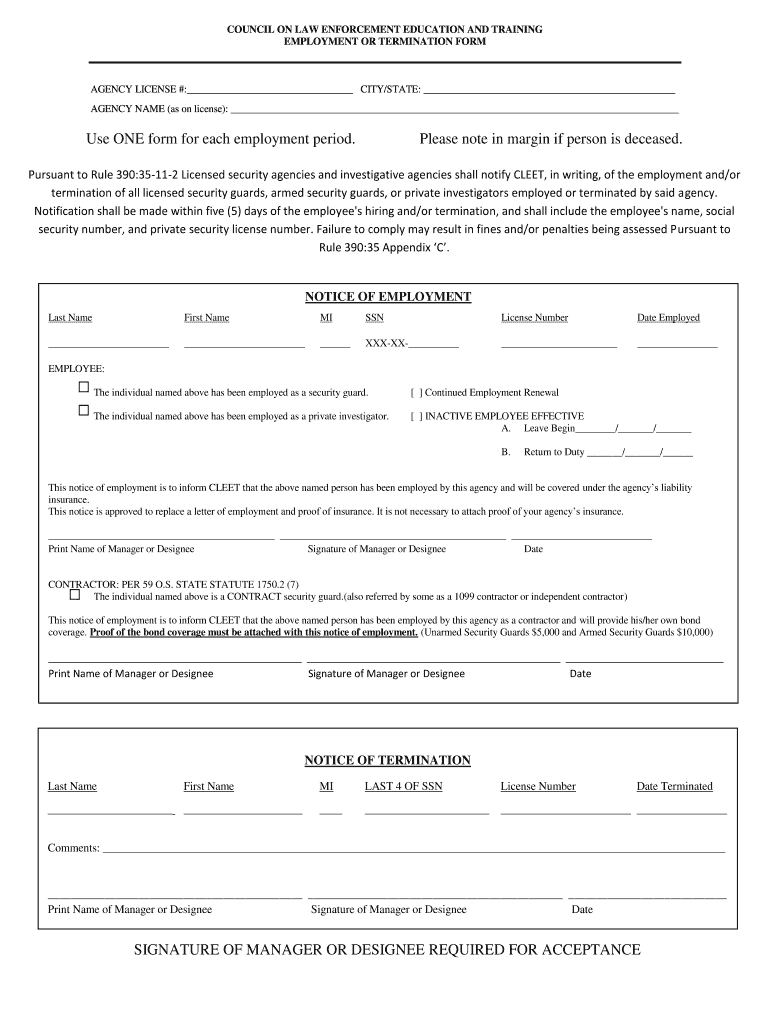
Agency Notice of Employment or Termination Form


What is the notice of cessation of employment?
The notice of cessation of employment is a formal document used by employers to inform employees about the termination of their employment. This document outlines the reasons for cessation, the effective date, and any relevant details regarding final pay, benefits, and other obligations. It serves as an official record of the employment termination, ensuring both parties have a clear understanding of the situation.
Key elements of the notice of cessation of employment
Several key elements must be included in a notice of cessation of employment to ensure clarity and compliance with legal standards:
- Employee Information: Full name, position, and employment start date.
- Employer Information: Company name, address, and contact details.
- Effective Date: The specific date when the employment will officially end.
- Reason for Termination: A brief explanation of why the employment is being terminated.
- Final Pay Details: Information about the last paycheck, including any outstanding wages or benefits.
- Return of Company Property: Instructions for returning any company-owned items.
Steps to complete the notice of cessation of employment
Completing the notice of cessation of employment involves several important steps:
- Gather Information: Collect all necessary employee and employer details.
- Draft the Notice: Use clear and concise language to draft the notice, ensuring all key elements are included.
- Review for Accuracy: Double-check the document for accuracy and completeness before finalizing.
- Obtain Signatures: Ensure that both the employer and employee sign the notice to acknowledge receipt and understanding.
- Distribute Copies: Provide copies to both parties for their records.
Legal use of the notice of cessation of employment
The notice of cessation of employment must comply with federal and state employment laws to be considered legally binding. This includes adherence to regulations regarding notice periods, final paychecks, and any applicable anti-discrimination laws. Properly executed, the notice can serve as a legal document in case of disputes regarding the termination.
How to use the notice of cessation of employment
This notice is primarily used by employers to formally communicate the end of an employee's tenure. It can also be used as a reference in case of unemployment claims or legal disputes. Employers should ensure that the notice is delivered in a timely manner and that the employee understands the implications of the termination outlined in the document.
Who issues the notice of cessation of employment?
The notice of cessation of employment is typically issued by the employer or the human resources department within an organization. It is important that the individual responsible for issuing the notice has the authority to terminate employment and is familiar with the company’s policies and legal obligations regarding employment cessation.
Quick guide on how to complete agency notice of employment or termination
Accomplish Agency Notice Of Employment Or Termination effortlessly on any device
Web-based document management has become widely adopted by enterprises and individuals alike. It serves as an ideal eco-friendly substitute for traditional printed and signed paperwork, as you can locate the appropriate form and securely save it online. airSlate SignNow provides you with all the tools necessary to create, edit, and eSign your documents promptly without any hold-ups. Manage Agency Notice Of Employment Or Termination on any device using airSlate SignNow's Android or iOS applications and enhance any document-driven process today.
How to modify and eSign Agency Notice Of Employment Or Termination with ease
- Find Agency Notice Of Employment Or Termination and click on Get Form to commence.
- Use the tools we provide to complete your form.
- Mark important sections of the documents or conceal sensitive data with tools specifically designed for that purpose by airSlate SignNow.
- Create your signature using the Sign tool, which takes mere seconds and holds the same legal validity as a conventional wet ink signature.
- Verify all information and click on the Done button to save your modifications.
- Choose how you would like to send your form: via email, SMS, invite link, or download it to your computer.
Say goodbye to lost or misplaced documents, tedious form searches, or errors that necessitate printing new copies. airSlate SignNow fulfills your document management needs in just a few clicks from any device you prefer. Alter and eSign Agency Notice Of Employment Or Termination and guarantee outstanding communication throughout all stages of your form preparation process with airSlate SignNow.
Create this form in 5 minutes or less
Create this form in 5 minutes!
How to create an eSignature for the agency notice of employment or termination
How to create an electronic signature for a PDF online
How to create an electronic signature for a PDF in Google Chrome
How to create an e-signature for signing PDFs in Gmail
How to create an e-signature right from your smartphone
How to create an e-signature for a PDF on iOS
How to create an e-signature for a PDF on Android
People also ask
-
What is a notice of cessation of employment?
A notice of cessation of employment is a formal document that informs an employee of the termination of their employment. This document outlines the effective date of termination and any final procedures related to the employee's departure. Utilizing airSlate SignNow, you can easily create and eSign this notice, ensuring a smooth communication process.
-
How can airSlate SignNow help with the notice of cessation of employment?
airSlate SignNow provides a user-friendly platform for creating and eSigning a notice of cessation of employment. With customizable templates and easy document management, you can streamline the termination process, ensuring that all legal requirements are met without hassle. This saves time and reduces potential errors in documentation.
-
Is airSlate SignNow cost-effective for small businesses needing notices of cessation of employment?
Yes, airSlate SignNow is designed to be a cost-effective solution for businesses of all sizes, including small enterprises. Our pricing structure is competitive, making it affordable to manage documents such as a notice of cessation of employment. You can easily customize your plans according to your business needs.
-
What features does airSlate SignNow offer for managing employment notices?
airSlate SignNow offers a variety of features that facilitate managing employment notices, including templates for a notice of cessation of employment, real-time tracking, and electronic signature capabilities. These features ensure that the document is processed swiftly and efficiently, enhancing overall productivity. Additionally, cloud storage allows for easy access and management of all employment-related documents.
-
Can I integrate airSlate SignNow with other HR tools for notice management?
Absolutely! airSlate SignNow seamlessly integrates with various HR tools and software, enabling robust management of documents, including a notice of cessation of employment. These integrations allow you to synchronize data, automate workflows, and maintain comprehensive records across platforms. This enhances your HR processes and ensures that all documentation is coherent and accessible.
-
What are the benefits of using airSlate SignNow for notices of cessation of employment?
Using airSlate SignNow for your notices of cessation of employment offers multiple benefits, including increased efficiency, reduced processing time, and enhanced security. The easy-to-use interface allows for quick document creation and electronic signing, minimizing the need for physical paperwork. Additionally, the platform ensures that all communications are secure and legally compliant.
-
Is there customer support available for users of airSlate SignNow?
Yes, airSlate SignNow provides excellent customer support to assist users with their inquiries and challenges, including creating a notice of cessation of employment. Our dedicated support team is available through various channels to ensure you have the help you need when navigating the platform. We aim to make your experience as seamless as possible.
Get more for Agency Notice Of Employment Or Termination
- Chronic care management consent form
- Medication history form 18495331
- The respiratory system haspi medical anatomy and physiology 14a lab activity answers form
- Platform deeds schedule
- Latech advising form
- Nys tax department changes to certain estate tax forms
- Form mt 160 authorized combative sports tax return revised 1224
- Form rp 425 gc application for extension of 2025 enhanced star deadline revised 1024
Find out other Agency Notice Of Employment Or Termination
- How Do I eSign Nebraska Life Sciences Word
- How Can I eSign Nebraska Life Sciences Word
- Help Me With eSign North Carolina Life Sciences PDF
- How Can I eSign North Carolina Life Sciences PDF
- How Can I eSign Louisiana Legal Presentation
- How To eSign Louisiana Legal Presentation
- Can I eSign Minnesota Legal Document
- How Do I eSign Hawaii Non-Profit PDF
- How To eSign Hawaii Non-Profit Word
- How Do I eSign Hawaii Non-Profit Presentation
- How Do I eSign Maryland Non-Profit Word
- Help Me With eSign New Jersey Legal PDF
- How To eSign New York Legal Form
- How Can I eSign North Carolina Non-Profit Document
- How To eSign Vermont Non-Profit Presentation
- How Do I eSign Hawaii Orthodontists PDF
- How Can I eSign Colorado Plumbing PDF
- Can I eSign Hawaii Plumbing PDF
- How Do I eSign Hawaii Plumbing Form
- Can I eSign Hawaii Plumbing Form