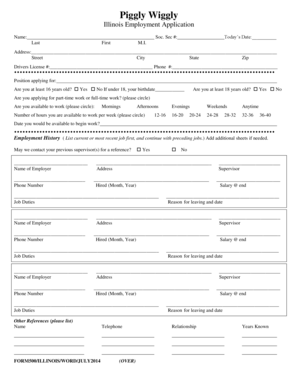
Click Here Piggly Wiggly Form


Key elements of the Illinois employment application
The Illinois employment application serves as a crucial document for job seekers in the state. It typically includes essential sections such as personal information, work history, education, and references. Each section is designed to gather relevant details that employers need to assess a candidate's qualifications. Understanding the key elements of this application can enhance a job seeker's ability to present themselves effectively.
Employers often look for specific information, including:
- Contact Information: Name, address, phone number, and email address.
- Employment History: Previous employers, job titles, dates of employment, and responsibilities.
- Education: Schools attended, degrees earned, and relevant certifications.
- References: Names and contact information of individuals who can vouch for the applicant's skills and character.
Steps to complete the Illinois employment application
Completing the Illinois employment application requires careful attention to detail. Following a structured approach can help ensure that all necessary information is accurately provided. Here are the steps to follow:
- Gather Required Information: Collect personal details, employment history, and educational background before starting the application.
- Fill Out the Application: Begin with your contact information, followed by employment history and education. Be thorough and honest.
- Review Your Application: Check for any errors or omissions. Ensure that all sections are complete and clearly written.
- Sign and Date: Include your signature and the date of completion to validate the application.
Legal use of the Illinois employment application
The legal use of the Illinois employment application is governed by various state and federal laws. Employers must ensure that their application process complies with anti-discrimination laws, such as the Equal Employment Opportunity Commission (EEOC) guidelines. This means that questions regarding race, gender, age, or disability must be carefully considered to avoid potential discrimination claims.
Additionally, applicants should be aware of their rights regarding the information they provide. Employers are required to handle personal data responsibly and may need to obtain consent before conducting background checks or contacting references.
Required documents for the Illinois employment application
When applying for a job in Illinois, candidates may need to provide specific documents along with their employment application. These documents help verify the information presented and support the application process. Commonly required documents include:
- Resume: A detailed overview of work experience and skills.
- Cover Letter: A personalized letter explaining the applicant's interest in the position.
- Identification: A government-issued ID, such as a driver's license or passport.
- Transcripts: Educational records that verify degrees and qualifications.
Application process & approval time for the Illinois employment application
The application process for employment in Illinois typically involves several stages. After submitting the application, employers may review applications to shortlist candidates for interviews. The timeline for approval can vary based on the company's hiring policies and the number of applicants. Generally, candidates can expect the following:
- Initial Review: Employers may take one to two weeks to review applications.
- Interviews: Shortlisted candidates are often contacted within a few weeks for interviews.
- Final Decision: After interviews, employers may take additional time to make a hiring decision, which can range from a few days to several weeks.
Eligibility criteria for the Illinois employment application
Eligibility criteria for employment in Illinois can vary depending on the position and the employer's requirements. However, common criteria include:
- Minimum Age: Most employers require applicants to be at least 16 years old, while some positions may require candidates to be 18 or older.
- Work Authorization: Applicants must be legally authorized to work in the United States.
- Relevant Experience: Depending on the job, employers may seek candidates with specific skills or prior experience in the field.
Quick guide on how to complete click here piggly wiggly
Prepare Click Here Piggly Wiggly effortlessly on any device
Online document management has become increasingly popular among businesses and individuals. It offers an excellent eco-friendly alternative to traditional printed and signed papers, allowing you to obtain the correct form and securely store it online. airSlate SignNow provides you with all the tools necessary to create, modify, and electronically sign your documents quickly and efficiently. Manage Click Here Piggly Wiggly on any device using the airSlate SignNow Android or iOS applications and enhance any document-centric process today.
How to adjust and electronically sign Click Here Piggly Wiggly with ease
- Obtain Click Here Piggly Wiggly and then click Get Form to begin.
- Utilize the tools we offer to fill out your document.
- Emphasize important sections of your documents or conceal sensitive details with tools that airSlate SignNow provides specifically for that purpose.
- Generate your signature using the Sign feature, which takes seconds and holds the same legal validity as a conventional wet ink signature.
- Review the information and then click the Done button to save your changes.
- Select your preferred method for sending your form, whether by email, SMS, or invite link, or download it to your computer.
Say goodbye to lost or misplaced documents, tedious form searching, or mistakes that necessitate printing new document copies. airSlate SignNow fulfills your document management needs within a few clicks from any device of your choice. Modify and electronically sign Click Here Piggly Wiggly and ensure excellent communication at every stage of the form preparation process with airSlate SignNow.
Create this form in 5 minutes or less
Create this form in 5 minutes!
How to create an eSignature for the click here piggly wiggly
How to create an electronic signature for a PDF online
How to create an electronic signature for a PDF in Google Chrome
How to create an e-signature for signing PDFs in Gmail
How to create an e-signature right from your smartphone
How to create an e-signature for a PDF on iOS
How to create an e-signature for a PDF on Android
People also ask
-
What is airSlate SignNow and how does it relate to an Illinois employment job?
airSlate SignNow is a powerful eSignature solution that simplifies the process of sending and signing documents. For those in an Illinois employment job, this platform allows quick and secure handling of essential employment documents, helping streamline hiring processes and reduce paperwork.
-
How can airSlate SignNow benefit my Illinois employment job?
Using airSlate SignNow for your Illinois employment job can enhance efficiency by automating document handling. You can easily send offer letters, contracts, and other essential documents for eSigning, saving time and improving communication with potential employees.
-
What pricing plans does airSlate SignNow offer for businesses hiring in Illinois?
airSlate SignNow offers flexible pricing plans tailored to businesses of all sizes, including those with Illinois employment jobs. Whether you need basic features or advanced integrations, you can choose a plan that fits your budget and business needs, ensuring a cost-effective solution for HR processes.
-
Is airSlate SignNow compliant with Illinois employment laws?
Yes, airSlate SignNow is designed to comply with various legal standards, including those relevant to Illinois employment laws. This ensures that all electronically signed documents are legally binding and uphold the integrity required in employment contracts.
-
What features does airSlate SignNow offer for managing employment documents?
airSlate SignNow provides a variety of features specifically beneficial for managing employment documents, such as templates for offer letters and contracts, automated workflows, and real-time tracking. These features can signNowly facilitate the hiring process for an Illinois employment job.
-
Can I integrate airSlate SignNow with other tools used in my Illinois employment job?
Absolutely! airSlate SignNow seamlessly integrates with various HR tools and applications, making it easy to incorporate into your existing workflows for an Illinois employment job. These integrations enhance productivity by connecting document management with your favorite platforms.
-
How secure is airSlate SignNow for sensitive employment documents in Illinois?
airSlate SignNow prioritizes security by providing advanced encryption and compliance with data protection regulations. This ensures that your sensitive employment documents, such as contracts and personal information, are well-protected throughout the signing process.
Get more for Click Here Piggly Wiggly
Find out other Click Here Piggly Wiggly
- Sign New Hampshire Charity Residential Lease Agreement Online
- Sign New Jersey Charity Promissory Note Template Secure
- How Do I Sign North Carolina Charity Lease Agreement Form
- How To Sign Oregon Charity Living Will
- Sign South Dakota Charity Residential Lease Agreement Simple
- Sign Vermont Charity Business Plan Template Later
- Sign Arkansas Construction Executive Summary Template Secure
- How To Sign Arkansas Construction Work Order
- Sign Colorado Construction Rental Lease Agreement Mobile
- Sign Maine Construction Business Letter Template Secure
- Can I Sign Louisiana Construction Letter Of Intent
- How Can I Sign Maryland Construction Business Plan Template
- Can I Sign Maryland Construction Quitclaim Deed
- Sign Minnesota Construction Business Plan Template Mobile
- Sign Construction PPT Mississippi Myself
- Sign North Carolina Construction Affidavit Of Heirship Later
- Sign Oregon Construction Emergency Contact Form Easy
- Sign Rhode Island Construction Business Plan Template Myself
- Sign Vermont Construction Rental Lease Agreement Safe
- Sign Utah Construction Cease And Desist Letter Computer