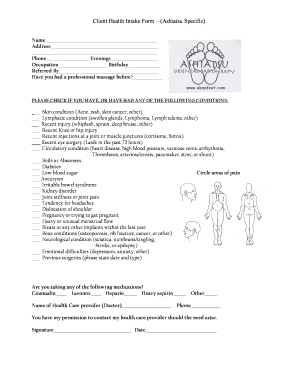
Ashiatsu Intake Form


What is the Ashiatsu Intake Form
The Ashiatsu intake form is a crucial document used by practitioners of Ashiatsu, a form of massage therapy that involves the therapist using their feet to apply pressure to the client's body. This form collects essential information about the client's health history, preferences, and any specific areas of concern. By gathering this information, therapists can tailor their sessions to meet the individual needs of each client, ensuring a safe and effective treatment experience.
How to use the Ashiatsu Intake Form
Using the Ashiatsu intake form involves several steps. First, the client should fill out the form completely, providing accurate and detailed information regarding their medical history and any current conditions. Next, the therapist reviews the completed form to understand the client's needs and any potential contraindications for treatment. This process helps establish a foundation for communication between the client and therapist, enhancing the overall effectiveness of the therapy session.
Steps to complete the Ashiatsu Intake Form
Completing the Ashiatsu intake form requires careful attention to detail. Here are the steps to follow:
- Begin with personal information, including name, contact details, and emergency contacts.
- Provide a thorough health history, detailing any past injuries, surgeries, or chronic conditions.
- List any medications currently being taken, as well as allergies or sensitivities.
- Indicate specific areas of discomfort or concern that the client wishes to address during the session.
- Sign and date the form to confirm that the information provided is accurate and complete.
Legal use of the Ashiatsu Intake Form
The Ashiatsu intake form serves not only as a tool for therapists but also as a legal document that can protect both the client and the practitioner. By documenting the client's health history and consent for treatment, the form can help establish a clear understanding of the services provided. In the event of any disputes or claims, having a properly completed form can serve as evidence that the therapist acted within the bounds of informed consent and professional standards.
Key elements of the Ashiatsu Intake Form
Several key elements should be included in the Ashiatsu intake form to ensure it is comprehensive and effective. These elements include:
- Client identification information, such as name and contact details.
- A detailed health history section that covers past and present medical conditions.
- Consent statements for treatment and acknowledgment of risks associated with Ashiatsu therapy.
- Emergency contact information in case of unforeseen circumstances.
- Signature and date fields to confirm the accuracy of the information provided.
Examples of using the Ashiatsu Intake Form
Practitioners can use the Ashiatsu intake form in various scenarios to enhance their practice. For instance, during the initial consultation, the form helps the therapist understand the client's unique needs and tailor their approach accordingly. Additionally, it can be used to track progress over multiple sessions, allowing both the client and therapist to evaluate the effectiveness of the treatment and make necessary adjustments. This ongoing documentation can also be beneficial for insurance purposes, should the client seek reimbursement for therapy sessions.
Quick guide on how to complete ashiatsu intake form
Easily Prepare Ashiatsu Intake Form on Any Device
Digital document management has gained traction among corporations and individuals alike. It serves as an ideal environmentally friendly substitute for traditional printed and signed paperwork, as you can access the correct form and securely save it online. airSlate SignNow provides you with all the tools necessary to create, modify, and electronically sign your documents swiftly without delays. Manage Ashiatsu Intake Form on any device using airSlate SignNow's Android or iOS applications and streamline any document-related task today.
How to Modify and Electronically Sign Ashiatsu Intake Form Effortlessly
- Obtain Ashiatsu Intake Form and click Get Form to initiate.
- Utilize the tools we offer to fill out your document.
- Emphasize important sections of your documents or redact sensitive information using tools that airSlate SignNow specifically provides for this purpose.
- Create your electronic signature with the Sign tool, which takes seconds and carries the same legal validity as a traditional wet ink signature.
- Review the information and click the Done button to save your changes.
- Choose your preferred method for submitting your form, whether by email, SMS, invitation link, or downloading it to your computer.
Eliminate concerns about lost or misplaced documents, tedious form searching, or errors that require new copies to be printed. airSlate SignNow meets all your document management needs in just a few clicks from any device of your choice. Modify and electronically sign Ashiatsu Intake Form and ensure effective communication at every stage of the form preparation process with airSlate SignNow.
Create this form in 5 minutes or less
Create this form in 5 minutes!
How to create an eSignature for the ashiatsu intake form
How to create an electronic signature for a PDF online
How to create an electronic signature for a PDF in Google Chrome
How to create an e-signature for signing PDFs in Gmail
How to create an e-signature right from your smartphone
How to create an e-signature for a PDF on iOS
How to create an e-signature for a PDF on Android
People also ask
-
What does shiatsu mean in the context of massage therapy?
Shiatsu means 'finger pressure' in Japanese and is a form of massage therapy that uses the fingers and palms to apply pressure on specific points of the body. It aims to promote relaxation, reduce stress, and improve overall well-being. Understanding what shiatsu means can help you appreciate its therapeutic benefits.
-
How can airSlate SignNow help streamline my shiatsu business?
AirSlate SignNow can help streamline your shiatsu business by enabling you to easily send and eSign important documents such as client intake forms and consent agreements. With its user-friendly interface, you can manage your paperwork efficiently, allowing you to focus more on your shiatsu practice. This transforms your operations into a more organized and scalable business model.
-
What are the pricing plans for airSlate SignNow services?
AirSlate SignNow offers several pricing plans that cater to different business sizes and needs, ensuring that you find a cost-effective solution that fits your budget. The plans start from a basic tier that provides essential features to advanced tiers that include additional capabilities. Understanding these options will guide you in selecting the best plan for your shiatsu-related documentation.
-
Can I integrate airSlate SignNow with my existing software for shiatsu appointments?
Yes, airSlate SignNow offers seamless integration with various software tools that you may already be using for managing your shiatsu appointments. This integration ensures that you can automate workflows and maintain a consistent experience for your clients. Knowing how to integrate these tools can signNowly enhance your business efficiency.
-
What benefits does using airSlate SignNow provide for my shiatsu business?
Using airSlate SignNow provides numerous benefits for your shiatsu business, including increased efficiency, enhanced security, and compliance with legal standards. By digitalizing your paperwork, you can reduce time spent on manual processes and minimize the risk of errors. This allows you to offer a smoother experience for your clients while maintaining professionalism.
-
How does airSlate SignNow ensure the security of my documents related to shiatsu therapy?
AirSlate SignNow ensures the security of your documents through advanced encryption protocols and compliance with international data protection regulations. This means that all documents, including those related to your shiatsu therapy practice, are stored securely and are only accessible by authorized users. Knowing that your client information is safeguarded can help build trust with your customers.
-
Is it easy to track documents sent through airSlate SignNow?
Yes, airSlate SignNow offers robust tracking features that allow you to monitor the status of your documents sent for eSignature. You can see when a document has been viewed, signed, or is still pending, which helps you stay organized and follow up efficiently. This transparency is particularly useful for managing your shiatsu appointments and client communications.
Get more for Ashiatsu Intake Form
- Letter from tenant to landlord containing notice to landlord to cease retaliatory decrease in services new mexico form
- Temporary lease agreement to prospective buyer of residence prior to closing new mexico form
- Letter from tenant to landlord containing notice to landlord to cease retaliatory threats to evict or retaliatory eviction new 497319990 form
- Letter from landlord to tenant returning security deposit less deductions new mexico form
- Letter from tenant to landlord containing notice of failure to return security deposit and demand for return new mexico form
- Letter from tenant to landlord containing notice of wrongful deductions from security deposit and demand for return new mexico form
- Letter from tenant to landlord containing request for permission to sublease new mexico form
- New mexico landlord tenant form
Find out other Ashiatsu Intake Form
- eSign Minnesota Non-Profit Confidentiality Agreement Fast
- How Do I eSign Montana Non-Profit POA
- eSign Legal Form New York Online
- Can I eSign Nevada Non-Profit LLC Operating Agreement
- eSign Legal Presentation New York Online
- eSign Ohio Legal Moving Checklist Simple
- How To eSign Ohio Non-Profit LLC Operating Agreement
- eSign Oklahoma Non-Profit Cease And Desist Letter Mobile
- eSign Arizona Orthodontists Business Plan Template Simple
- eSign Oklahoma Non-Profit Affidavit Of Heirship Computer
- How Do I eSign Pennsylvania Non-Profit Quitclaim Deed
- eSign Rhode Island Non-Profit Permission Slip Online
- eSign South Carolina Non-Profit Business Plan Template Simple
- How Can I eSign South Dakota Non-Profit LLC Operating Agreement
- eSign Oregon Legal Cease And Desist Letter Free
- eSign Oregon Legal Credit Memo Now
- eSign Oregon Legal Limited Power Of Attorney Now
- eSign Utah Non-Profit LLC Operating Agreement Safe
- eSign Utah Non-Profit Rental Lease Agreement Mobile
- How To eSign Rhode Island Legal Lease Agreement