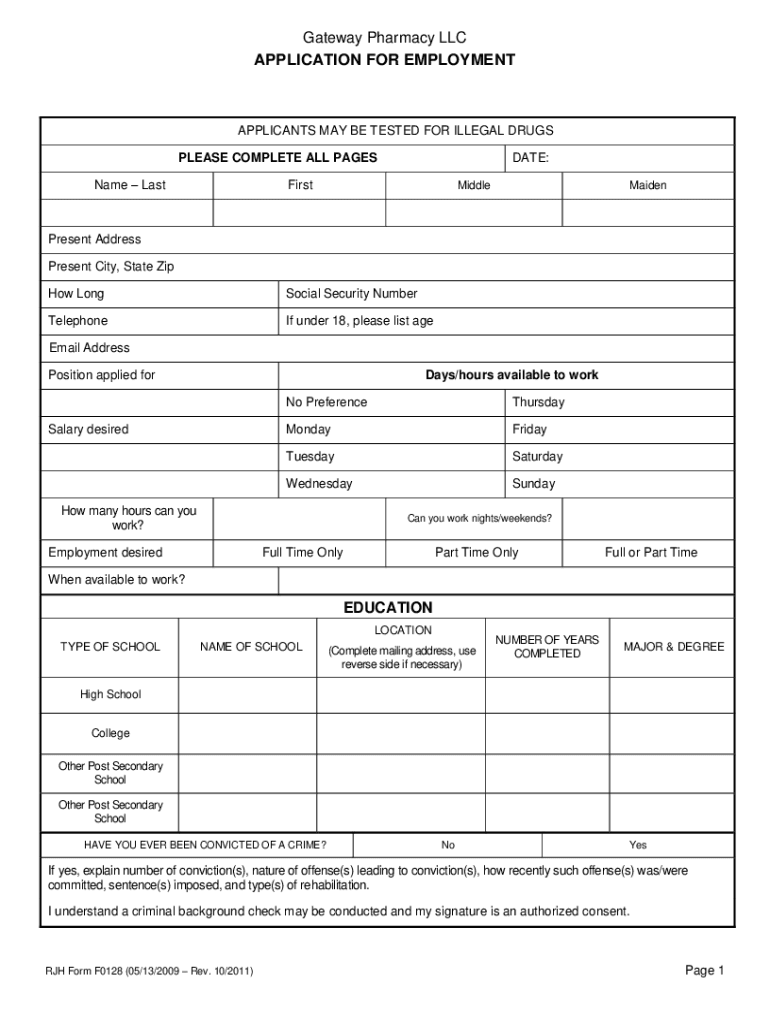
Application for Employment DMEPOS Form


What is the Application For Employment DMEPOS Form
The Application For Employment DMEPOS Form is a crucial document used by individuals seeking employment within the Durable Medical Equipment, Prosthetics, Orthotics, and Supplies (DMEPOS) sector. This form collects essential information about the applicant, including personal details, qualifications, and work history. It ensures that potential employers can assess the suitability of candidates for various roles in this specialized industry.
Key elements of the Application For Employment DMEPOS Form
Understanding the key elements of the Application For Employment DMEPOS Form is essential for accurate completion. Typically, the form includes:
- Personal Information: Name, address, contact details, and social security number.
- Employment History: A detailed record of previous jobs, including employer names, positions held, and dates of employment.
- Education: Information on educational qualifications, including degrees earned and institutions attended.
- References: Contact details for professional references who can vouch for the applicant's qualifications and character.
- Signature: A declaration that the information provided is accurate and complete, often requiring a signature and date.
Steps to complete the Application For Employment DMEPOS Form
Completing the Application For Employment DMEPOS Form involves several important steps to ensure accuracy and compliance:
- Gather Required Information: Collect all necessary personal, educational, and employment details before starting the form.
- Fill Out the Form: Carefully input the information into the form, ensuring that all fields are completed accurately.
- Review for Errors: Double-check the form for any mistakes or omissions that could affect the application.
- Sign the Form: Include your signature and the date to validate the information provided.
- Submit the Form: Follow the specified submission method, whether online, by mail, or in person, as per the employer's instructions.
Legal use of the Application For Employment DMEPOS Form
The legal use of the Application For Employment DMEPOS Form is governed by various employment laws and regulations. It is important to ensure that the form complies with applicable federal and state laws, including anti-discrimination laws. Employers must handle the information provided in the form with confidentiality and use it solely for the purpose of assessing employment eligibility.
How to use the Application For Employment DMEPOS Form
Using the Application For Employment DMEPOS Form effectively involves understanding its purpose and the information it requires. Applicants should be honest and thorough in their responses, as inaccuracies can lead to disqualification. Additionally, it is advisable to tailor the form to reflect relevant experiences and skills that align with the job being applied for, enhancing the chances of securing an interview.
Form Submission Methods
Submitting the Application For Employment DMEPOS Form can be done through various methods, depending on the employer's preferences. Common submission methods include:
- Online Submission: Many employers allow applicants to submit the form electronically via their website or email.
- Mail: Applicants can print the completed form and send it through postal mail to the designated address.
- In-Person: Some employers may require applicants to deliver the form in person, especially in smaller or local businesses.
Quick guide on how to complete application for employment dmepos form
Complete Application For Employment DMEPOS Form effortlessly on any gadget
Digital document administration has become increasingly favored by companies and individuals. It offers an excellent eco-conscious alternative to conventional printed and signed documents, as you can obtain the necessary form and safely keep it online. airSlate SignNow provides you with all the tools you need to create, modify, and electronically sign your papers quickly without interruptions. Manage Application For Employment DMEPOS Form on any gadget with airSlate SignNow Android or iOS applications and enhance any document-related process today.
The easiest method to modify and electronically sign Application For Employment DMEPOS Form without hassle
- Obtain Application For Employment DMEPOS Form and click Get Form to begin.
- Utilize the tools we offer to complete your document.
- Emphasize relevant parts of your documents or obscure sensitive information with tools that airSlate SignNow offers specifically for that purpose.
- Generate your signature using the Sign tool, which takes only seconds and carries the same legal validity as a traditional wet ink signature.
- Verify all the details and click the Done button to save your changes.
- Choose how you want to deliver your form, via email, SMS, or invite link, or download it to your computer.
Don't worry about lost or mislaid files, tedious form navigation, or errors that necessitate printing new document copies. airSlate SignNow meets your document management needs in just a few clicks from any device you choose. Modify and electronically sign Application For Employment DMEPOS Form and ensure excellent communication at every stage of the form preparation process with airSlate SignNow.
Create this form in 5 minutes or less
Create this form in 5 minutes!
How to create an eSignature for the application for employment dmepos form
How to create an electronic signature for a PDF online
How to create an electronic signature for a PDF in Google Chrome
How to create an e-signature for signing PDFs in Gmail
How to create an e-signature right from your smartphone
How to create an e-signature for a PDF on iOS
How to create an e-signature for a PDF on Android
People also ask
-
What is the Application For Employment DMEPOS Form?
The Application For Employment DMEPOS Form is a standardized document used by individuals seeking employment in the Durable Medical Equipment, Prosthetics, Orthotics, and Supplies (DMEPOS) industry. It collects vital information about the applicants, helping employers assess qualifications efficiently.
-
How can I fill out the Application For Employment DMEPOS Form electronically?
You can easily fill out the Application For Employment DMEPOS Form using airSlate SignNow's user-friendly platform. Our solution allows you to enter information, upload necessary documents, and save or submit your application with just a few clicks.
-
Is there a cost associated with using airSlate SignNow to manage the Application For Employment DMEPOS Form?
Yes, there are pricing plans available with airSlate SignNow that cater to different business needs. These plans include features for managing applications such as the Application For Employment DMEPOS Form, ensuring you have an affordable and effective solution.
-
What features does airSlate SignNow offer for the Application For Employment DMEPOS Form?
airSlate SignNow offers features like customizable templates, eSignature capabilities, and document tracking for the Application For Employment DMEPOS Form. These tools streamline the application process, making it faster and more efficient for both applicants and employers.
-
Can I integrate airSlate SignNow with other applications for the Application For Employment DMEPOS Form?
Absolutely! airSlate SignNow supports integrations with various applications, allowing you to manage the Application For Employment DMEPOS Form alongside other tools you already use. This enhances your workflow and helps maintain organized documentation.
-
What are the benefits of using airSlate SignNow for the Application For Employment DMEPOS Form?
Using airSlate SignNow for the Application For Employment DMEPOS Form provides numerous benefits, including increased efficiency, reduced paperwork, and enhanced collaboration among your hiring team. You'll also benefit from secure eSigning and seamless document management.
-
Is the Application For Employment DMEPOS Form compliant with industry standards?
Yes, the Application For Employment DMEPOS Form generated through airSlate SignNow is compliant with relevant industry standards. Using our platform ensures that your handling of sensitive applicant information meets legal and regulatory requirements.
Get more for Application For Employment DMEPOS Form
- Testimony of plaintiff alabama form
- There is there are exercises pdf form
- Gehs savings calculator form
- Motion to stop wage garnishment alabama form
- Semiconductor material and device characterization solution manual pdf form
- Lic 618 form
- Daca renewal cover letter form
- Csio application for mobile homes form
Find out other Application For Employment DMEPOS Form
- Electronic signature Maine Lease agreement template Later
- Electronic signature Arizona Month to month lease agreement Easy
- Can I Electronic signature Hawaii Loan agreement
- Electronic signature Idaho Loan agreement Now
- Electronic signature South Carolina Loan agreement Online
- Electronic signature Colorado Non disclosure agreement sample Computer
- Can I Electronic signature Illinois Non disclosure agreement sample
- Electronic signature Kentucky Non disclosure agreement sample Myself
- Help Me With Electronic signature Louisiana Non disclosure agreement sample
- How To Electronic signature North Carolina Non disclosure agreement sample
- Electronic signature Ohio Non disclosure agreement sample Online
- How Can I Electronic signature Oklahoma Non disclosure agreement sample
- How To Electronic signature Tennessee Non disclosure agreement sample
- Can I Electronic signature Minnesota Mutual non-disclosure agreement
- Electronic signature Alabama Non-disclosure agreement PDF Safe
- Electronic signature Missouri Non-disclosure agreement PDF Myself
- How To Electronic signature New York Non-disclosure agreement PDF
- Electronic signature South Carolina Partnership agreements Online
- How Can I Electronic signature Florida Rental house lease agreement
- How Can I Electronic signature Texas Rental house lease agreement