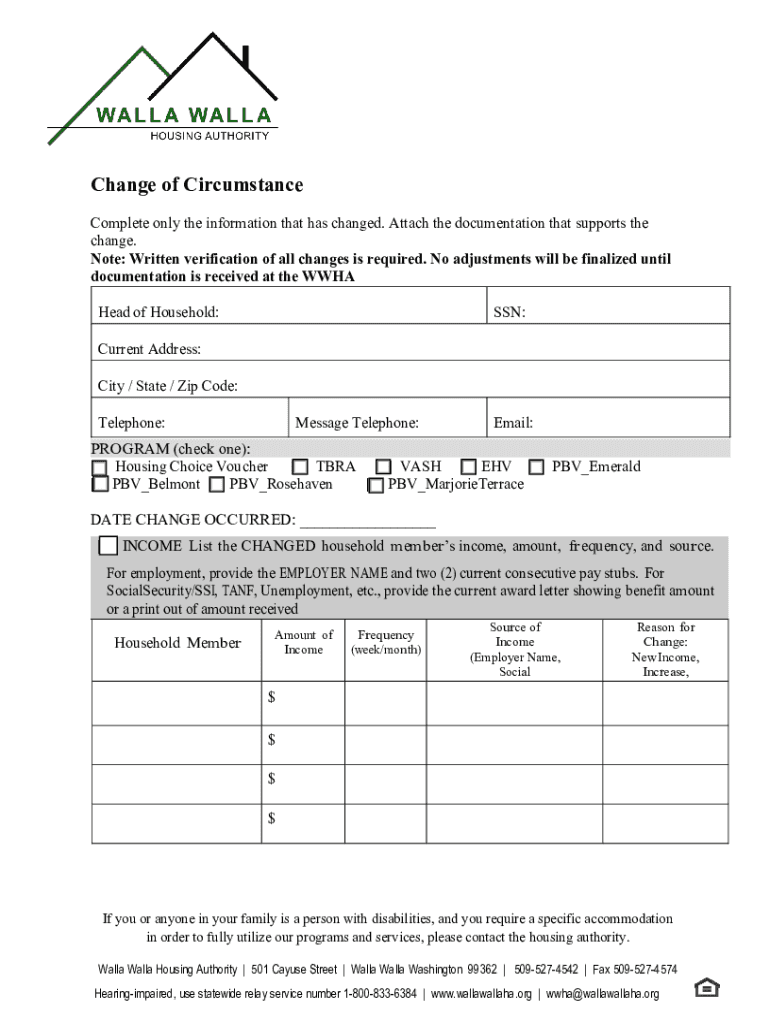
3 1Reviewing EligibilityOntario Disability Support Form


What is the 3 1Reviewing EligibilityOntario Disability Support
The 3 1Reviewing EligibilityOntario Disability Support is a form used to assess an individual's eligibility for disability support services in Ontario. This form is crucial for individuals seeking financial assistance due to disabilities that impede their ability to work or perform daily activities. It collects essential information about the applicant's medical condition, financial situation, and personal circumstances to determine eligibility for support programs.
How to use the 3 1Reviewing EligibilityOntario Disability Support
Using the 3 1Reviewing EligibilityOntario Disability Support form involves several steps. First, gather all necessary personal and financial documents, including medical records and income statements. Next, fill out the form accurately, providing detailed information about your disability and how it affects your daily life. After completing the form, review it for accuracy before submission. You can submit the form electronically or by mail, depending on the requirements of the issuing authority.
Steps to complete the 3 1Reviewing EligibilityOntario Disability Support
To complete the 3 1Reviewing EligibilityOntario Disability Support form, follow these steps:
- Gather required documents, such as medical records and proof of income.
- Fill out personal information, including your name, address, and contact details.
- Provide details about your disability, including diagnosis and treatment history.
- Explain how your disability affects your daily activities and ability to work.
- Review the completed form for accuracy and completeness.
- Submit the form electronically or via mail as per the guidelines provided.
Eligibility Criteria
Eligibility for the 3 1Reviewing EligibilityOntario Disability Support is based on specific criteria. Applicants must demonstrate that their disability significantly impacts their ability to work or perform daily tasks. This includes providing medical documentation that confirms the disability and its effects. Additionally, financial criteria may apply, requiring applicants to disclose income and assets to assess their need for support.
Required Documents
When completing the 3 1Reviewing EligibilityOntario Disability Support form, several documents are required to support your application. These typically include:
- Medical records detailing your disability.
- Proof of income, such as pay stubs or tax returns.
- Identification documents, like a driver’s license or Social Security card.
- Any additional documentation that may support your claim, such as letters from healthcare providers.
Legal use of the 3 1Reviewing EligibilityOntario Disability Support
The 3 1Reviewing EligibilityOntario Disability Support form is legally binding when completed and submitted according to the guidelines set forth by the relevant authorities. It is essential to provide truthful and accurate information, as any discrepancies may lead to penalties or denial of benefits. The form must be filled out with care, ensuring compliance with all applicable laws and regulations regarding disability support.
Quick guide on how to complete 3 1reviewing eligibilityontario disability support
Complete 3 1Reviewing EligibilityOntario Disability Support effortlessly on any device
Online document management has become increasingly popular among businesses and individuals. It serves as an ideal eco-friendly substitute for traditional printed and signed documents, allowing you to access the necessary form and securely store it online. airSlate SignNow provides you with all the tools required to create, modify, and eSign your documents swiftly without delays. Manage 3 1Reviewing EligibilityOntario Disability Support on any platform using airSlate SignNow apps for Android or iOS and enhance any document-based procedure today.
The easiest way to edit and eSign 3 1Reviewing EligibilityOntario Disability Support without hassle
- Locate 3 1Reviewing EligibilityOntario Disability Support and click Get Form to begin.
- Utilize the tools we provide to complete your document.
- Highlight pertinent sections of your documents or obscure sensitive information with tools specifically designed for that purpose by airSlate SignNow.
- Create your signature with the Sign tool, which takes mere seconds and carries the same legal validity as a conventional wet ink signature.
- Review the information carefully and click the Done button to save your modifications.
- Choose how you wish to send your form, whether by email, text message (SMS), or invite link, or download it to your computer.
Eliminate concerns about lost or misplaced documents, tedious form searches, or mistakes that necessitate printing new document copies. airSlate SignNow fulfills all your document management needs in just a few clicks from any device you prefer. Edit and eSign 3 1Reviewing EligibilityOntario Disability Support to ensure seamless communication at every step of your form preparation process with airSlate SignNow.
Create this form in 5 minutes or less
Create this form in 5 minutes!
How to create an eSignature for the 3 1reviewing eligibilityontario disability support
How to create an electronic signature for a PDF online
How to create an electronic signature for a PDF in Google Chrome
How to create an e-signature for signing PDFs in Gmail
How to create an e-signature right from your smartphone
How to create an e-signature for a PDF on iOS
How to create an e-signature for a PDF on Android
People also ask
-
What is 3 1Reviewing EligibilityOntario Disability Support?
3 1Reviewing EligibilityOntario Disability Support refers to the process of assessing eligibility for the Ontario Disability Support Program (ODSP). This involves evaluating various criteria set by the government to ensure applicants meet the necessary requirements for support. Utilizing tools like airSlate SignNow can streamline this process by allowing users to eSign documents efficiently.
-
How can airSlate SignNow assist with 3 1Reviewing EligibilityOntario Disability Support?
AirSlate SignNow simplifies the 3 1Reviewing EligibilityOntario Disability Support process by providing an efficient platform for document management and eSigning. Users can easily upload, share, and sign necessary forms related to eligibility, ensuring a smoother application experience. This eliminates delays and enhances communication with support services.
-
Is there a cost associated with using airSlate SignNow for eligibility reviews?
Yes, airSlate SignNow offers various pricing plans tailored to different needs, including features specifically designed for handling 3 1Reviewing EligibilityOntario Disability Support documents. These plans are competitively priced, ensuring that users have access to an affordable solution for their document signing needs. Interested customers can choose a plan that best fits their workload and budget.
-
What features does airSlate SignNow provide for document signing?
AirSlate SignNow offers a range of features, including secure eSigning, template creation, and automated workflows specifically useful for 3 1Reviewing EligibilityOntario Disability Support. Users can track the status of documents, send reminders, and collaborate in real-time, ensuring that the eligibility review process is efficient and organized. These features help minimize delays and improve overall productivity.
-
Can airSlate SignNow integrate with other systems for eligibility assessments?
Yes, airSlate SignNow supports integrations with various CRM systems, cloud storage, and workflow automation tools, making it easy to incorporate into your existing processes for 3 1Reviewing EligibilityOntario Disability Support. These integrations allow users to leverage their existing tools while enhancing document management capabilities. This flexibility is crucial for organizations looking to streamline their eligibility assessment workflows.
-
What are the benefits of using airSlate SignNow for 3 1Reviewing EligibilityOntario Disability Support?
Using airSlate SignNow for 3 1Reviewing EligibilityOntario Disability Support provides several benefits, including increased efficiency, reduced paperwork, and improved compliance with legal standards. Users can quickly send, eSign, and store documents securely, which ultimately saves time and resources. Additionally, having a digital solution enhances accessibility for applicants and support agents alike.
-
How secure is airSlate SignNow when handling sensitive documents?
AirSlate SignNow prioritizes security, employing advanced encryption protocols to protect sensitive documents related to 3 1Reviewing EligibilityOntario Disability Support. The platform is compliant with industry standards, ensuring that all user data is handled securely and confidentially. This commitment to security helps users feel confident when managing their eligibility assessment documents.
Get more for 3 1Reviewing EligibilityOntario Disability Support
Find out other 3 1Reviewing EligibilityOntario Disability Support
- Sign West Virginia High Tech Quitclaim Deed Myself
- Sign Delaware Insurance Claim Online
- Sign Delaware Insurance Contract Later
- Sign Hawaii Insurance NDA Safe
- Sign Georgia Insurance POA Later
- How Can I Sign Alabama Lawers Lease Agreement
- How Can I Sign California Lawers Lease Agreement
- Sign Colorado Lawers Operating Agreement Later
- Sign Connecticut Lawers Limited Power Of Attorney Online
- Sign Hawaii Lawers Cease And Desist Letter Easy
- Sign Kansas Insurance Rental Lease Agreement Mobile
- Sign Kansas Insurance Rental Lease Agreement Free
- Sign Kansas Insurance Rental Lease Agreement Fast
- Sign Kansas Insurance Rental Lease Agreement Safe
- How To Sign Kansas Insurance Rental Lease Agreement
- How Can I Sign Kansas Lawers Promissory Note Template
- Sign Kentucky Lawers Living Will Free
- Sign Kentucky Lawers LLC Operating Agreement Mobile
- Sign Louisiana Lawers Quitclaim Deed Now
- Sign Massachusetts Lawers Quitclaim Deed Later